Devon Ke Dev Mahadev – All Episodes [1 – 820]
[UPDATE] New Download Utility skdmrk-df.jar v1.0 Dated: 07/01/2023
I have added 2 (two) set of links now, please try s1 first and if you see error then try s2
I have been an ardent fan of “Devon Ke Dev Mahadev” ever since i saw the first Episode on Life Ok Channel. I tried to catch each and every episode from time to time but after Mahadev & Parvati Mata’s wedding and they have kids, I just lost track…
Until recently I started looking for all the episodes once again, it is a must have item if you love collecting digital media. Finding HD links and downloading all the episodes was a not-so-simple process and knowing how beneficial it can be watching and learning from the greatness of Mahadev, I thought of finding an easy way to track them and collate them. There are links available all over the internet for the episodes, I have updated my Java program to dynamically track these URL’s and allow you to access them 😉
You will need couple of tools to run this Java program:
- 7Zip – Please see the video below to see how you can download and install it. Click here to download the software.
- Java – Please see the video below to see how you can download and install it. Click here to download the software.
Process is pretty straight forward but if you need some guidance then you can use the steps below:
Step 1: Download skdmrk-df.zip file (Right Click on the Link and select “Save Link As”) from here or above. Once downloaded extract it to get single skdmrk-df.jar file.
Step 2: Open CMD window to run the Java program. Enter DOS prompt from START MENU or in Windows (SHIFT + Right Mouse Click) (see snapshot below), if on Linux/Mac (CTRL + ALT + T) then start Terminal.
Step 3: Once in the CMD window, execute the program based on the instructions as below:
Please see instructions as below: d : Download DKDM m : Download Mahabharat s1 : Download from Server # 1 s2 : Download from Server # 2 x : Download Episode # x x-y : Download Episodes from x to y Usage Example: Download all DKDM Episodes from Server # 1: java -jar df.jar d s1 Download all DKDM Episodes from Server # 2: java -jar df.jar d s2 Download DKDM Episode # 10 from Server # 1: java -jar df.jar d s1 10 Download DKDM Episode # 10 from Server # 2: java -jar df.jar d s2 10 Download DKDM Episodes # 10 till 100 from Server # 1: java -jar df.jar d s1 10-100 Below you see the output if you don't specify any parameters:
Also, you may see the video below for step-by-step guide. Below command will download all episodes for DKDM from Server # 1. If you get an error, please try couple of times before switching to Server # 2.
If you see any downloaded file with extension as .Z01, .Z02 and so on, then don’t worry, look for a file with same name but ending with .zip extension. Right click on it and select “Extract Here”, as below:
Download Size ~ 135+ GB
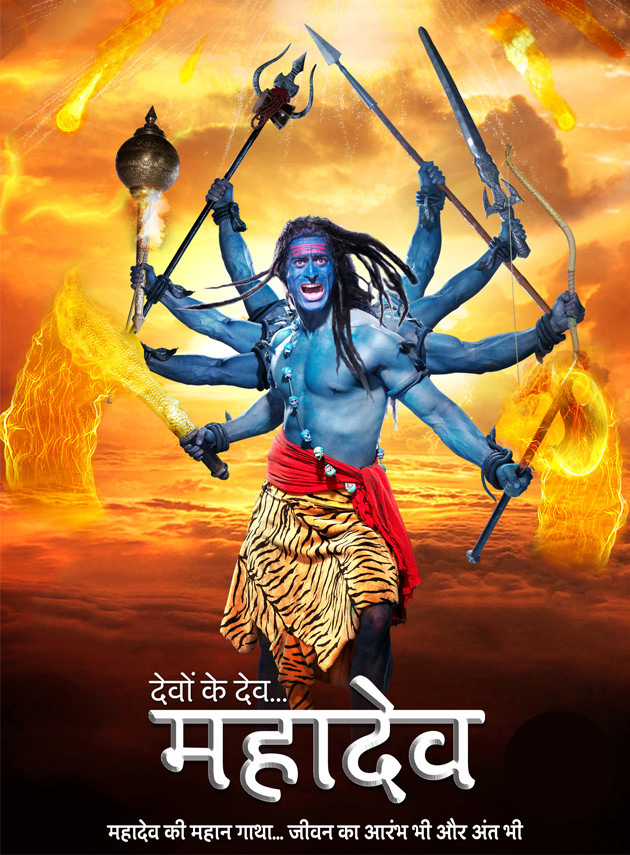
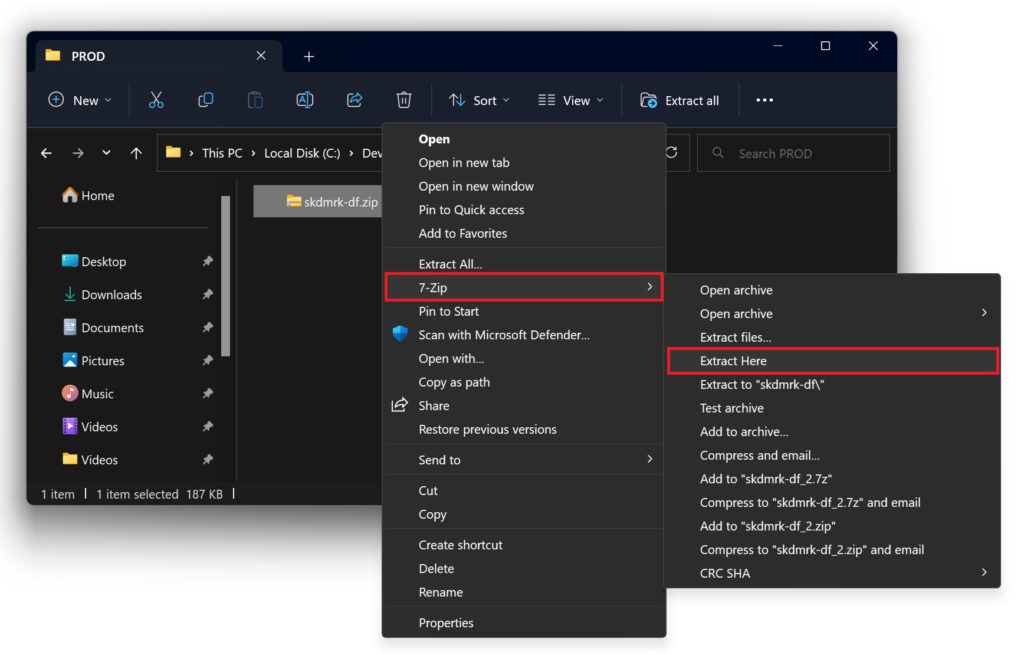
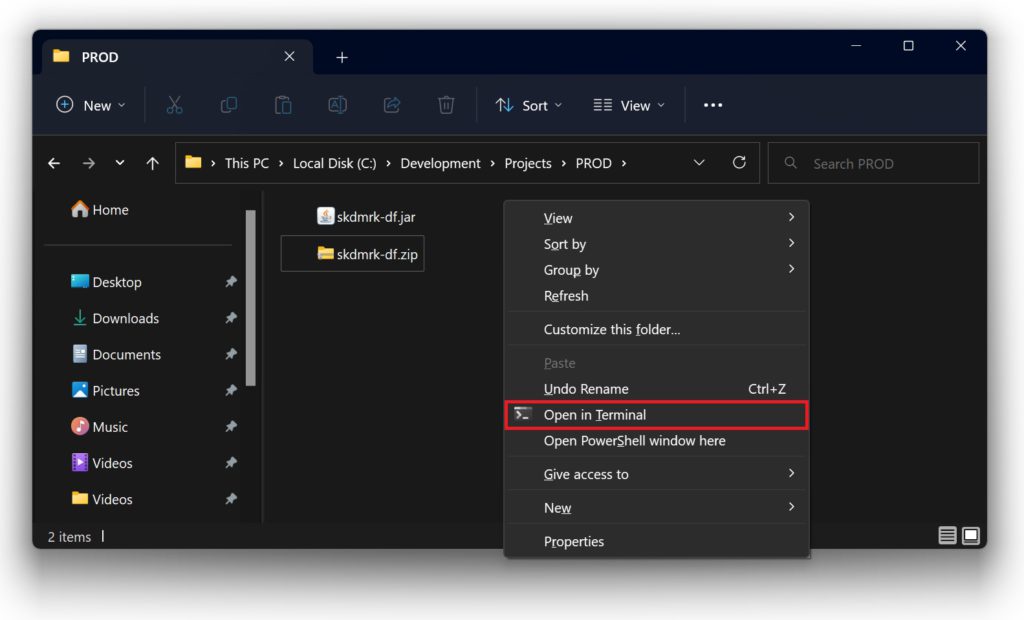
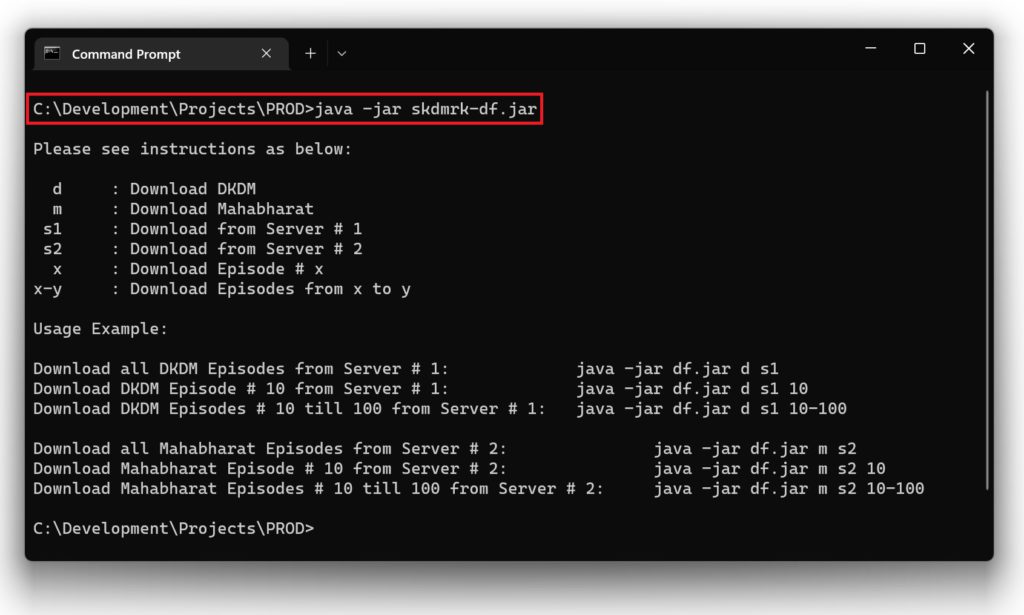
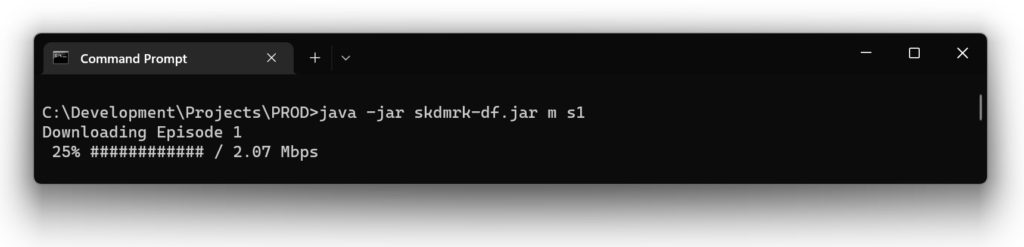
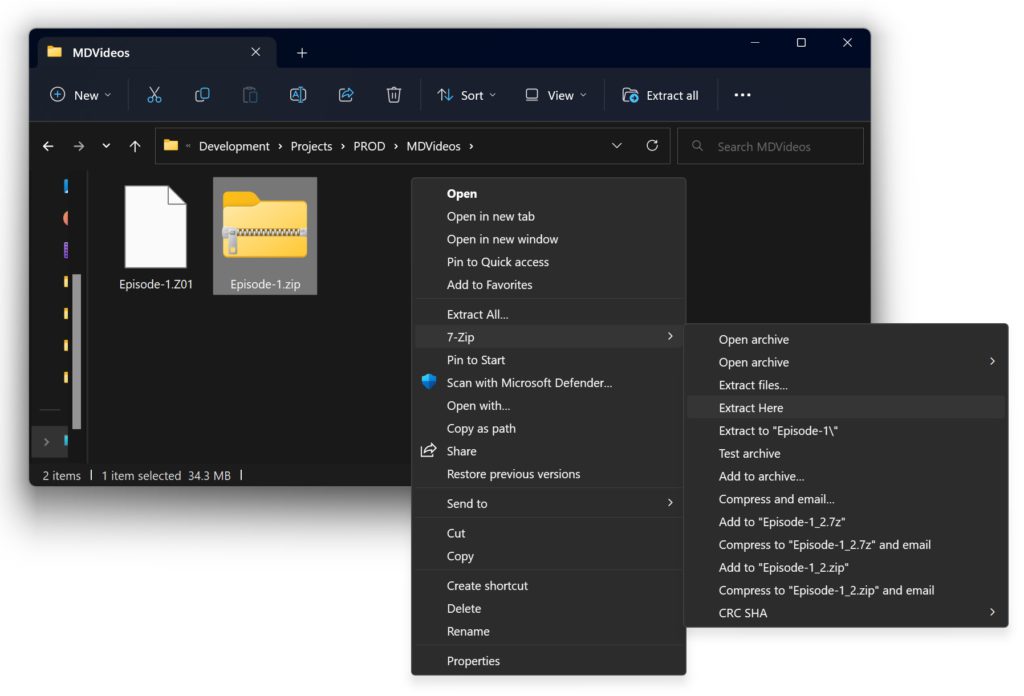
Unable to download anymore through cmd. Could you please check?
Hi Kiriti,
Let me know what issue you are facing, also check out the video as it will guide you on how to download all videos step by step 🙂
Hey Akhil,
When I try to download the series, I am getting “error downloading the file”.
Could you please help me to download the series ?
Thanks,
Vamsy
Hi Vamsy,
Share where you have extracted the df.jar file and the folder where you want to save the video files, then i will be able to suggest 🙂
Its not download for my Kenobi tab
Hi Shree,
It will not be a straight forward download on the tab, i suggest to download on a laptop and then transfer on the tab 🙂
hi Akhil, when i trying to download i am getting this error through cmd and also through IDM.
CMD:
C:\Users\jagesh\Downloads\Compressed\df_DKDM_v2.0>java -jar df.jar DKDM.TXT C:\Users\jagesh\Downloads\Compressed\df_DKDM_v2.0
ERROR DOWNLOADING FILE…
Downloading Episode 2
Download started
ERROR DOWNLOADING FILE…
Downloading Episode 3
Download started
ERROR DOWNLOADING FILE…
Downloading Episode 4
Download started
ERROR DOWNLOADING FILE…
Downloading Episode 5
via IDM: The server replies that you dont have permissions to download this file: Details: HTTP/1.1 403 Forbidden.
Appreciate your help
Hi Jagesh,
Command looks good to me. Try creating a new folder within df_DKDM_v2.0 and specify that as the download folder. Also check if you have enough memory in your HDD. Feel free to reach out to me on Facebook Page.
Hi Jagesh,
Start the CMD window as a administrator and it will work 🙂
Kaise kiya download
Please tell me
Hi GK,
Please check out the video i have uploaded on the page, it will help you get all the steps 🙂
Mobile phone me Kaise download karana process batao please
Mobile pe mushkil hai, laptop pe kar lo and then copy to mobile 🙂
Hi Akhil, aren’t these download links working any more? I tried running the jar with text file, getting “ERROR DOWNLOADING FILE”, I even tried accessing individual links, I get request failed, my internet connection is fine. Please advise!! – Chaks
Hi Chaks,
Start the CMD window as a administrator and it will work 🙂
Akhil, are these download links are not active any more? I am getting error downloading file, even individual links are not active. Please advise!!
Chaks,
You wont be able to download directly, use the JAR file. And make sure you start CMD windows as an admin 🙂
hi akhil,
is it possible to run this command >> java -jar JAR-FILE TXT-FILE DOWNLOAD-FOLDER 200-250
from android terminal apk ??
Please guide me bro,
Thank you so much in advance..
Hi Manthan,
It is possible but then you will have to install multiple utilities to achieve this 😐
not able to download bro…please help me out….. showing error like this all the time . i have already downloaded java but its not working ,dont now hwy….check my command promt massage…..and help me please……
Microsoft Windows [Version 6.1.7601]
Copyright (c) 2009 Microsoft Corporation. All rights reserved.
C:\Users\samsung>java -jar df.jar DKDM.TXT TEMP C:\Users\samsung\Downloads\Mahad
ev
Error: Unable to access jarfile df.jar
C:\Users\samsung>\webSites\humdono\Blog\df_DKDM_v1.0>java -jar df.jar DKDM.TXT T
EMP C:\Users\samsung\Downloads\Mahadev
The system cannot find the path specified.
C:\Users\samsung>webSites\humdono\Blog\df_DKDM_v1.0>java -jar df.jar DKDM.TXT TE
MP C:\Users\samsung\Downloads\Mahadev
The system cannot find the path specified.
C:\Users\samsung>df_DKDM_v1.0>java -jar df.jar DKDM.TXT TEMP C:\Users\samsung\Do
wnloads\Mahadev
‘df_DKDM_v1.0’ is not recognized as an internal or external command,
operable program or batch file.
C:\Users\samsung>java -jar df.jar DKDM.TXT TEMP
Error: Unable to access jarfile df.jar
C:\Users\samsung>java -jar df.jar DKDM.TXT TEMPC:\Users\samsung\Downloads\Mahade
v
Error: Unable to access jarfile df.jar
C:\Users\samsung>java -jar df.jar DKDM.TXT TEMP C:\Users\samsung\Downloads\Mahad
ev
Error: Unable to access jarfile df.jar
C:\Users\samsung>
Hi Kunal,
Modify this command: C:\Users\samsung>\webSites\humdono\Blog\df_DKDM_v1.0>java -jar df.jar DKDM.TXT TEMP C:\Users\samsung\Downloads\Mahadev as C:\Users\samsung>\webSites\humdono\Blog\df_DKDM_v1.0>java -jar df.jar DKDM.TXT C:\Users\samsung\Downloads\Mahadev and try again 🙂
hi ,akhil i want to download only those episodes of mahadev serial whic i am not having for example i am having 225episodes and today i want to download episode no 520 then how will i proceed those episodes i am already having and np need to download it when i am typing this command
java -jar df.jar DKDM.txt E:\dkdm\df_DKDM_v2.0\DEVE:\dkdm\df_DKDM_v2.0\DEV then it starts from episode 1 then how will i get episode 520
can u tell me any shortcut by which i will get that episodes which i want to get
Hi Mahira,
Try this: java -jar df.jar DKDM.txt “E:\dkdm\df_DKDM_v2.0\DEV” 520
Hi, It shows an error for me..
“Error Downloading File”
Hi Priya,
Share the following information and i will be able to help:
1. Folder where you have extracted the df.jar file
2. Folder where you want to save the downloaded video files. This folder should exist
3. Command that you are trying to execute
Hi Akhil,
With the grace of The Divine – Devon Ke Dev Mahadev, I just found you. Thanks Bro, for your fantastic efforts….Highly appreciate it. Kindly allow me to get back to you in case if I face any issues during my download.
Hi Kannan,
I am glad bro i could be any help. Please dont hesitate to reach out in case you need help. Also you can reach me on facebook for a prompt response 🙂
Hi Akhil,
Greetings Bro. I need your help. I am downloading the files in sets of five media files. In that sequence of downloading from 196 – 200, I get error in downloading episode 196 & 199. I get the error
“Downloading Episode 196
Download started
0% / ERROR DOWNLOADING FILE…”
Other set of files (episode 197, 198, 200) downloaded successfully. Kindly help me Bro in fixing this issue. Thanks.
Hi Kannan,
It might be an intermittent issue, please try downloading this file alone and let me know if you still face any issue!
Ok working now. Thanks a lot Akhil. Mahadev tera sab kalyan karenge
he he .. Thank you Sohum, Mahadev aapka bhi kalyan karein 🙂
Hi Akhil , I really really appreciate the great work that you have done with regards to the Mahadev videos above. I was searching for the Mahadev videos and I came across your posts. I am trying to download the videos now but it is not working at the moment , seems the relevant links are not valid any more.
Can you please help me downloading the videos or direct me to the relevant website please??
I promise I won’t forget your help.
Thanks very much
Srini
Hi Srini,
You wont be able to download directly from the links, you will have to use the jar file. Check out the video as it is self explanatory. In case you face any issues, feel free to reach out 🙂
it is simple when you know how.
to download everything just follow the video.
to download chunks or individual episodes type the following :
java -jar df.jar dkdm.txt (file path of where the dkdm text document is for example c:\…………) (then episode number for example 4) (or 4-10(downloading 6 episodes))
so JAVA (space) -jar (space) df.jar (space) dkdm.txt (space) FILE PATH OF DKDM TEXT DOCUMENT (space) EPISODE NUMBER (press enter) or
JAVA (space) -jar (space) df.jar (space) dkdm.txt (space) FILE PATH OF DKDM TEXT DOCUMENT (space) EPISODE NUMBER followed by hyphen – then episode number (press enter)
java -jar df.jar dkdm.txt c:\…………………. 4 (c:\ put your file path in)
java -jar df.jar dkdm.txt c:\…………………. 4-10 (c:\ put your file path in)
🙂
getting very low speed for download….
my connection is 32 mbps but still getting speed of below 100kbps…
any help?
Hi Mahiraj,
Thats strange, i normally get 2-4 mbps download speed with these videos 😐
C:\Users\Store\Downloads\df_DKDM_v2.0>java -jar df.jar DKDM.txt temp
Exception in thread “main” java.lang.UnsupportedClassVersionError: com/dimtoo/do
wnload/Download : Unsupported major.minor version 51.0
at java.lang.ClassLoader.defineClass1(Native Method)
at java.lang.ClassLoader.defineClass(Unknown Source)
at java.security.SecureClassLoader.defineClass(Unknown Source)
at java.net.URLClassLoader.defineClass(Unknown Source)
at java.net.URLClassLoader.access$000(Unknown Source)
at java.net.URLClassLoader$1.run(Unknown Source)
at java.security.AccessController.doPrivileged(Native Method)
at java.net.URLClassLoader.findClass(Unknown Source)
at java.lang.ClassLoader.loadClass(Unknown Source)
at sun.misc.Launcher$AppClassLoader.loadClass(Unknown Source)
at java.lang.ClassLoader.loadClass(Unknown Source)
at java.lang.ClassLoader.loadClassInternal(Unknown Source)
Could not find the main class: com.dimtoo.download.Download. Program will exit.
C:\Users\Store\Downloads\df_DKDM_v2.0>
Hi Alpesh,
You will have to give full path of the download folder and then try again.
Akhil where can i find links or how can i download it man
Hi Shankar,
Links will no longer work on their own man. You will have to use the df.jar file to automate it 🙂
Check out the video on the blog page, it very simple and straight forward. Let me know if you get stuck somewhere!
hi akhil mujha ap batain ga k m nhi
e sare episode kase download kr skta ho please tarika btana
Hi Soomar,
Aap video dekho, aapko sabhi steps pata chal jayenge.
Hi Akhil,
i have downloaded videos from 1-100 except 91 which is giving me the below error
C:\df_DKDM_v2.0>java -jar df.jar DKDM.txt D:\Mahadev 91
Downloading Episode 91
Download started
org.json.JSONException: JSONObject[“g”] not found.
at org.json.JSONObject.get(JSONObject.java:454)
at org.json.JSONObject.getString(JSONObject.java:635)
at com.dimtoo.download.FileHandler.download(FileHandler.java:522)
at com.dimtoo.download.FileHandler.download_verbose(FileHandler.java:473
)
at com.dimtoo.download.HttpDownloadUtility.downloadFile(HttpDownloadUtil
ity.java:43)
at com.dimtoo.download.Download.main(Download.java:52)
ERROR DOWNLOADING FILE…
Hi Nithin,
I guess you have not starte MSDOS as an administrator, try that and let me know.
Why don’t you find an easy way to let people downlaod. For example like torrent file.
Hi Isdppk,
That would be illegal and will be getting another notice from Star Plus. I dont have any intentions to get into trouble :-p
Hello Akhil. I am getting an error message with episode 112, 365 and 372. Can you please fix when you have a chance? it’s the same error i was getting on the episodes i emailed about before.
Download started
org.json.JSONException: JSONObject[“g”] not found.
at org.json.JSONObject.get(JSONObject.java:454)
at org.json.JSONObject.getString(JSONObject.java:635)
at com.dimtoo.download.FileHandler.download(FileHandler.java:522)
at com.dimtoo.download.FileHandler.download_verbose(FileHandler.java:473)
at com.dimtoo.download.HttpDownloadUtility.downloadFile(HttpDownloadUtility.java:43)
at com.dimtoo.download.Download.main(Download.java:52)
ERROR DOWNLOADING FILE…
Hi Mina,
It might be an intermittent issue as i am able to download these episode. All i can suggest it that try downloading after some time 🙂
Hi Akhil,
i executed the command as you said and it downloaded upto 27th episode.
now i wanna continue from there so i removed previous episodes link from txt file “DKDM.txt” which we use in command.
but its starting from episode 1 and saying error downloading file (which is true as i have removed links)
can you please share a way to download only those links which are provided in text file as it can’t download all 800 episodes all at once.
Hi Punita,
Old method will no longer work. Now, you will have to download the latest ZIP file and follow the instructions on video. Let me know if you have any questions.
hey akhil i’m getting the following error
G:\mahadev\df_DKDM_v2.0>java -jar df.jar DKDM.txt G:\mahadev\df_DKDM_v2.0\mh
Downloading Episode 1
java.net.ConnectException: Connection refused: connect
at java.net.DualStackPlainSocketImpl.connect0(Native Method)
at java.net.DualStackPlainSocketImpl.socketConnect(Unknown Source)
at java.net.AbstractPlainSocketImpl.doConnect(Unknown Source)
at java.net.AbstractPlainSocketImpl.connectToAddress(Unknown Source)
at java.net.AbstractPlainSocketImpl.connect(Unknown Source)
at java.net.PlainSocketImpl.connect(Unknown Source)
at java.net.SocksSocketImpl.connect(Unknown Source)
at java.net.Socket.connect(Unknown Source)
at sun.security.ssl.SSLSocketImpl.connect(Unknown Source)
at sun.security.ssl.BaseSSLSocketImpl.connect(Unknown Source)
at sun.net.NetworkClient.doConnect(Unknown Source)
at sun.net.www.http.HttpClient.openServer(Unknown Source)
at sun.net.www.http.HttpClient.openServer(Unknown Source)
at sun.net.www.protocol.https.HttpsClient.(Unknown Source)
at sun.net.www.protocol.https.HttpsClient.New(Unknown Source)
at sun.net.www.protocol.https.AbstractDelegateHttpsURLConnection.getNewH
ttpClient(Unknown Source)
i have created mh folder in the correct destination and given full path but still get the error…
Hi Nikhil,
Seems like you did not run MSDOS as an administrator, please try that and let me know 🙂
Hi Akhil,
program struck at episode 134 due to computer was hibernated. How do i start/continue from that point?
I tried deleting file till 133 from txt file, and restart the program but no luck. Can you please help me out here?
Hi Vijay,
Dont delete stuff from the .TXT file as that will not work anymore. You might have to download the latest df.jar file and watch the video. It will tell you how you can download 134 onwards. If you still face any issues, feel free to reach out 🙂
did u have jodha akbar serial
Hi Akhil,
Sorry bro, i dont 🙂
sir after 500 th episodes there is problem in downloading mahadev episodes please give me solution
Hi Rakshith,
Let me know which episode you are facing problem and i can check on my side and revert!!
How I to download devon ki dev plz tell me
Hi Surendar,
Please see the video on the blog page, it will tell you all steps one by one 🙂
Hi dear I want to DVD all episodes
Hi Ramesh,
I think it is available on Amazon!
thanks ca i get the NDTV Imagine Ramayan serial all episode
Sorry bro, dont have them 🙁
Hi Akhil,
Thank you Soo Much for this Brilliant Work. it’s Really Very Useful for us. thanks Again.
another thing is that, how could we Re-download if any missed due to Network or System error. I missed two Episodes.
Please Help…
Thanks
Hi Baljinder,
My pleasure brother. Just check out the video, you can download individual episodes by just specifying the episode number after the command. Let me know if you face any issues.
Hi Akhil,
Many thanks for uploading all episode of her her Mahadev; truly speaking, it fantastic job you have done. I was trying to download using command you have suggested, unfortunately every time it is saying Error: Unable to access jarfile df.jar
I am just wondering did you remove the file. Any help appreciated 🙂
Many thanks for all your help !!
Regards.
Amit
Hi Amit,
Just check out the video, and make sure you follow all instructions to the dot. Most probably you did not start the MS-DOS command window as an administrator!
Hello Akhil,
Thanks a lot! This collection is really really helpful. I downloaded all episodes up to # 700 a couple months ago. However due to business travelling I could not complete downloading remaining episodes. Now when I trying using above mentioned commands it is giving me some error. For quick check, I moved all entries from DKDM.txt to another file except episode # 701. And I am getting following error while running command on Win 10.
c:\Temp>java -jar df.jar DKDM.TXT TEMP
Downloading Episode 1
Download started
ERROR DOWNLOADING FILE…
c:\Temp>java -jar df.jar DKDM.TXT C:\TEMP
Downloading Episode 1
Download started
ERROR DOWNLOADING FILE…
I greatly appreciate if you can provide any help. I really wanted to see remaining episodes of this wonderful story.
Thank you!
Hi Bhavesh,
You are welcome buddy. Download the v2.0 from the blog page. You dont need to edit the .TXT file anymore, just specify the range of episodes you want to download and thats it. Check out the download video for steps.
I need your help. I need to see Devon ke dev mahadev all episodes. who can I see on this web site. it used to work and now I can not see any. please advise what do I need to do.
Hi Sunny,
The videos can no longer be seen on the site, however you can download them from here and then watch on your laptop.
“ERROR DOWNLOADING FILE”- this error show
can’t download .
please help.
Hi Vikas,
Please share the following information with me and i should be able to help:
1. What is full path of the folder where you have extracted the df.jar file
2. What is the full path of the folder where you want to download the videos
3. Did you start MSDOS as an administrator?
4. What command did you execute?
Hi Akhil,
Thanks a lot for your hard work and sharing the episodes. It really helped every one of us to see watch the episodes. I have one question, my downloading speed is very slow (.45Mbps) at episode 15 whereas speedtest.net shows my speed more then 300Mbps. I am wondering what is the cause for it?
Hi Sudhir,
I think it might be going up and down depending up what time of the day you are downloading it (traffic), .45 Mbps is not bad thou 🙂
i am not getting the comand for download all episod ? Help me
Hi Zeet,
Please share the following information with me and i should be able to help:
1. What is full path of the folder where you have extracted the df.jar file
2. What is the full path of the folder where you want to download the videos
3. Did you start MSDOS as an administrator?
4. What command did you execute?
Hi Akhil,
Thanks a ton. Would it possible to upload the code to github.com, as open source 🙂 and then put the instructions as readme. So, that we can extend this to download other videos or something 🙂
Hi Mohit,
I would had but it will not work with any other episodes 😉
Your Video Tutorial is Rally really amazing…. it worked and I am very very happy.
Thankszzzzzzzzzzzzzzzzzzzzzz.
You are welcome Naga 🙂
How time it will take ??
Hi Rohit,
Depending upon your download speed anywhere from a day to two.
Thanks, 1000 times thanks, you and the whole film crowd for the uplifting experience of watching Mahadeva Ke Dev!
There is a sequel of Mahadeva Ke Dev, where do I find that including english subtitles?
Namaste.
Hi Joanne,
You are welcome and there is no sequal to Devon ke Dev Mahadev 🙂
i try alot but unable to extract file as it gives you using version 1.8 and it required 1.7…plz plz help me on this issue
Hi Ramesh,
Seems like Java issue, i guess you have Java 1.8, downgrade it to 1.7 and it should work!
Hii Akhil,
first of all thanks for this all episode
if download stop in between than how to restart ??
Hi Kishan,
Thank yo for kind words. If downloads stops in between then restart the download by specifying the range of episodes that remain i.e. if you have downloaded episodes till 100 then give the command again and add 101-820 in the end
Hi dude. I have 240 episodes of mahadev already. Now I want to download remaining episodes. Will you help me in downloading remaining episodes?
Hi Chandrasekar,
Please share the following information with me and i should be able to help:
1. What is full path of the folder where you have extracted the df.jar file
2. What is the full path of the folder where you want to download the videos
3. Did you start MSDOS as an administrator?
4. What command did you execute?
You are awesome. Do you have other serials like Siya ke Raam or Mahabharat?
Thanks Parag, sorry i do not have other episodes.
how I download plz
Hi Kumar,
Please share the following information with me and i should be able to help:
1. What is full path of the folder where you have extracted the df.jar file
2. What is the full path of the folder where you want to download the videos
3. Did you start MSDOS as an administrator?
4. What command did you execute?
im getting this text Either just enter episode no or episode range
Hi Rupesh,
Please share the following information with me and i should be able to help:
1. What is full path of the folder where you have extracted the df.jar file
2. What is the full path of the folder where you want to download the videos
3. Did you start MSDOS as an administrator?
4. What command did you execute?
Hi Akhil,
Thanks a zillion times for providing us with all the episodes of Mahadev. I am really eager to start watching the episodes. I have a problem downloading them. I thought I will check with you once if you can help me with it.
On the java page, upon typing the command mentioned by you, it asks me to enter either individual episode number or a range of episodes. I tried both the commands, one at a time, as mentioned by you in the post, yet it repeatedly asks me to mention either individual episode number or a range of episodes. I wish I could share with you a screenshot of that java page here to give you a better idea but I think that’s not possible in comments section. I hope my narration helped you visualize the problem. If you know of a solution, it will be great and I will be extremely thankful to you.
Hi Bhumika,
Thank you for your kind words. Please share the following information with me and i should be able to help:
1. What is full path of the folder where you have extracted the df.jar file
2. What is the full path of the folder where you want to download the videos
3. Did you start MSDOS as an administrator?
4. What command did you execute?
Hi Akhil ,
I am not able to download the episodes , kindly help me t download this the error i am getting is “Unable to access the jar file.”
Hi Hariom,
Either you have not downloaded and extracted the ZIP file from the blog or you did not start the MS-DOS application as an administrator!
Lot of files do not have video. Just the audio. Please help
Hi Harshal,
Seems like the files got corrupted or were not downloaded completely!