Devon Ke Dev Mahadev – All Episodes [1 – 820]
[UPDATE] New Download Utility skdmrk-df.jar v1.0 Dated: 07/01/2023
I have added 2 (two) set of links now, please try s1 first and if you see error then try s2
I have been an ardent fan of “Devon Ke Dev Mahadev” ever since i saw the first Episode on Life Ok Channel. I tried to catch each and every episode from time to time but after Mahadev & Parvati Mata’s wedding and they have kids, I just lost track…
Until recently I started looking for all the episodes once again, it is a must have item if you love collecting digital media. Finding HD links and downloading all the episodes was a not-so-simple process and knowing how beneficial it can be watching and learning from the greatness of Mahadev, I thought of finding an easy way to track them and collate them. There are links available all over the internet for the episodes, I have updated my Java program to dynamically track these URL’s and allow you to access them 😉
You will need couple of tools to run this Java program:
- 7Zip – Please see the video below to see how you can download and install it. Click here to download the software.
- Java – Please see the video below to see how you can download and install it. Click here to download the software.
Process is pretty straight forward but if you need some guidance then you can use the steps below:
Step 1: Download skdmrk-df.zip file (Right Click on the Link and select “Save Link As”) from here or above. Once downloaded extract it to get single skdmrk-df.jar file.
Step 2: Open CMD window to run the Java program. Enter DOS prompt from START MENU or in Windows (SHIFT + Right Mouse Click) (see snapshot below), if on Linux/Mac (CTRL + ALT + T) then start Terminal.
Step 3: Once in the CMD window, execute the program based on the instructions as below:
Please see instructions as below: d : Download DKDM m : Download Mahabharat s1 : Download from Server # 1 s2 : Download from Server # 2 x : Download Episode # x x-y : Download Episodes from x to y Usage Example: Download all DKDM Episodes from Server # 1: java -jar df.jar d s1 Download all DKDM Episodes from Server # 2: java -jar df.jar d s2 Download DKDM Episode # 10 from Server # 1: java -jar df.jar d s1 10 Download DKDM Episode # 10 from Server # 2: java -jar df.jar d s2 10 Download DKDM Episodes # 10 till 100 from Server # 1: java -jar df.jar d s1 10-100 Below you see the output if you don't specify any parameters:
Also, you may see the video below for step-by-step guide. Below command will download all episodes for DKDM from Server # 1. If you get an error, please try couple of times before switching to Server # 2.
If you see any downloaded file with extension as .Z01, .Z02 and so on, then don’t worry, look for a file with same name but ending with .zip extension. Right click on it and select “Extract Here”, as below:
Download Size ~ 135+ GB
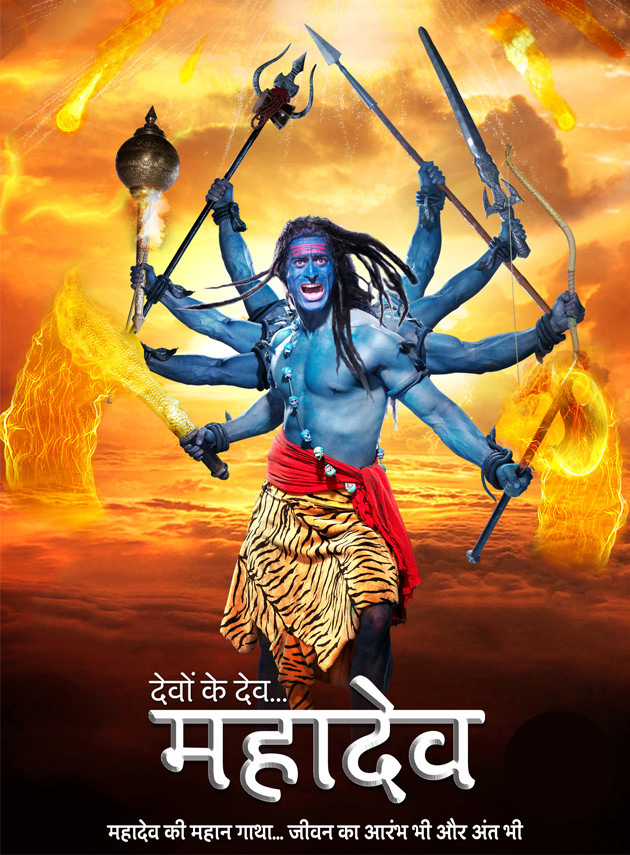
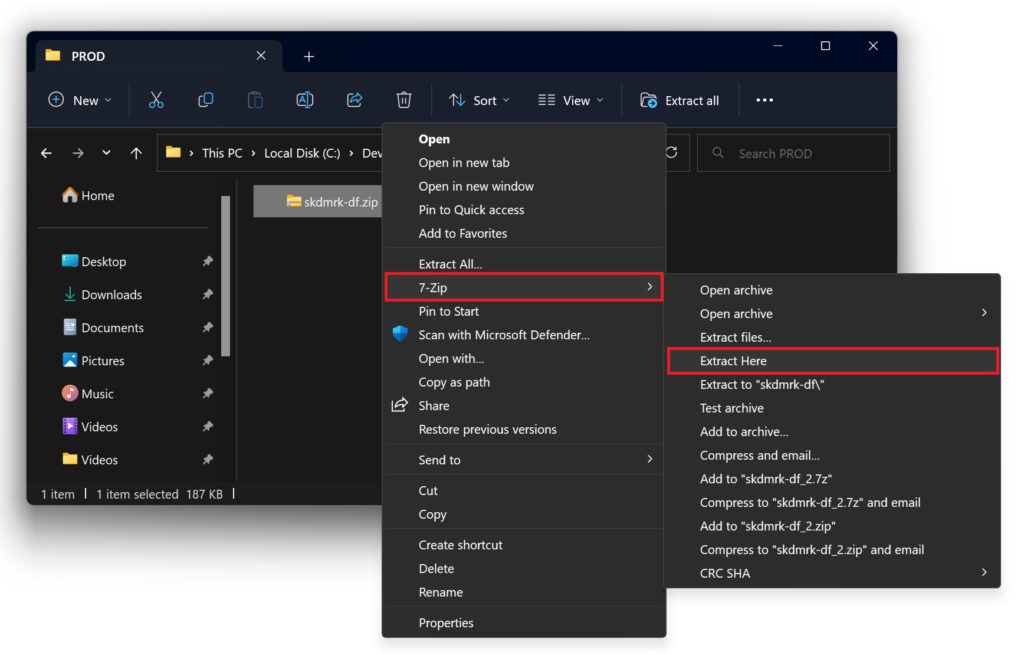
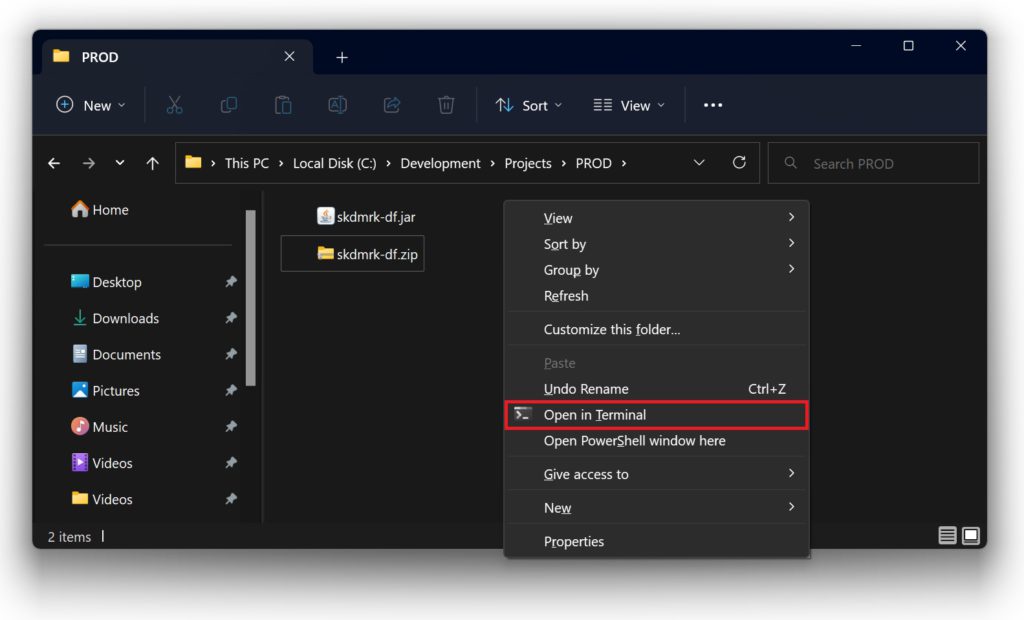
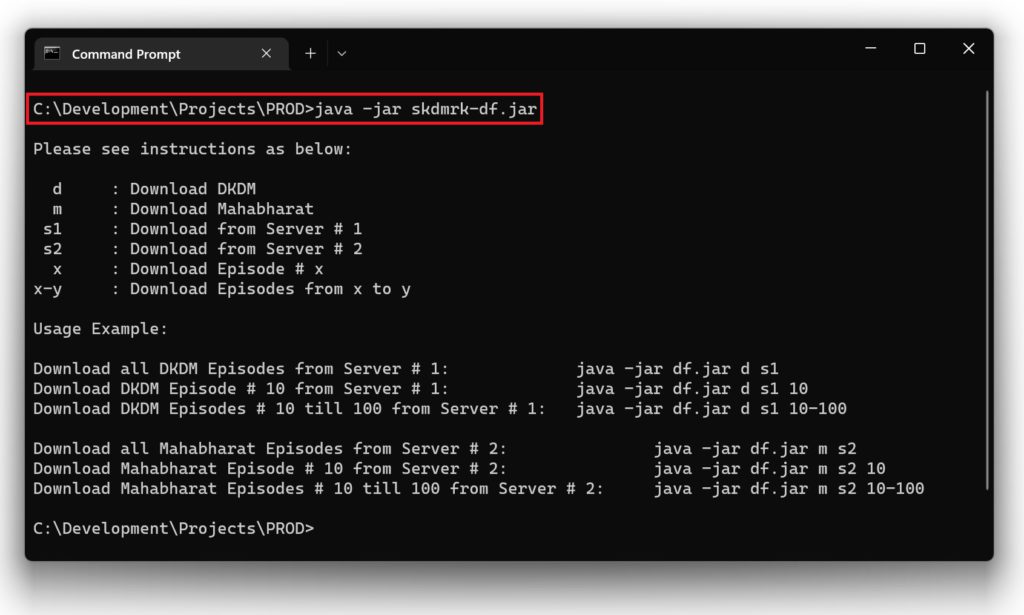
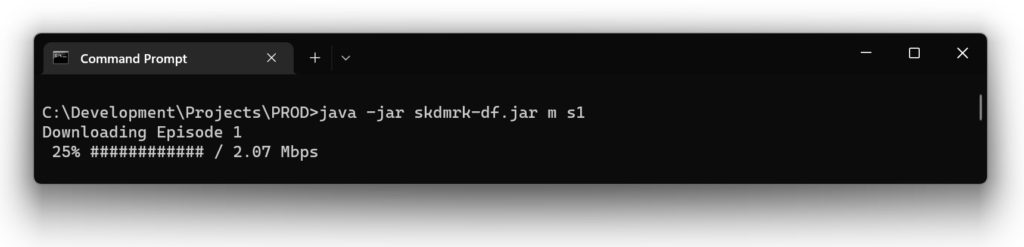
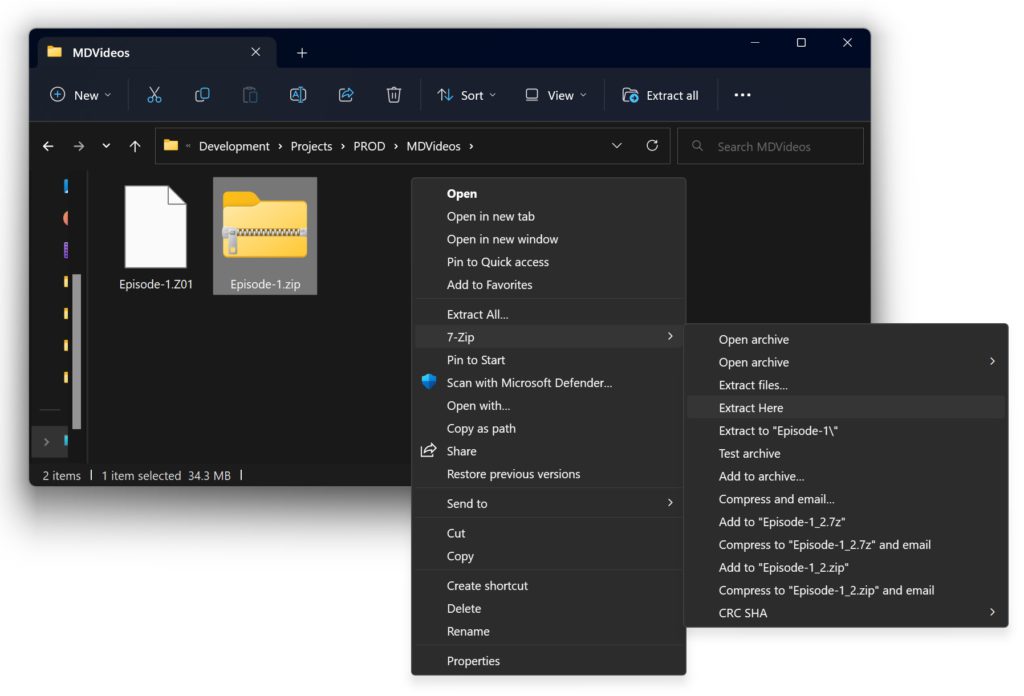
Sir I cannot able to download.
I have windows 10
Hi Rahul,
Share what issue you are facing?
Hi Akhil,
while downloading by range getting following error
java -jar df.jar DKDM.txt DOWNLOAD-FOLDER 4-10 E:\mahadev
Downloading Episode 4
Download started
ERROR DOWNLOADING FILE…
Downloading Episode 5
Download started
ERROR DOWNLOADING FILE…
Downloading Episode 6
Download started
ERROR DOWNLOADING FILE…
Downloading Episode 7
Download started
ERROR DOWNLOADING FILE…
Downloading Episode 8
Download started
ERROR DOWNLOADING FILE…
Downloading Episode 9
Download started
ERROR DOWNLOADING FILE…
Downloading Episode 10
Download started
ERROR DOWNLOADING FILE…
can you please help me??
Hi Sam,
Your command is wrong. Share what ERROR you are getting and the following details:
1. Full path where df.jar file is sitting in your computer
2. Full path of the folder where you want to download the videos
Sorry, i’m not getting it. Plz can u make a video ?
Hi Swati,
Video is already there on the blog page, check it out and let me know if you still face an issue!
Downloading now Mahadev…
Missing Episode 58, please advise
Hi Dew,
I tried and am able to download. Kindly try again and let me know if you cannot still download the episode!
Hi I have downloaded the java 3 times but still in the cmd it is showing Java not found can you help me
Hi Sai,
Make sure you have bin directory of Java install folder included in the environment variables path. Google on how to do that and try again!
Hi Akhil,
I’ve tried again, but no result.
I’ve deleted all the entry from the txt file only left one with 58.
E:\Mahadev\df_DKDM_v2.0>java -jar df.jar DKDM.txt E:\Mahadev\df_DKDM_v2.0\Mahadev
Downloading Episode 1
Download started
ERROR DOWNLOADING FILE…
Downloading Episode 2
CONNECTION ERROR…
Download started
ERROR DOWNLOADING FILE…
Please advise…
Greeting Dew.
Hi AKhil,
Yet another attempt
E:\Mahadev\df_DKDM_v2.0>java -jar df.jar DKDM.txt DOWNLOAD-FOLDER 58 E:\Mahadev\df_DKDM_v2.0\Mahadev
Downloading Episode 58
Download started
ERROR DOWNLOADING FILE…
greeting dew
Hi Dew,
Make sure:
1. You start CMD prompt as an administrator
2. Execute this command: E:\Mahadev\df_DKDM_v2.0>java -jar df.jar DKDM.txt E:\Mahadev\df_DKDM_v2.0\Mahadev
Make sure the download folder exists and please do not modify the .TXT file. Hit me up on FB if you still get an error!
hi….. there are an issue while download mahadev episodes. “java is not an internal or external commond” please help me to solve this problem.
Hi Vipul,
You will have to install JAVA first, please see the video i have posted on the blog and follow instructions.
SIR i love this serial but i cant find telugu series of full episodes kindly requesting you to provide me a full episodes links and website .
Hi Shiva,
I wish i could help you but i have no clue where you may find them!
Hi akhil,
I try to donwload the Episode but i am getting error message like these.
at com.dimtoo.download.Download.main(Download.java:57)
org.json.JSONException: A JSONObject text must begin with ‘{‘ at 1 [character 2
line 1]
And
Connection refuse error.
Kindly check the error.
Thank you in advance.
Vaishali
Hi Vaishali,
Please share the command you are trying to execute?
Same Error I got
D:\df_DKDM_v2.0>java -jar df.jar DKDM.TXT D:\df_DKDM_v2.0\Mahadev
Downloading Episode 1
org.json.JSONException: A JSONObject text must begin with ‘{‘ at 1 [character 2 line 1]
at org.json.JSONTokener.syntaxError(JSONTokener.java:432)
at org.json.JSONObject.(JSONObject.java:184)
at org.json.JSONObject.(JSONObject.java:310)
at com.dimtoo.download.FileHandler.initialize(FileHandler.java:77)
at com.dimtoo.download.HttpDownloadUtility.downloadFile(HttpDownloadUtility.java:34)
at com.dimtoo.download.Download.main(Download.java:57)
org.json.JSONException: A JSONObject text must begin with ‘{‘ at 1 [character 2 line 1]
at org.json.JSONTokener.syntaxError(JSONTokener.java:432)
at org.json.JSONObject.(JSONObject.java:184)
at org.json.JSONObject.(JSONObject.java:310)
at com.dimtoo.download.FileHandler.initialize(FileHandler.java:77)
at com.dimtoo.download.HttpDownloadUtility.downloadFile(HttpDownloadUtility.java:34)
at com.dimtoo.download.Download.main(Download.java:57)
org.json.JSONException: A JSONObject text must begin with ‘{‘ at 1 [character 2 line 1]
at org.json.JSONTokener.syntaxError(JSONTokener.java:432)
at org.json.JSONObject.(JSONObject.java:184)
at org.json.JSONObject.(JSONObject.java:310)
at com.dimtoo.download.FileHandler.initialize(FileHandler.java:77)
at com.dimtoo.download.HttpDownloadUtility.downloadFile(HttpDownloadUtility.java:34)
at com.dimtoo.download.Download.main(Download.java:57)
I have updated the ZIP file to v3.0, please download it and follow instructions 🙂
Can i download from episode 251-820 using above method
i try (java -jar df.jar DKDM.txt C:\Users\manish\Downloads\df_DKDM_v2.0\MAHADEV 251-820) this, but it get error.
i can download 1-820.
i need help for 251-820, please help me.
Hi Manish,
You command looks good, what ERROR are you getting?
Hey Akhil command prompt show this error massage:- “Either just enter episode no. i.e. 10 or episode range i.e. 10-20”
what should I do?
Hi Ajay,
What command are you trying to execute?
Hi Akhil, i have the same issue – i am typing this below command but i am not able to download a range of files. Can you help me with this
java -jar df.jar dkdm.txt C:\Users\miraj\Downloads\Compressed\df_DKDM_v2.0\Mahadev download-folder 4-10
Hi Miraj,
You this command:
java -jar df.jar dkdm.txt C:\Users\miraj\Downloads\Compressed\df_DKDM_v2.0\Mahadev 4-10
Hi Akhil,
First of all i appreciate the effort. Thanks you.
Can you please help me out? i am facing similar problem.
Details:
D:\Downloads\Series\Devon Ke Dev Mahadev\df_DKDM_v2.0>java -jar df.jar dkdm.txt D:\Downloads\Series\Devon Ke Dev Mahadev\df_DKDM_v2.0\Mahadev 4-10
Either just enter Episode No i.e. 10 or Episode Range i.e. 10-20
D:\Downloads\Series\Devon Ke Dev Mahadev\df_DKDM_v2.0>
D:\Downloads\Series\Devon Ke Dev Mahadev\df_DKDM_v2.0>java -jar df.jar dkdm.txt D:\Downloads\Series\Devon Ke Dev Mahadev\df_DKDM_v2.0\Mahadev 4-10
Either just enter Episode No i.e. 10 or Episode Range i.e. 10-20
D:\Downloads\Series\Devon Ke Dev Mahadev\df_DKDM_v2.0>java -jar df.jar dkdm.txt D:\Downloads\Series\Devon Ke Dev Mahadev\df_DKDM_v2.0\Mahadev 4-10
Either just enter Episode No i.e. 10 or Episode Range i.e. 10-20
Hi Darshil,
Use this command instead:
D:\Downloads\Series\Devon Ke Dev Mahadev\df_DKDM_v2.0>java -jar df.jar dkdm.txt “D:\Downloads\Series\Devon Ke Dev Mahadev\df_DKDM_v2.0\Mahadev” 4-10
D:\ASD\df_DKDM_v2.0>java -jar df.jar DKDM.txt D:\ASD\df_DKDM_v2.0\MAHADEV
Hi Ajay,
Command looks ok, did you start CMD window as an administrator?
do u have manuall links becoz java is not downloaded and i cant download mahadev serial plzz give me manuaall link for these episodes
Hi Suraj,
Manual links will not work you, you will need JAVA to use my program!
Hi Akhil
E:\Mahadev\df_DKDM_v2.0>java -jar df.jar DKDM.txt DOWNLOAD-FOLDER 58 E:\Mahadev\df_DKDM_v2.0\Mahadev
Downloading Episode 1
Download started
ERROR DOWNLOADING FILE…
Hi Santosh,
Try this command:
E:\Mahadev\df_DKDM_v2.0>java -jar df.jar DKDM.txt E:\Mahadev\df_DKDM_v2.0\Mahadev 58
Hi bro, I am living in Canada. i dont have computer background but i tried as you mentioned in the video…..but an error occurred says –
downloading episode 571,
download started,
error downloading file…. and repeating again for rest episodes….
My command is – C:\Users\Tarun\Downloads\Mahadev episodes\df_DKDM_v2.0>java -jar df.jar DKDM.TXT DKDM 571-820 C:\Users\Tarun\Downloads\Mahadev episodes\df_DKDM_v2.0\Mahadev
destination is….C:\Users\Tarun\Downloads\Mahadev episodes\df_DKDM_v2.0
my download destination is – C:\Users\Tarun\Downloads\Mahadev episodes\df_DKDM_v2.0\Mahadev
and ya i do have 570 episodes and latest java version.
Is it just because i am outside of INDIA so cant access or something else?
if command is wrong then please tell me the correct command. I have mentioned all detail of my folder location above.
Please help me. i am using windows-10….
Thanks a lot
Hi Tarun,
Try this:
C:\Users\Tarun\Downloads\Mahadev episodes\df_DKDM_v2.0>java -jar df.jar DKDM.TXT “C:\Users\Tarun\Downloads\Mahadev episodes\df_DKDM_v2.0\Mahadev” 571-820
Hi .. I follow your instruction but it said Either just enter Episode No i.e. 10 or Epsiode ie 10-20 . What can i do now ? help me please..
Hi Swapan,
Share the following details:
1. Full path of where you have extracted the df.jar file?
2. Full path of the folder where you want to download the video files?
3. Command you are trying to execute?
Wonderful work. Thanks a lot.
Thanks Pranav 🙂
Hello, I have Java downloaded, I even used Internet Explorer to check if my Java is up to date and it said that my Java is up to date. I am using latest update of Windows 10, and I extracted your downloaded file, which does not have a .jar file in it, but instead it has another zip file.
This is a screenshot of the files I get after I extract the file that I download from you
https://gyazo.com/e901019aaff729130120184ea0d59768
Hi AJ,
I saw your screenshot. It is actually a JAR file, its just that since you had opened JAR files in the past with WinRar, it has given the JAR file a WinRar icon. Just follow rest of the instructions and you should be good 🙂
Hi Akhil
I try to run as per your video but it says
” Unable to access jarfile df.jar ”
Please help
Hi Santosh,
Share the following details:
1. Full path of where you have extracted the df.jar file?
2. Full path of the folder where you want to download the video files?
3. Command you are trying to execute?
singal episode mai upload kijeye mere pass 270 tak hai aur aage ke daaliye
Hi Dhawal,
Aap command use kar ke single episodes bhi download kar sakte ho. Video dekh ke instructions follow karo.
Hello Akhil,
I get a error java is not a recognosed internal or external command, can you please help
Hi Nayagamco,
Seems like you do not have JAVA installed, please follow the video on the blog to download and install JAVA.
First of all thank you sir for this great opportunity….
i hv downloaded 7 episodes but now i’m unable to download next episodes…
i hv used commands: – java -jar df.jar DKDM.txt download-folder 8 C:\Users\Sayan\Downloads\df_DKDM_v2.0\Mahadev (Downloading folder path)
and it showing..
downloading episode 8
Download started
ERROR DOWNLOADING FILE… 🙁
Hi Manpreet,
Use this command:
java -jar df.jar DKDM.txt C:\Users\Sayan\Downloads\df_DKDM_v2.0\Mahadev 8
hi,
i am facing the problem of downloading
its displaying – ERROR DOWNLOADING FILE
for any episode……….
plz help
Hi Aditya,
Share the following:
1. Full path of the folder where you your df.jar file is
2. Full path of the folder where you want to save the videos. Please note that this folder should be an existing folder
3. Command you are executing?
Feel free to reaching out to me on HumDono FB page for a quick response 🙂
sir i am not creat folder in jar file plz help me
Hi Balwant,
What error are you getting?
sir i want download 426 to 820 but it says unable to access jar file
Hi Abhinav,
What error are you getting?
Hi.. i extracted the zip file. It contains the txt file but not the jar. Instead it is showing me few folders having class and java files but no jar files.
Hi Anurag,
Just extract the file once, seems like you extracted the ZIP file and then you extracted the JAR file as well.
HI Akhil,
I have below error. Please suggest.
at sun.net.www.protocol.http.HttpURLConnection.plainConnect(Unknown Sour
ce)
at sun.net.www.protocol.https.AbstractDelegateHttpsURLConnection.connect
(Unknown Source)
at sun.net.www.protocol.http.HttpURLConnection.getOutputStream0(Unknown
Source)
at sun.net.www.protocol.http.HttpURLConnection.getOutputStream(Unknown S
ource)
at sun.net.www.protocol.https.HttpsURLConnectionImpl.getOutputStream(Unk
nown Source)
at com.dimtoo.download.FileHandler.api_request(FileHandler.java:398)
at com.dimtoo.download.FileHandler.initialize(FileHandler.java:71)
at com.dimtoo.download.HttpDownloadUtility.downloadFile(HttpDownloadUtil
ity.java:36)
at com.dimtoo.download.Download.main(Download.java:52)
org.json.JSONException: A JSONObject text must begin with ‘{‘ at 1 [character 2
line 1]
at org.json.JSONTokener.syntaxError(JSONTokener.java:432)
at org.json.JSONObject.(JSONObject.java:184)
at org.json.JSONObject.(JSONObject.java:310)
at com.dimtoo.download.FileHandler.initialize(FileHandler.java:77)
at com.dimtoo.download.HttpDownloadUtility.downloadFile(HttpDownloadUtil
ity.java:36)
at com.dimtoo.download.Download.main(Download.java:52)
Hi Surbhi,
Share the following:
1. Full path of the folder where you your df.jar file is
2. Full path of the folder where you want to save the videos. Please note that this folder should be an existing folder
3. Command you are executing?
Feel free to reaching out to me on HumDono FB page for a quick response 🙂
There is no startv.in any more. How does it work?
And i am unable to download. it says Either enter just Episode No or Episode Range though i did give 250
Hi Anjana,
Share the following:
1. Full path of the folder where you your df.jar file is
2. Full path of the folder where you want to save the videos. Please note that this folder should be an existing folder
3. Command you are executing?
Feel free to reaching out to me on HumDono FB page for a quick response 🙂
Thanks a lot…..can you please provide some more serials in the same or other manner…like…Siya Ke Ram etc???
Hi Mr. Kumar,
Thank you, and as of now i have no intention of providing Siya ke Ram.
Hi Akhil, how can i get main class jar plz suggest? when i downloaded that zip file and extracted that i didn’t get df.jar file i get df zip file.
C:\Users\badal\Downloads\df_DKDM_v2.0>java jar df.jar DKDM.txt C:\Users\badal\Downloads\df_DKDM_v2.0\mahadev
Error: Could not find or load main class jar
C:\Users\badal\Downloads\df_DKDM_v2.0>
Hi Arpit,
You should see a .TXT file and .JAR file once you extract the ZIP file.
Hello…I have an error in downloading that : “Either just enter Episode No i.e. 10 or Episode Range i.e. 10-20 ”
What should I do for downloading ?…
I am using Windows 7 and my path is ” E:\GamE\New folder (2)\df_DKDM_v2.0\Mahadev”
Please Help me…
Hi Vaibhav,
Since you have a blank space in your path so please enclose your path within “” when using in the command.
Thank You so much for this …and for the helpful response…..
I am glad Vaibhav 🙂
not working on ubuntu
What error are you getting?
sachin@sachin:~$ cd Downloads/
sachin@sachin:~/Downloads$ cd df_DKDM_v2.0\ \(1\)/
sachin@sachin:~/Downloads/df_DKDM_v2.0 (1)$ java -jar df.jar DKDM.txt TEMP
Downloading Episode 1
Download started
ERROR DOWNLOADING FILE…
Downloading Episode 2
Download started
ERROR DOWNLOADING FILE…
Downloading Episode 3
Hi Sachin,
Provide complete path for the TEMP folder and it will work, also make sure the folder exists!
hi …. i didn’t get the the option of ‘open command window here’ when i right click
Hi Anuj,
Please check the instructions as you need to press and hold SHIFT key before you press the right click!
Hi… please solve my error problem??
Hi Vaibhav,
Share the following:
1. Full path of the folder where you your df.jar file is
2. Full path of the folder where you want to save the videos. Please note that this folder should be an existing folder
3. Command you are executing?
Feel free to reaching out to me on HumDono FB page for a quick response 🙂
hey akhil, i ve downloaded till episode 150…..how can i restart the download from 151??
Hi Sagar,
Re-execute your previous command and just add 151-820 at the end 🙂
Hello….
Please Help me……
Hi Vaibhav,
Hit me up on HumDono FB page.
AKHIL PATHNIA,
You rock bro…. Awesome work… You are simply Amazing.. Thanks for putting this.
Do you know where I can get the latest Mahabharat episodes or can you create something similar?
Thanks again mate…
Cheers!
Hi Kedar,
Thank you for the kind words. You can download Mahabharat as well from here: http://3.230.74.19/mahabharat-star-plus-all-episodes-1-267/
It says unable to access jarfile df.jar…
What is the mistake
Hi Atanu,
Please share the following info:
1. Location where you have extracted the JAR file
2. Command you are trying to execute
3. ERROR you are getting
For faster response hit me up on FB
hie akhil
Please help me out downloading episodes in mac as i am unable to download here
Hi Nikhil,
Please share the following info:
1. Location where you have extracted the JAR file
2. Command you are trying to execute
3. ERROR you are getting
For faster response hit me up on FB
hi there
i am trying to download but it is showing like this and not downloading
C:\Users\Rajat Verma\Downloads\df_DKDM_v2.0\devon ke dev download 1
Either just enter Episode No i.e. 10 or Episode Range i.e. 10-20
Hi Rajat,
Please share the following info:
1. Location where you have extracted the JAR file
2. Command you are trying to execute
3. ERROR you are getting
For faster response hit me up on FB
Dear Akhil,
So nice of you…you are done such a nice thing…
Thank you very much…
Hi Dharmesh,
You are welcome bro 🙂
hi
how to increase speed.
just it is showing 0.11mbps
Hi Shiva,
There is nothing you can do to increase the speed, do make sure you are not downloading anything else at the same time!
Hi Akhil, Great job Brother!
It started smooth for me but failed for episodes 124, 128 and from 305 to 820 too
Below is the command I executed but failing 🙁
C:\df_DKDM_v2.0>java -jar df.jar c:\df_DKDM_v2.0\DKDM.txt C:\df_DKDM_v2.0\Mahadev 124
Downloading Episode 124
Download started
ERROR DOWNLOADING FILE…
got the fix bro 🙂
Great 🙂
Hi Hiren,
Command looks ok, did you start CMD as administrator? Also, make sure you have enough space?
Hi! Akhil,
Following Error occurs during downloading-
D:\DRL Hyderabad\New folder>java -jar df.jar DKDM.txt DOWNLOAD-FOLDER 10
Downloading Episode 10
Download started
ERROR DOWNLOADING FILE…
Please help me…
Hi Anil,
Please share the following info:
1. Location where you have extracted the JAR file
2. Command you are trying to execute
3. ERROR you are getting
For faster response hit me up on FB
aap ko dhanyawad dene ke iye mere paas shabd nahi hai, bhagwan aap ki saari shubh manokamna purna kare……..brilliant work….that’s your true use of talent, knowledge and skill…
Aapne time nikal ke aache shabdoon ka upyog kiya, isse behtar shabd kya honge. I am glad i could help 🙂
Hey AKHIL
Plz Help Me Out
How Can I Download In Android Mobile Phone Because I Don’t Have A Pc Can You Help Me Plz I Really Want To Watch Again All Episodes But I Don’t Have Any Idea How To Download In Mobile plz plz Tell Me Any Other Way To Download
And Thank You So Much For This Amazing Serial,
Hi Aakash,
Right now it might not be possible. I am working on a mobile application thou but it might take some time 😐
Hi i am unable to download DKDM mahadev on Mac according to your guidance
I wrote on terminal –
Nitin-iMac:~ NitinKumarKanojia$ /Users/prashantsharma/df_DKDM_v2.0/DKDM.txt Temp
Hi Nitin,
Please share the following info:
1. Location where you have extracted the JAR file
2. Command you are trying to execute
3. ERROR you are getting
For faster response hit me up on FB
Great job Akhil!! Thanks for uploading all this.
I was looking for full playlist of Chandragupta Maurya. Can you help me with this.
Thanks again.
TJ
Hi TJ,
Its my pleasure. No idea bro, i dont have it as of now.