Devon Ke Dev Mahadev – All Episodes [1 – 820]
[UPDATE] New Download Utility skdmrk-df.jar v1.0 Dated: 07/01/2023
I have added 2 (two) set of links now, please try s1 first and if you see error then try s2
I have been an ardent fan of “Devon Ke Dev Mahadev” ever since i saw the first Episode on Life Ok Channel. I tried to catch each and every episode from time to time but after Mahadev & Parvati Mata’s wedding and they have kids, I just lost track…
Until recently I started looking for all the episodes once again, it is a must have item if you love collecting digital media. Finding HD links and downloading all the episodes was a not-so-simple process and knowing how beneficial it can be watching and learning from the greatness of Mahadev, I thought of finding an easy way to track them and collate them. There are links available all over the internet for the episodes, I have updated my Java program to dynamically track these URL’s and allow you to access them 😉
You will need couple of tools to run this Java program:
- 7Zip – Please see the video below to see how you can download and install it. Click here to download the software.
- Java – Please see the video below to see how you can download and install it. Click here to download the software.
Process is pretty straight forward but if you need some guidance then you can use the steps below:
Step 1: Download skdmrk-df.zip file (Right Click on the Link and select “Save Link As”) from here or above. Once downloaded extract it to get single skdmrk-df.jar file.
Step 2: Open CMD window to run the Java program. Enter DOS prompt from START MENU or in Windows (SHIFT + Right Mouse Click) (see snapshot below), if on Linux/Mac (CTRL + ALT + T) then start Terminal.
Step 3: Once in the CMD window, execute the program based on the instructions as below:
Please see instructions as below: d : Download DKDM m : Download Mahabharat s1 : Download from Server # 1 s2 : Download from Server # 2 x : Download Episode # x x-y : Download Episodes from x to y Usage Example: Download all DKDM Episodes from Server # 1: java -jar df.jar d s1 Download all DKDM Episodes from Server # 2: java -jar df.jar d s2 Download DKDM Episode # 10 from Server # 1: java -jar df.jar d s1 10 Download DKDM Episode # 10 from Server # 2: java -jar df.jar d s2 10 Download DKDM Episodes # 10 till 100 from Server # 1: java -jar df.jar d s1 10-100 Below you see the output if you don't specify any parameters:
Also, you may see the video below for step-by-step guide. Below command will download all episodes for DKDM from Server # 1. If you get an error, please try couple of times before switching to Server # 2.
If you see any downloaded file with extension as .Z01, .Z02 and so on, then don’t worry, look for a file with same name but ending with .zip extension. Right click on it and select “Extract Here”, as below:
Download Size ~ 135+ GB
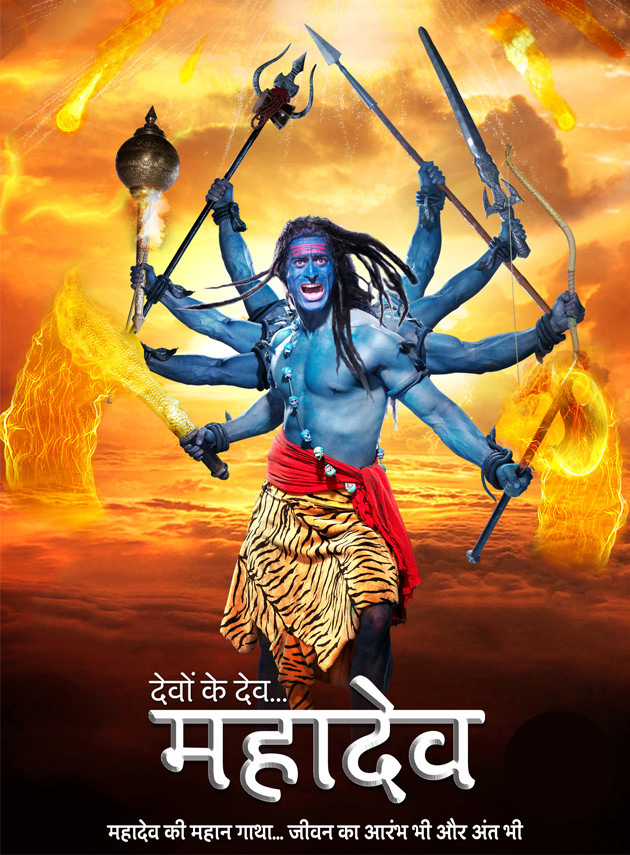
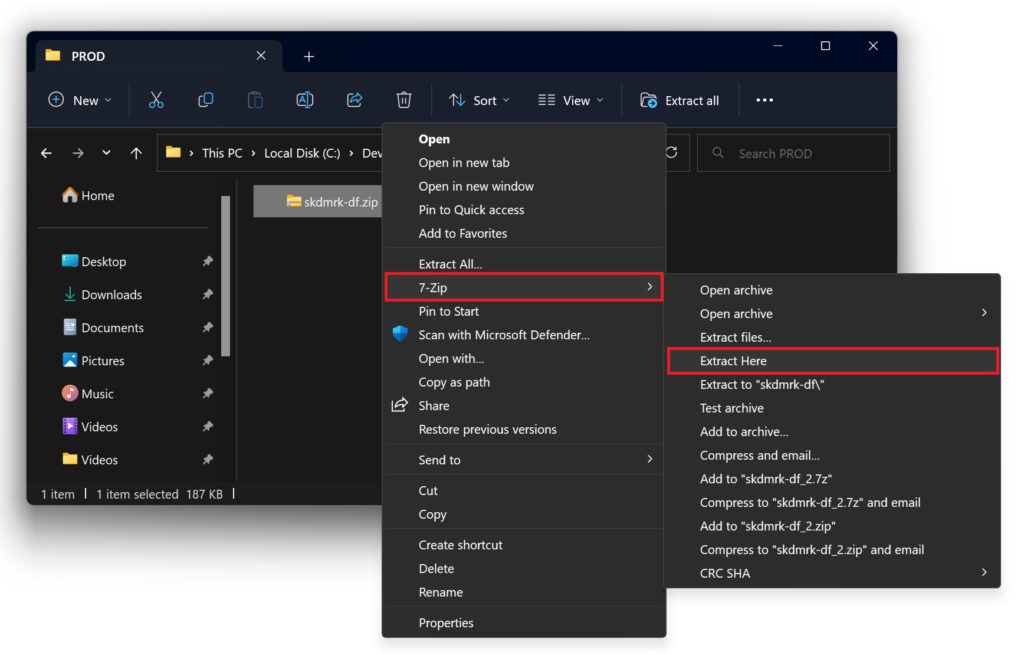
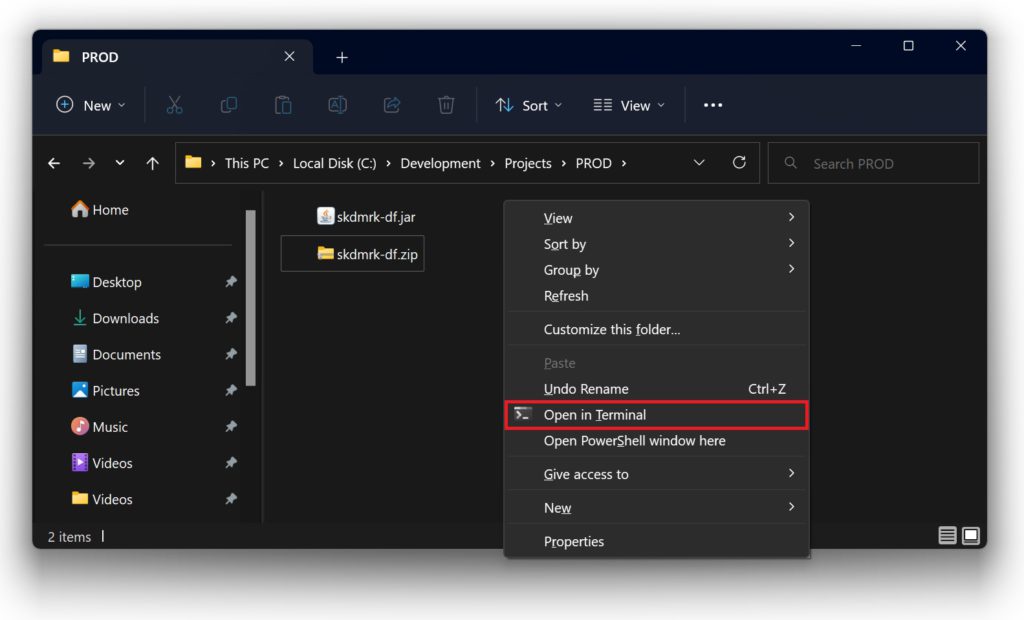
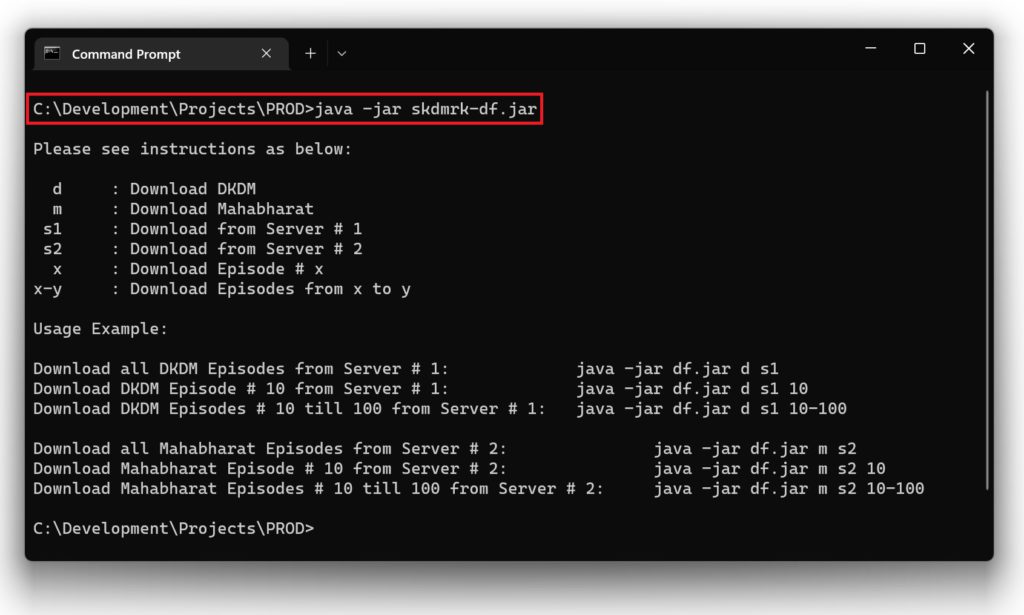
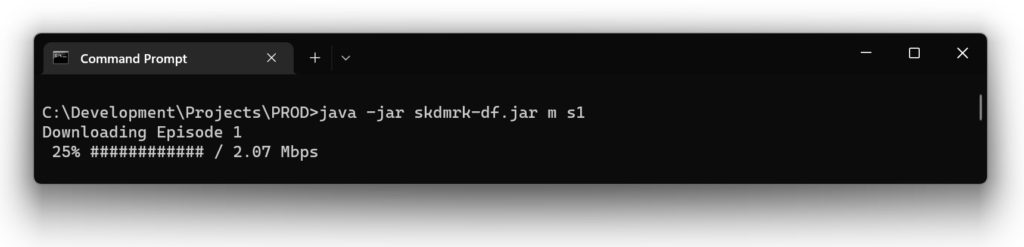
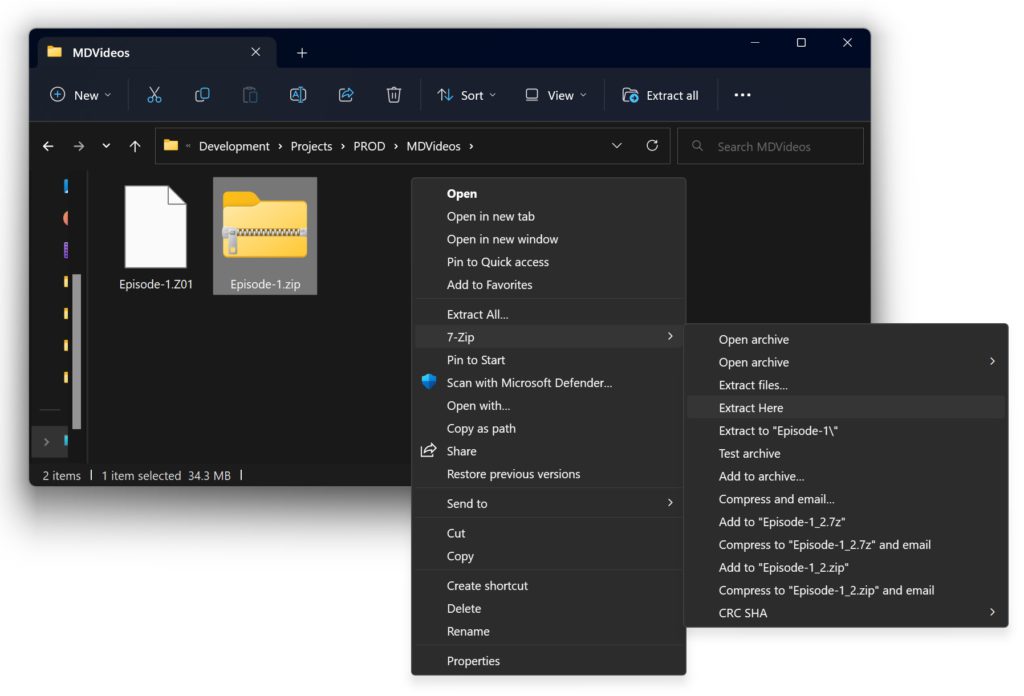
Hi Akhil,
How to download all episodes of devon ke dev mahadev in ubuntu 14.04
Hi Aditya,
Just follow same steps but instead of starting CMD as an administrator, you will have to use TERMINAL and execute the command as super user.
I can not see jar file. I downloaded latest version of Java and also tried downloading WinRaR but it’s not working.
Can you please help me?
Thank you!!
Hi Rupal,
You are not able to extract the ZIP file? YOu do not need WinRaR as within windows you can extract the file by right clicking and selecting the extract option!
Dear Akhil,
A big thanks for your DKDM Upload..
Har Har Mahadev…
Thank you for your kind words Saurabh. Har Har Mahadev 🙂
Do you have any other serial available?
Hi Harry,
Yes, Mahabharat 🙂
Hi Akhil Myself Akshata I m trying to download Mahadev m unable to Mine is windows 8.1 version i cannot find all those steps of what is shown on You tube.Plz plz help me.i m a great fan of Mahadev Serial.
Hi Akshata,
Please share the following info:
1. Location where you have extracted the JAR file
2. Command you are trying to execute
3. ERROR you are getting
For faster response hit me up on FB
Hi Akhil,
Well done on the episodes!! However, I had issue at episode 428 and it just wont download. I’ve tried several times. Episodes 1-427 worked perfectly.
Currently running 429+
Error on 428:
C:\DKDM>java -jar df.jar DKDM.TXT C:\DKDM\Mahadev 428
Downloading Episode 428
Download started
org.json.JSONException: JSONObject[“g”] not found.
at org.json.JSONObject.get(JSONObject.java:454)
at org.json.JSONObject.getString(JSONObject.java:635)
at com.dimtoo.download.FileHandler.download(FileHandler.java:522)
at com.dimtoo.download.FileHandler.download_verbose(FileHandler.java:473)
at com.dimtoo.download.HttpDownloadUtility.downloadFile(HttpDownloadUtility.java:43)
at com.dimtoo.download.Download.main(Download.java:52)
ERROR DOWNLOADING FILE…
Hi Kunal,
I just tried and it downloaded just fine! Make sure you have enough space and internet is working!
hi can you hlep me………………. the cmd say just enter episode ni i.e. 10 how to fix theat
Hi Shaharia,
Please share the following info:
1. Location where you have extracted the JAR file
2. Command you are trying to execute
3. ERROR you are getting
For faster response hit me up on FB
error downloading file
i try to download 140-160 but not able to download
Hi Hardik,
Please share the following info:
1. Location where you have extracted the JAR file
2. Command you are trying to execute
3. ERROR you are getting
For faster response hit me up on FB
cn u provide direct link of download devo ke dev mahadev all episode ?
Hi Dhaval,
No direct link is available, sorry.
hello akhil brother,
Please help me to get devo ke dev mahadev all episodes, as per your instruction i got nothing , please its my humble request if possible please contact with me , am again requesting you , mujhe is serial se aise lagta hai jaise bhagwan shankar khud mere samne baithe ho aur mjhse baat kr rhe ho, mahadev blessed you. contact number- 9915089810
Hi Kunal,
Please share the following info:
1. Location where you have extracted the JAR file
2. Command you are trying to execute
3. ERROR you are getting
For faster response hit me up on FB
Hi,
As you listed the steps to download only range of episodes, I followed the exact way; but it did not go well. Can you help me to download episode 621 and 622. Please. Overall nice job. Keep it up.
Hi Vedant,
Please share the following info:
1. Location where you have extracted the JAR file
2. Command you are trying to execute
3. ERROR you are getting
For faster response hit me up on FB
Dear Akhil sir,
I am trying to download all episodes of Devon Ke Dev Mahadev but somehow I am facing extreme difficulty on dos. Can you please guide me with some simple procedure to download all the episodes.
I will be very grateful if you can help in this matter.
Word of reply will be highly appreciated.
Deepak Pareenja
Hi Deepak,
Please share the following info:
1. Location where you have extracted the JAR file
2. Command you are trying to execute
3. ERROR you are getting
For faster response hit me up on FB
Hi , Akhil
I’m Nishant , i don’t download the devon ke dev mahadev episodes 395, 467, 476 while i;m downloding these episodes i get a error
Downloading episode 395
Downloading started
0% / error downloading file…….
please help me
I shall be thankfull to you by heartly for this
Hi Nistant,
Please share the following info:
1. Location where you have extracted the JAR file
2. Command you are trying to execute
3. ERROR you are getting
For faster response hit me up on FB
hi buddy i am not able to download episodes in my laptop. i have windows 8.1 installed. kindly help me out. i have up to 370 episodes of devon ke dev mahadev . and i need rest badly as the serial is so interesting. kindly get back to me soon.
Hi Sunny,
Please share the following info:
1. Location where you have extracted the JAR file
2. Command you are trying to execute
3. ERROR you are getting
For faster response hit me up on FB
Hello Akhil,
Great work on the programmin, the download starts as intended from Episode 1, but when i try to download a specific episode this happens:
java -jar df.jar DKDM.txt C:\Users\jjagg\Downloads\df_DKDM_v2.0 – download starts from EPISODE 1
java -jar df.jar DKDM.txt download-folder 10 C:\Users\jjagg\Downloads\df_DKDM_v2.0 – We get the below result for this
Downloading Episode 10
Download started
ERROR DOWNLOADING FILE…
Im not able to find where Im goin wrong please help me here
Thank you
Hi Vipul,
Use this command: java -jar df.jar DKDM.txt C:\Users\jjagg\Downloads\df_DKDM_v2.0 10
Hello There,
Download Error ..
H:\DKDM ALL>java -jar df.jar DKDM.txt /Episodes 1-3
Downloading Episode 1
Download Started
ERROR DOWNLOADING FILE…
Downloading Episode 2
Download Started
ERROR DOWNLOADING FILE…
Downloading Episode 3
Download Started
ERROR DOWNLOADING FILE…
Hi Sunny,
Please give full path for the download folder and if you have blank spaces in the full path then keep it under double quotes!
hi akhil..
Downloading Episode 1
Download Started
ERROR DOWNLOADING FILE…
Downloading Episode 2
Download Started
ERROR DOWNLOADING FILE…
Downloading Episode 3
Download Started
ERROR DOWNLOADING FILE…
Hi Ravi,
Extract the ZIP file and please share the following info:
1. Location where you have extracted the JAR file
2. Command you are trying to execute
3. ERROR you are getting
For faster response hit me up on FB
Hello friend,
I want to download the episodes ranging from 426-further, can you provide me with the exact command that i have to type in cmd, the commnat you have provided to download-folder is not working, an error message pops out with error downloading. please help
Hi Abhishek,
Please share the following info:
1. Location where you have extracted the JAR file
2. Command you are trying to execute
3. ERROR you are getting
For faster response hit me up on FB
Hi Akhil,
Will this link be blocked from office network ? I am getting the following error.
Downloading Episode 1
java.net.ConnectException: Connection timed out: connect
Hi Supriya,
Seems to be the case unless internet was not working at that time!
Hi
I started Downloading the file but after few episope It stopped working.
Again I am trying to dowload but this time it is giving error. while downloading the file.
Can you please suggest if I am doing something wrong.
Thanks
Hi Adi,
Please share the following info:
1. Location where you have extracted the JAR file
2. Command you are trying to execute
3. ERROR you are getting
For faster response hit me up on FB
Hi
I started Downloading the file but after few episode It stopped working.
Again I am trying to download from 9th episode from where i am got error to download as you suggested to follow
1. You cant pause and restart. However, if you cancel the download in between you might be able to download the remaining files alone by deleting already downloaded files from the .txt file and then run the .jar file.
2. No, you wont be able to change the download folder.
i used this method but showing error as
Downloading Episode 9
Download started
ERROR DOWNLOADING FILE…
….
….
Downloading Episode 8
Download started
ERROR DOWNLOADING FILE…
Downloading Episode 9
Download started
ERROR DOWNLOADING FILE…
Hi Kiran,
You might face issues downloading if there are too many users downloading the same file at the same instance. I would suggest you to try again. However extract the ZIP file and please share the following info:
1. Location where you have extracted the JAR file
2. Command you are trying to execute
3. ERROR you are getting
For faster response hit me up on FB
Hello¡ I have installed Java and followed all your very well indicated steps but unfortunatelly it appeared the message “Access denied”.
If you know any other way to accesss kindly let me know.
María (Spain)
Hi Maria,
Are you getting it for a particular episode or when you run the command? Share some screenshots with me on FB and i should be able to help 🙂
Hi Akhil,
I have trying to download on my mac. I have downloaded JAVA as well and have extracted in download folder.
I am typing these command in terminal java -jar JAR-FILE TXT-FILE DOWNLOAD-FOLDER
and my getting error Error: Unable to access jarfile JAR-FILE.
Could you please help.
Thanks
Hi GK,
Extract the ZIP file and please share the following info:
1. Location where you have extracted the JAR file
2. Command you are trying to execute
3. ERROR you are getting
For faster response hit me up on FB
Thank you so much for this software. I bought two seasons of DKDM that are out in the market and could not wait for the rest of them. Flawless execution.
Hi Chanchala,
I am glad i could help 🙂
Hi Akhil,
Thanks so much for putting this together.
I downloaded the zip file as instructed and extracted it to df_DKDM_v2.0 folder in downloads.
The path is: C:\Users\V***\Downloads\df_DKDM_v2.0
I opened command prompt by right clicking within the df_DKDM_v2.0 folder.
I have entered the following command to execute: java -jar JAR-FILE TXT-FILE DOWNLOAD-FOLDER
I get the following error: unable to access jarfile JAR-FILE
I’m stuck, not sure how to proceed from here. Thanks very much if you can guide me with how to go from here.
Hi Vikas,
Create Mahadev folder within C:\Users\V***\Downloads\df_DKDM_v2.0 and Try this: C:\Users\V***\Downloads\df_DKDM_v2.0>java -jar df.jar DKDM.txt C:\Users\V***\Downloads\df_DKDM_v2.0\Mahadev
Hello,
Thanks for putting in so much effort. I have been having an issue downloading the episodes…while I run the JAVA command like it shows in the video..it says that there is an error downloading the episode. Could you please give me a solution?
Thanks.
Hi Malavika,
Extract the ZIP file and please share the following info:
1. Location where you have extracted the JAR file
2. Command you are trying to execute
3. ERROR you are getting
For faster response hit me up on FB
Thanks a lot Akhil. Really appreciate it.
You are welcome Prem 🙂
HI Akhil,
i am not able to download, look like link is dead, can you help to trace & Resolve issue.
i followed all instructions.
C:\Users\Piyush\Downloads\Compressed\df_DKDM_v2.0>java -jar df.jar dkdm.txt temp 10
Downloading Episode 10
Download started
ERROR DOWNLOADING FILE…
Hi Piyush,
Extract the ZIP file and please share the following info:
1. Location where you have extracted the JAR file
2. Command you are trying to execute
3. ERROR you are getting
For faster response hit me up on FB
Hello Akhil
i am trying all the possible solutions but i am stuck with. when i am giving the path the error says “SSLHandshake exception”
Hi CJ,
Share some snapshots with me on FB. Make sure you have the latest JAVA version installed!
HI AKHIl
When I followed this procedure of downloading all episodes of Mahadev I am not able to download please help me I am very fond of it
The Error was occuring that it was saying that unable to access to jar file so what can i do now Please plz help me.
I will be higly obliged of you send your reply to my mail (Tush.kaush@gmail.com) as soon as possible..
Thank you…
Hi Tushar,
Please share the following details with me:
1. Location where you have extracted the ZIP file
2. Location where you want to save the videos, please not that it should be an existing folder
3. Command you tried to execute
Hi Akhil,
The download method works fine.
I am currently downloading the episodes so connot comment on anything else but what i have noticed that apart from Eps1 all the other episodes are 15-17min long only? I am sure that they are not suppose to be that way?
Could you please advise if this is normal or there is an issue somewhere?
Thx.
Raj
Hi Raj,
That is normal, the telecast used to be of 20 minutes in total. However, each episode will end properly and if you dont see that then redownload.
Hey Hi
Really appreciate the effort ur are putting to help us all download the file. I am getting an error as Unable to access the df.jar file, am I doing something wrong. I followed all your instructions. please help.
Thanks
Hi Punam,
Let me know the error details that you are getting, also what command you executed and i should be able to help!
I previously downloaded some episodes but now I upgrade to window 10 and tried to download with same process but this time I get error …. Plz give me some directions ……..
Hi Rahul,
Let me know the error details that you are getting, also what command you executed and i should be able to help!
hi akhil ,
i previously downloaded some episodes using given commonds ,
java –jar C:\users\public\downloads\df\df.jar C:\users\public\downloads\df\DKDM.TXT D:\dkdm 205-208
as now i upgraded to window 10 and using same procedure to download ,, ,, but this this doesn’t work ,
as i got message saying error in downloading….. so tell me what should i do to download again more episodes
thnxxx……
Hi Rahul,
I dont see any problem in the command. Does folder (D:\dkdm) exist? Hit me up on FB and i should be able to help you!
hi
i just followed your all instrunctions… but it showing please enter an episode no and episode range evn after tried writing episode no
Hi Shiva,
I think the path you are entering in the command has a blank space, please put all paths within double quotes and try again!
Hi Akhil,
Thank you so much for your hardward work. God Bless you and all wishes come true soon. We are able to download almost all episodes. Please let me know if you have any other mythology serials so that we can download it too.
Once again Thank you so much Akhil.
Hi Thilak,
You may download the Mahabharat serial as well 🙂
Hello Akkhil,
1 query, i have downloaded 60 episodes in 1st day. now 2nd day i need to download it from 61 episode. i even deleted the lines from the .txt file till 60th. so that the episodes starts from 61. BUT ITS SHOWING THE ERROR > for eg: “ERROR DOWNLOADING FILE”. and then same for other preceding files. could you please check and help.
Hi Ankit,
You dont need to modify the TXT file. Just add 61-820 at the end of the original command and it should work for you. Let me know if you face any issues!
hi i want to only download episodes 56-820. but getting error. My CMD is D:\df_DKDM_v2.0>java -jar df.jar DKDM.TXT Download-folder 56-820 D:\df_DKDM_v2.0\Mahadev —-is it right for this if wrong than rply me cmd Line for me
Hi Shatrughn,
Try this: D:\df_DKDM_v2.0>java -jar df.jar DKDM.TXT D:\df_DKDM_v2.0\Mahadev 56-820
Dear Anil,
Out standing work really really thankful to you, as i have been hunting for this from past 1 yr.
It works like a gem, slaute you for yur work mate.
Om Nama Shivaay.
Vicky
Hi Vicky,
I am glad it worked out. Om Namah Shivaye brother 🙂
Hey bro, could you provide links for 540-820 please. I am not able to download using java jar anymore
Hi,
if i download the all episode in sequence then download
but separate episode can not download is give the error
e.g.
it shows
Downloading episode 11
Download started
ERROR DOWNLOADING FILE…..
Please Help me.
Thanks bro My problem solution done
Cool, i am glad 🙂
Hey bro, could you provide links for 540-820 please. I am not able to download using java jar anymore
dear akhil,
i am unable to excess. i followed the steps u suggested on the video.
here is what you require to help (i read the previous msgs) thanks for it. i am not on FB.
1. Location where i extracted- C:\Users\Public\Recorded TV\downloads\
2. location where i need to download – C:\Users\Public\Recorded TV\downloads\df_DKDM_v2.0\MAHADEV
3 errors – A) unable to access the jar file.
B) c:\C:\Users\Public\Recorded TV\downloads\ — is not recognised.
how shud i proceed.
regards.
apoorva
Hi Apoorva,
Try this:
1. Go to the folder where you have extracted the df.jar file
2. Run CMD prompt from this folder as an administration (see video on how to do it) and run the following command: java -jar df.jar DKDM.TXT “C:\Users\Public\Recorded TV\downloads\df_DKDM_v2.0\MAHADEV”
Let me know.
dear akhil,
many thanks it worked out for me.
but a glitch, its showing
download error.
plz advice.
regards.
apoorva
Hi Apoorva,
Were you able to download any episodes? People on BSNL internet have complained of downloads not happening, i would suggest trying JIO or another connection!
poor. yaar
nothing seems to help.
regards.
apoorva
hi akhil,
i tried with the following
D:\A1\df_DKDM_v2.0>java –jar df.jar DKDM.TXT D:\A1\df_DKDM_v2.0\
last night i got 17 episodes as per horrible “jio’s” speed.
since then, i am not being able to download the rest.
error downloading file is being displayed.
also while repeat trying i got the luck, but every time its being downloaded from 1st episode.
can u help ??
regards.
apoorva
i am getting a error ” java-jar is not recognized internally or externally ” i have set the PATH of java still getting this error ..how to solve this…i want to download all the episodes..plz help .
Viki .. There is space between java and -jar
hi akhil,
i am a mac user.
can u tell me how can i download it?
Hi Ankush,
You need to follow the same steps, instead of CMD prompt use terminal and sudo su
Hello Akhil i am not able to download the file in Mac. Can you help me to do it.
i am trying to execute the file but getting the error like “Unable to access df jar file.
i have extracted the zip file in downloads only.
Hi Rnjan,
Try running the command as su
Hi,
You have given people like us a wonderful opportunity to view the magnificence of Lord Shiva again. Thank you.
But I am facing a little issue here. I am not able to download all the episodes. Mine got stuck at Episode 6 and the speed has decreased to 0.01 mbps. Although, it shows episode 6 as downloaded in the Mahadev folder. The computer has started to download Episode 7….but episode 6 is incomplete and of course, the speed has decreased. Is there anything that you could do to help me out? Also, please advise what needs to be done if the computer goes into hibernation and the download gets stuck due to speed, how to avoid the previous episodes from downloading again.
Will appreciate all the help that you can kindly extend.
Thank you once again.
Hi KT,
Thank you for your kind words. I would suggest trying a different time of the day because if many people are downloading at the same time, the speed might come down! In case the command gets canceled because of hibernation or shutdown, you may start from where the last download ended i.e. if you have already downloaded till episode 6 then just suffix your command with 7-820
Let me know if you still facing any issues!
Akhil
Hello AKHIL when i start download it gives error “ERROR DOWNLOADING FILE”
Hi Sambhaji,
Please share the following details with me:
1. Full path of the folder where you see df.jar and DKDM.txt file
2. Full path of the folder where you are going to save the videos
3. What command are you trying to execute
I have downloaded Mahabharat all episodes by this method. Thanks a lot.
You are welcome Nikhil 🙂
I can not download episode 27 of Devo ke dev Mahadev. What should I do?
Hey Akhil, Thanks for the files. While I was downloading, my internet access went for some minutes and manual download stopped at episode 740. I even tried bith command to downlaod all remai ning episode at once or one at a time
If you want to download only one Episode i.e. Episode 10, then try this command:
java -jar JAR-FILE TXT-FILE DOWNLOAD-FOLDER 10
If you want to down a range of Episodes i.e. Episode 200 to Episode 250, then try this command:
java -jar JAR-FILE TXT-FILE DOWNLOAD-FOLDER 200-250
But error message saying : unable to access jarfile displays on screen. How to ficx thi. Please help.
I used command: java -jar JAR-FILE TXT-FILE DOWNLOAD-FOLDER 740-820 C:\Users\mesha\Downloads\Compressed\df_DKDM_v2.0\Mahadev
Hi Shankar,
Share a snapshot with me on FB.
F:\DKDM\df_DKDM_v2.0>java -jar df.jar DKDM.TXT DOWNLOAD-FOLDER 9 F:\
Downloading Episode 9
Download started
ERROR DOWNLOADING FILE…
It shows this type ERROR when i continued after disconnect.
Hi Vrocker,
Share full path of the folder where you want to download the files to? This should be an existing folder.
Hi Akhil,
Thanks for the wonderful program to download all episodes in one step . Currently I am facing an issue that your program is able to download only from the beggining Episode-1 but can’t download from middle or a range like 10-20….
My download folder is “C:\Documents and Settings\IP\MAHA” and downloading stopped at 98 due to network failure.
Now I want to continue download from Episode-98. How to do? kindly help
When I write the code “java -jar df.jar MAHABHARAT.TXT C:\Documents and Settings\IP\MAHA 98” THEN IT SAYS “Either JUST enter Episode 10 or Episod range 10-20”
When I write the code “java -jar df.jar MAHABHARAT.TXT C:\Documents and Settings\IP\MAHA-98” THEN also IT SAYS “Either enter Episod 10 or Episod range 10-20”
When I write the code “java -jar df.jar MAHABHARAT.TXT C:\Documents and Settings\IP\MAHA” THEN also IT SAYS “Either enter Episod 10 or Episod range 10-20”
When I change the folder “java -jar df.jar MAHABHARAT.TXT D:\Maha” THEN IT SAYS “Download Started – Error Downloading File…..” NonStop
When I just write “java -jar df.jar MAHABHARAT.TXT” THEN IT SAYS “Enter full path for .txt file and Enter full path for download directory”
Kindly guide me how to write exact code for continuing download from episode 98
Thanks a ton
Hi Indar,
Try this: java -jar df.jar MAHABHARAT.TXT “C:\Documents and Settings\IP\MAHA” 98-820
Good Job Bro. Very Nice and Thank You
Thank you Jayesh 🙂