Devon Ke Dev Mahadev – All Episodes [1 – 820]
[UPDATE] New Download Utility skdmrk-df.jar v1.0 Dated: 07/01/2023
I have added 2 (two) set of links now, please try s1 first and if you see error then try s2
I have been an ardent fan of “Devon Ke Dev Mahadev” ever since i saw the first Episode on Life Ok Channel. I tried to catch each and every episode from time to time but after Mahadev & Parvati Mata’s wedding and they have kids, I just lost track…
Until recently I started looking for all the episodes once again, it is a must have item if you love collecting digital media. Finding HD links and downloading all the episodes was a not-so-simple process and knowing how beneficial it can be watching and learning from the greatness of Mahadev, I thought of finding an easy way to track them and collate them. There are links available all over the internet for the episodes, I have updated my Java program to dynamically track these URL’s and allow you to access them 😉
You will need couple of tools to run this Java program:
- 7Zip – Please see the video below to see how you can download and install it. Click here to download the software.
- Java – Please see the video below to see how you can download and install it. Click here to download the software.
Process is pretty straight forward but if you need some guidance then you can use the steps below:
Step 1: Download skdmrk-df.zip file (Right Click on the Link and select “Save Link As”) from here or above. Once downloaded extract it to get single skdmrk-df.jar file.
Step 2: Open CMD window to run the Java program. Enter DOS prompt from START MENU or in Windows (SHIFT + Right Mouse Click) (see snapshot below), if on Linux/Mac (CTRL + ALT + T) then start Terminal.
Step 3: Once in the CMD window, execute the program based on the instructions as below:
Please see instructions as below: d : Download DKDM m : Download Mahabharat s1 : Download from Server # 1 s2 : Download from Server # 2 x : Download Episode # x x-y : Download Episodes from x to y Usage Example: Download all DKDM Episodes from Server # 1: java -jar df.jar d s1 Download all DKDM Episodes from Server # 2: java -jar df.jar d s2 Download DKDM Episode # 10 from Server # 1: java -jar df.jar d s1 10 Download DKDM Episode # 10 from Server # 2: java -jar df.jar d s2 10 Download DKDM Episodes # 10 till 100 from Server # 1: java -jar df.jar d s1 10-100 Below you see the output if you don't specify any parameters:
Also, you may see the video below for step-by-step guide. Below command will download all episodes for DKDM from Server # 1. If you get an error, please try couple of times before switching to Server # 2.
If you see any downloaded file with extension as .Z01, .Z02 and so on, then don’t worry, look for a file with same name but ending with .zip extension. Right click on it and select “Extract Here”, as below:
Download Size ~ 135+ GB
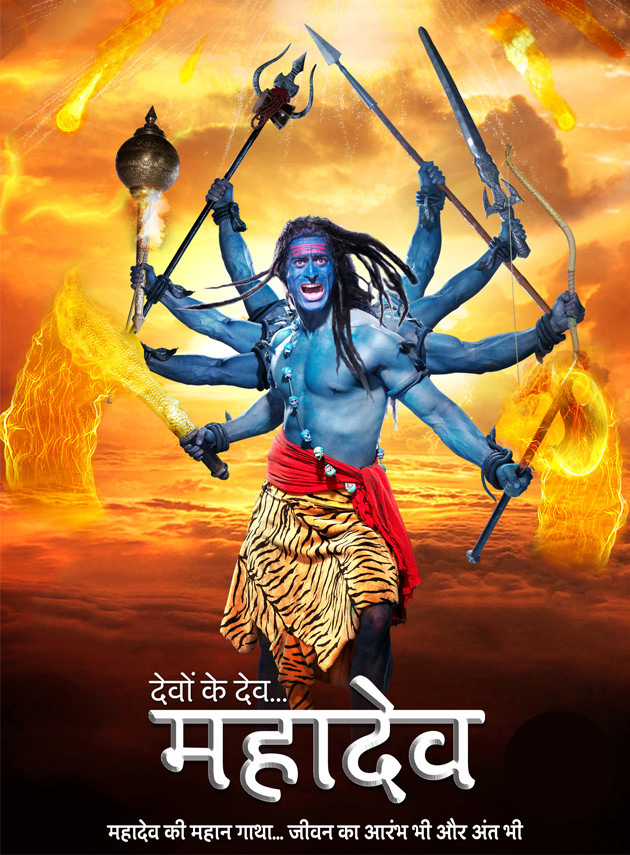
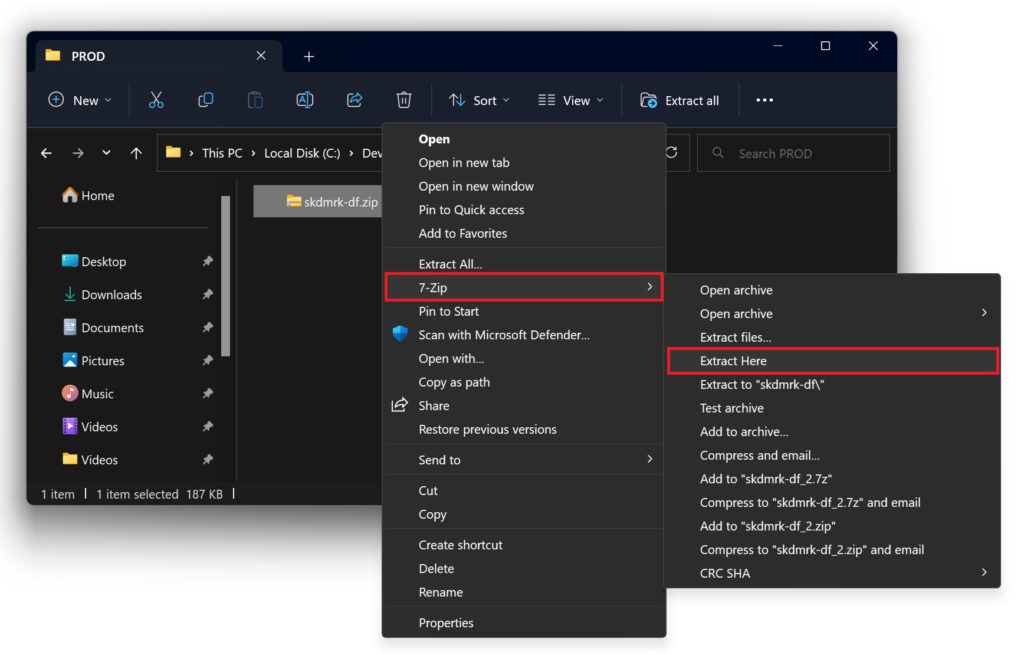
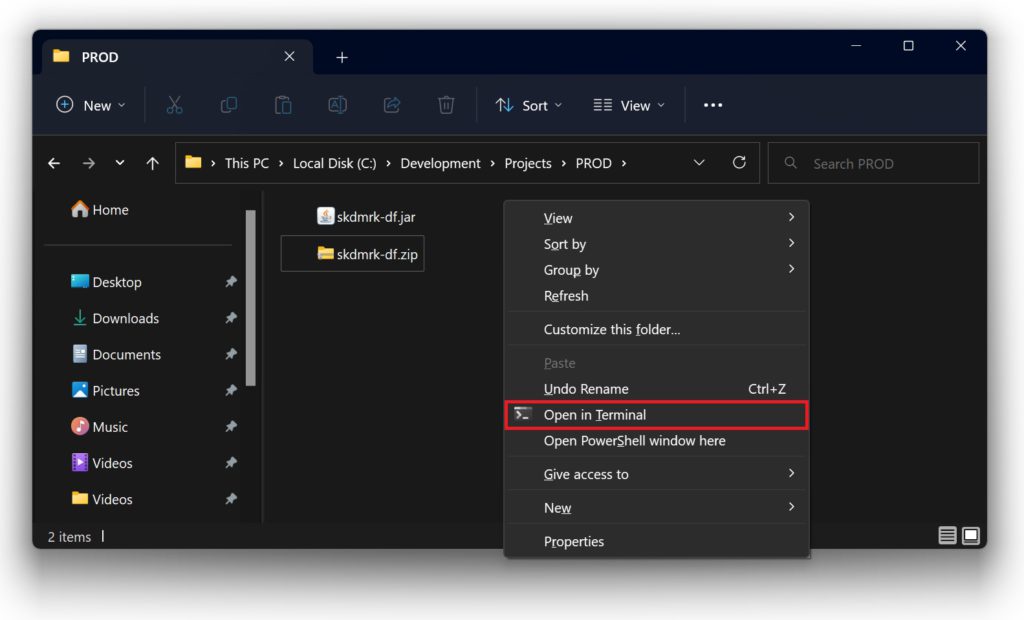
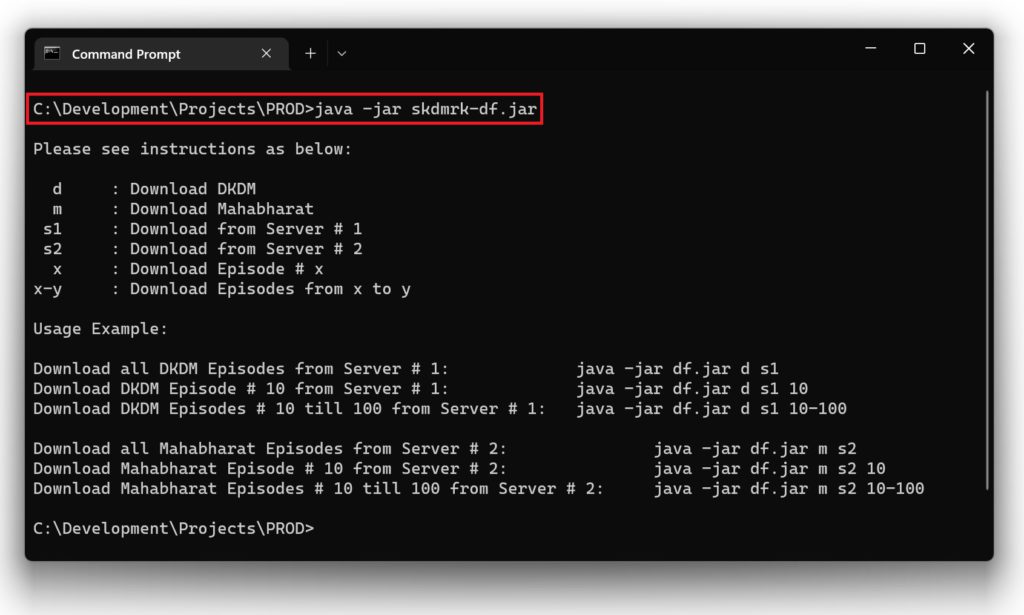
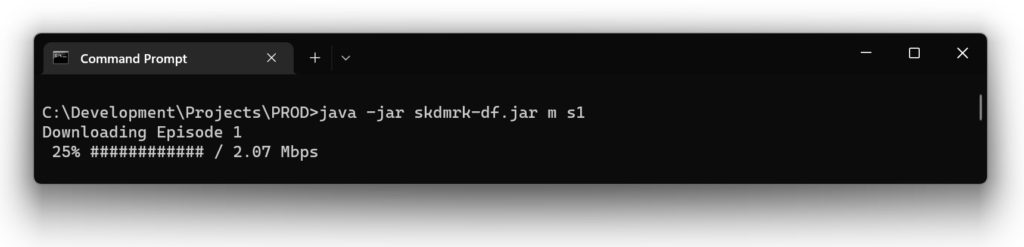
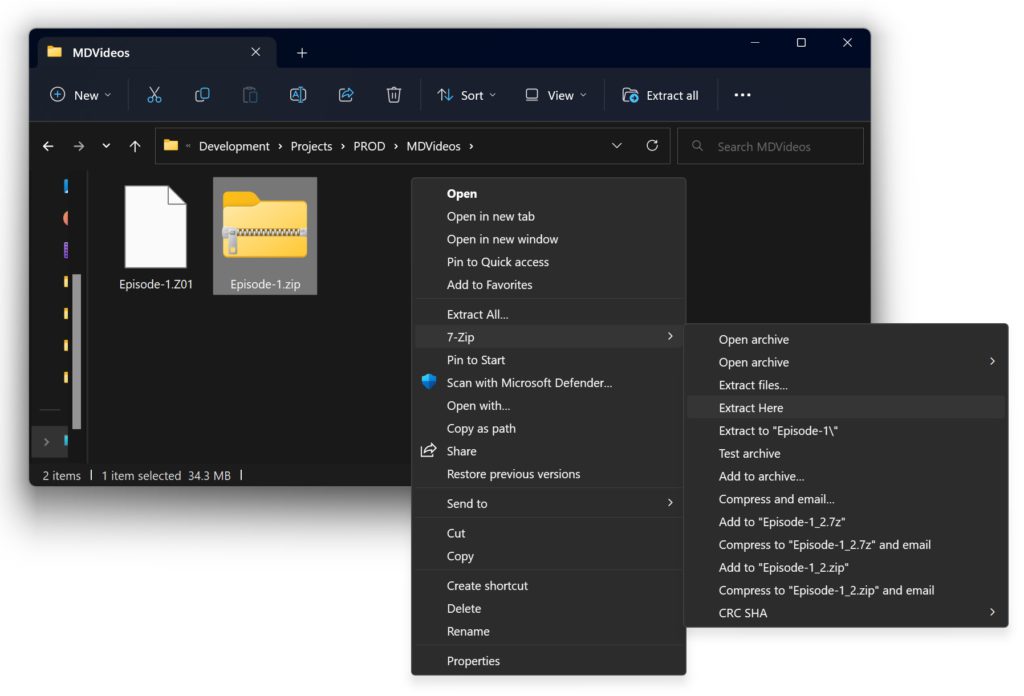
plz i need a help akhil
If you still face any issues, message me up on our FB page.
after entering this in commands
‘java -jar df.jar DKDM.TXT TEMP’ AND PASTING TARGET FOLDER i am getting out put as ‘either just enter episode no i.e 10 or episode range i.e 10-20’
i entered 1-200 but its coming ‘1-200 is not recognized as internal or external command’
plz help
Hi Anup,
Please share the following information with me here or on FB:
1. Full path of the location where you have extracted the JAR file?
2. Full path of the folder where you are downloading the files?
Also, share a snapshot of the ERROR window on FB Page and i should be able to help ?
Hi Akhil
once I download in my pc can I copy or burn DVD????
Hi Niru,
Yes you can, i dont see any problem there and i am assuming the DVD’s are for your own viewing!
I have followed all the steps but it says “Either just enter Episode No i.e. 10 or Episode Range i.e. 10-20”. I want to download all the episodes. could you help me with this??
Hi Ram,
Please share the following information with me here or on FB:
1. Full path of the location where you have extracted the JAR file?
2. Full path of the folder where you are downloading the files?
Also, share a snapshot of the ERROR window on FB Page and i should be able to help ?
sir maine download kiya but jo instruction aapke vidio me dikhaa rha hai vaisa hmare laipy me nhi ho rha hai
Hi Balwant,
Please share the following information with me here or on FB:
1. Full path of the location where you have extracted the JAR file?
2. Full path of the folder where you are downloading the files?
Also, share a snapshot of the ERROR window on FB Page and i should be able to help ?
hi i hvae follow all as per your instructions but still m not able to download its giving java error same you show in video so i have install java but the still same error given pleasehelpme out todownload it my mail id hemant.kalanakr@gmail.com
Hi Hemant,
Please share the following information with me here or on FB:
1. Full path of the location where you have extracted the JAR file?
2. Full path of the folder where you are downloading the files?
Also, share a snapshot of the ERROR window on FB Page and i should be able to help ?
hi akhil
i was try too many tine as per your method but i am not able to download please help me out to download it
following command i use
java -jar JAR-FILE TXT-FILE C:\Users\admin\Downloads\df_DKDM_v2.0 \Mahadev 200-250
following error coming
Unable to access jarfile JAR-FILe
but i have install JAVA
My mail Id hemant.kalankar@gmail.com
regards
hemant
Share the details with me and i ping me on FB 🙂
Command for download all episode at once
Hi Yogendra,
You will find it on the blog page, if you face any issues please reachout!
how to download the subtitles?…it’s work…really thanx 4 u sir..
Thank you Silvia for your kind words. And sorry i dont have the subtitles 🙁
Please give proper correct command for downloading selected series of episodes, as what you have provided current command is showing error downloading,
i have already downloaded episodes till 151 after that my internet got disconnected, now i want to download it from 152-820. please help
Hi Avinash,
Just add 152-820 at the end of the original command you gave and it will work. Or you may share the original command you executed and i should be able to help you 🙂
it is not working…and after enter it start showing continuously error so please help me about this
Hi Iraivan,
Please share the following details:
1. Full path of the location where you have extracted the JAR file?
2. Full path of the folder where you are downloading the files?
Also, share a snapshot of the ERROR window on FB Page and i should be able to help ?
then please tell me name of your FB Page……or your FB id ??
https://www.facebook.com/humdono.us
Hi AKHIL, The links are broken. Its not working any more. Could you please provide 541-820 please. I managed to download till 540. Thank you. Or you can mail me at satyadev999@outlook.com
Hi Satya,
I just tried and it is working for me. I would suggest trying a different internet service provider or different time!
Hi Akhil, Thanks for sharing the divine episodes of Mahadev. Blessed 🙂 I have managed to download till 540. I think the links are broken so I am not able to download from 541-820. I have downloaded the previous episodes using java jar file. Could you please share with google drive to me plz. It will be really appreciated. Here is my email: Satyadev999@gmail.com Thank you so much
Satya,
I do not have this hosted by me, so i will not be able to help you. Please try the options i suggested earlier and it will work 🙂
Hi, Am also getting the same error… “unable to access jar file…. can you please help. Thanks and TC
Hi Vivek,
Please share the following details:
1. Full path of the location where you have extracted the JAR file?
2. Full path of the folder where you are downloading the files?
Also, share a snapshot of the ERROR window on FB Page and i should be able to help 🙂
HI Akhil,
Thanks for the compilation. However, i have ran into a problem. Just until few days ago, everything was good, and i had downloaded 80 eps. Recently microsoft sent out an update which replaced cmd prompt with powershell, which is also simialar. WHen i did the usual to dowlaod more eps, it brought up downloading error soem reason. I also reinstalled java to double make sure. Then i used the good old cmd prompt and tried downlaoding, but it didnt work. Can you help pls?
Hi Hardik,
Share the following details with me here or on Facebook:
1. Full path of the location where you have extracted the JAR file?
2. Full path of the folder where you are downloading the files?
3. Snapshot of the ERROR
Thanks,
Akhil
i am unable to download dkdm when i download df-dkdm and click on show in folder then i can not found commond where i type
Hi Abhishek,
Reach out to me on Facebook and share screenshots of the issue you are facing.
getting only errors, please advise
C:\Mahadev\df_DKDM_v2.0>java -jar df.jar DKDM.txt E:\Mahadev
Downloading Episode 1
Download started
0% / ERROR DOWNLOADING FILE…
Downloading Episode 2
Download started
0% / ERROR DOWNLOADING FILE…
Downloading Episode 3
Download started
0% / ERROR DOWNLOADING FILE…
Downloading Episode 4
Download started
0% / ERROR DOWNLOADING FILE…
me too facing same problem.
Admin sir, any help in this issue ?
Hi Rampal,
Share the following details with me here or on Facebook:
1. Full path of the location where you have extracted the JAR file?
2. Full path of the folder where you are downloading the files?
3. Snapshot of the ERROR
Thanks,
Akhil
Hi Dew,
Share the following details with me here or on Facebook:
1. Full path of the location where you have extracted the JAR file?
2. Full path of the folder where you are downloading the files?
3. Snapshot of the ERROR
Thanks,
Akhil
Is there any detailed error logged where we can check what is going wrong? I tried providing all the details you asked but don’t see that comment posted anywhere here.
Also, try running CMD as an administrator!
Can someone please share the full series, I cann’t download it anymore.
Hi Akhil, everything was working fine, don’t know how in the middle of downloading i started getting the message that “Error downloading the file” it was working fine with the same set of commands. Please help
Hi Rahul,
Share the following details with me here or on Facebook:
1. Full path of the location where you have extracted the JAR file?
2. Full path of the folder where you are downloading the files?
3. Snapshot of the ERROR
Thanks,
Akhil
Hi no jar file there DF Folder please send me jar file
Hi Patel,
JAR file is in the ZIP file that you downloaded.
hi Akhil,
when i am extract DF Folder after that there is four folder but not jar file please let me know how to get it
Hi Akhil,
Thanks for sharing the divine episodes of Mahadev.
I have downloaded 84 episode but from episode no 85 i’m getting below error please review and adivce.
c:\Users\USER\Downloads\df_DKDM_v2.0>java -jar df.jar DKDM.txt c:\Users\USER\Downloads\df_DKDM_v2.0\DKDM 85
Downloading Episode 85
Download Started
0% / ERROR DOWNLOADING FILE…
Hi Omkar,
I just tried and it worked fine, i guess too many downloads at the same time so try again later of at a different time in the day!
Error downloading file from episode 37 onward.
command: “C:\Program Files\Java\jre1.8.0_131\bin\java.exe” -jar df.jar DKDM.TXT “D:\DKDM\asd” 37
Folder extract: C:\Users\brijesh\Downloads\df_DKDM_v2.0
Download folder : in command
Unable to put screenshot but below is the error.
C:\Users\brijesh\Downloads\df_DKDM_v2.0>”C:\Program Files\Java\jre1.8.0_131\bin\java.exe” -jar df.jar DKDM.TXT “D:\DKDM\asd” 37
Downloading Episode 37
Download started
ERROR DOWNLOADING FILE…
please help me download rest of the episode.
Hi Brijesh,
Your command seems fine, you might be getting an error if there are many people downloading at once, or if your ISP is blocking the download!
Hello Akhil,
Really appreciate you for taking the time out for these files. Was looking out for one 🙂
However, I am facing the same issue with error downloading file.
This is my command “E:\Mahadev>java -jar E:\Mahadev\df.jar E:\Mahadev\DKDM.txt DOWNLOAD-FOLDER 290-820”
I use a windows 7 PC and I am not aware on the ISP part you mentioned above. Could you please help me?
Hi Parinitha,
All looks good except you need to replace DOWNLOAD-FOLDER with full path of the actual folder where you will be saving the videos. Let me know if you still face any issues!
Hi Akhil, I am also getting same error as British. 36 episodes downloaded but getting error starting 37th episode. Is it because episodes are no longer available?
I meant *Brijesh*
Hi Laxmi,
It is probably because of multiple people download the same episode at the same time. I tried downloading and it works fine for me. Try using a different internet service as well!
new error
‘jar’ is not recognized as an internal or external command,
operable program or batch file.
command is
C:\Users\Diviti\Downloads\New folder>jar df.jar DKDM.txt F:\mahadev full 1-820
Brijesh,
You are executing a wrong command, please see instructions.
Hi Akhil,
I am seeing below error after following step 3 from your video/instruction. Can you help?
Exception in thread “main” java.lang.NoClassDefFoundError: jar
Caused by: java.lang.ClassNotFoundException: jar
at java.net.URLClassLoader$1.run(URLClassLoader.java:202)
at java.security.AccessController.doPrivileged(Native Method)
at java.net.URLClassLoader.findClass(URLClassLoader.java:190)
at java.lang.ClassLoader.loadClass(ClassLoader.java:306)
at sun.misc.Launcher$AppClassLoader.loadClass(Launcher.java:301)
at java.lang.ClassLoader.loadClass(ClassLoader.java:247)
Thanks,
Pritesh
Hi Pritesh,
Share the following information:
1. Full path of the location where you have extracted the JAR file?
2. Full path of the folder where you are downloading the files?
Hi Akhil,
Thanks for the link. It worked fine till episode 37 after that I am getting an error and its not downloading
Thanks
Lakshmi
Hi Lakshmi,
Lot of people are getting stuck at Episode 37 it seems. I tried and was able to download it just fine. Try changing to a different internet connection if possible!
hi Akhil,
i just face a problem to download all episodes
so please guide me….
Hi Nikunj,
Share the following information:
1. Full path of the location where you have extracted the JAR file?
2. Full path of the folder where you are downloading the files?
3. Command you are executing to download the files?
First of all i need to Say “Thanks, Great post”
i am not sure was is happening.
i was able to download few files. but after some time it was giving me an error “Error Downloading File”
i know you already told in few comment earlier, it could be many people downloading at once, or if your ISP is blocking the download
But i did able to download few files.
I tried different files that already downloaded but when i tried to download again (i also moved file in different folder to check download) it is giving me error….
Please check the connection or let me know what is the solution…
Thanks
Hi Sunny,
Share the following information:
1. Full path of the location where you have extracted the JAR file?
2. Full path of the folder where you are downloading the files?
3. Command you are executing to download the files?
hey.
I did everything according to the video and an error occurred after the 39 episode and the rest didn’t download. So instead of ” java -jar df.jar DMDK.txt C:\Users\Denish\Downloads\df_DKDM_v2.0\Mahadev ” which is used to download all the episodes, what do i type if I want to download only 39-820
Hi Kasti,
Try: java -jar df.jar DMDK.txt C:\Users\Denish\Downloads\df_DKDM_v2.0\Mahadev 39-820
so, never mind my last comment. I kind of figured it out, but i just keeps showing an error. please I need help. and by the way, great job on this page man.
Hi Kasti,
Let me know what issue are you facing?
Dear Akhil,
I tired downloading Mahadev serial twice. It donwloads perfectly till episode 36. But from 37th episode it start giving error.
Downloading Episode 37
Download started
0% / ERROR DOWNLOADING FILE…
Downloading Episode 38
Download started
0% / ERROR DOWNLOADING FILE…
and so on
kindly help.
Hi Sanjay,
Lot of people are getting the same issue but there is really nothing i can do as it works absolutely fine for me. I strongly think it is the BSNL connection, try using some other connection!
Hi,
Its work for few files after I am getting Downloading error.
Appro. I can able to download 20 files after that I got error.
I can able to set remaining file in TXT file? So I don’t need to download from start.
Hi Divyesh,
You dont need to modify the .TXT file, just add 21-820 at the end of the original command 🙂
Hi Akhil,
Episodes 1-36 downloaded correctly, however, I am having issues with downloading episodes 37 onward. I will try again in a few hours as it may be that many people are downloading simultaneously. Just in case, do you have any new advice?
Thank you so much for this. You’re the man!
Hi Bao,
Not really because it works for me. You may try a different internet connection as well!
Awesome job you have done!
Thank You.
I could only download 31 videos, after that, all are getting error.
Can you help me with this?
Hi Rachit,
Two things you may try:
1. Use a different internet connection (people have faced issues on BSNL)
2. Try at a different time as it may be because of so many people downloading the files
hi Bro. i tried downloading files from episode 207, but there is one error showing.
Its showing “ERROR DOWNLOADING FILES”
may be it is corrupt or something. could you please look into this and get me a solution. my mail id is manu231989@icloud.com. watsap number is 0097433011649.
Help me out. it is not downloading after episode 206. all are showing error.
Hi Supreen,
You may try 02 things:
1. Try using a different internet connection
2. Try downloading at a different time, maybe too many people downloading at the same time is causing this!
Hi Akhil,
thanks a lot for uploads, but I am facing same problem as others, after episode 36 it shows, error downloading file,
I tried downloading at different times, still same 🙁
Hi Harish,
You may try from a different internet connection. Files are fine and you should be able to download them 🙂
Episodes are not Full
i want full episodes
Hi Kusuma,
Your downloads are getting broken i guess, they are all full episodes!
java -jar df.jar DKDM.TXT C:\Users\deepak negi\Downloads\mahadev\df_DKDM_v2.0\mahadev
either just enter episode no i.e 10
plz what do after this plz help
Hi Deepak,
Try this:
java -jar df.jar DKDM.TXT “C:\Users\deepak negi\Downloads\mahadev\df_DKDM_v2.0\mahadev”
Mere aparichay bhai, dost main USA ka rehne waala hu. Aaj main duniya ka sabse Ameer and Lucky person nikla. I tried tons of times for LORD DKDM Episodes to download. I got your site earlier like a year back in 2016. I tried from my Office. And always got Error Downloading Files. I am IT guy. Tried all stuff and gave up. Than today, I tried again and got same error. While driving home, I thought, let me try from home. Guess what, from home it WORKED. The FIRST Episode it downloaded, I was jumping in the air. LORD Shiva thought only Today, I got eligible to download HIS episodes and he put a thought in my mind. Try from Home. Downloaded 65 episodes so far. Journey going on. Tons of thanks my friend.
In Zip file, you have just 2 files. Jar and text file. Humble request. Add another text file. With your full name, any website link like facebook etc. If we all got DKDM episodes in our Homes, its because of you. LORD MAHADEV bless you with the best things in your life.
NOTE: If any of you get Error Downloading Files, its mostly because of your Office Network preventing. Or at home some Security Software or firewall preventing from download. So temp allow only this site to pass your security or disable security when you download these episodes. We can download single, or group of episodes.
Hi Ravi,
he he .. I am glad it worked out man and thank you for all the nice words. Enjoy 🙂
Thank you bro. I am able to download all episodes. If anyone gets error, you may be trying from Office network. And many companies restrict the sites. Also from home, disable security for this site to download. It all works fine. Looks like my earlier long senti post was not liked 🙂 No issues bro. Thoda senti hogaya tha.
Hi Ravi,
Nothing like that bro, i approve comments and respond in batches. Take care 🙂
Hi
i am trying to download these episodes and it says error can you tell me why this would be happening. it did fine til episode 33 and then the error messages started popping up.
Hi Karishma,
Kindly share the following information with me:
1. Full path of the folder where you extracted the ZIP file
2. Full path of the folder where you want to save the videos
3. The command that you tried to execute
he akhil bhai mera 21 epd ke bad error ho raha ha help me
Hi Sonu,
Kya ERROR aa raha hai?
Hi Akhil i downloaded 36 episodes and then from episode 37 onwards it gives following error
Downloading Episode 37
Download started
0% / ERROR DOWNLOADING FILE…
and so on i tried to download from episode 37 for few times i get the same error
Please help me downloading rest of the episodes.
Thanks Om Namah Shivay.
Hi Dharmesh,
I would suggest trying at a different time and network, let me know how it goes?
Hi Ravi,
well i tried million times from my office it says downloading error but now i will try from home today.
thank you.
Sounds like a plan 🙂
when downloading episode 768 i got this error.
Downloading Episode 768
Download started
org.json.JSONException: JSONObject[“g”] not found.
at org.json.JSONObject.get(JSONObject.java:454)
at org.json.JSONObject.getString(JSONObject.java:635)
at com.dimtoo.download.FileHandler.download(FileHandler.java:522)
at com.dimtoo.download.FileHandler.download_verbose(FileHandler.java:473)
at com.dimtoo.download.HttpDownloadUtility.downloadFile(HttpDownloadUtility.java:43)
at com.dimtoo.download.Download.main(Download.java:52)
ERROR DOWNLOADING FILE…
Help me
Thank You
Hi Dharmesh,
You might have to update your JAVA version and try again!
Dear Akhil,
I have been able to download all the episodes.
Its a real favour that you made 820 files available for download.
Thanks very much !
Hi Madhav,
I am glad you did not face any issues 🙂
Hi Akhil
I started the download from 750-820, it downloaded till 776 and from there on it started failing with the below message –
I:\DKDM>java -jar df.jar DKDM.txt I:\DevonKeDevMahaDev 777-820
Downloading Episode 777
Download started
0% / ERROR DOWNLOADING FILE…
Downloading Episode 778
Download started
0% / ERROR DOWNLOADING FILE…
I see the same issue now with Mahabharat episodes as well…
Any thoughts?
Hi Sreekanth,
This might be because of the limit on how much you can download within 24 hours or can be your office network as well. Please try from home network!
Hi,
Appreciate your work bhai….
I am not able to download after Episode 14.
I see the error in the webpage as
An error occurred while processing your request.
Reference #199.2405d3cb.1508156808.3811cd94
i am not able to downlad after episode 13…Please help..
Thank you
Hi Rara,
This might be because of the limit on how much you can download within 24 hours or can be your office network as well. Please try from home network!
Hi,
Firstly want to appreciate your work.
But for every 14 episodes i am not able to download. it says “ERROR DOWNLOADING FILE”. What could be the reason..My network speed is very good and able to do speedtest and its fine.
Please let me know what could be the reason..Thank you!!
Hi Rara,
I think they have put a restriction on how much you may download within 24 hours. I am plain guessing, so try from a different network to check!
Hi,
Thanks for the well laid out steps.
I am getting error downloading the files and none of the episodes are getting downloaded.
Also DOS prompted to change Folder range to Episode range but even after doing that the message kept coming.
Pls could you help.
Hi Sue,
Please share the following information:
1. Where have you extracted the ZIP file
2. Where do you want to download the videos (full path)
3. What command are you try to execute?
hi, Downloading is not working , now,
i have downloaded some episodes but now downloading is failed please checked.
Hi Deepak,
Kindly elaborate what issue are you facing?
im not being able to download
D:\Videos\New folder\df_DKDM_v2.0>java -jar df.jar DKDM.txt D:\Videos\New folder\df_DKDM_v2.0\Mahadev
Either just enter Episode No i.e. 10 or Episode Range i.e. 10-20
D:\Videos\New folder\df_DKDM_v2.0>java -jar df.jar DKDM.txt D:\Videos\New folder\df_DKDM_v2.0\Mahadev 10
Either just enter Episode No i.e. 10 or Episode Range i.e. 10-20
D:\Videos\New folder\df_DKDM_v2.0>java -jar df.jar DKDM.txt D:\Videos\New folder\df_DKDM_v2.0\Mahadev 10-20
Either just enter Episode No i.e. 10 or Episode Range i.e. 10-20
D:\Videos\New folder\df_DKDM_v2.0>
it says like this。 what should i do ?
Hi Deezain,
Try this command: D:\Videos\New folder\df_DKDM_v2.0>java -jar df.jar DKDM.txt “D:\Videos\New folder\df_DKDM_v2.0\Mahadev”