Devon Ke Dev Mahadev – All Episodes [1 – 820]
[UPDATE] New Download Utility skdmrk-df.jar v1.0 Dated: 07/01/2023
I have added 2 (two) set of links now, please try s1 first and if you see error then try s2
I have been an ardent fan of “Devon Ke Dev Mahadev” ever since i saw the first Episode on Life Ok Channel. I tried to catch each and every episode from time to time but after Mahadev & Parvati Mata’s wedding and they have kids, I just lost track…
Until recently I started looking for all the episodes once again, it is a must have item if you love collecting digital media. Finding HD links and downloading all the episodes was a not-so-simple process and knowing how beneficial it can be watching and learning from the greatness of Mahadev, I thought of finding an easy way to track them and collate them. There are links available all over the internet for the episodes, I have updated my Java program to dynamically track these URL’s and allow you to access them 😉
You will need couple of tools to run this Java program:
- 7Zip – Please see the video below to see how you can download and install it. Click here to download the software.
- Java – Please see the video below to see how you can download and install it. Click here to download the software.
Process is pretty straight forward but if you need some guidance then you can use the steps below:
Step 1: Download skdmrk-df.zip file (Right Click on the Link and select “Save Link As”) from here or above. Once downloaded extract it to get single skdmrk-df.jar file.
Step 2: Open CMD window to run the Java program. Enter DOS prompt from START MENU or in Windows (SHIFT + Right Mouse Click) (see snapshot below), if on Linux/Mac (CTRL + ALT + T) then start Terminal.
Step 3: Once in the CMD window, execute the program based on the instructions as below:
Please see instructions as below: d : Download DKDM m : Download Mahabharat s1 : Download from Server # 1 s2 : Download from Server # 2 x : Download Episode # x x-y : Download Episodes from x to y Usage Example: Download all DKDM Episodes from Server # 1: java -jar df.jar d s1 Download all DKDM Episodes from Server # 2: java -jar df.jar d s2 Download DKDM Episode # 10 from Server # 1: java -jar df.jar d s1 10 Download DKDM Episode # 10 from Server # 2: java -jar df.jar d s2 10 Download DKDM Episodes # 10 till 100 from Server # 1: java -jar df.jar d s1 10-100 Below you see the output if you don't specify any parameters:
Also, you may see the video below for step-by-step guide. Below command will download all episodes for DKDM from Server # 1. If you get an error, please try couple of times before switching to Server # 2.
If you see any downloaded file with extension as .Z01, .Z02 and so on, then don’t worry, look for a file with same name but ending with .zip extension. Right click on it and select “Extract Here”, as below:
Download Size ~ 135+ GB
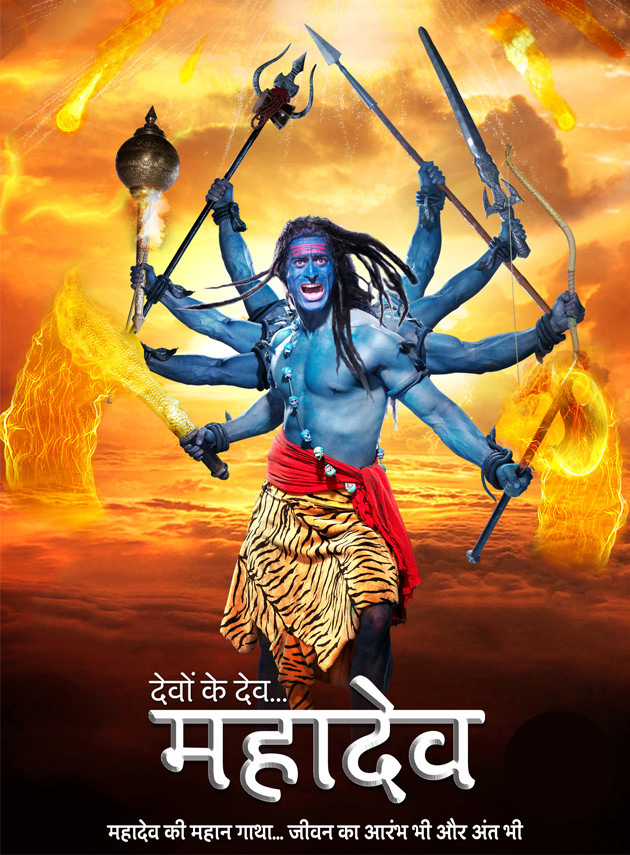
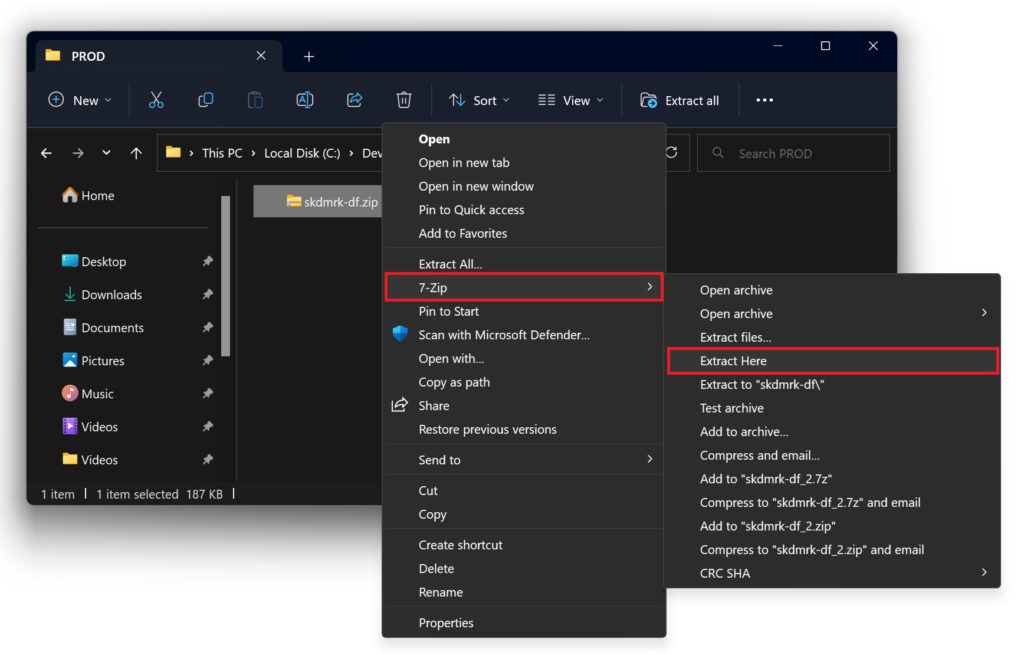
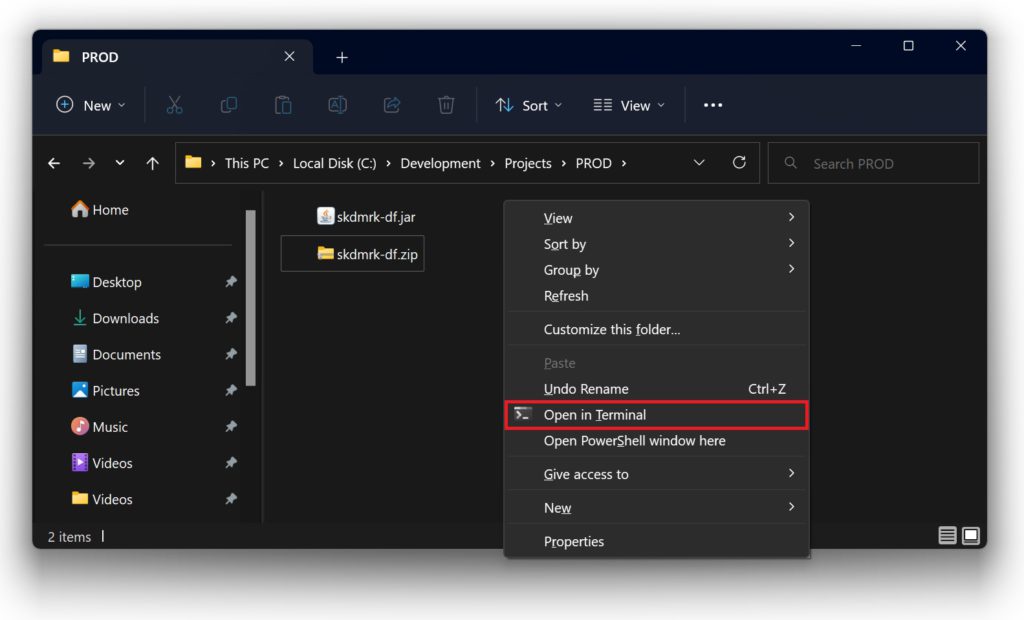
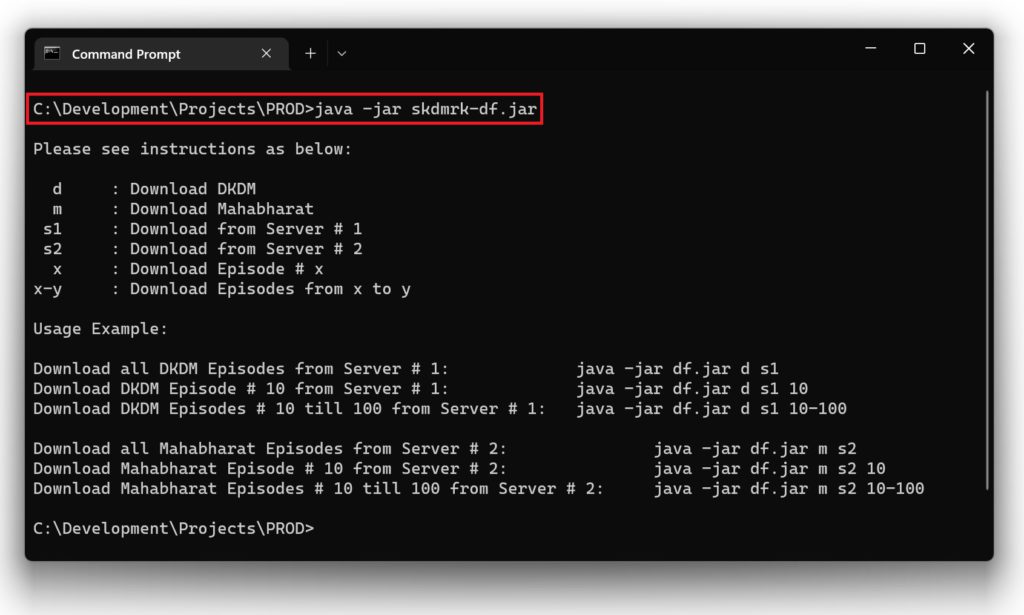
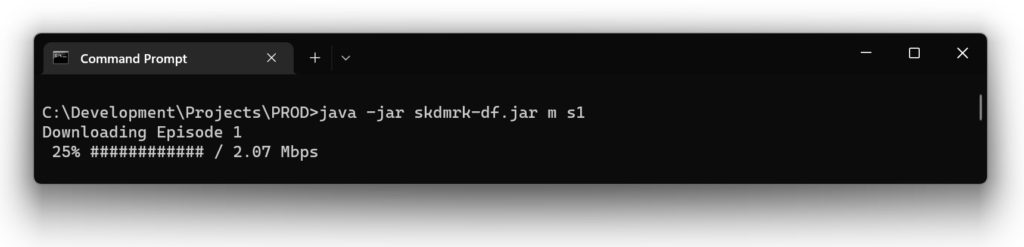
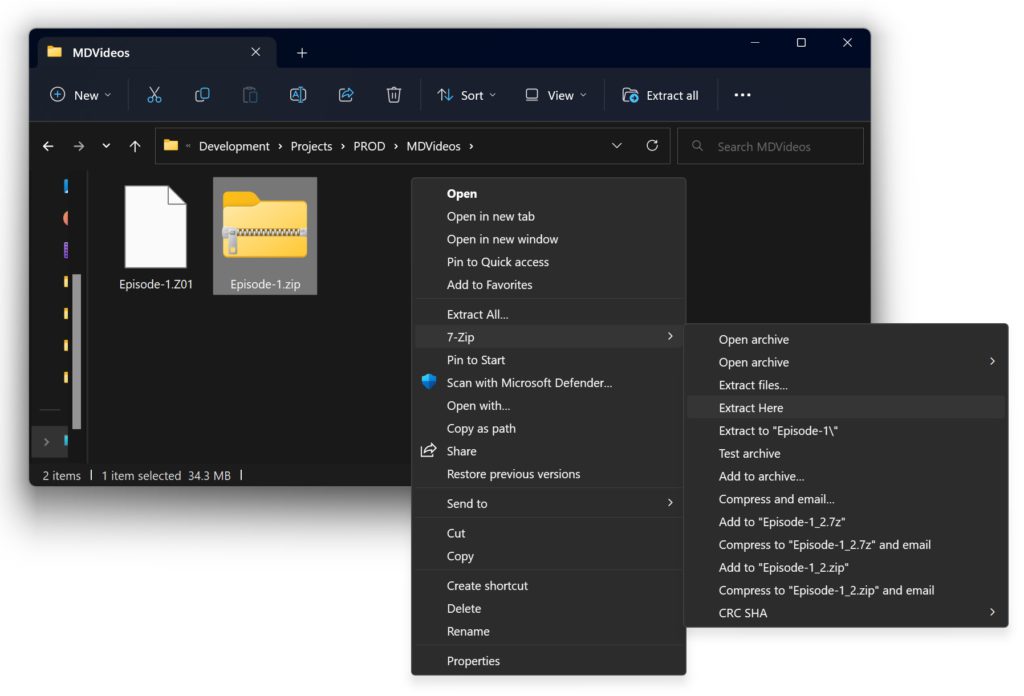
Hi Akhil,
I downloaded the files to F drive and extracted to folder df..
I created another folder ‘Mahadev’ under F:\df folder.
Last week I started the download and saw that it was actually downloading the files..
Download command : I changed drive to F and changed directory to df and then executed the command as instructed..
F:\df>java -jar df.jar DKDM.TXT F:\df\Mahadev
After that I went to sleep and thought by morning everything would be done, but when I checked in morning only 36 episodes were downloaded and rest were having the same download error what others are reporting above.
I tried again with range and other stuff but nothing worked now I have only 36 episodes, not sure How can I get the rest,,
Any help would from your side would be appreciated..
Hi Avi,
Download Error happens because of these 2 main reasons:
1. Restriction from your ISP
2. If you exceed you 24 hours download limit
I would suggest trying a different ISP.
Thanks a lot i was searching for it since really long.. 🙂
You are welcome Ragini 🙂
Hi Akhil,
Thank you very much for all videos. I tried to download all videos but it downloads 1 to 36 continue but from 37 onwards it shows Error Downloading file. Please guide me how can I download rest of videos.
Waiting for the response.
Thank you very much!
Regards,
AP
Hi AP,
There can be multiple issues:
1. Your ISP is blocking the download (don’t use office network or BSNL)
2. You have reached your daily limit to download from HotStar
My suggestion is to try again after 24 hours!
Hi do u have promos/trailers ?
For?
good work, but some episode not downloading, like episode-35,49,51-72,75,122-125, 127,158-160,162,168-169,171-181,183-184 and many more like this showing error.
Total 379 downloaded among 820 episodes. Please look in this matter and tell the step to download these files.
I have tried so many times.
these specified files is showing error, that means not daily limit problem. because i can download the next videos.
Hmmm .. If you are able to download other episodes then seems like too many people are downloading the files for which you are getting errors. If you get error even after many days, let me know! I dont have any control on the files but would check if i face the same issues!
Hi Deepak,
Let me know if you are still getting the same error and i will check on my end.
I followed exact method but getting following error, will this not work in USA?
Downloading Episode 1
javax.net.ssl.SSLHandshakeException: sun.security.validator.ValidatorException: PKIX path building failed: sun.security.provider.certpath.SunCertPathBuilderException: unable to find valid certification path to requested target
at sun.security.ssl.Alerts.getSSLException(Unknown Source)
at sun.security.ssl.SSLSocketImpl.fatal(Unknown Source)
at sun.security.ssl.Handshaker.fatalSE(Unknown Source)
at sun.security.ssl.Handshaker.fatalSE(Unknown Source)
at sun.security.ssl.ClientHandshaker.serverCertificate(Unknown Source)
at sun.security.ssl.ClientHandshaker.processMessage(Unknown Source)
at sun.security.ssl.Handshaker.processLoop(Unknown Source)
at sun.security.ssl.Handshaker.process_record(Unknown Source)
at sun.security.ssl.SSLSocketImpl.readRecord(Unknown Source)
at sun.security.ssl.SSLSocketImpl.performInitialHandshake(Unknown Source)
at sun.security.ssl.SSLSocketImpl.startHandshake(Unknown Source)
at sun.security.ssl.SSLSocketImpl.startHandshake(Unknown Source)
at sun.net.www.protocol.https.HttpsClient.afterConnect(Unknown Source)
at sun.net.www.protocol.https.AbstractDelegateHttpsURLConnection.connect(Unknown Source)
at sun.net.www.protocol.http.HttpURLConnection.getOutputStream0(Unknown Source)
at sun.net.www.protocol.http.HttpURLConnection.getOutputStream(Unknown Source)
at sun.net.www.protocol.https.HttpsURLConnectionImpl.getOutputStream(Unknown Source)
at com.dimtoo.download.FileHandler.api_request(FileHandler.java:398)
at com.dimtoo.download.FileHandler.initialize(FileHandler.java:71)
at com.dimtoo.download.HttpDownloadUtility.downloadFile(HttpDownloadUtility.java:34)
at com.dimtoo.download.Download.main(Download.java:57)
Hi Priyank,
It should work flawless in US. Make sure you are on any restricted network! Also make sure your JAVA is latest!
Hi Akhil,
Thanks for sharing such a wonderful series. i am not that good in computers or downloading such things but i should thanks to you for sharing the video explaining all steps one by one so easily…. once again thanks for sharing.
Also i would love to go through all such series you have downloaded. Can you please share?
thanks
Hi Tarun,
Thank you for your kind words. I have just these two series currently.
hi,
i am getting an error “Either just enter Episode no. i.e 10 or Episode Range i.e 10-20”
please help here.
Hi Tarun,
I apologize for a delayed response. Share a screenshot with me on our FB Page and will try to help you. Also include the following information:
1. Location where you extracted the ZIP file
2. Folder where you are trying to save the videos
3. Command you are trying to execute
Hi Akhil,
Thanks for the videos, i am getting same error “Either just enter Episode no. i.e 10 or Episode Range i.e 10-20”. Please help me, i have tried same the way you are showed in a video. can you please reply me on email. I will share screenshot because i am not using Facebook. My email ID is kandalasuresh@yahoo.co.in.
Thank you
Hi Suresh,
Please share the following information with me (on facebook page for faster response):
1. Complete path of the folder where you have extracted the zip file
2. Complete path of the folder where you are going to save the videos
3. Command you are trying to execute
Dear Friend,
I have problem downloading the episodes.
It says as below:
PS C:\Users\shail\Downloads\df_DKDM_v2.0> java -jar df.jar DKDM.txt C:\Users\shail\Downloads\df_DKDM_v2.0\Mahadev episod
es
Either just enter Episode No i.e. 10 or Episode Range i.e. 10-20
Can you help please?
Try: java -jar df.jar DKDM.txt “C:\Users\shail\Downloads\df_DKDM_v2.0\Mahadev episodes”
thank you for doing this. I am trying to download episodes 311 to 399 and i cannot download. I was able to download 310 with no problem so my settings are fine. When i try to download 311-399, it starts download from episode 1 and this is what happens- just showing part here –
My command: Mina-Patels-MacBook-Pro:~ Minapatel$ java -jar df/df.jar df/dkdm.txt 311-399
Download started
ERROR DOWNLOADING FILE…
Downloading Episode 148
Download started
ERROR DOWNLOADING FILE…
Downloading Episode 149
Download started
ERROR DOWNLOADING FILE…
Downloading Episode 150
Download started
ERROR DOWNLOADING FILE…
Downloading Episode 151
Download started
ERROR DOWNLOADING FILE…
Downloading Episode 152
Download started
Hi Mina,
Sorry for a delayed response. Your command looks good, are you still facing this issue?
Please help = trying to download episodes 311 to 399 but keeps giving error downloading file..
Mina-Patels-MacBook-Pro:~ Minapatel$ java -jar df/df.jar df/dkdm.txt DKDM 311
Downloading Episode 311
Download started
ERROR DOWNLOADING FILE…
Mina-Patels-MacBook-Pro:~ Minapatel$ java -jar df/df.jar df/dkdm.txt DKDM 312
Downloading Episode 312
Download started
ERROR DOWNLOADING FILE…
Mina-Patels-MacBook-Pro:~ Minapatel$ java -jar df/df.jar df/dkdm.txt DKDM 313
Downloading Episode 313
Download started
ERROR DOWNLOADING FILE…
Mina-Patels-MacBook-Pro:~ Minapatel$
Hi Mina,
Are you still getting this issue?
sir,
episode 463 download nhi ho rha and 463 k aage vale download ho rhe h
error shows as following:-
D:\df_DKDM_v2.0>java -jar df.jar DKDM.TXT D:\df_DKDM_v2.0\MAHADEV 463
Downloading Episode 463
Download started
org.json.JSONException: JSONObject[“g”] not found.
at org.json.JSONObject.get(JSONObject.java:454)
at org.json.JSONObject.getString(JSONObject.java:635)
at com.dimtoo.download.FileHandler.download(FileHandler.java:522)
at com.dimtoo.download.FileHandler.download_verbose(FileHandler.java:473
)
at com.dimtoo.download.HttpDownloadUtility.downloadFile(HttpDownloadUtil
ity.java:43)
at com.dimtoo.download.Download.main(Download.java:52)
ERROR DOWNLOADING FILE…
please help…….ASAP…….
regards,
Rahul
Hi Rahul,
This ERROR might be temporary, i would suggest try again after few hours!
I did all as you showed but at the end I got ERROR :- “ERROR in Downloading”
Hi Vishal,
I apologize for a delayed response. Share a screenshot with me on our FB Page and will try to help you. Also include the following information:
1. Location where you extracted the ZIP file
2. Folder where you are trying to save the videos
3. Command you are trying to execute
Hi Akhil,
Thank you for all these precious videos. I tried to download using your same command. But Im getting the following message:
Downloading Episode 1
Download Started
Error Downloading File…
I am getting this repeatedly for all episodes. I live in US and internet connection is good. Would YOu please sort out this problem? Please!
Regards,
Sanchita
Hi Sanchita,
I apologize for a delayed response. Share a screenshot with me on our FB Page and will try to help you. Also include the following information:
1. Location where you extracted the ZIP file
2. Folder where you are trying to save the videos
3. Command you are trying to execute
HI Akhil,
I get this error while executing the command:
Exception in thread “main” java.lang.NoClassDefFoundError: javax/xml/bind/DatatypeConverter
at com.dimtoo.download.FileCrypt.encodeHexString(FileCrypt.java:346)
at com.dimtoo.download.FileCrypt.mpi_to_int(FileCrypt.java:213)
at com.dimtoo.download.FileHandler.initialization_process(FileHandler.java:117)
at com.dimtoo.download.FileHandler.initialize(FileHandler.java:77)
at com.dimtoo.download.HttpDownloadUtility.downloadFile(HttpDownloadUtility.java:34)
at com.dimtoo.download.Download.main(Download.java:52)
Caused by: java.lang.ClassNotFoundException: javax.xml.bind.DatatypeConverter
at java.base/jdk.internal.loader.BuiltinClassLoader.loadClass(BuiltinClassLoader.java:582)
at java.base/jdk.internal.loader.ClassLoaders$AppClassLoader.loadClass(ClassLoaders.java:185)
at java.base/java.lang.ClassLoader.loadClass(ClassLoader.java:496)
… 6 more
Will you please help me downloading that i wish to show it to my kid.
Hi Ashish,
Make sure your JAVA is latest, try updating it and then try again.
as a matter of fact I just download latest version of java in my Mac and I am also getting the same message.
Then, must be the network. Try connecting with some other network!
sir i cant understand, there is no simple way to download
Checkout the video, it is pretty straight forward.
sir,
there is no simple way to download?
Hi Shyam,
Sorry, but there is not 🙁
Hi, Akhil,
I’m getting Error after 36 episodes,
I have unlimited Internet with very high speed, have enough space, then what to do?
Hi Hardik,
Seems like you hit your daily limit for the day! Either try a different connect or try again after 24 hours.
I have downloaded first 36 episodes and now i want to give command for a range of episodes, kindly correct my below link for the range of episodes
java -jar df.jar DKDM.txt DOWNLOAD-FOLDER 37-40 C:\Users\amitb\Downloads\df_DKDM_v2.0\Mahadev
The above command is giving me error while downloading the episodes.
kindly help. thanks
Hi Amit,
Share a screenshot with me on our FB Page and will try to help you. Also include the following information:
1. Location where you extracted the ZIP file
2. Folder where you are trying to save the videos
3. Command you are trying to execute
Shall I download all episode
Sure. You may download all or few of them.
jar File not found error.
Hi Yash,
Share a screenshot with me on our FB Page and will try to help you. Also include the following information:
1. Location where you extracted the ZIP file
2. Folder where you are trying to save the videos
3. Command you are trying to execute
Hi All,
I am not able to start the download….. after I give the same command as described in the blog for Mac…… it says starting download but after couple of seconds it errors out with the following message….. ANY HELP is much appreciated.
THANKS IN ADVANCE…
Downloading Episode 1
Exception in thread “main” java.lang.NoClassDefFoundError: javax/xml/bind/DatatypeConverter
at com.dimtoo.download.FileCrypt.encodeHexString(FileCrypt.java:346)
at com.dimtoo.download.FileCrypt.mpi_to_int(FileCrypt.java:213)
at com.dimtoo.download.FileHandler.initialization_process(FileHandler.java:117)
at com.dimtoo.download.FileHandler.initialize(FileHandler.java:77)
at com.dimtoo.download.HttpDownloadUtility.downloadFile(HttpDownloadUtility.java:34)
at com.dimtoo.download.Download.main(Download.java:57)
Caused by: java.lang.ClassNotFoundException: javax.xml.bind.DatatypeConverter
at java.base/jdk.internal.loader.BuiltinClassLoader.loadClass(BuiltinClassLoader.java:582)
at java.base/jdk.internal.loader.ClassLoaders$AppClassLoader.loadClass(ClassLoaders.java:185)
at java.base/java.lang.ClassLoader.loadClass(ClassLoader.java:496)
… 6 more
Hi Girish,
Two things:
1. Make sure you have latest version of JAVA installed
2. You are not using your office network, certain url may be blocked on the office network
SIR
i have already all episodes from 1to 820 but b/w these episodes 2 episodes are missing
plz help me how to dowmload these 2 episodes .
plz sir rply me first
Hi Sivashankar,
Yes, you may download individual episodes seperatly, please read the instruction in the blog.
sir i have all the episodes of devon ke dev mahadev but in between these episodes 2 episodes are missing
episode no. 636 & 637 so plz help me to download these episodes.
plz sir rply me .
Also, you may see the video for instructions. If you still are not able to then share the following details:
1. Path where you have extracted the ZIP file
2. Location where you are saving the files
3. The command you executed
Hi Akhil,
Thanks for this.
I have downloaded 15 episodes but my office time is finished.
Can I pause this and start tomorrow.
Regards
Vijay
Hi Vijay,
Yes, you can end the download and start from the next episode again. Please see the instructions on how to do that.
Hello Mr Akhil, I want one information before downloading these files. 1) are these episodes directly downloaded from the tv telecast? as i have bought the CD of these episodes which doesn’t have some portions of the serial which has disappointed me. 2) these files contains all the episodes? If you can reply, i will be thankful..by the mean time trying to download the steps as mentioned above…Thank you!!!
Hi SM,
This should be all the episodes telecasted on TV i.e. complete content. I have heard that the DVD set does not contain all episodes.
Hi,
I’m not able to download any episodes. I keep getting this error (see below). Probably the link is not valid anymore or not accessible to people in California?
Can you please help?
F:\df_DKDM_v2.0>java -jar df.jar DKDM.txt download 1
Downloading Episode 1
Download started
ERROR DOWNLOADING FILE…
F:\df_DKDM_v2.0>
Hi Mahesh,
Please share the following information with me (on facebook page for faster response):
1. Complete path of the folder where you have extracted the zip file
2. Complete path of the folder where you are going to save the videos
3. Command you are trying to executeoad beyond 10 or 20 GB’s. Please try again after 24 hours or using a different ISP. Let me know.
Hi, I started downloading episodes but after 36th episode something went wrong. Is there anything that I can start downloading from 37th episode instead starting it over?
Hi Deep,
Sometimes the download server would limit your download beyond 10 or 20 GB’s. Please try again after 24 hours or using a different ISP. Let me know.
HI I downloaded 35 episodes but after that i started getting error so i started again and now it is showing me this.
PS C:\Users\harpreet\Desktop\df_DKDM_v2.0> java -jar df.jar DKDM.txt C:\Users\harpreet\Desktop\df_DKDM_v2.0\mahadev35
Downloading Episode 1
Download started
ERROR DOWNLOADING FILE…
Downloading Episode 2
Download started
ERROR DOWNLOADING FILE…
Downloading Episode 3
Hi Vipran,
Sometimes the download server would limit your download beyond 10 or 20 GB’s. Please try again after 24 hours or using a different ISP. Let me know.
Hello, My hard drive crashed and I lost all the Episodes. Now it was downloading fine but now complaining
Downloading Episode 1
Download started
ERROR DOWNLOADING FILE…
Any ideas. Thank you for the help
Hi Gory,
Sometimes the download server would limit your download beyond 10 or 20 GB’s. Please try again after 24 hours or using a different ISP. Let me know.
It is so perfect ! Downloaded all 820 Episodes with above instructions ! It worked perfectly 🙂 May Lord Shiva Bless You
I am glad Santosh. All the best 🙂
i can’t download from episode 21 to end. please help me/
Hi Jayu,
Sometimes the download server would limit your download beyond 10 or 20 GB’s. Please try again after 24 hours or using a different ISP. Let me know.
Hello Sir,
I unzipped files to D:\DKDM
Command code: java -jar df.jar dkdm.txt d:\DKDM
I got 55 and then it stopped. I am having the notification: error downloading file…
Please help me. Thank you in advance.
Hi Dev,
Sometimes the download server would limit your download beyond 10 or 20 GB’s. Please try again after 24 hours or using a different ISP. Let me know.
using this command : java -jar df.jar dkdm.txt i:\dkdm100 69
results in this :
Downloading Episode 69
Download started
ERROR DOWNLOADING FILE…
Downloading Episode 70
Download started
ERROR DOWNLOADING FILE…
I:\dkdm100>pause
Press any key to continue . . .
please explain what is happening
Hi Peter,
Sometimes the download server would limit your download beyond 10 or 20 GB’s. Please try again after 24 hours or using a different ISP. Let me know.
‘java’ is not recognized as an internal or external command,
operable program or batch file.
i gave tis command
C:\Users\Diviti\Downloads\New folder>java -jar df.jar DKDM.txt C:\Users\Diviti\Downloads\New folder\mahadev
and i want to download all episode
Hi Brijesh,
You need to install JAVA first, please see the video and follow instructions.
C:\Users\Diviti\Downloads\New folder>java -jar df.jar DKDM.txt C:\Users\Diviti\Downloads\New folder\mahadev
Either just enter Episode No i.e. 10 or Episode Range i.e. 10-20
Hi Brijesh,
Please share the following information with me (on facebook page for faster response):
1. Complete path of the folder where you have extracted the zip file
2. Complete path of the folder where you are going to save the videos
3. Command you are trying to execute
Hi,
i downloaded until 307 episode…however from 308 links not working ERROR DOWNLOADING FILE…….. TRIED UNTIL 350 EPISODE ,,,
Please look into this
Hi Vivek,
Sometimes the download server would limit your download beyond 10 or 20 GB’s. Please try again after 24 hours or using a different ISP. Let me know.
Hi Akhil,
Thank you very much for all videos. I tried to download all videos but it downloads 1 to 36 continue but from 37 onwards it shows Error Downloading file. Please guide me how can I download rest of videos.
Waiting for the response.
Thank you very much!
Hi Ankita,
Sometimes the download server would limit your download beyond 10 or 20 GB’s. Please try again after 24 hours or using a different ISP. Let me know.
Dear sir,
I am having this error when I’m going to download these episodes.
C:\Users\X\Videos\df_DKDM_v2.0>java -jar df.jar dkdm.txt
C:\Users\x\Videos\df_DKDM_v2.0\Mahadev 95-100
Downloading Episode 95
Download Started
0% /ERROR DOWNLOADING FILE
Downloading Episode 96
Download Started
0% /ERROR DOWNLOADING FILE
Downloading Episode 98
Download Started
0% /ERROR DOWNLOADING FILE
Downloading Episode 99
Download Started
0% /ERROR DOWNLOADING FILE
Downloading Episode 100
Download Started
0% /ERROR DOWNLOADING FILE
Please give a perfect solution for it .
Thanks & have a great day ahead.
Hi Prem,
Sometimes the download server would limit your download beyond 10 or 20 GB’s. Please try again after 24 hours or using a different ISP. Let me know.
I am seeing same error as Girish on the mac. I have downloaded the latest version of Java JDK.
java -jar df.jar DKDM.txt mahadev
Downloading Episode 1
Exception in thread “main” java.lang.NoClassDefFoundError: javax/xml/bind/DatatypeConverter
at com.dimtoo.download.FileCrypt.encodeHexString(FileCrypt.java:346)
at com.dimtoo.download.FileCrypt.mpi_to_int(FileCrypt.java:213)
at com.dimtoo.download.FileHandler.initialization_process(FileHandler.java:117)
at com.dimtoo.download.FileHandler.initialize(FileHandler.java:77)
at com.dimtoo.download.HttpDownloadUtility.downloadFile(HttpDownloadUtility.java:34)
at com.dimtoo.download.Download.main(Download.java:57)
Caused by: java.lang.ClassNotFoundException: javax.xml.bind.DatatypeConverter
at java.base/jdk.internal.loader.BuiltinClassLoader.loadClass(BuiltinClassLoader.java:582)
at java.base/jdk.internal.loader.ClassLoaders$AppClassLoader.loadClass(ClassLoaders.java:190)
at java.base/java.lang.ClassLoader.loadClass(ClassLoader.java:499)
… 6 more
lt-darora-mac:df_DKDM_v2.0 darora$ java -jar df.jar DKDM.txt mahadev 10
Downloading Episode 10
Exception in thread “main” java.lang.NoClassDefFoundError: javax/xml/bind/DatatypeConverter
at com.dimtoo.download.FileCrypt.encodeHexString(FileCrypt.java:346)
at com.dimtoo.download.FileCrypt.mpi_to_int(FileCrypt.java:213)
at com.dimtoo.download.FileHandler.initialization_process(FileHandler.java:117)
at com.dimtoo.download.FileHandler.initialize(FileHandler.java:77)
at com.dimtoo.download.HttpDownloadUtility.downloadFile(HttpDownloadUtility.java:34)
at com.dimtoo.download.Download.main(Download.java:52)
Caused by: java.lang.ClassNotFoundException: javax.xml.bind.DatatypeConverter
at java.base/jdk.internal.loader.BuiltinClassLoader.loadClass(BuiltinClassLoader.java:582)
at java.base/jdk.internal.loader.ClassLoaders$AppClassLoader.loadClass(ClassLoaders.java:190)
at java.base/java.lang.ClassLoader.loadClass(ClassLoader.java:499)
… 6 more
Hi Divya,
Can you try providing complete path for Mahadev (your download folder) and make sure you have write access to this folder.
Hi on Running the command in cmd it says “ERROR DOWNLOADING FILE”
Hi Naveen,
Please share the following information with me (on facebook page for faster response):
1. Complete path of the folder where you have extracted the zip file
2. Complete path of the folder where you are going to save the videos
3. Command you are trying to execute
mujhe downlolad karte nhi aa rraha he mujhe 76 episode download karna he
Hi Ketan,
Please see the video and follow the instructions.
I tried to download from 37 -820
error downloading
1. Location where you have extracted the JAR file => Download Folder : C:\Users\mitpatel\Downloads\df_DKDM_v2.0
2. Command you are trying to execute : java -jar df.jar DKDM.TXT DOWNLOAD-FOLDER 37-100 C:\Users\mitpatel\Downloads\df_DKDM_v2.0\Mahadev
3. ERROR you are getting : Error In doenloading
Hi Mital,
1. Go to folder C:\Users\mitpatel\Downloads\df_DKDM_v2.0 from the CMD prompt
2. Run this command: java -jar df.jar DKDM.TXT C:\Users\mitpatel\Downloads\df_DKDM_v2.0\Mahadev 37-100
Bro
I Need All Episode
How to Download all Episode help me
Thanking You !
Hi Vivek,
Please watch the video, it has all instructions.
Hi,
I really appreciate your work, I was searching to download all episodes since a long and just found this blog yesterday. Download is currently running and I watched the first episode as well. I was wondering if there is any way to download in high definition quality. Let me know if it’s possible by entering different command in prompt.
Thank you.
Hi Chirag,
Episodes are only available in 480p resolution. For the ERROR, sometimes the download server would limit your download beyond 10 or 20 GB’s. Please try again after 24 hours or using a different ISP. Let me know.
hi there,
I am unable to download the files
everytime it is showing error in downloading file
the message appears is
***********************
Downloading episode 291
Download started
ERROR DOWNLOADING FILE…
**************************
i am writing command as follows
***************************
java -jar df.jar DKDM.txt C:\DKDM 291
******************************
plese help me out
regards
Abhinav behl
Hi Abhinav,
Please share the following information with me (on facebook page for faster response):
1. Complete path of the folder where you have extracted the zip file
2. Complete path of the folder where you are going to save the videos
3. Command you are trying to execute
sir, do you have subtitle english ??
i’m from indonesia
thanks
Hi Andi,
Sorry, dont have it 🙁
sir
I just get 36 episodes.
after that, it’s failed all episodes
can you please help me with that
thanks.
Hi Ashutosh,
Sometimes the download server would limit your download beyond 10 or 20 GB’s. Please try again after 24 hours or using a different ISP. Let me know.
hi not download 20 -50 episode its show error
Hi Rushi,
Sometimes the download server would limit your download beyond 10 or 20 GB’s. Please try again after 24 hours or using a different ISP. Let me know.
Hey I can’t download episodes 472 to 500
also 705 to 750
Downloading episode 472
Download started
ERROR DOWNLOADING FILE…
Hi Chris,
Sometimes the download server would limit your download beyond 10 or 20 GB’s. Please try again after 24 hours or using a different ISP. Let me know.
Hi Akhil, I am getting same error as Abhinav, any alternative?
C:\Users\Downloads\df_DKDM_v2.0>java -jar df.jar DKDM.TXT d:\dkdm
Downloading Episode 1
Download started
ERROR DOWNLOADING FILE…
Downloading Episode 2
Download started
ERROR DOWNLOADING FILE…
Downloading Episode 3
Download started
ERROR DOWNLOADING FILE…
Downloading Episode 4
Download started
ERROR DOWNLOADING FILE…
Downloading Episode 5
Hi Jignesh,
Please share the following information with me (on facebook page for faster response):
1. Complete path of the folder where you have extracted the zip file
2. Complete path of the folder where you are going to save the videos
3. Command you are trying to execute
Also error in my downloading
Hi Sumit,
Please share the following information with me (on facebook page for faster response):
1. Complete path of the folder where you have extracted the zip file
2. Complete path of the folder where you are going to save the videos
3. Command you are trying to execute