Devon Ke Dev Mahadev – All Episodes [1 – 820]
[UPDATE] New Download Utility skdmrk-df.jar v1.0 Dated: 07/01/2023
I have added 2 (two) set of links now, please try s1 first and if you see error then try s2
I have been an ardent fan of “Devon Ke Dev Mahadev” ever since i saw the first Episode on Life Ok Channel. I tried to catch each and every episode from time to time but after Mahadev & Parvati Mata’s wedding and they have kids, I just lost track…
Until recently I started looking for all the episodes once again, it is a must have item if you love collecting digital media. Finding HD links and downloading all the episodes was a not-so-simple process and knowing how beneficial it can be watching and learning from the greatness of Mahadev, I thought of finding an easy way to track them and collate them. There are links available all over the internet for the episodes, I have updated my Java program to dynamically track these URL’s and allow you to access them 😉
You will need couple of tools to run this Java program:
- 7Zip – Please see the video below to see how you can download and install it. Click here to download the software.
- Java – Please see the video below to see how you can download and install it. Click here to download the software.
Process is pretty straight forward but if you need some guidance then you can use the steps below:
Step 1: Download skdmrk-df.zip file (Right Click on the Link and select “Save Link As”) from here or above. Once downloaded extract it to get single skdmrk-df.jar file.
Step 2: Open CMD window to run the Java program. Enter DOS prompt from START MENU or in Windows (SHIFT + Right Mouse Click) (see snapshot below), if on Linux/Mac (CTRL + ALT + T) then start Terminal.
Step 3: Once in the CMD window, execute the program based on the instructions as below:
Please see instructions as below: d : Download DKDM m : Download Mahabharat s1 : Download from Server # 1 s2 : Download from Server # 2 x : Download Episode # x x-y : Download Episodes from x to y Usage Example: Download all DKDM Episodes from Server # 1: java -jar df.jar d s1 Download all DKDM Episodes from Server # 2: java -jar df.jar d s2 Download DKDM Episode # 10 from Server # 1: java -jar df.jar d s1 10 Download DKDM Episode # 10 from Server # 2: java -jar df.jar d s2 10 Download DKDM Episodes # 10 till 100 from Server # 1: java -jar df.jar d s1 10-100 Below you see the output if you don't specify any parameters:
Also, you may see the video below for step-by-step guide. Below command will download all episodes for DKDM from Server # 1. If you get an error, please try couple of times before switching to Server # 2.
If you see any downloaded file with extension as .Z01, .Z02 and so on, then don’t worry, look for a file with same name but ending with .zip extension. Right click on it and select “Extract Here”, as below:
Download Size ~ 135+ GB
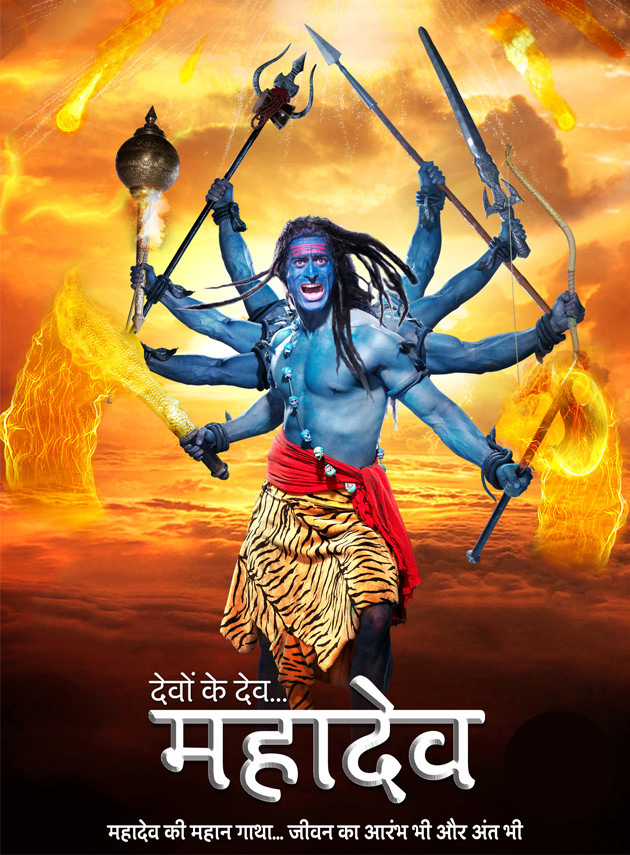
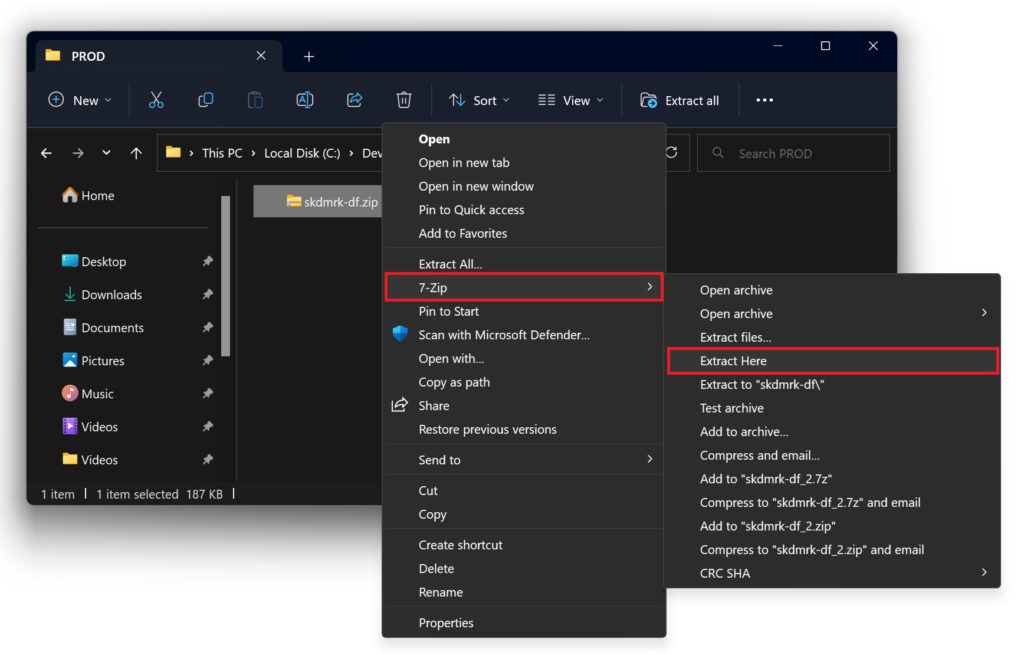
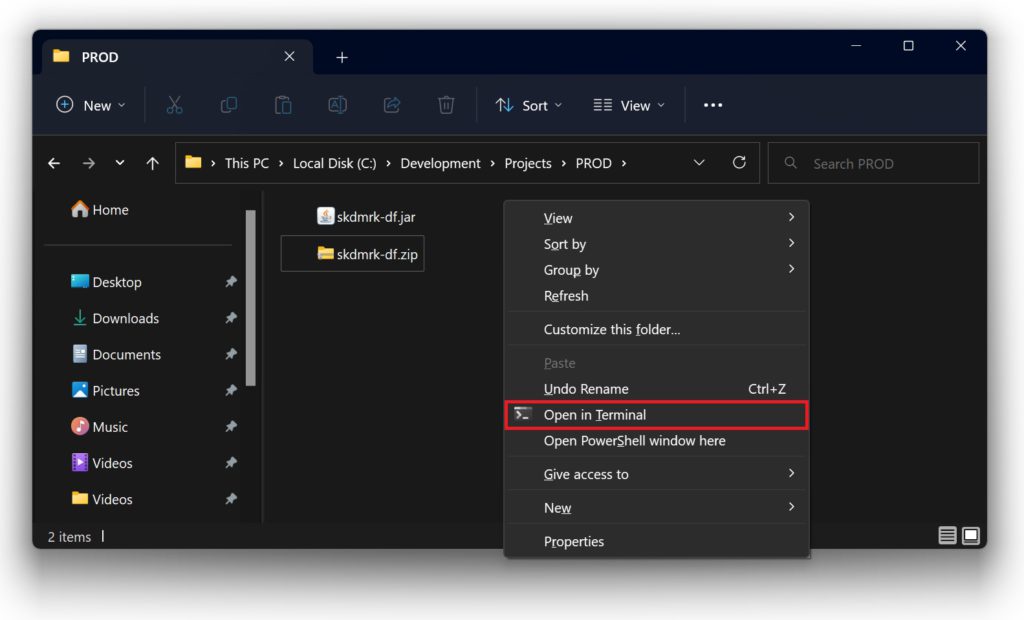
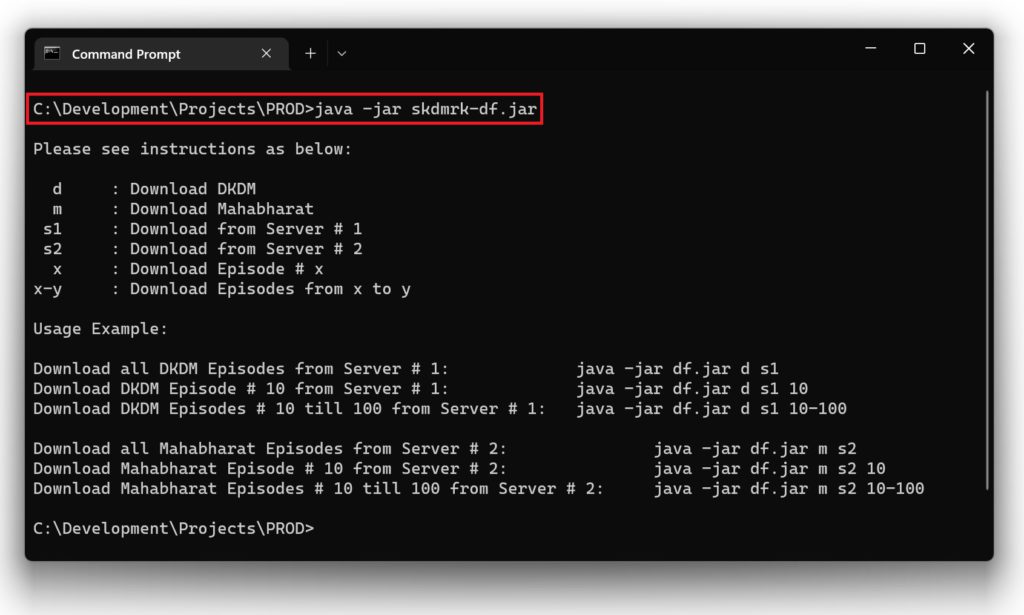
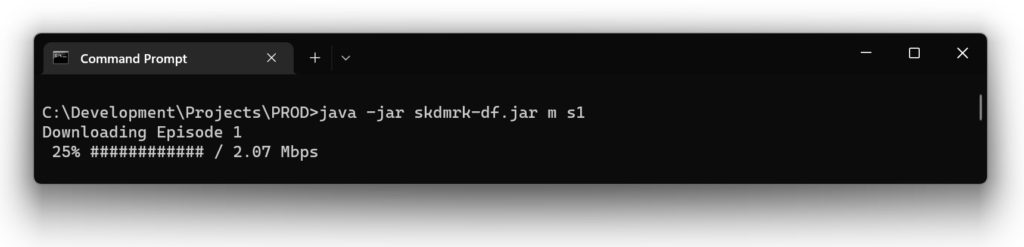
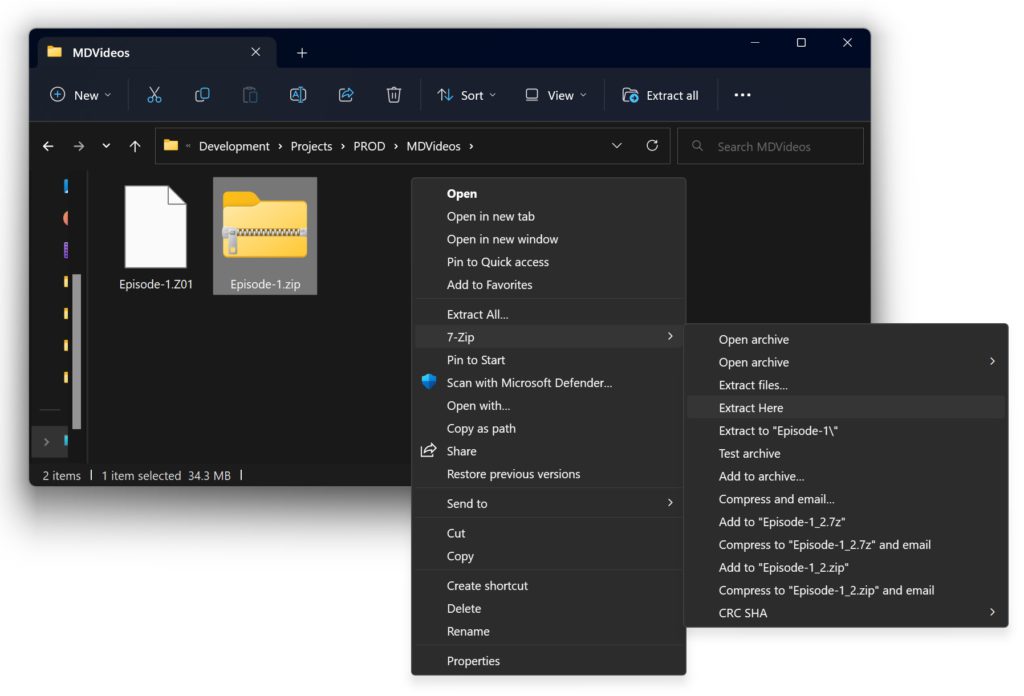
When I am trying to download from Episode 350 I am facing an error “ERROR DOWNLOADING FILE…”
Note: I have downloaded episodes till 350 but unable to download further. Its been 2 weeks and I could not download any episode further than 350.
Could you please help
Hi Jigar,
Make sure you have enough space in the folder where you are downloading the files. Let me know how it goes!
1. Complete path of the folder where you have extracted the zip file ….. K:\Devon Ke Dev Mahadev download
2. Complete path of the folder where you are going to save the videos ….. K:\Devon Ke Dev Mahadev download\DKDM
3. Command you are trying to execute ….. java -jar df.jar DKDM.TXT K:\Devon Ke Dev Mahadev download\MAHADEV 1
Please help me to build this cmnd perfectly, Thanks 🙂
Hi Amit,
Please try this command: java -jar df.jar DKDM.TXT “K:\Devon Ke Dev Mahadev download\MAHADEV” 1
Hi Akhil Please help me
I am getting the Following error
PS C:\Users\Nikhil\Downloads\df_DKDM_v2.0> java -jar df.jar DKDM.txt C:\Users\Nikhil\Downloads\df_DKDM_v2.0\Mahadev 10
Downloading Episode 10
Exception in thread “main” java.lang.NoClassDefFoundError: javax/xml/bind/DatatypeConverter
at com.dimtoo.download.FileCrypt.encodeHexString(FileCrypt.java:346)
at com.dimtoo.download.FileCrypt.mpi_to_int(FileCrypt.java:213)
at com.dimtoo.download.FileHandler.initialization_process(FileHandler.java:117)
at com.dimtoo.download.FileHandler.initialize(FileHandler.java:77)
at com.dimtoo.download.HttpDownloadUtility.downloadFile(HttpDownloadUtility.java:34)
at com.dimtoo.download.Download.main(Download.java:52)
Caused by: java.lang.ClassNotFoundException: javax.xml.bind.DatatypeConverter
at java.base/jdk.internal.loader.BuiltinClassLoader.loadClass(Unknown Source)
at java.base/jdk.internal.loader.ClassLoaders$AppClassLoader.loadClass(Unknown Source)
at java.base/java.lang.ClassLoader.loadClass(Unknown Source)
… 6 more
path is : C:\Users\Nikhil\Downloads\df_DKDM_v2.0
Thank you…
Hi Nikhil,
1. Make sure you have installed the latest version of JAVA.
2. You have started the CMD window as an administrator.
Hi Akhil, will you plz upload all the episodes manually? it would be a great help if you do so. 🙂
Hi Priyanka,
I am not hosting these files, hosting them would be illegal unfortunately 🙁
Sir was downloading up to 29 episodes, after that the internet was shut down, then I would have to download again from 30 episodes
Hi Arjun,
No, you can start from last downloaded episode. Please see the instructions in the blog.
Hi AKHIL ,
Thank you so much for making it so easy for all to download. Well, when I am running the command, i get the below error:
C:\Users\Ajit\Desktop\df_DKDM_v2.0>java -jar df.jar DKDM.txt C:\Users\Ajit\Desktop\df_DKDM_v2.0\Mahadev
Downloading Episode 1
Exception in thread “main” java.lang.NoClassDefFoundError: javax/xml/bind/DatatypeConverter
at com.dimtoo.download.FileCrypt.encodeHexString(FileCrypt.java:346)
at com.dimtoo.download.FileCrypt.mpi_to_int(FileCrypt.java:213)
at com.dimtoo.download.FileHandler.initialization_process(FileHandler.java:117)
at com.dimtoo.download.FileHandler.initialize(FileHandler.java:77)
at com.dimtoo.download.HttpDownloadUtility.downloadFile(HttpDownloadUtility.java:34)
at com.dimtoo.download.Download.main(Download.java:57)
Caused by: java.lang.ClassNotFoundException: javax.xml.bind.DatatypeConverter
at java.base/jdk.internal.loader.BuiltinClassLoader.loadClass(Unknown Source)
at java.base/jdk.internal.loader.ClassLoaders$AppClassLoader.loadClass(Unknown Source)
at java.base/java.lang.ClassLoader.loadClass(Unknown Source)
… 6 more
C:\Users\Ajit\Desktop\df_DKDM_v2.0>
can u plz help.
Hi Ajit,
1. Make sure you have installed the latest version of JAVA.
2. You have started the CMD window as an administrator.
M getting below error please help. Tried after 24 hrs but still same issue
C:\>java -jar df.jar DKDM.TXT DOWNLOAD-FOLDER 12 c:\DKDMD
Downloading Episode 12
Exception in thread “main” java.lang.NoClassDefFoundError: javax/xml/bind/DatatypeConverter
at com.dimtoo.download.FileCrypt.encodeHexString(FileCrypt.java:346)
at com.dimtoo.download.FileCrypt.mpi_to_int(FileCrypt.java:213)
at com.dimtoo.download.FileHandler.initialization_process(FileHandler.java:117)
at com.dimtoo.download.FileHandler.initialize(FileHandler.java:77)
at com.dimtoo.download.HttpDownloadUtility.downloadFile(HttpDownloadUtility.java:34)
at com.dimtoo.download.Download.main(Download.java:52)
Caused by: java.lang.ClassNotFoundException: javax.xml.bind.DatatypeConverter
at java.base/jdk.internal.loader.BuiltinClassLoader.loadClass(Unknown Source)
at java.base/jdk.internal.loader.ClassLoaders$AppClassLoader.loadClass(Unknown Source)
at java.base/java.lang.ClassLoader.loadClass(Unknown Source)
… 6 more
Hi Ashwani,
Please make sure you have started the CMD file as an administrator.
getting the error “ERROR DOWNLOADING’ why?
Hi Jalpa,
Please share the following information with me (on facebook page for faster response):
1. Complete path of the folder where you have extracted the zip file
2. Complete path of the folder where you are going to save the videos
3. Command you are trying to execute
Hello brother please provide the link to download ‘Jodha Akbar’ serial ????
Hi Kiran,
Sorry, I cannot help you with that 🙁
Already downloaded episode to 334. Can I continue download from 335 episode.
Hi Santosh,
Yes you can, just add 335-820 at the end of the command after a blank space.
Hi Akhil
I did all the steps what you showed in Video. I am getting below error. Could you please help.
C:\Users\admin\Downloads\Folders\df_DKDM_v2.0>java -jar DKDM.txt C:\Users\admin\Downloads\Folders\df_DKDM_v2.0\Mahdev
Error: Invalid or corrupt jarfile DKDM.txt
Since you were able to resolved this issue, I am going to ignore this 🙂
Hi Akhil
I tried again & It was successful. I hit another snag like below. I could not figure out how to solve. Need your help.
C:\Users\admin\Downloads\Folders\df_DKDM_v2.0>java -jar DKDM.txt C:\Users\admin\Downloads\Folders\df_DKDM_v2.0\Mahdev
Downloading Episode 1
Download started
Error DOWNLOADING FILE…
Downloading Episode 2
Download started
Error DOWNLOADING FILE…
Hi Guruprasad,
Were you able to download any episodes?
Hi Akhil,
I am getting following error
E:\mahabharat\devon ke dev mahadev>java -jar df.jar DKDM.txt E:\mahabharat\devon
ke dev mahadev\mahadev 1
Either just enter Episode No i.e. 10 or Episode Range i.e. 10-20
E:\mahabharat\devon ke dev mahadev>java -jar df.jar DKDM.txt E:\mahabharat\devon
ke dev mahadev\mahadev 1-50
Either just enter Episode No i.e. 10 or Episode Range i.e. 10-20
please help me out
kind regards,
jigar
Hi Jigar,
Use this command: java -jar df.jar DKDM.txt “E:\mahabharat\devon ke dev mahadev\mahadev” 1
only 1 and 2 episode download and suppose i download episode no 207 but show error .pls help me
Hi Rinkal,
Please share the following information with me (on facebook page for faster response):
1. Complete path of the folder where you have extracted the zip file
2. Complete path of the folder where you are going to save the videos
3. Command you are trying to execute
cant download all episode dkdm…
Hi Nirav,
Please share the following information with me (on facebook page for faster response):
1. Complete path of the folder where you have extracted the zip file
2. Complete path of the folder where you are going to save the videos
3. Command you are trying to execute
Hello Bro There Is a Downloading Limit Of Any Day I want to Download All episode In one day Can u Tell Me Any Method plz.. ?
Hi Varun,
Yes, there is a limit. I think 36 episodes or 20 GB. Don’t know if you can download all in one day.
Can i download this in the range of 1-10
Hi Sumit,
Yes, please see the instructions in the blog.
Thanks for the efforts, any idea on where or how to get Eng Subtitles for the episodes? Even Hindi Subtitles which I can then translate using a programme for now would be good enough until we have a proper translation.
Thanks
Hi Johny,
Sorry but I do not have the subtitles 🙁
Hi Akhil,
First of all, I would like to thank you for all the efforts in making the downloads very simple. I was able to download till 39 and after that I get ‘ERROR DOWNLOADING FILE…’. Please help…
Thank you,
Hello,
Not able to download after 39, I even waited for 24 hours and still could not download. Please help…
Thank you
Hi Krishna,
Sometimes the download server would limit your download beyond 10 or 20 GB’s. Please try again after 24 hours or using a different ISP. Let me know.
i want to download only part no 10-20 please suggest me
Hi Vinod,
You can add the episode range at the end of the command to start from any episode i.e. add 7-820 if you have to start from 7th episode.
Dear Akhil,
This was the best medium to download Mahadev and i have successfully downloaded few episode. but now i get the following erros
java – jar df.jar DKDM.TXT folder (c:\desktop\mahadev) 1-50
Error: Either just entered Episode No i.e. 10 or Episode Range i.e. 10-20
This was never the case. Can you please look into this and if possible please send link / details to my email: dalwani75@gmail.com
Thanking you.
Jai
Hi Jai,
Please share the following information with me (on facebook page for faster response):
1. Complete path of the folder where you have extracted the zip file
2. Complete path of the folder where you are going to save the videos
3. Command you are trying to execute
Dear Akhil,
Thanks for your efforts but I get the same Error as above. Please help. I dont know where to add or alter that command please help.
Amrita
Downloading Episode 1
Download started
0% | 0.94 MbpsDownload finished
not started please help file size is 4.63kb
Hi Sukhpal,
This issue comes when there is too much traffic on the server, please try again.
Hi Akhil,
Please disregard my earlier comment regarding download issue. I am able to download now.
Regards
Anupam
Hi Anupam,
I am glad it worked out 🙂
Dear Akhil,
Thanks for your efforts and this webpage. Its highly appreciated the only thing is that when I followed instructions from your webpage i got a messgae ‘ either type episode no or just type episode 1-20 something like that ive forgotton the whole command after that I couldnt progress because I didnt know where to add or alter that command. I am not familiar with software languages like java or oracle therefore didnt know what to do. Can you please instruct further. It will be good to download and watch when I can. Thanks Akhil once again .kindly respond asap.
regards
Amrita
Hi Akhil,
Thanks for sharing this. I am able to download all episodes. It took some days but was worth. I came across the issue of download failure after 36 files at a time. I like users to know that the time limit after uploading 36 files/20 GB failure is ~6 hours.
Sarika
Hi Sarika,
I am glad you were able to download all episodes. Thank you sharing your feedback, it will definitely help other users 🙂
Thanks for given the link
i have download it but in my PC not support CMD. So give me solution to download it.
Hi Megha,
What OS are you using?
Hi Akhil,
Youre doing agreat job. I am trying to dwonload all episodes of DKDM but I get this message ‘Either just enter Episode No i.e. 10 or Episode Range i.e. 10-20.
Pls help. I am not an IT person and I dont know whats going wrong.
thanks
regards
Amrita
Please share a screenshot of your CMD window!
BHAI 20 KE BAD ERROR DOWNLOADING
I have updated the ZIP file to v3.0, please download it and follow instructions 🙂
Hey Akhil,
Thanks heaps for this download! I have been looking for a while!
I am getting an error “either just entered Episode No i.e. 10 or Episode Range i.e. 10-20” when I am trying to download episodes 389 onwards. I managed to download until 388 with the command without the range.
Command: java -jar df.jar DKDM.txt Z:\E\TV\$Indian TV\Devon Ke Dev Mahadev 389-500
Try: java -jar df.jar DKDM.txt “Z:\E\TV\$Indian TV\Devon Ke Dev Mahadev” 389-500
Hi Akhil,
I’m not able to download anything, it gives me an error message
Unable to access jarfile df.jar
Can you please help me out here
Please share a screenshot of your CMD window! Also see the video and follow instructions on the page..
HI
ERROR IN DOWNLOADING? HOW TO FIX?
I have updated the ZIP file to v3.0, please download it and follow instructions 🙂
Hi Akhil,
I have downloaded 212 episodes ( except 109, cannot be downloded) . Now I am not able to download ANY of new episodes. I am using Jio network . Kindly suggest what shall I do to download remaining episodes.
It may be because of the internet provider, try in 48 hours or try a different internet!
sir please make a video on how to download only single episode……….. plz sir plz i will be very thankful to you
Please see the video and follow instructions on the page..
Hi,
I was able to download first 19 episodes later this is the below error I’m receiving. I tried in cmd as administrator also.
D:\Folder>java -jar df.jar “DKDM – Copy.txt” “D:\Folder” 20-25
Downloading Episode 20
Download started
0% / ERROR DOWNLOADING FILE…
Downloading Episode 21
Download started
0% / ERROR DOWNLOADING FILE…
Downloading Episode 22
Please help
I have updated the ZIP file to v3.0, please download it and follow instructions 🙂
Hi,
I got the same error as shown below, my paths are correct and also my jdk version is 11.0.2 which is the latest version. Please advise what could be causing this issue?
java -jar df.jar DKDM.txt Downloads 406
Downloading Episode 406
Exception in thread “main” java.lang.NoClassDefFoundError: javax/xml/bind/DatatypeConverter
at com.dimtoo.download.FileCrypt.encodeHexString(FileCrypt.java:346)
at com.dimtoo.download.FileCrypt.mpi_to_int(FileCrypt.java:213)
at com.dimtoo.download.FileHandler.initialization_process(FileHandler.java:117)
at com.dimtoo.download.FileHandler.initialize(FileHandler.java:77)
at com.dimtoo.download.HttpDownloadUtility.downloadFile(HttpDownloadUtility.java:36)
at com.dimtoo.download.Download.main(Download.java:52)
Caused by: java.lang.ClassNotFoundException: javax.xml.bind.DatatypeConverter
at java.base/jdk.internal.loader.BuiltinClassLoader.loadClass(BuiltinClassLoader.java:583)
at java.base/jdk.internal.loader.ClassLoaders$AppClassLoader.loadClass(ClassLoaders.java:178)
at java.base/java.lang.ClassLoader.loadClass(ClassLoader.java:521)
… 6 more
I have updated the ZIP file to v3.0, please download it and follow instructions 🙂
Hi Akhil,
I am having following error, can you please advice what shall i do?
C:\Users\Jay Ambe\Desktop\Mahadev>java -jar df.jar DKDM.TXT TEMP
Downloading Episode 1
Exception in thread “main” java.lang.NoClassDefFoundError: javax/xml/bind/DatatypeConverter
at com.dimtoo.download.FileCrypt.encodeHexString(FileCrypt.java:346)
at com.dimtoo.download.FileCrypt.mpi_to_int(FileCrypt.java:213)
at com.dimtoo.download.FileHandler.initialization_process(FileHandler.java:117)
at com.dimtoo.download.FileHandler.initialize(FileHandler.java:77)
at com.dimtoo.download.HttpDownloadUtility.downloadFile(HttpDownloadUtility.java:34)
at com.dimtoo.download.Download.main(Download.java:57)
Caused by: java.lang.ClassNotFoundException: javax.xml.bind.DatatypeConverter
at java.base/jdk.internal.loader.BuiltinClassLoader.loadClass(Unknown Source)
at java.base/jdk.internal.loader.ClassLoaders$AppClassLoader.loadClass(Unknown Source)
at java.base/java.lang.ClassLoader.loadClass(Unknown Source)
… 6 more
I have updated the ZIP file to v3.0, please download it and follow instructions 🙂
hi im unable to see open commnad window here in my PC. So please help me to out of this.
Please see the video and follow instructions on the page..
Hi Akhil,
I have followed every single step according to your video, but I am using windows 10 and it only gives me PowerShell, not the command prompt. I have given the error I am getting down below. Any help would be much appreciated.
PS C:\Users\61450\Downloads\df_DKDM_v2.0> java -jar df.jar DKDM.txt C:\Users\61450\Downloads\df_DKDM_v2.0\Mahadev
java : The term ‘java’ is not recognized as the name of a cmdlet, function, script file, or operable program. Check the spelling of the name, or if a path
was included, verify that the path is correct and try again.
At line:1 char:1
+ java -jar df.jar DKDM.txt C:\Users\61450\Downloads\df_DKDM_v2.0\Mahad …
+ ~~~~
+ CategoryInfo : ObjectNotFound: (java:String) [], CommandNotFoundException
+ FullyQualifiedErrorId : CommandNotFoundException
PS C:\Users\61450\Downloads\df_DKDM_v2.0>
Please install JAVA and try again..
HELLO SIR
I WANT TO DOWN LODE THE DKDM IN FULL HD REVOLUTION OF 1080 OR MORE
HOW TO DOWN LODE IT
HELP ME
VISHNU
Sorry i do not have 1080p 🙁
Hi,
I started downloading as you are showing .It is showing error downloading episode 1, 2 and so on for every episode. Howcan I download all the episode
I have updated the ZIP file to v3.0, please download it and follow instructions 🙂
Hi,
I am having this error
C:\Users\Antriksh Sharma\Downloads\D>java -jar df.jar DKDM.txt DOWNLOAD-FOLDER 1
Downloading Episode 1
Download started
ERROR DOWNLOADING FILE…
my extracted file is downloaded in Downloads only and is named ‘D’ instead of the name you gave the zip file. C:\Users\Antriksh Sharma\Downloads\D
I want to save the videos in folder M which is in the folder D which is in downloads. C:\Users\Antriksh Sharma\Downloads\D\M
Try: java -jar df.jar DKDM.txt “C:\Users\Antriksh Sharma\Downloads\D\M”
PS C:\Users\Rajan Patel\Downloads\df> java -jar df.jar DKDM.TXT C:\Users\Rajan Patel\Downloads
\df\mahadev 200-250
Either just enter Episode No i.e. 10 or Episode Range i.e. 10-20
PS C:\Users\Rajan Patel\Downloads\df>
what i do next
Try: java -jar df.jar DKDM.TXT “C:\Users\Rajan Patel\Downloads\df\mahadev” 200-250
Hi Akhil,
I am getting the below error.
org.json.JSONEEXCEPTION. A JSONOBJECT must begin with {
Please advise.
Many thanks
I have updated the ZIP file to v3.0, please download it and follow instructions 🙂
I use windows 7. Till now I downloaded almost 60 episodes very easily.
DOWNLOAD-FOLDER = E:\Users\Abhinav\Downloads\Compressed\df_DKDM_v2.0\Mahadev
JAR-FILE = E:\Users\Abhinav\Downloads\Compressed\df_DKDM_v2.0\df.jar
TXT-FILE = E:\Users\Abhinav\Downloads\Compressed\df_DKDM_v2.0\DKDM.txt
Till now I downloaded almost 60 episodes very easily.
But now when I execute the command in cmd, then a lot of java exception comes
“java.net.connectexception connection timed out ” at start
and then other exception flows in a pattern and it continues to a never ending i.e.
“org.json.JSONException: A JSONObject text must begin with ‘{‘ at 1 [character 2 line 1]
at org.json.JSONTokener.syntaxError(JSONTokener.java:432)
at org.json.JSONObject.(JSONObject.java:184)
at org.json.JSONObject.(JSONObject.java:310)
at com.dimtoo.download.Filehandler.initialize
at com.dimtoo.download.HttpDownloadUtility.downloadFile
at com.dimtoo.download.Download.main”
And after a very long time i.e. 20-30 min,
it displays
“download started
ERROR DOWNLOADING FILE…”
I tried changing download location, jar file location and text file location;
Reinstalled java jdk and jre, set java in evironment variable, tried flushing DNS, tried using different IPs nothing worked.
Please help sir
I have updated the ZIP file to v3.0, please download it and follow instructions 🙂
I’m getting org.json.JSONException after i tried running in command prompt.
I have updated the ZIP file to v3.0, please download it and follow instructions 🙂
Hi Akhil,
While downloading i a getting flowing error?
org.json.JSONException: A JSONObject text must begin with ‘{‘ at 1 [character 2 line 1]
I have updated the ZIP file to v3.0, please download it and follow instructions 🙂
Hii Akhil,
I have been trying to download devon ke dev mahadev on Ubuntu but i dont know how to proceed on terminal, so please help me.
By the way, i am really impressed that you have tried to collect all the episodes because nowadays people dont really watch Mythological series instead they watch GOT but still you have done it so thats really cool keep it up.
Please follow instructions to download the episodes, you may follow instructions for Mac to download on Ubuntu.
Hello Akhil,
I have tried downloading the DKDM series using the command you gave us. I was able to download the first episode but for whatever reason I can’t download the rest as I keep getting a JSON error
org.json.JSONException: A JSONObject text must begin with ‘{‘ at 1 [character 2 line 1]
at org.json.JSONTokener.syntaxError(JSONTokener.java:432)
at org.json.JSONObject.(JSONObject.java:184)
at org.json.JSONObject.(JSONObject.java:310)
at com.dimtoo.download.FileHandler.initialize(FileHandler.java:77)
at com.dimtoo.download.HttpDownloadUtility.downloadFile(HttpDownloadUtility.java:34)
Thanks,
Ashley
I have updated the ZIP file to v3.0, please download it and follow instructions 🙂
Hey, was able to download one episode #402, after that some Java exception error /syntax error keeps coming 🙁 .
I have updated the ZIP file to v3.0, please download it and follow instructions 🙂
cant download
org.json.JSONException: A JSONObject text must begin with ‘{‘ at 1 [character 2 line 1]
at org.json.JSONTokener.syntaxError(JSONTokener.java:432)
at org.json.JSONObject.(JSONObject.java:184)
at org.json.JSONObject.(JSONObject.java:310)
at com.dimtoo.download.FileHandler.initialize(FileHandler.java:77)
at com.dimtoo.download.HttpDownloadUtility.downloadFile(HttpDownloadUtility.java:34)
at com.dimtoo.download.Download.main(Download.java:57)
this always repeats
help me
I have updated the ZIP file to v3.0, please download it and follow instructions 🙂
Hi Akhil
Are the links still active?
i got this error
C:\DKDM>java -jar df.jar DKDM.txt C:\DKDM\Mahadev
Downloading Episode 1
org.json.JSONException: A JSONObject text must begin with ‘{‘ at 1 [character 2 line 1]
at org.json.JSONTokener.syntaxError(JSONTokener.java:432)
at org.json.JSONObject.(JSONObject.java:184)
at org.json.JSONObject.(JSONObject.java:310)
at com.dimtoo.download.FileHandler.initialize(FileHandler.java:77)
at com.dimtoo.download.HttpDownloadUtility.downloadFile(HttpDownloadUtility.java:34)
at com.dimtoo.download.Download.main(Download.java:57)
org.json.JSONException: A JSONObject text must begin with ‘{‘ at 1 [character 2 line 1]
at org.json.JSONTokener.syntaxError(JSONTokener.java:432)
at org.json.JSONObject.(JSONObject.java:184)
at org.json.JSONObject.(JSONObject.java:310)
at com.dimtoo.download.FileHandler.initialize(FileHandler.java:77)
at com.dimtoo.download.HttpDownloadUtility.downloadFile(HttpDownloadUtility.java:34)
at com.dimtoo.download.Download.main(Download.java:57)
I have updated the ZIP file to v3.0, please download it and follow instructions 🙂