Mahabharat (Star Plus) – All Episodes [1 – 267]
[UPDATE] New Download Utility skdmrk-df.jar v1.0 Dated: 07/01/2023
I have added 2 (two) set of links now, please try s1 first and if you see error then try s2
We have been watching the latest rendition of Mahabharat by Start Plus as well, and it’s pretty impressive to say the least. Finding HD links and downloading all the episodes was a not-so-simple process and knowing how beneficial it can be watching and learning from Mahabharat too, I thought of finding an easy way to track them and collate them. There are links available all over the internet for the episodes, I have updated my Java program to dynamically track these URL’s and allow you to access them
You will need couple of tools to run this Java program:
- 7Zip – Please see the video below to see how you can download and install it. Click here to download the software.
- Java – Please see the video below to see how you can download and install it. Click here to download the software.
Process is pretty straight forward but if you need some guidance then you can use the steps below:
Step 1: Download skdmrk-df.zip file (Right Click on the Link and select “Save Link As”) from here or above. Once downloaded extract it to get single skdmrk-df.jar file.
Step 2: Open CMD window to run the Java program. Enter DOS prompt from START MENU or in Windows (SHIFT + Right Mouse Click) (see snapshot below), if on Linux/Mac (CTRL + ALT + T) then start Terminal.
Step 3: Once in the CMD window, execute the program based on the instructions as below:
Please see instructions as below: d : Download DKDM m : Download Mahabharat s1 : Download from Server # 1 s2 : Download from Server # 2 x : Download Episode # x x-y : Download Episodes from x to y Usage Example: Download all MB Episodes from Server # 1: java -jar df.jar m s1 Download all MB Episodes from Server # 2: java -jar df.jar m s2 Download MB Episode # 10 from Server # 1: java -jar df.jar m s1 10 Download MB Episode # 10 from Server # 2: java -jar df.jar m s2 10 Download MB Episodes # 10 till 100 from Server # 1: java -jar df.jar m s1 10-100 Below you see the output if you don't specify any parameters:Below command will download all episodes for MB from Server # 1. If you get an error, please try couple of times before switching to Server # 2.
Also, you may see the video below for step-by-step guide.
If you see any downloaded file with extension as .Z01, .Z02 and so on, then don’t worry, look for a file with same name but ending with .zip extension. Right click on it and select “Extract Here”, as below:
Download Size ~ 50+ GB


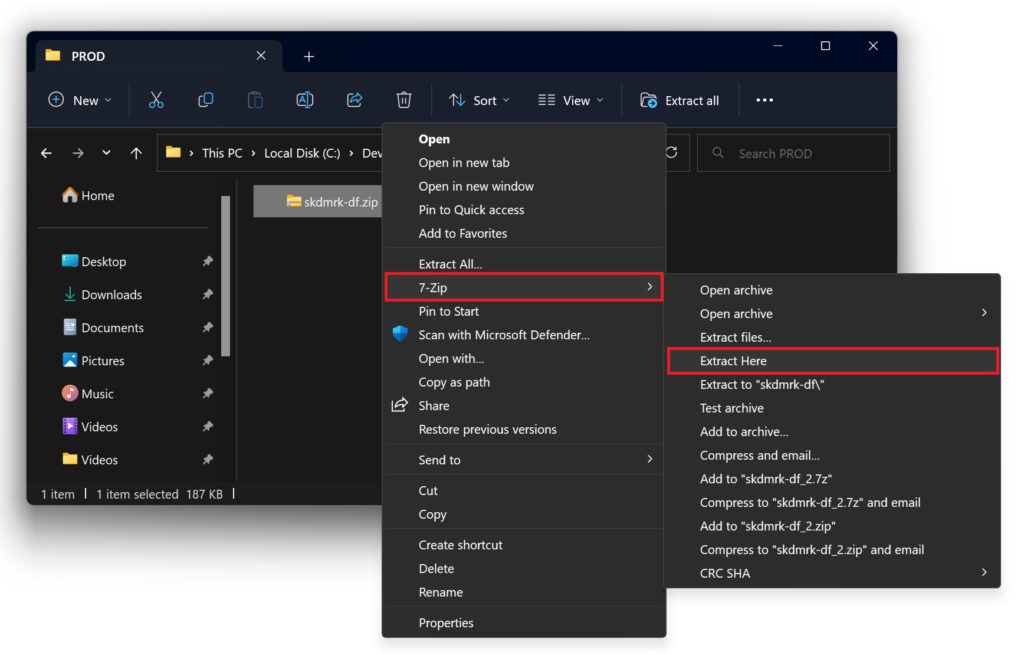
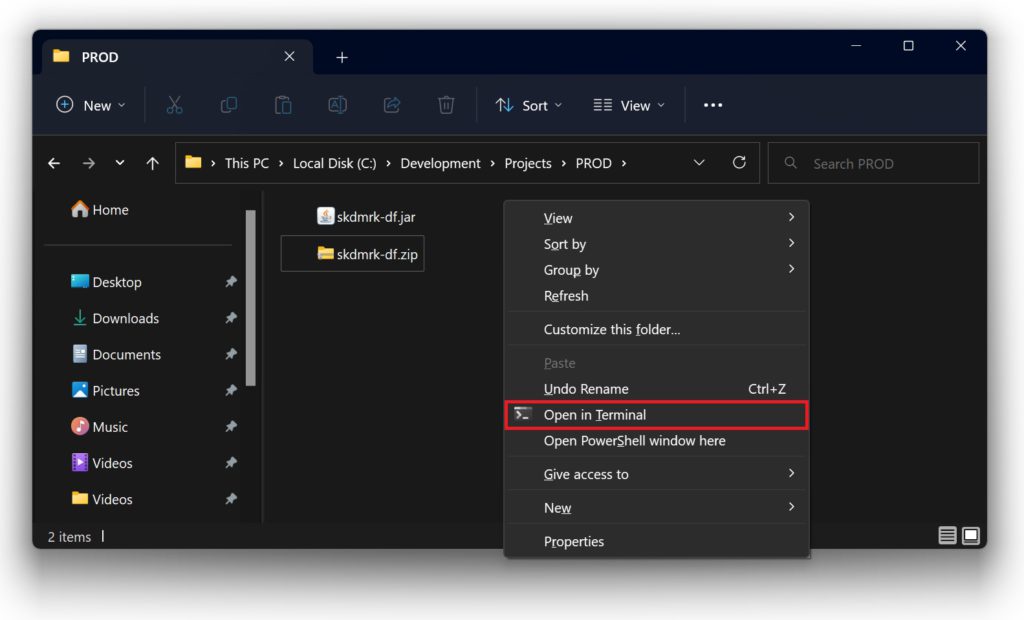
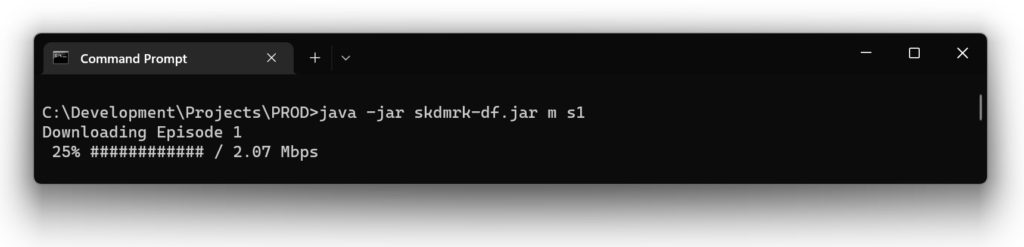
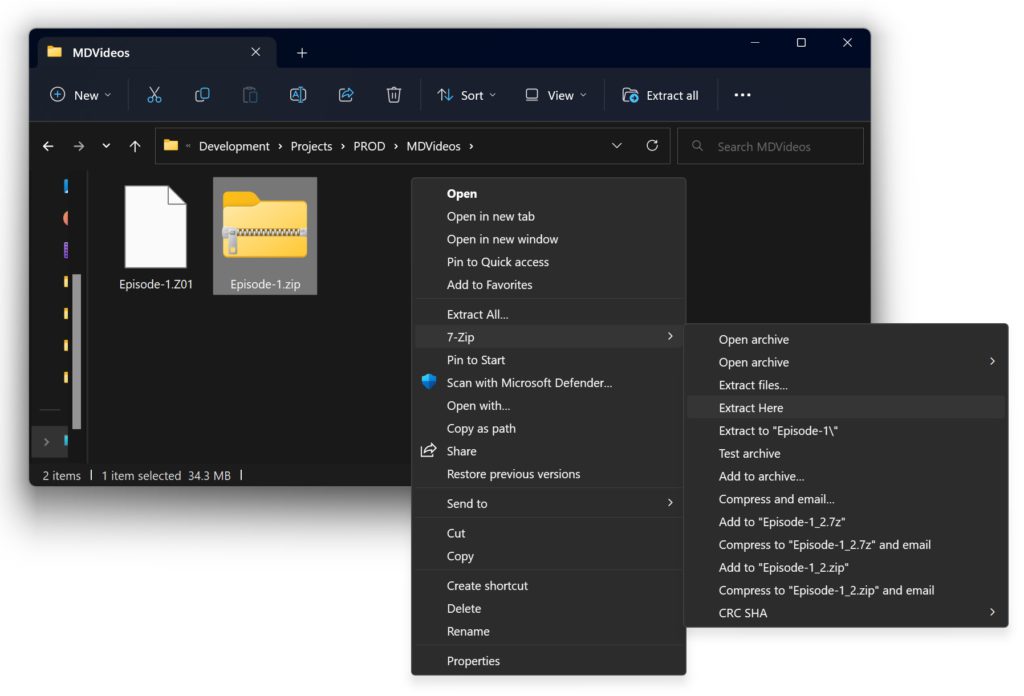
You can’t watch each episode anymore
Hi Sana,
Yes, you cannot watch the episodes online anymore as Star Plus has geo blocked all links
My command prompt window said: C:\Users\SANA>
and then i typed the command you’ve mentioned i.e. C:\Users\Sana> Downloads>java -jar df.jar MAHABHARAT.txt C:\Users\SANA\Downloads
and then pressed enter.
It says “Downloads” is not recognised as an internal or external command
Do I need to move the zip file to another folder and if yes, what would be my new command?
Please would you be able to help me figure this out? Thank you!
Hi Sana,
If you have the df.jar file and MAHABHARAT.txt file in your “Downloads” folder and you have use this command:
java -jar C:\Users\Sana\Downloads\df.jar C:\Users\Sana\Downloads\MAHABHARAT.txt C:\Users\Sana\Downloads\
and press enter. Let me know how it goes
loool of course I entered man. I know I’m a girl but not THAT dumb!!!
It didn’t work.
please make a short tutorial video on how to download it please or upload all the episodes another site. I’m dying to watch Mahabharat again!!
Hi Sana,
Just give it as shot and follow the instructions. Reach out to me in case you are stuck anywhere. Make sure you have JAVA installed in your system.
Hi Sana..
Please change your directory first to downloads. It should come like this: C:\Users\Sana\Downloads>
enter this command: cd Downloads and enter. it will change to downloads.
next what it should come , i am showing below… Pls make sure you type exactly same path.
C:\Users\Sana\Downloads>cd df_Mahabharat_v2.0 enter
C:\Users\Sana\Downloads\df_MAHABHARAT_v2.0> java -jar df.jar Mahabharat.txt C:\Users\Sana\Downloads 1-2 enter
Downloading. . .
Contact me if u get any problem at my fb page Hemant Kumar J or message me at +91 890 42 86 919
he he .. I dint meant to sound like that
When you try again, message me on the https://www.facebook.com/humdono.us when you try again and i will help you in real time
Hello,
I just stumbled upon your site and am trying to download this. Anytime I click a link (either from the TXT file or from your random links on this discussion) I get
“An error occurred while processing your request.
Reference #199.5dc54543.1455409803.2a5c92a3”
I have tried Chrome and Firefox. I have a Mac.
Help?
Hi Kanayo,
Did you download the latest df_MAHABHARAT_v2.0.zip file?
Plz give manual links again……….
Hi Jas,
Star Plus had geo blocked the manual links.
Awesome!! Thank you!!
You are welcome Suryakant
Dear Sir I watch full mahabharat
I am glad you did
i cannot see or download from above link u gave.before i use to see from that but they stopped suddenly can you help me out with that pls
Hi Kartvya,
Download the new df_MAHABHARAT_v2.0.zip file and follow the updated instructions on the page, and you should be able to download the episodes
hey Akhil..
When i extracted the df file i got df folder instead of df.jar file.. please help…
Hi Deepali,
Thats alright, df.jar file will be inside the df folder, please check!
these links are not working any more, request you to make all episodes available again asap.
Hi Veer,
You will not be able to directly download using the manual links. Download the new df_MAHABHARAT_v2.0.zip file and follow the updated instructions on the page, and you should be able to download the episodes
hello sir I am unable to download mahabharat. plz plz provide me star plus mahabharat .
Hi Narender,
What issue are you facing, kindly elaborate?
After 27th January 2016 Star Media changed its Code
** All Links are Dead Now **
Hi Satyam,
You will not be able to directly download using the manual links. Download the new df_MAHABHARAT_v2.0.zip file and follow the updated instructions on the page, and you should be able to download the episodes
HELLO AKHIL
i did msg you on feb/13/2015 on DKDM side but i got no response . i tried downloading mahabharat 3 days ago and today as well but it’s not working even when i copy the link from text file and try to run it in browser its not working
An error occurred while processing your request.
Reference #199.ca2bf648.1455675709.4e29c208
please help
Thank you
and just to mention I stay in Canada if that makes a difference not sure….
Hi Nikeeta,
You will not be able to directly download using the manual links anymore. Download the new df_MAHABHARAT_v2.0.zip file from the link on the top of the blog and follow the updated instructions on the page, and you should be able to download the episodes
hii Akhil..
I am Not getting df.jar file in extracted df folder.
Hi Deepali,
Once you extract the zip file, what all do you get?
now, It is showing error : “No file to download. Server replied HTTP code: 403”
Hi Prasad,
You should not get this error with the df_MAHABHARAT_v2.0.zip file. Please share the steps that you are executing!
hi sir
myself mahesh plz help me to download mahabharat episodes one by one kyu ap jo link ko set kar ke raka hy muje download karne ko ny araha hy is se pahele my ne kuch episodes download kiya tab vo format alag ti apne one by one episodes rake te so plz is site pe purani format rakiye my ne november me kuch episodes download kiya tha jo purani format hy plz help me sir
Hi Mahesh,
Manual links mein post nahin kar sakta kyonki Star Plus ne mujhe notice bheja tha. Aapko software use karna padega episodes download karne ke liye!
Akhil sir Plz provide Manua links
it is very comfortable for Downloading Episodes
Hi Krishna,
I cannot as Star Plus has already served me a DMCA
Hello
I am kalpesh thanks for Mahabharat episodes
Hi Team,
I just tried downloading the Episodes of Mahabharat.
Is it like that files are not present at the specified location? I am getting a response saying that “No File to Download Server Replied HTTP code 403”.
I am hitting the URL too which is present in the MAHABHARAT.txt file. It is also not accessible.
Please look into the issue.
Hi Manjari,
You will not be able to directly download using the URL’s. Please use the JAR file to download.
Hi Akhil ,
I tried downloading it using JAR too.
But I am getting the same issue on command prompt. Message coming on command prompt is “Error downloading the file”.
Can you please provide some suggestion.
Hi Manjari,
Kindly share the command you are giving to initiate the download. Then i will be able to help.
i am in america and i ant to watch this episodes why they don’t show me
Hi Harshill,
They do not have to distribute this episode in US.
HI! Thanks for the upload full episode. It was hard to find this film on site. But i found that Episode 92 only about 85 Mb and it stopped at 10.30 (Maybe the file is broken?).
Could you check on that episode.
Thanks!
Hi Dan,
I have no control on the file content. I would suggest downloading again and if the scenario repeats then thats pretty much it
Fails with “ERROR DOWNLOADING FILE…” for each url. Is it possible to fix this?
Hi Satish,
Share what command are you executing and i might be able to help you!
hi Akhil
When I extracted df file i got df folder containing 4 other folders (com , Decoder , META-INF, org).. but i dint get df.jar file in any of these folder.. plz help…
Hi Deepali,
You only have to extract df_MAHABHARAT_v2.0.zip file, from what you have mentioned it seems like you are unzipping the df.jar file

The “df” file that you see is the JAR file, your operating system is not showing you the .jar extension as it is a common extension. Go ahead and use this df file and let me know if you still face any issues
I cannot download. Please give detail instruction for the download.
Hi Sathi,
Let me know what issue you are facing and i will try any help. To speed up things, type the command you are trying to execute here.
Hi Akhil,
Thanks for this.
Do you have the links for ‘Siya Ke Ram’?
Thanks
Hi Ramayan,
No bro, i dont
Somebody remove all episode,,,:( can’t even watch/ see…my fav KrishNA
Hi Soniya,
Manual links have been removed, if you wish to see your favorite Krishna, download the zip file and then you can download all episodes
AKHIL PATHANIA, you’re awesome, you’ve done a favour on most of people, Thank you…..
he he .. thank you Manjunath, you are awesome as well
Hi Akhil,
Many thanks for providing these. I’ve been looking for them since ages.
By the way, do you have the links to download ‘Siya Ke Ram’?
Thanks,
You are welcome Vin, and no i do not have links for Siya Ke Ram, i guess you should have them on hotstar!
Hi akhil…
thanks for providing all the episode. i had downloaded them in last December and watched all of them. but now i had to replace my hdd and want to download them again. you have removed the manual links and the jar file is not working properly. all episodes start downloading, but error comes for each episode. could u help me regarding this??? Thanks…
Hi Sree,
It should work fine with the JAR file, can you share the command you are typing and i will try and help out
hi Akhil I have downloaded all the episodes of mahabharat ahd i thank u for giving this type of luxary to all of us. I have shared this with so many peoplend they also liked it alot. It has a nice hd print thank you so much.
But h=there is a problem i dont have episode 92. I have searched it everywhere but couldnt find…………….. though thank u alot
Hi Athar,
Thank you for your kind words bro. I just checked and it indeed is a corrupted file and only plays for half the duration. Sorry, i have no control over the media and cannot help
not working yet
bad experience,,
please work on ur website..
Hi Dinesh,
If you want to share what command you are trying, what issue you are facing then i might be able to help you!
Dear brother
I am using windows and i couldn’t follow the command prompt option can you suggest me in easy way
I want to download but after download the file i stuck up and couldn’t understand the instruction
Please help
Me same Dhaval
And if i tried for individual link it also showing the message :-
An error occurred while processing your request.
Reference #199.8e6f9452.1456526182.baecd4b
need your help in both case at least one you can make possible
Dhaval,
Manual links will not work directly anymore
Hi Dhaval,
Tell me the path where you have extracted the df.jar file and i will give you the command that you will need to run
can you please make a video or something on how to download these episodes? I’ve been trying to download them since ages and failing epically! This is a sincere request. Thank you.
he he .. Let me know the command that you are typing, and i will help you with it
plz give me link of 259-267
Hi Ronak,
Manual links no longer work as it is. Use the JAR file to download these episodes.
I want to download 253 episode please send link
Hi Vinayak,
Manual links no longer work as it is. Use the JAR file to download these episodes.
sir , ican not understand this flow
Hi Rishabh,
Share where are you stuck?
Dear sir,
183 epo. me dikat aa rhi h .
plz link de do alag se plz
Hi Vikash,
Manual links directly kaam nahin karenge bhai ..
can anyone send me the links for all episodes to dattatribiradar123@gmail.com
Hi Datta,
Manual links will no longer work as it is!
Hi Akhil… Can you please help m e in downloading remaining 67 episodes. when i did the procedure you said, i am getting message ” could not find java.dll and could not find java SE runtime environment “… Please help me out…
any chances to get those manual links back ?
Thank You
Hi Hemanth,
It seems you do not have JAVA installed in you system. Please install JAVA first, it is a free software.
Hi Akhil,
even after downlaoding java file, when i executed the file, Unable to access jarfile df.jar is coming. Pls help me out to download remaining episodes. Although i have extracted the df file and text file from zip file, hw come these are not being accessed ?
Here is complete path: C:\Users\Dell\Downloads\df
but in my cmd window, only C:\Users\Dell> is coming.. not downloads directory. How to change it to downloads directory ?
please help me out Akhil… I am dying to watch the climax of Mahabharat .
thank You
Hi Hemanth,
On the cmd window:
C:\Users\Dell> cd Downloads\df
and press enter
Now you will have C:\Users\Dell\Downloads\df> and now try the download command
Dear Akhil,
Thank you for immense help. I got the command and downloads have been started.
Thank You very much. May Lord Krishna give u all happiness and a healthy and prosperous life. Have you any plans to put ‘Siya ke Ram’ also here ?
Thanks Sir
Hi Hemanth,
I am glad you worked it out. No plans of making Siya ke Ram available as of now bro
Hi Hemanth,
You will no longer be able to download from the manual links directly. Download the ZIP file and follow instructions to download all episodes
Hi Akhil…. I am sharing commands which i gave…
java -jar df .jar MAHABHARAT.TXT C:\Users\Dell\Downloads 201
am i wrong somewhere ? Please help me out Akhil…
Thank You
Sir can u please sent me the link of Mahabharat episodes no. 69 to the rest of the eiosode.. please..
Hi Bishal,
Manual links do not work as it is any longer. You will have to download the ZIP file and follow instructions to download all episodes
sir Maine toh 175 tak episodes dekh liya but abhi uske baad se episode download nahi ho rahe plz help me sir to download Mahabharata episodes
Hi Shuvam,
ZIP file download karo aur page pe jo instrcutions hain unko follow karo.
God Bless You My Friend !!
Thank you Mohit, God bless you as well
hi akhil thanks for uploading this as it helped me a lot and i never watched tv since i left india but i watched all 267 episodes of mahabharata ..online a couple of months ago but now i cant find them separately. just wondering if you can help me to find them or send me the link that page please.. it ll be really helpful .
Hi Mohit,
Manual links no longer work as it is. You can use the ZIP file to automate the download
There is an error with mahabharat when i open in Lumia mobile:::;
This is the error message please solve it…
You don’t have permission to view this page.
The credentials you provided aren’t authorized to access this page. You can try again by tapping the Back button and entering your info again.
If you think you should be able to view this page, try contacting the website owner. Look for contact info on the home page, a contact page, or an about page.
Error: HTTP 403 Forbidden
Hi Sandeep,
You will no longer be able to access the URL’s directly. You will have to download the ZIP and follow instructions to download all episodes on your laptop/desktop.
I’m getting an error.
Exception in thread “main” java.lang.UnsupportedClassVersionError: com/dimtoo/download/Download : Unsupported major.minor version 51.0
at java.lang.ClassLoader.defineClass1(Native Method)
at java.lang.ClassLoader.defineClassCond(ClassLoader.java:637)
at java.lang.ClassLoader.defineClass(ClassLoader.java:621)
at java.security.SecureClassLoader.defineClass(SecureClassLoader.java:141)
at java.net.URLClassLoader.defineClass(URLClassLoader.java:283)
at java.net.URLClassLoader.access$000(URLClassLoader.java:58)
at java.net.URLClassLoader$1.run(URLClassLoader.java:197)
at java.security.AccessController.doPrivileged(Native Method)
at java.net.URLClassLoader.findClass(URLClassLoader.java:190)
at java.lang.ClassLoader.loadClass(ClassLoader.java:306)
at sun.misc.Launcher$AppClassLoader.loadClass(Launcher.java:301)
at java.lang.ClassLoader.loadClass(ClassLoader.java:247)
Hi Ak,
Try installing the latest JAVA version an try again!
hi akhil,
i followed all your steps
but please me with this
after entering the command in cmd and pressing enter
i get an error ‘ unable to access javajar file df.jar ‘
Hi Shardul,
Make you you unzip the downloaded ZIP file and then execute the command!
sirl pls muje 52 se 100 se link snd kr dijiye….
Hi Akki,
Manual links directly kaam nahin karenge. Aapko ZIP file download karni padegi episodes download karne ke liye
Still unable to download even a single episode of mahabharat….
Hi Poonam,
What issue are you facing?
tell me what to after that download file
Hi Gaurav,
Follow the instructions on the blog, if you get an error share that error with me along with the command that you executed and i will be able to suggest