Mahabharat (Star Plus) – All Episodes [1 – 267]
[UPDATE] New Download Utility skdmrk-df.jar v1.0 Dated: 07/01/2023
I have added 2 (two) set of links now, please try s1 first and if you see error then try s2
We have been watching the latest rendition of Mahabharat by Start Plus as well, and it’s pretty impressive to say the least. Finding HD links and downloading all the episodes was a not-so-simple process and knowing how beneficial it can be watching and learning from Mahabharat too, I thought of finding an easy way to track them and collate them. There are links available all over the internet for the episodes, I have updated my Java program to dynamically track these URL’s and allow you to access them 😉
You will need couple of tools to run this Java program:
- 7Zip – Please see the video below to see how you can download and install it. Click here to download the software.
- Java – Please see the video below to see how you can download and install it. Click here to download the software.
Process is pretty straight forward but if you need some guidance then you can use the steps below:
Step 1: Download skdmrk-df.zip file (Right Click on the Link and select “Save Link As”) from here or above. Once downloaded extract it to get single skdmrk-df.jar file.
Step 2: Open CMD window to run the Java program. Enter DOS prompt from START MENU or in Windows (SHIFT + Right Mouse Click) (see snapshot below), if on Linux/Mac (CTRL + ALT + T) then start Terminal.
Step 3: Once in the CMD window, execute the program based on the instructions as below:
Please see instructions as below: d : Download DKDM m : Download Mahabharat s1 : Download from Server # 1 s2 : Download from Server # 2 x : Download Episode # x x-y : Download Episodes from x to y Usage Example: Download all MB Episodes from Server # 1: java -jar df.jar m s1 Download all MB Episodes from Server # 2: java -jar df.jar m s2 Download MB Episode # 10 from Server # 1: java -jar df.jar m s1 10 Download MB Episode # 10 from Server # 2: java -jar df.jar m s2 10 Download MB Episodes # 10 till 100 from Server # 1: java -jar df.jar m s1 10-100 Below you see the output if you don't specify any parameters:Below command will download all episodes for MB from Server # 1. If you get an error, please try couple of times before switching to Server # 2.
Also, you may see the video below for step-by-step guide.
If you see any downloaded file with extension as .Z01, .Z02 and so on, then don’t worry, look for a file with same name but ending with .zip extension. Right click on it and select “Extract Here”, as below:
Download Size ~ 50+ GB

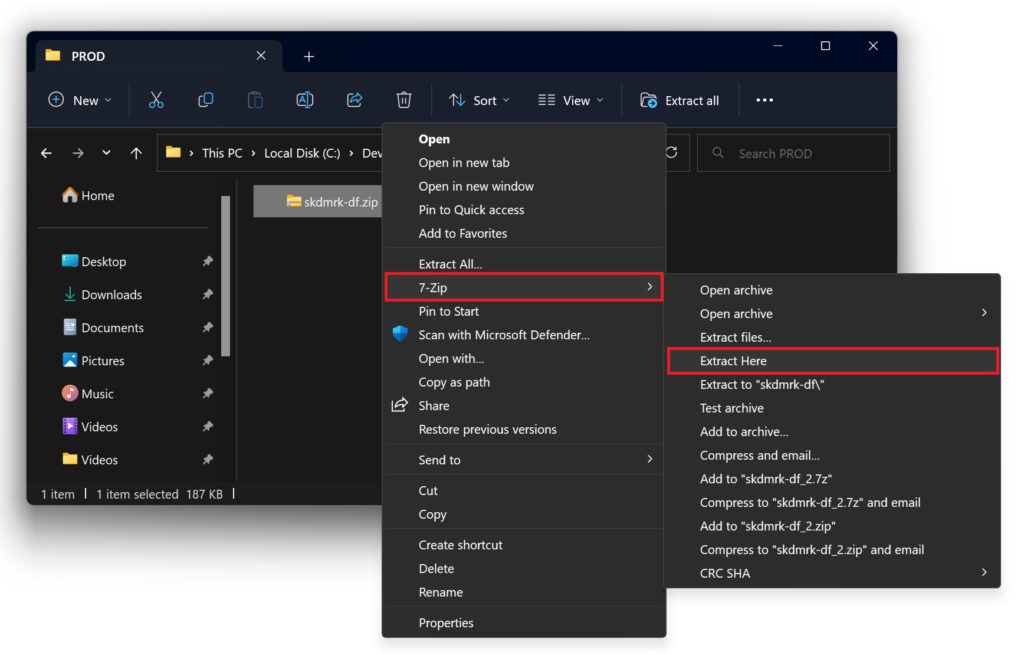
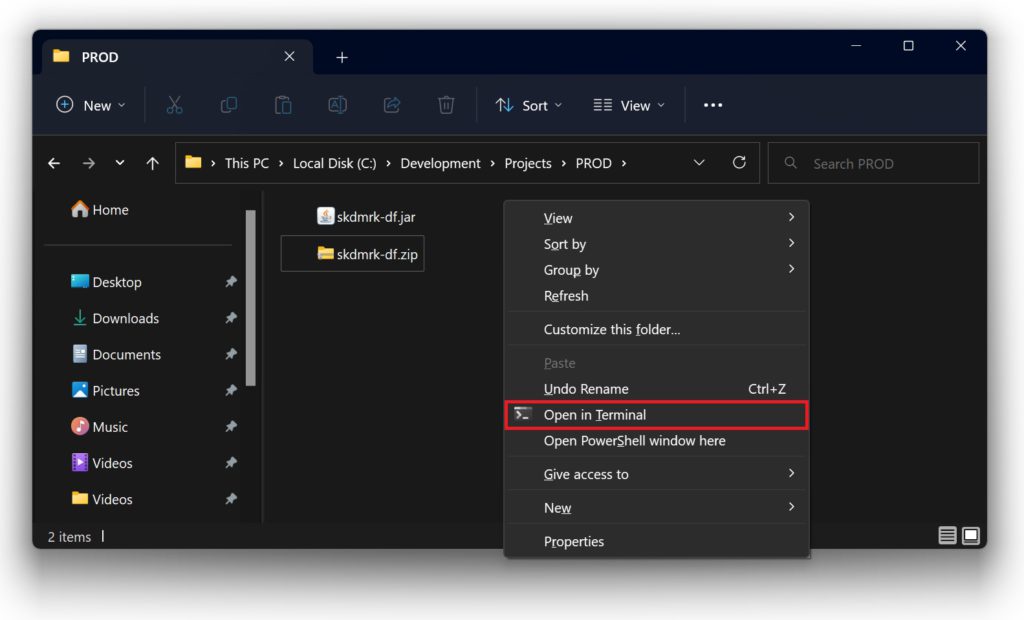
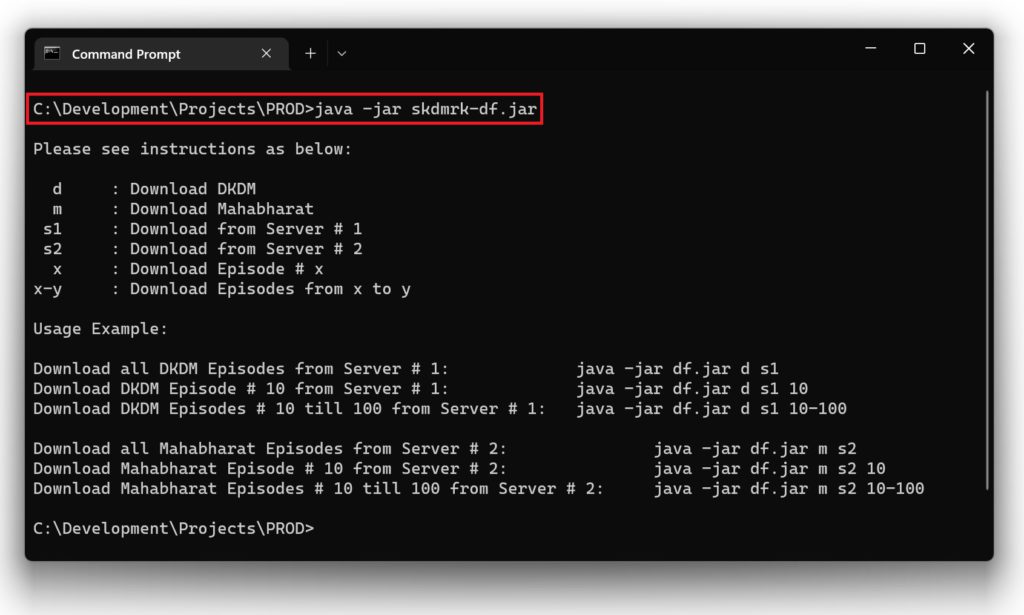
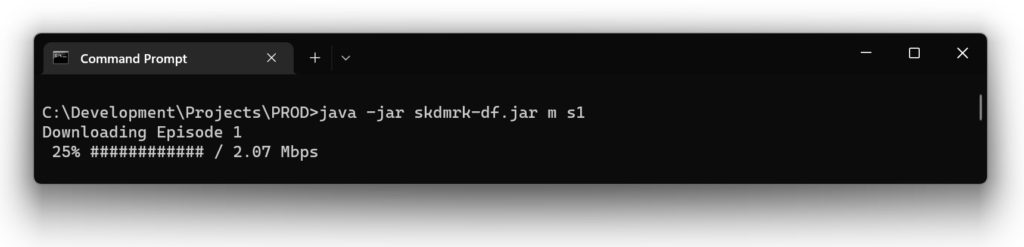
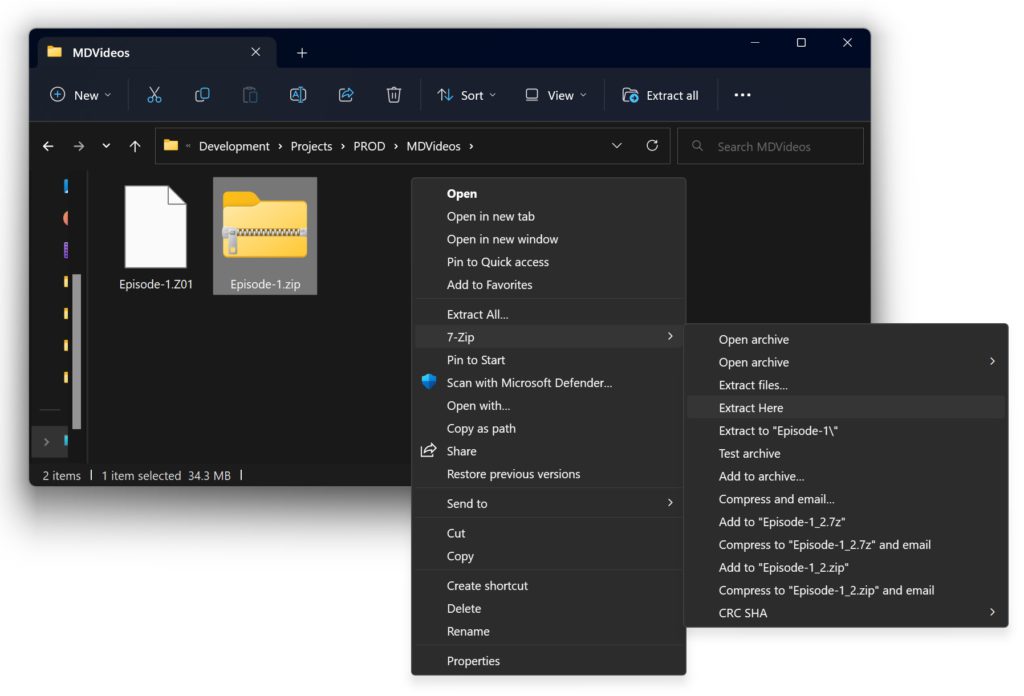
Sir……. I can not download it … please tell me…….
Hi Bachchu,
I have uploaded a new video on how to download the episodes, check that out. Let me know if you still face any issue!
open command windows here C:\Users\Ranu Fashion-cabin2\Downloads> iska bad keya com likhna poraga….
jaydeb
Hi Jaydeb,
I have uploaded a new video on how to download the episodes, check that out. Let me know if you still face any issue!
Hi Akhil,Thanks for all the episodes of Mahabharat and a excellent utility to download without any manual work, really a great share and help
You are welcome Rahul 🙂
Hello Sir I Downloaded and Watch Full ep . its intrusting and heart touching……. THANKS For these ep
You are welcome Hitesh 🙂
I tried everything but still cannot start downloading the MAHABHARAT..
I have updated JAVA installed
can anyone help me in the same
Hi Saurav,
My JAVA program is still working, kindly see the video to know how you can use the utility. If you still cannot make it up then contact me on the facebook page and i will help you 🙂
hey Akhil,
From long time the videos are not playing and get the error. please do something.
Hi Nirav,
My JAVA program is still working, kindly see the video to know how you can use the utility 🙂
Hi Akhil,
Thanks for the link.
I tried following the steps but ended up getting this message “Either just enter Episode No i.e. 10 or Episode Range i.e. 10-20”
Please help me sort this issue:-)
Thanks in advance!
Hi Bhaskar,
Please check out the video on the blog. If you still face an issues, reach out to me with the command you are trying and i will be able to help 🙂
Hare Krishna Sir i want episodes in zip file
Hi Pratik,
Sorry bro, the files are too big to be zipped!
hi Ankil,
would you help download episodes from 251 to 267
thanks, Raju
Hi Raju,
Just specify 251-267 at the end of the command and it will only download those episodes 🙂
Hi Akhil,
Could you tell me that if I want to download selected episodes like 139, 183 and 220-267 then how it is possible as due to network issues , I was not able to download each episode in one shot.
Kindly help here.
Hi Manjari,
You can use the command to either download all, a range or an individual episode. Follow the instructions on the blog and in case you face any issues reach out to me on facebook page for faster response 🙂
Hi Akhil,
Sorry for late response. Could you please tell me the command to download for specific range for example the one which I have mentioned.
Thanks
Manjari
Hi Manjari,
Just add the range to the end of the command you are executing i.e. if you download from 1 till 10, then type 1-10
hi….. i have download all the episodes on starting before link removed. but may be 1 episode are corrupted. not complete 1 episode. but really thanks to give the facility. i am huge fan of Mahabharata serial.
thank u Mr. Akhil
🙂
Hi Nikunj,
You can try and download episode 1 again, it is not corrupted. You can use the command to download just 1st episode 🙂
HI Akhil ,
i’m not able to download any episode of its showing error java is not recognized as an internal or external command
kindly help…
Regards
Divvakar,
You will have to download JAVA on your device first, please check the video on the blog for instructions 🙂
Hi. I am having difficulty to download it. Any help please
Hi Aartee,
Reach out to me on the facebook page and i will be able to give you a faster response 🙂
error downloading file
Hi Arshalali,
Please share the command you are running and i will be able to guide you 🙂
Hi Kunj,
Nopes i do not 🙁
Hello Akhil,
After I followed your all steps for downloading and in command window when I written as shown in video I got below error,
Either just enter Episode No i.e. 10 or Episode Range i.e. 10-20
C:\Users\JimsAnnu\Desktop\Mahabharat New>10
’10’ is not recognized as an internal or external command,
operable program or batch file.
Please help me with it
Hi Jimmy,
Share the command you are typing and i will be able to help 🙂
HELLO AKHIL,
i am not able to download because of command , can you re send me what exact i have to type?
it is showing below error as “jar-file” is not recognized by internal or external command
Hi Bhushan,
Sure thing. Share the location where the df.jar file is and the folder where you want to download the video files (if the folder does not exist then create the folder), and the command that you are typing and i should be able to help 🙂
Hi,
It’s very nice source that I got all episodes in one shot. Thank you so much,
But I would like to have the same episodes in Telugu Language(for Parents), Is there any chance
that i can get like this..??
Thanks
Raghu
Hi Raghu,
Sorry bro, cant help with that as i do not have access to Telugu version 🙁
sir,mera download stop ho gya hai
continue kaise kru
Hi Abhinay,
Check till what episode has been downloaded and then restart the command from next episode till 820.
I have facing problem in download. At the last, my java file isn’t running. I had already installed java. so, please help me.
Hi Rushi,
Share the following information and i will be able to help:
1. Folder where you have extracted the df.jar file
2. Folder where you want to save the downloaded video files. This folder should exist
3. Command that you are trying to execute
For a prompt response, feel free to reach out to me on Facebook
unfortunately, my downloading was stop due to power cut, till that 41 episodes are already downloaded, now should i have to download from first or can start downloading from 42 episode?
Hi Chintan,
Now you can download from 42, just put 42-840 in the end of the previous command you executed 🙂
hi my download stop from 67 episodes can you please tell me what should i type to download other episodes?
Hi Ripal,
Just add 67-840 at the end of the command you executed earlier and it will start from 62 🙂
hi
akhil
my download has stop from 68 episode then i have try to download again but it can start from episode 1 only can you please tell me how can i strat from episode 68?
Hi Ripal,
Just add 68-840 after space at the end of the earlier command you executed and you are all set 🙂
Hi,
i tried downloading the episodes, however it tells me “No files to download. Server replied HTTP code: 403”
can you tell me what is tell me what is the issue.
the path in MAHABHARAT.txt file sample is below.
“http://media.startv.in/newstream/star/starplus/mahabharat/198/lf_1000.mp4”
Hi Kashyap,
You wont be able to download directly. Download the latest JAR file and follow the video. In case you need help, feel free to reach out 🙂
Hi Akhil,
Thank you let me try with the latest a Jar file. Will reach out if I face errors.
Anyways it is great to have these episodes and thanks.
I was unable to find my last comment and hence had uploaded a new comment. You can ignore that. Thanks again.
Not a problem Kashyap, let me know if you face any issues 🙂
Hi Akhil,
Thanks for all the episodes, I have watched most of them. However not able to download from 198 episode onwards now. Error says media not available. Can you help confirm if the media is still available
Hi Kashyap,
Its working for me, must have been an intermittent issue!!
Good Morning Akhil,
How are you this morning? I have already downloaded Episode-23 and now I want to proceed ahead to download Episode-24, 25 and so on. So, can you please help me.
Thank you
Hi Karli.
I am good and hope the same for you too. Checkout the video, it has all the steps and will make it very easy for you 🙂
sir aapne kyun online watch mahabharat bandh kar diya yar muje download karna hai youtube mese koi video nahi aa raha
Hi Pooja,
Mujhe legal notice aaya tha Star Plus se isliye, moreover links ab wiase bhi kaam nahin karte. Ab aapko df.jar file use karni padegi to download all episodes.
Hi Akhil,
firstly thank you for the Mahabharat episodes. i have seen upto 190 episodes. now when i try to download it gives me an error.
I downloaded the latest df.jar files and tried to download the episodes of Mahabharat however it says error.
have coped the error message below. I have the df.jar and the MAHABHARAT.txt files in the folder i am in.
C:\Mahabharat\new>java -jar df.jar MAHABHARAT.txt C:\Mahabharat\New
Download started
ERROR DOWNLOADING FILE…
Download started
ERROR DOWNLOADING FILE…
Download started
can you suggest if there is any error.
Thanks
Hi Kashyap,
Make sure you are running MSDOS as an administrator, check if you have enough space on the location where you are downloading the files. Let me know if you still face issues?
hi,
i am unable to download single folder so could you help me.
Thank you
Hi Bhoo,
What issue are you facing?
Hello Akhil Sir,
i am aiready download of episode 1 to 5, but how can i download to other episode of mahabharat please sir help me as possible as fast i am trying my best but i coudn’t……………….
i am using of below link,
c:\df_ MAHABHARAT_v2 .0>java -jar df.jar MAHABHARAT. txt i.e. 4-10 C:\df_MAHABHARAT_v2.0
Hi Pradeep,
Try: c:\df_ MAHABHARAT_v2 .0>java -jar df.jar MAHABHARAT.txt C:\df_MAHABHARAT_v2.0 6-267
Thank U So Much Sir…..
You are welcome Pradeep 🙂
Hi Akhil,
Can I skip some videos from getting download or can I pause it?
Hi Rohit,
You cannot pause the download, you can specify range for download to skip episodes.
Hi bro. first all thanks a lot for uploading mahabharat’s all episodes it helped me alot when i working late nights and having break in my car.
i successfully downloaded manual episodes in my phone but after watch i deleted coz i only downloaded that i could watch at work other wise watched while at home. but when ever i try to download the whole series its been long,i have been trying but its always have same error.
unable to process java -jr
some thing like this.
it will be really helpful if you reply to help me out
thanks a lot brother
jai shri krishan
Hi Mohit,
Thank you for your kind words. Please share the following information with me and i should be able to help:
1. What is full path of the folder where you have extracted the df.jar file
2. What is the full path of the folder where you want to download the videos
3. Did you start MSDOS as an administrator?
4. What command did you execute?
Hello sir 126,127,128,129,130 download n ho rahe h plz help me jay shree krishna .
Happy Independence Day!
Hi Kaushal,
Please try again as i am able to download them 🙂
hi akhil some how made it working and downloading started but eventually it stopped at 25 episode,because of some problem in network.
but now when i repeat the same process with same command it takes a sec like as usual before starting downloading but then a very fast script starts without any interruption and keep going on,(does not stop).
could you please reply me,
Thanks a lot Bro.
Hi Mohit,
I guess you did not start the MSDOS as an administrator? Launch MSDOS as an administrator and try again 🙂
Not download on mobile Mahabharata episode
Hi Prem,
Yes it will not work on mobile, sorry 🙁
unable to run command with macbook ( Java Version 8 Update 101)
Exception in thread “main” java.lang.UnsupportedClassVersionError: com/dimtoo/download/Download : Unsupported major.minor version 51.0
at java.lang.ClassLoader.defineClass1(Native Method)
at java.lang.ClassLoader.defineClassCond(ClassLoader.java:637)
at java.lang.ClassLoader.defineClass(ClassLoader.java:621)
at java.security.SecureClassLoader.defineClass(SecureClassLoader.java:141)
at java.net.URLClassLoader.defineClass(URLClassLoader.java:283)
at java.net.URLClassLoader.access$000(URLClassLoader.java:58)
at java.net.URLClassLoader$1.run(URLClassLoader.java:197)
at java.security.AccessController.doPrivileged(Native Method)
at java.net.URLClassLoader.findClass(URLClassLoader.java:190)
at java.lang.ClassLoader.loadClass(ClassLoader.java:306)
at sun.misc.Launcher$AppClassLoader.loadClass(Launcher.java:301)
at java.lang.ClassLoader.loadClass(ClassLoader.java:247)
Hi Sandeep,
Someone else had an issue with Java version 8, if you can downgrade to 7 and try again?
do we need java for downloading it?? i am not getting able plz help!
Hi Apurti,
Yes you will need Java, see the video on the blog page to find instructions.
download Nahi ho raha kafi baar try kiya
Hi Amit,
Kya problem aa rahi hai, kindly share!
Awesome Work Akhil..thanks a lot for your hard work..
You are welcome Abhishek 🙂
How to download a range of episode 86-267 of Mahabharat at once??/
Hi Bimal,
Just add 86-267 at the end of the command you gave originally and it will start from episode 86
I don’t understand why I can’t download anymore. When I first downloaded and extracted the files, I was able to download 10 episodes, but now it took me about 5 tries before I could download the next three episodes. Now, it doesn’t work at all even after multiple tries. I am getting the following error:
ERROR DOWNLOADING FILE…
Hi Master,
Should not be a problem, make sure you run MS-DOS as an administrator!
COMMAND WINDOWS IS SHOWING
‘java’ is not recognized as an internal or external command,
operable program or batch file.
please suggest
Hi Manisha,
You will have to download JAVA to run the download, check out the video on the blog to get steps on how to install JAVA.
Hi Akhil
First of all many thanks for providing a facility to us to watch these epics . I have followed all the instructions and getting following error when i enter the command on DOS prompt .
C:/mahabharat/Episode-266.mp4
No file to download. Server replied HTTP code: 403
Downloading File: http://media.startv.in/newstream/star/starplus/mahabharat/267/
lf_1000.mp4
C:/mahabharat/Episode-267.mp4
No file to download. Server replied HTTP code: 403
This message is displayed for all the files. Is it that mp4 files are moved from the http link? Is there any other way to download the files?
Kindly help
Many Many Thanks
Virendra
Hi Virendra,
Seems like you have an older version of the ZIP file? Download the latest version and try again, it is working perfectly 🙂
मैं महाभारत डाउनलोट करना चहता हूं
Hi Kamlesh,
Sure go ahead and let me know if you face any issues 🙂
Thanks a lot Akhil…I am able to download episodes now (except few ..) ) …many thanks for your help again..
akhil can you help me?
Hi Anjan,
Kindly share your issue and the command you are trying to execute?
hi
I can’t download episode 263 to 267
can you help me out please
error shows that MAHABHARAT.txt is not valid.
I tried to download it again and try again. but it happened same.
please help me with that
Hi Murderboy,
Reach out to me on FB, and share some snapshots!
Thanks Bro..
do you have HD (720p or 1080p) videos also of same ?
Sorry Rahul,
Dont have them bro 🙁
Unable to download………it is showing as “‘C:\Users\Mayank\Downloads\df_MAHABHARAT_v2.0\java’ is not recognized as an internal or external command,
operable program or batch file.”
Hi Mayank,
You need to install JAVA first, check the video on the blog and install JAVA first 🙂
which version of java is suitable for this… kindly share the download link.
Please see the video for instructions.