Mahabharat (Star Plus) – All Episodes [1 – 267]
[UPDATE] New Download Utility skdmrk-df.jar v1.0 Dated: 07/01/2023
I have added 2 (two) set of links now, please try s1 first and if you see error then try s2
We have been watching the latest rendition of Mahabharat by Start Plus as well, and it’s pretty impressive to say the least. Finding HD links and downloading all the episodes was a not-so-simple process and knowing how beneficial it can be watching and learning from Mahabharat too, I thought of finding an easy way to track them and collate them. There are links available all over the internet for the episodes, I have updated my Java program to dynamically track these URL’s and allow you to access them 😉
You will need couple of tools to run this Java program:
- 7Zip – Please see the video below to see how you can download and install it. Click here to download the software.
- Java – Please see the video below to see how you can download and install it. Click here to download the software.
Process is pretty straight forward but if you need some guidance then you can use the steps below:
Step 1: Download skdmrk-df.zip file (Right Click on the Link and select “Save Link As”) from here or above. Once downloaded extract it to get single skdmrk-df.jar file.
Step 2: Open CMD window to run the Java program. Enter DOS prompt from START MENU or in Windows (SHIFT + Right Mouse Click) (see snapshot below), if on Linux/Mac (CTRL + ALT + T) then start Terminal.
Step 3: Once in the CMD window, execute the program based on the instructions as below:
Please see instructions as below: d : Download DKDM m : Download Mahabharat s1 : Download from Server # 1 s2 : Download from Server # 2 x : Download Episode # x x-y : Download Episodes from x to y Usage Example: Download all MB Episodes from Server # 1: java -jar df.jar m s1 Download all MB Episodes from Server # 2: java -jar df.jar m s2 Download MB Episode # 10 from Server # 1: java -jar df.jar m s1 10 Download MB Episode # 10 from Server # 2: java -jar df.jar m s2 10 Download MB Episodes # 10 till 100 from Server # 1: java -jar df.jar m s1 10-100 Below you see the output if you don't specify any parameters:Below command will download all episodes for MB from Server # 1. If you get an error, please try couple of times before switching to Server # 2.
Also, you may see the video below for step-by-step guide.
If you see any downloaded file with extension as .Z01, .Z02 and so on, then don’t worry, look for a file with same name but ending with .zip extension. Right click on it and select “Extract Here”, as below:
Download Size ~ 50+ GB

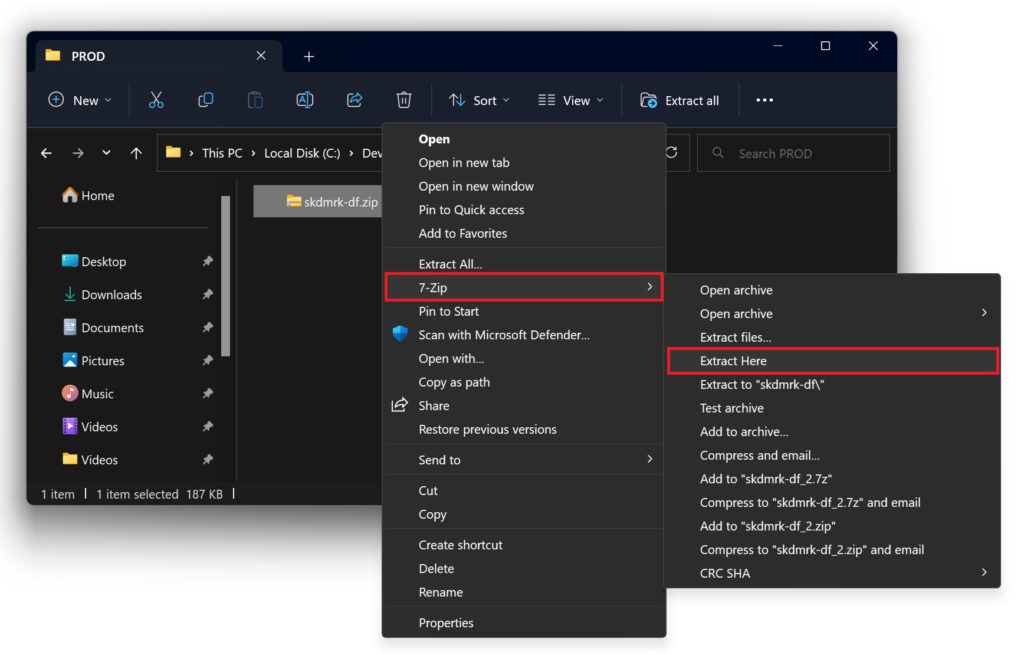
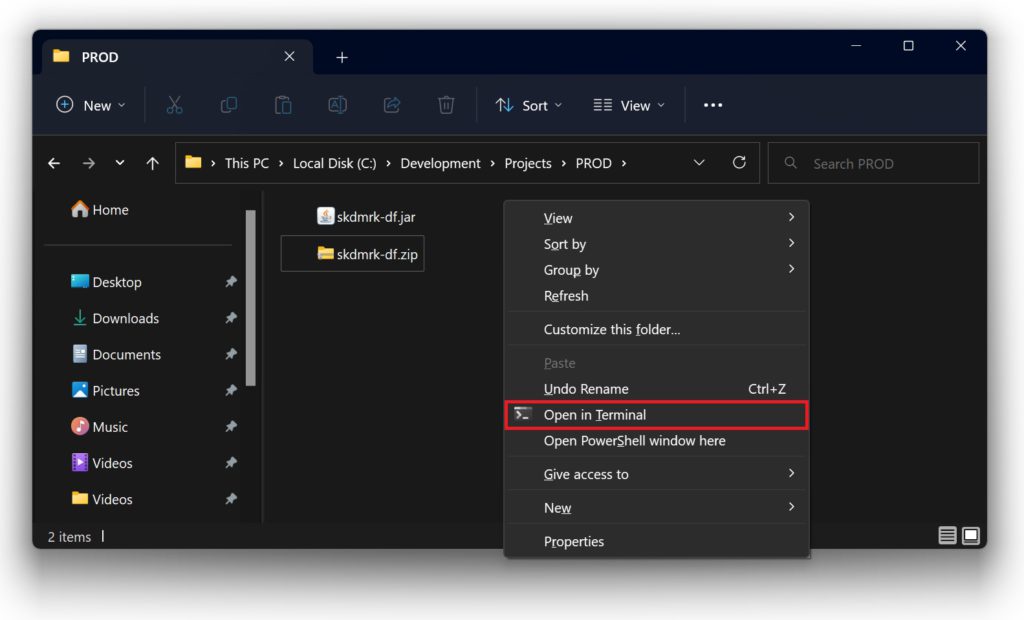
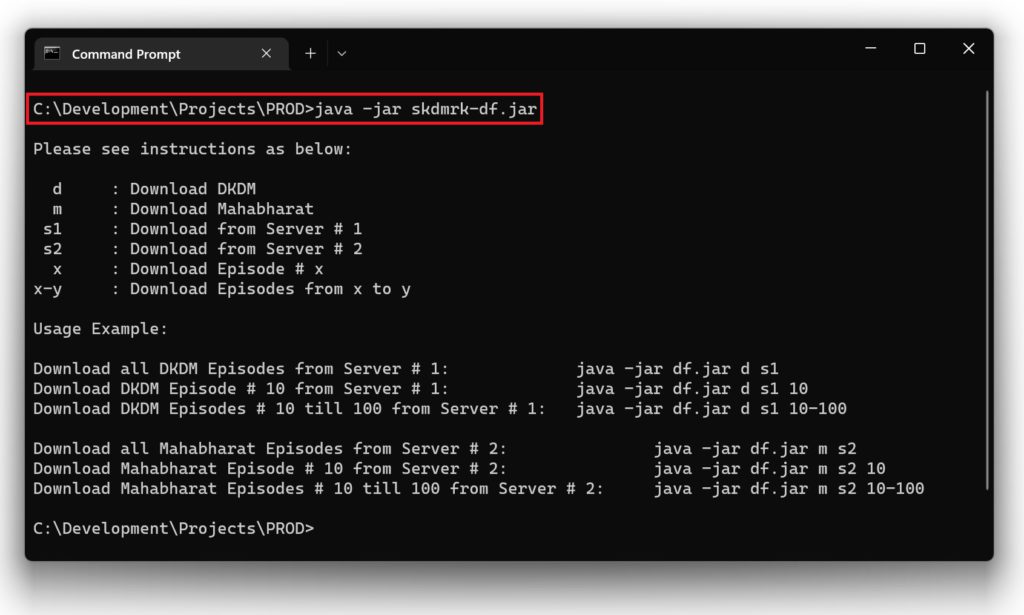
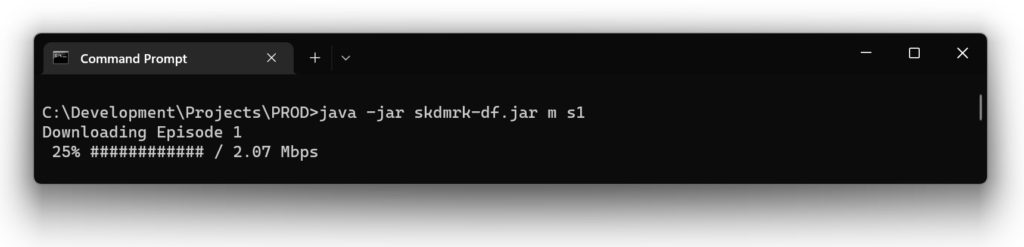
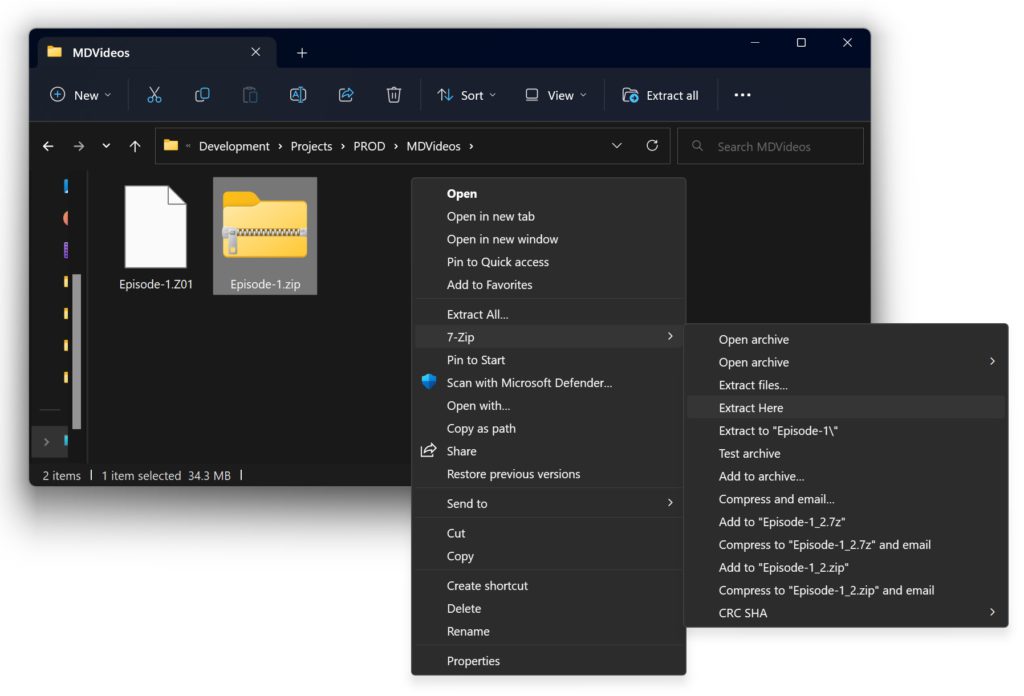
Hi Akhil,
Thank you very much for taking out time to create the DF program. I am trying to download Mahabharata serials but am not able to download the files.
Last week I was able to download 1-96 but while trying today, I am getting the error as:
Kedars-MacBook-Air:df_MAHABHARAT_v2.0 kedardeshpande$ java -jar df.jar MAHABHARAT.txt /Volumes/TRANSDENT/Mahabharat2 97
Download started
0% / 0.66 MbpsERROR DOWNLOADING FILE…
Kedars-MacBook-Air:df_MAHABHARAT_v2.0 kedardeshpande$ java -jar df.jar MAHABHARAT.txt /Volumes/TRANSDENT/Mahabharat2 98
Download started
ERROR DOWNLOADING FILE…
Kedars-MacBook-Air:df_MAHABHARAT_v2.0 kedardeshpande$ java -jar df.jar MAHABHARAT.txt /Volumes/TRANSDENT/Mahabharat2 93
Download started
ERROR DOWNLOADING FILE…
Kedars-MacBook-Air:df_MAHABHARAT_v2.0 kedardeshpande$
Hi Kedar,
Make sure the folder where you are trying to download exists and yo are proving the complete path!
Hi akhil,
i have tried to down load the episode no 83. but not able to download. and also that link i have tried in google, then getting error..
kindly help me on this…
thanks akhil able to download….
thanks ..
I am glad Biswa, enjoy the episodes 🙂
can i download this episodes in idm(internet download manager)
Nopes
kaha geya all episods??
Hi Raju,
Now you will need to download all by using the JAR file.
Akhil. Still date it was working file. But today it gives an error “ERROR DOWNLOADING FILE…”
Hi Jasmin,
What error are you getting, share some details!
Hi… i’m unable to download.. facing follwing exception.. please help me .. what to do?
C:\Users\Public\Downloads\df>java -jar df.jar MAHABHARAT.txt M:\Data\TV_Seasons
195-267
Exception in thread “main” java.lang.UnsupportedClassVersionError: com/dimtoo/do
wnload/Download : Unsupported major.minor version 51.0
at java.lang.ClassLoader.defineClass1(Native Method)
at java.lang.ClassLoader.defineClass(Unknown Source)
at java.security.SecureClassLoader.defineClass(Unknown Source)
at java.net.URLClassLoader.defineClass(Unknown Source)
at java.net.URLClassLoader.access$000(Unknown Source)
at java.net.URLClassLoader$1.run(Unknown Source)
at java.security.AccessController.doPrivileged(Native Method)
at java.net.URLClassLoader.findClass(Unknown Source)
at java.lang.ClassLoader.loadClass(Unknown Source)
at sun.misc.Launcher$AppClassLoader.loadClass(Unknown Source)
at java.lang.ClassLoader.loadClass(Unknown Source)
at java.lang.ClassLoader.loadClassInternal(Unknown Source)
Could not find the main class: com.dimtoo.download.Download. Program will exit.
Hi Rishabh,
You need to update your JAVA version and try again 🙂
I am getting weird error. Even though I am specifying the episode range I am getting “Either just enter Episode No i.e. 10 or Episode Range i.e. 10-20”.
I am giving following command in CMD prompt.
E:\New folder>java -jar df.jar MAHABHARAT.txt E:\New folder\New 1-10
Hi Varun,
Try this: java -jar df.jar MAHABHARAT.txt “E:\New folder\New” 1-10
Hi Akhil,
Thank man now its working.
I am glad bro 🙂
Hi please provide any resolution to above issue.
HI can you upload tutorial on how to download from macbook? I really dont understand. I really need Mahabharat episodes
Hi Shubham,
Same command you can try for Mac as well. Instead of CMD you will have to use the terminal! Let me know if you get stuck somewhere! FB would be a faster way to reachout.
Hello Akhil
can you please upload the video to show us how to download in mac book pro please
Hi Nehal,
Same command you can try for Mac as well. Instead of CMD you will have to use the terminal! Let me know if you get stuck somewhere! FB would be a faster way to reachout. I will see if u can get hold of a Mac book to capture a video!
Hi Akhil,
Thanks for posting these episode. Regards from Canada.
I checked your .txt file and you listed lf=1000 which is 720p, right? However, when I try to download, it downloads in 360p format. Is there any clue why on this earth it is downloading in 360p format.
Thanks,
Hi Kris,
It is currently downloading in 480p size, unfortunately you wont be able to download any higher format file from hotstar! 🙁
Thank you so much Akhil! One additional favor is there any way to get this in other language (Telugu?)!
Hi Dhana,
Sorry, not that i know of 🙁
Hi Akhil,
First of all thanks for the good work.
I was able to download up to Episode 8 and then it stopped. I edited .txt file to remove first 8 lines and then restarted. It is now giving me
ERROR DOWNLOADING FILE…
My internet is just working fine.
Can you please check.
Hi Amit,
You dont have to edit the TXT file. Just add 9-267 at the end of your original command and execute. Let me know
Hi Sir,
I just read this solution & it’s work thank you very Much…….
I am glad bro. You are welcome 🙂
Hello Akhil
Thanks a lot brother for providing all the episodes.
Can you please tell me from where I could get complete Episode 92.
Hi Taneja,
This episode should be complete, otherwise you may try on the Hotjar site!
How to download all episodes of MAHABHARAT on MOBILE.
PLZ SEND ME LINK
Hi Baban,
That is not possible as of now 🙁
command window is displaying
C:\Users\DELL\Downloads\df_MAHABHARAT_v2.0>java -jar df.jar MAHABHARAT.txt E:\mahabharat
Error: could not open `C:\Program Files\Java\jre1.8.0_121\lib\amd64\jvm.cfg’
what should i do????
Hi Manisha,
Try 2 things:
1. Make sure you started CMD window as an ADMIN
2. Reinstall JAVA and try again
not working for me
os: win 10.1
java:8 update 121
java.net.ConnectException: Connection timed out: connect
at java.net.DualStackPlainSocketImpl.connect0(Native Method)
at java.net.DualStackPlainSocketImpl.socketConnect(Unknown Source)
at java.net.AbstractPlainSocketImpl.doConnect(Unknown Source)
Hi Ashok,
Seems like your internet is timing out or too many people are downloading the episodes at that time. Please try again and let me know!
SIR I CANT DOWNLOAD ANY DF.JAVA FILE SIR
THERE WAS DOWNLOAD TWO FILE
1) DF.RAR
2)MAHABHARAT.TXT
AND DOS COMMAND NOT RUN PROPERLY DUE TO THIS DF.RAR FILE, WHAT CAN I DO SIR
Hi Anil,
You will have to extract the df.rar file. Once extracted you will have the df.jar file, then follow my steps and you should be ok. Let me know if you still face any issue!
Hi Akhil,
First of Thank you so much doing this wonderful and blessing work.
Could you please upload the Siya Ke Ram ( Star Plus ) episodes if possible. This is my humble request.
Thank you.
Hi Thilak,
Thank you for your kind words. Sorry but i wont be able to help you with that buddy 🙁
Thank you Akhil.
No problem. Whatever you have done in this website is more then anything. God bless you and your family.
Thank you again.
Thank you for your kind words Thilak 🙂
Can you help me download the episodes on Chrome OS please
Hi Firoz,
I guess Chrome OS supports JAVA binaries, just follow instructions on how you can run a JAR file and then follow my instructions.
When I try to download in command window it gives me following error:
ERROR! Cannot Access MAHABHARAT.txt File
Please help
Hi Somya,
Please share the following details with me:
1. Full path of the folder where you see df.jar and MAHABHARAT.txt file
2. Full path of the folder where you are going to save the videos
3. What command are you trying to execute
Hi Akhil,
Can you help me with episode 70& 153.
This two only am not able to download it gives error, rest am able to download.
even tried with individual.
please help…
Hi Bharat,
I tried and it is working fine at my end. I would suggest try at some different time of the day as if many people are downloading at the same time, there can be an issue 😐
Hii Sir
After i press the enter button i got an ans that is
(java is not recognized as an internal or external command,operable program or batch file)
help me sir what i will do
Hi Dua,
You will need to install JAVA, checkout my video on the blog page to learn how!
Dear Sir
how to download in windows 10
DNS server not authoritative for zone
Hi Kishansinh,
These instructions are for Windows 10. Are you on BSNL, trying using a different internet connection!
Dear sir
This Error
Error: Unable to access jarfile df.jar
Hi Manish,
Kindly share a snapshot with me on FB.
HI AKHIL SIR ITS NOT WORKING ON WINDOWOS 10 ?
Dear Sir,
My download stopped at episode 25 and I try to download again but below error accorded.
kindly need your support.
C:\Users\wsw\Desktop>java -jar df.jar MAHABHARAT.txt D:\maha
Error: Unable to access jarfile df.jar
C:\Users\wsw\Desktop>java -jar df.jar MAHABHARAT.txt D:\Newfolder
Error: Unable to access jarfile df.jar
C:\Users\wsw\Desktop>java -jar df.jar MAHABHARAT.txt D:\maha
Error: Unable to access jarfile df.jar
C:\Users\wsw\Desktop>
Hi Aarush,
You need to execute the command from the folder where you have extracted df.jar file.
Hi, I was downloading the episodes and all of a sudden it stopped downloading after episode 221. When I tried downloading episodes 222-267 it shows Download Started and then Error Downloading File. Any idea why it says that?
Thanks!
Hi Jocelyn,
Please share the details:
1. The command you gave to initiate the download?
2. Full path of the location where you have extracted the JAR file?
3. Full path of the folder where you are downloading the files?
Also, share a snapshot of the ERROR window on FB Page and i should be able to help 🙂
I sent u info and the screenshot on fb and I’m waiting for a reply!
Hi Jocelyn,
I replied, let me know if you need more assistance!
sir can you say me the particular command for a particular episode
Hi Shubhajit,
Please share the details:
1. The episode you want to download?
2. Full path of the location where you have extracted the JAR file?
3. Full path of the folder where you are downloading the files?
Also, share a snapshot of the ERROR window on FB Page and i should be able to help 🙂
HI…
I AM THANKFULL TO YOU FOR THIS EPISODES.
I WAS ABLE TO DOWNLOAD FEW JUST A DAY BEFORE.
BUT TODAY WEN I TRY AND DOWNLOAD IT SAYS UNABLE TO ACCESS JAR FILE DF.JAR
PLSSSSSS HELP SOON
Hi Madhavi,
Make sure you run the command from the folder where df.jar file is!
E:/MAHA>java -jar df.jar MAHABHARAT.txt 143
Error: unable to access jar file df.jar
this is the error i have been getting. even if i try from d folder.
pls help me with this
Please share the following information with me here or on FB:
1. Full path of the location where you have extracted the JAR file?
2. Full path of the folder where you are downloading the files?
Also, share a snapshot of the ERROR window on FB Page and i should be able to help 🙂
Hi I need mahabharat episodes 205 to 215… how to download these? I don’t want the whole thing..
And I have MacBook..not windows based.. please let me know.
Hi Meera,
Please share the details:
1. Full path of the location where you have extracted the JAR file?
2. Full path of the folder where you are downloading the files?
Hi Sir,
all the things are going grate, but in between i lost my internet connection & now when i restart, it will again download from episode no1.
i want to download it from episode no 64…..
Please Help…..
hi sir,
i am not able to start download, i dont know the reason wheater i gave all commands as you tells in your description.
please help me sir
Hi Arvind,
Please share the following information with me here or on FB:
1. Full path of the location where you have extracted the JAR file?
2. Full path of the folder where you are downloading the files?
Also, share a snapshot of the ERROR window on FB Page and i should be able to help ?
Is ther anything i can do to increase the speed of download? is this my internet provider problem coz the speed goes to 0.09 mbps…which is very slow!
or there is smthing i need to change in my pc?
Hi Madhavi,
I am sorry but that is totally on your internet speed and how many people are downloading at that time! I would say try at a different time of the day to get better speed 🙂
please send episode 135 to 185 link.
Hi Sanjay,
Please see the blog post to know how to download the videos! Let me know if you get an error 🙂
amazing man! my mom was craving for this so long! at last i got it…
Anytime dude 🙂
I can download. I am getting error of “Error: Unable to access jarfile df.jar”
I have installed java in my system.
Can you please help me?
Hi Kiyush,
Please share the following details:
1. Full path of the location where you have extracted the JAR file?
2. Full path of the folder where you are downloading the files?
Also, share a snapshot of the ERROR window on FB Page and i should be able to help ?
Thank you so much Akhil! Appreciate your effort on this. I was searching for this for so long.
You are welcome Uday 🙂
it is shown that java is not recognized as internal or external command what to do?
df.jar isnot shown bf only df file is shown in extracted place
Satish,
By default, all file extensions are hidden in windows. You will have to enable “View Extension on known file types” to see file extension.
Hi Satish,
Seems like you do not have JAVA installed, please see the video i have posted to install JAVA and try again.
Hey akhil,
It’s not downloading .It’s showing like this
‘java’ is not recognized as an internal or external command,
operable program or batch file.
Hi Ayush,
You will need to install JAVA first, please see the video to install JAVA 🙂
How can I watch mahabharat online using ipad
Hi GS,
You can do that on HotStar.com
Hello Akhil,
Firstly, Thank you! 🙂
I do have a question with regards to download limit from this server. I download about 10 – 15 episodes per day with your script and when i try to download more it errors out stating “ERROR DOWNLOADING FILE” and wont download anymore. I tried downloading the same episode which i had downloaded earlier but i get the same error. Please let me know if you have any idea about this.
Thank you…
Hi Sree,
Share the following details with me here or on Facebook:
1. Full path of the location where you have extracted the JAR file?
2. Full path of the folder where you are downloading the files?
3. Snapshot of the ERROR
Thanks,
Akhil
hello sir,
But i have a trouble on download episodes after 29.i can’t download after that episode please help me
wen t tried to run those file i go “0% / ERROR DOWNLOADING FILE….”
i USED PATH IS C:\NEw>java -jar df.jar MAHABHARAT.txt C:\Maha 29″ and so on but one by one
Can you plz help me?
Hi Chakku,
Share the following details with me here or on Facebook:
1. Full path of the location where you have extracted the JAR file?
2. Full path of the folder where you are downloading the files?
3. Snapshot of the ERROR
Thanks,
Akhil
Sir, I cant download mahabharat. it shows ERROR : Could not find or load main class jar
Hi Chandan,
Share the following details with me here or on Facebook:
1. Full path of the location where you have extracted the JAR file?
2. Full path of the folder where you are downloading the files?
3. Snapshot of the ERROR
Thanks,
Akhil
hello sir,
i am unable to download the files.. when i am pressing ENTER in command box, its saying ” JAVA is not recognised as an internal or external file, operable program or batch file”.hope u ll help me in fixing thus problem.
thank you
Hi Gobinda,
You will need to install JAVA, please see the video and follow instructions 🙂
hello sir,
was able to download the first 19 episodes, then its showing “error in downloading file”. so, i tried to restart the download from epi 1, but is still facing the same problem.. hope u ll help me in fixing this..
thank you
Hi Gobinda,
Share the following details with me here or on Facebook:
1. Full path of the location where you have extracted the JAR file?
2. Full path of the folder where you are downloading the files?
3. Snapshot of the ERROR
Thanks,
Akhil
Hi Akhil,
Appreciate your efforts on this…i was able to download only 17 episodes. after that getting this error.
D:\MAHA>JAVA -jar df.jar MAHABHARAT.txt DOWNLOAD-FOLDER 18
Download started
ERROR DOWNLOADING FILE…
please help
Hi Uday,
Share the following details with me here or on Facebook:
1. Full path of the location where you have extracted the JAR file?
2. Full path of the folder where you are downloading the files?
3. Snapshot of the ERROR
Thanks,
Akhil
MAHABHARAT STAR TV episodes
getting error after episode 28 , none of the episode downloaded after that, error message came on dos 0%…./ ERROR DOWNLOADING FILE…. so I started again from episode 1 and now getting error in all episodes, please help
followed all instruction given on your website.
Hi Try,
Share the following details with me here or on Facebook:
1. Full path of the location where you have extracted the JAR file?
2. Full path of the folder where you are downloading the files?
3. Snapshot of the ERROR
Thanks,
Akhil
Hi Akhil,
Looks like Everyone is getting the same error while trying to download the file now. Getting below error while trying this in my browser.
http://media.startv.in/
An error occurred while processing your request.
Reference #199.5ca21002.1498598369.186e1d84
Hi Atul,
The links will not work as is, you will have to use the JAR file to download the episodes!
The archived file is corrupted, i am not getting anything on extraction.
Hi Nagendra,
Try downloading the file again, it should be fine.