Mahabharat (Star Plus) – All Episodes [1 – 267]
[UPDATE] New Download Utility skdmrk-df.jar v1.0 Dated: 07/01/2023
I have added 2 (two) set of links now, please try s1 first and if you see error then try s2
We have been watching the latest rendition of Mahabharat by Start Plus as well, and it’s pretty impressive to say the least. Finding HD links and downloading all the episodes was a not-so-simple process and knowing how beneficial it can be watching and learning from Mahabharat too, I thought of finding an easy way to track them and collate them. There are links available all over the internet for the episodes, I have updated my Java program to dynamically track these URL’s and allow you to access them 😉
You will need couple of tools to run this Java program:
- 7Zip – Please see the video below to see how you can download and install it. Click here to download the software.
- Java – Please see the video below to see how you can download and install it. Click here to download the software.
Process is pretty straight forward but if you need some guidance then you can use the steps below:
Step 1: Download skdmrk-df.zip file (Right Click on the Link and select “Save Link As”) from here or above. Once downloaded extract it to get single skdmrk-df.jar file.
Step 2: Open CMD window to run the Java program. Enter DOS prompt from START MENU or in Windows (SHIFT + Right Mouse Click) (see snapshot below), if on Linux/Mac (CTRL + ALT + T) then start Terminal.
Step 3: Once in the CMD window, execute the program based on the instructions as below:
Please see instructions as below: d : Download DKDM m : Download Mahabharat s1 : Download from Server # 1 s2 : Download from Server # 2 x : Download Episode # x x-y : Download Episodes from x to y Usage Example: Download all MB Episodes from Server # 1: java -jar df.jar m s1 Download all MB Episodes from Server # 2: java -jar df.jar m s2 Download MB Episode # 10 from Server # 1: java -jar df.jar m s1 10 Download MB Episode # 10 from Server # 2: java -jar df.jar m s2 10 Download MB Episodes # 10 till 100 from Server # 1: java -jar df.jar m s1 10-100 Below you see the output if you don't specify any parameters:Below command will download all episodes for MB from Server # 1. If you get an error, please try couple of times before switching to Server # 2.
Also, you may see the video below for step-by-step guide.
If you see any downloaded file with extension as .Z01, .Z02 and so on, then don’t worry, look for a file with same name but ending with .zip extension. Right click on it and select “Extract Here”, as below:
Download Size ~ 50+ GB

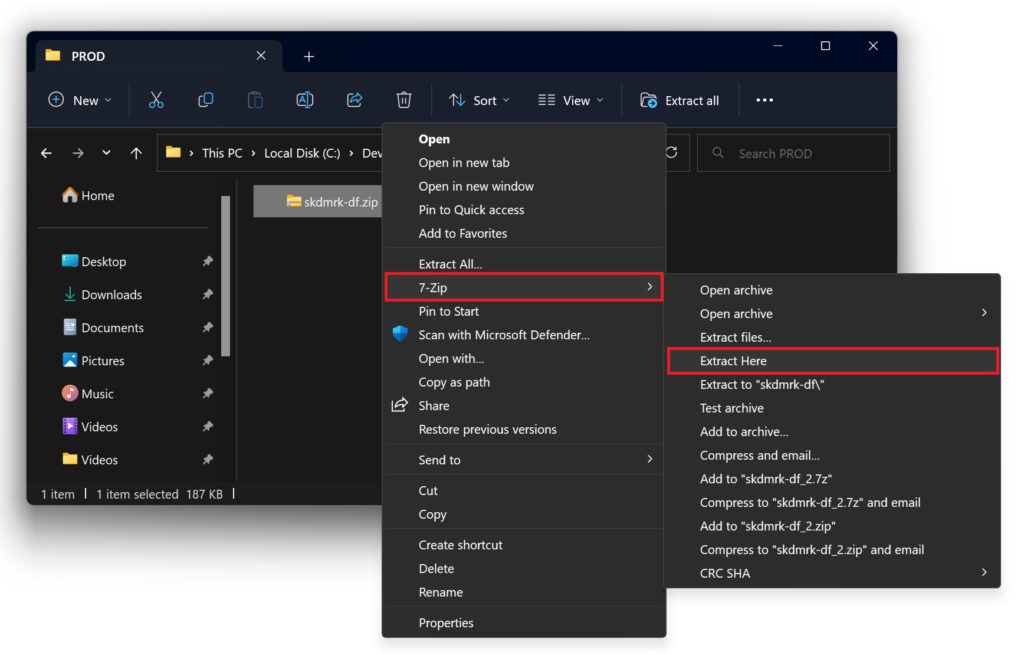
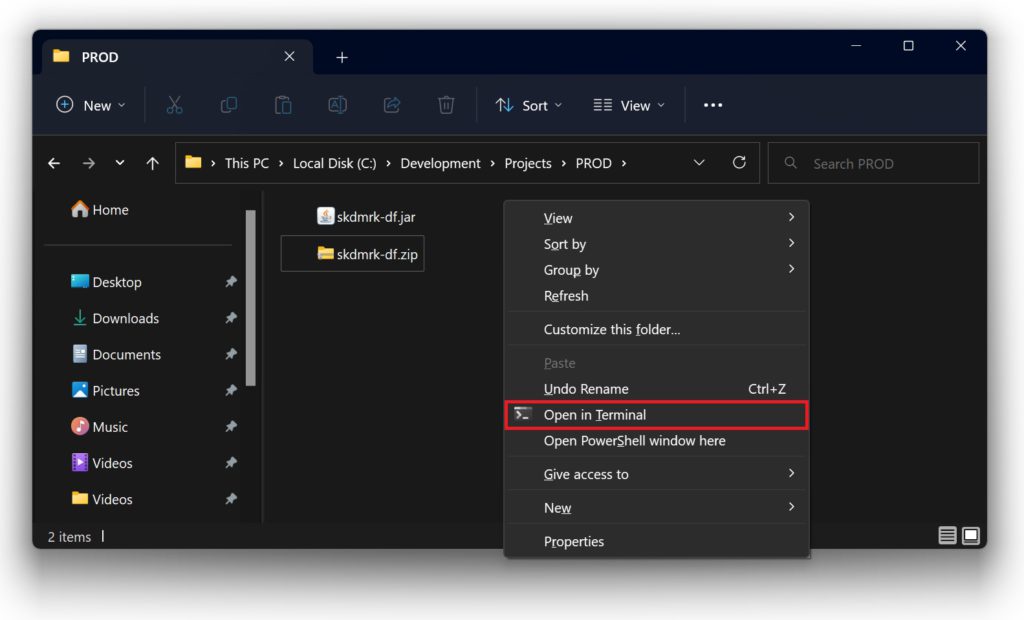
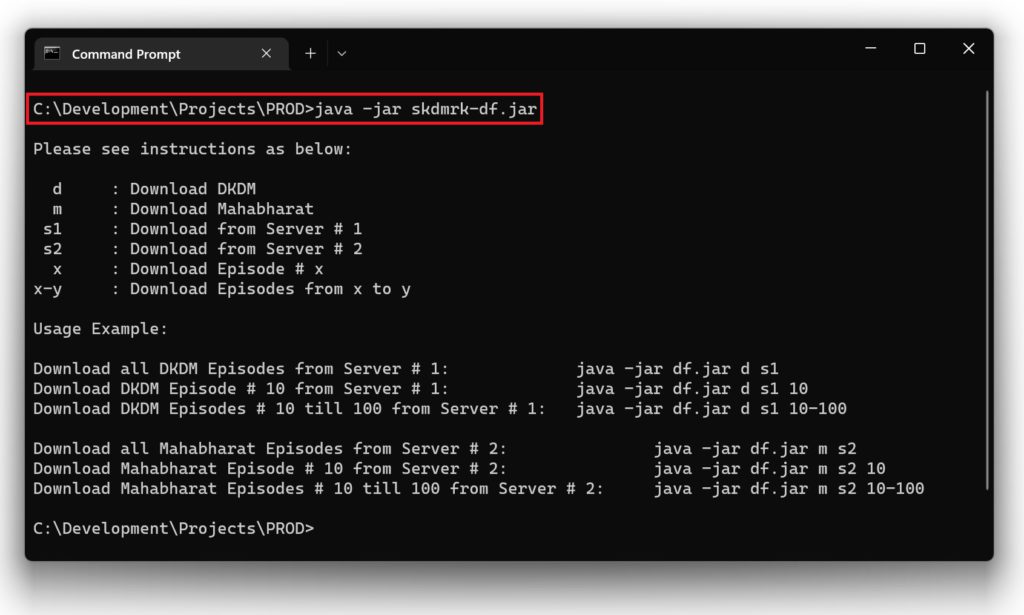
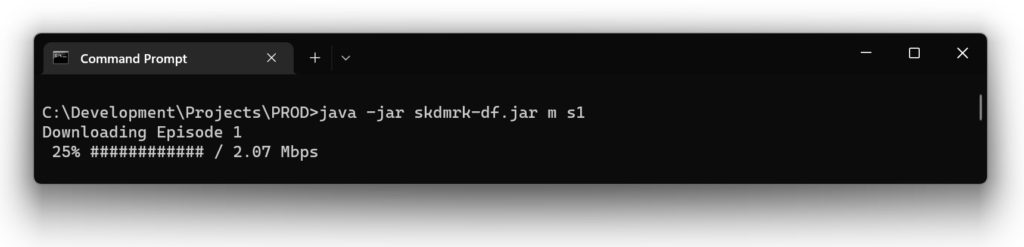
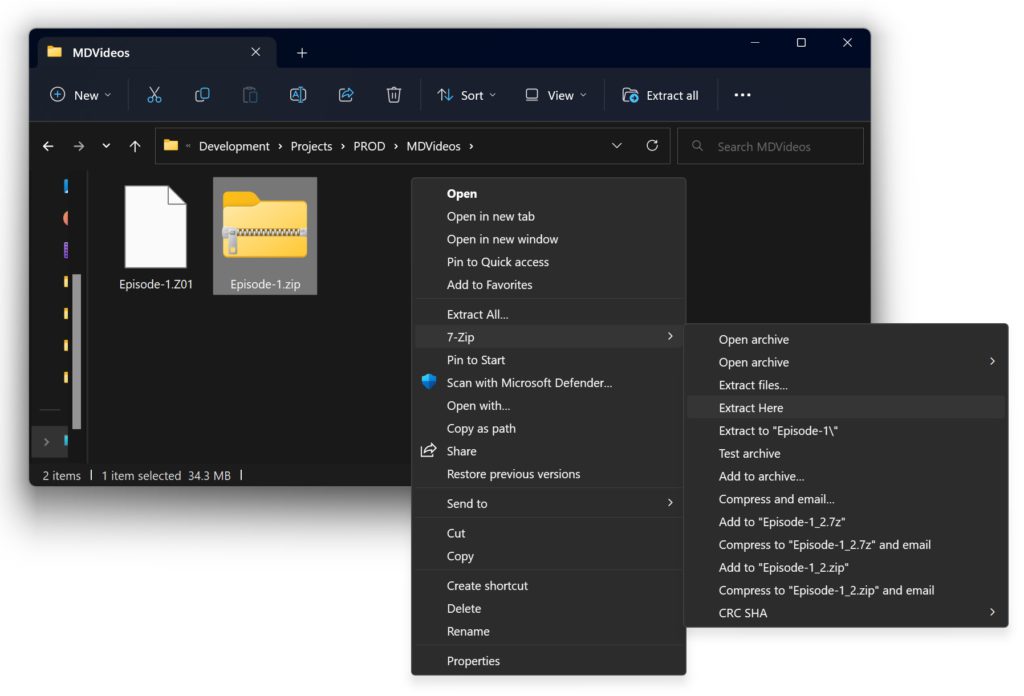
#AKHIL thank you 🙂 i downloaded 1 to 28 episodes… but after 28th episode i won’t able to download any episode….erroring out……. don’t know what to do
Hi Marvin,
I have read people mention that it might be an issue if you tried downloading them on your work network, maybe try from your home network!
IS java compulsory for this download it shows like this
C:\New\df_MAHABHARAT_v2.0>java -jar df .jar MAHABHARAT.txt C:\Maha
‘java’ is not recognized as an internal or external command,
operable program or batch file.
Yes Amogh
after typing command i got an error as “java -jar is not your external or internal command.. ” what should i do now ?
Hi Piyush,
You will have to install JAVA first. Please follow the steps in the video i have provided!
Is it HD clarity
It is 480p so miniHD 🙂
Hi, Was able to download only the first 28 episodes. Can you help?
D:\mahab>java -jar df.jar MAHABHARAT.txt d:\mahab
Download started
0% / ERROR DOWNLOADING FILE…
The jar is in the same folder as the files are extracted
Thanks a ton for your efforts! Jai Krishna
Hi Vidhya,
Can be a issue with your network, try a different network and see!
I am having the same problem as marvin. After 28 files downloaded successfully, error below.
root@pc:/media/umang/ubdisk/Mahabharat/allepisodes2/df_MAHABHARAT_v2.0$ java -jar df.jar MAHABHARAT.txt .
Download started
ERROR DOWNLOADING FILE…
Hi Umang,
Seems like either it is being limited by the network you are on or the hosting service from where the files are getting downloaded. I would suggest you to try a different internet connection or a different time to download!
Akhil,
This is Sam, hey I tried different networks and different computers to download star plus mahabharat but all the computer and network stop at 25 episodes. Is it possible they might have change the download file address?
Please update.
Thanks
Sam
Hi Sam,
That is strange because I tried now and it worked fine for me 🙁
HOW TO DOWNLOAD EPISODES 73 TO 267 PLESE SAY HINDI YA MARATHI PLEASE PLEASE PLEASE
Hi Somnath,
Problem kya aa rahi hai? Mujhe facebook pe photos bhejo!
Hi we are not able to download 159 to 267 episodes.
Hi Nidhi,
Kindly share more details on the error you are getting?
HI we are unable to download epsiodes from 159 to 267 It says error downloading file
Nidhi,
Share the following details with me:
1. Full path of the folder where you have extracted the zip file
2. Full path of the folder where you want to save the videos
3.Correct command that you are typing to execute
First of all thank you for all Episodes link. I am using Mac to download all episodes of Mahabharat. Can you please make a video that can help me for that please.
Hi Nimes,
Instructions remain the same, please check out the video I have posted 🙂
Absolutely great deed for overseas people who want to analyse and grasp real knowledge from our ancients. Very easy to execute files. Thank you all gentlemen and ladies who ever supported humdono.us to bring this platform to download Mahabharata right into their computer in any part of the world.
Appreciate it.
Grace.
I cannot access Devo Ka Dev Mahadev.
If you could look into this, that would be great.
Thanks in advance.
Hi Ganesh,
Might be some temporary glitch, try now 🙂
Thank you for your kind words Ganesh 🙂
Unable to access the jar file for Devon ke dev mahadev. Looks the url
for that page is broken. It throws an Exception.
It would be really helpful if you can fix it and put it backup.
Thanks,
Suhash
Hi Subash,
JAR file is in your local. Kindly share the following information with me:
1. Full path of the folder where you have extracted the zip file
2. Full path of the folder where you want to save the videos
3.Correct command that you are typing to execute
hlo sir
devon ke dev mahadev page not open plz… solve problam……
Hi Kamal,
It is working now, please try 🙂
Hi Akhil
I have downloaded till episode 18 of Mahabharat. But from episode 19 to episode 267, it is showing downloading failure. I have tried it several times but the result are same. Kindly look into the matter.
Thanks
Krishna Yadav
Hi Krishna,
I would recommend you trying from a different internet connection. Many people have reported download not working from office network!
for episodes 29-267, it just says Download started
0% / ERROR DOWNLOADING FILE…
Is there anything wrong with these files?
Hi Hiten,
I would recommend you trying from a different internet connection. Many people have reported download not working from office network!
i can not download episode 3-5 can you pls provide proper link
Hi Krunal,
Sorry there is no direct link available, you will have to use the JAVA program. If you face any problem with the program, do let me know 🙂
Hi…I was able to download the episodes till 28 after that it shows me
Download started
0% / ERROR DOWNLOADING FILE…
For the rest of the episodes, what should I do?
Hi Manali,
I would recommend you trying from a different internet connection. Many people have reported download not working from office network!
hi sir,
Mahabharat ke 22 se aage kuch download nai ho raha hai, downloading error file karke msg aata hai cmd prompt main.
Please send me another option for Mahabharat downloading.
Hi Ajit,
I would recommend you trying from a different internet connection. Many people have reported download not working from office network!
Hellow Sir,
If we want to pause the Download and again start from that same episode what we have to do? Directly close the Command prompt or is there any way for that?
Hi Sanjay,
Yes, directly close the CMD window and then you may start again from the next episode using the instructions in the blog.
Hi akhil sir,
i am downloading 1 episode but its not downloading. It is saying java is not recognized as an internal or external command, operable program or batch file. so pls help me to solve this problem.
Hi Manpreet,
You will need to install JAVA first, you can watch the video to get step by step instructions!
I have a problem after command below message
Unable to access jarfile df.jar
now what should i do??????
Hi Nikhil,
Kindly share the following information with me:
1. Full path of the folder where you extracted the ZIP file
2. Full path of the folder where you want to save the videos
3. The command that you tried to execute
Dear AP sir these episodes are in .mp4 quality
Can I have in good quality like 720p or more?
Hi Vinod,
Sorry bro, don’t have 720P videos 🙁
hellow sir
episode no.85 to 90 not to download and error become came
help
what happend
Hi Gaurang,
Kindly hare a snapshot here or on FB and I should be able to help you 🙂
sir.. mujhe manual links chahiye… aise download nahi ho raha hai… please help me
Hi Ganesh,
The manual links are not working anymore. This is the only way you can download the episodes. Let me know what issues you are getting?
hi sir
i m unable to download. plz help me.
when i type command and press enter then next LIne is “either just enter Episode No i.e. 10 or episode range i.e. 10-20 “
Hi Krishan,
Kindly share the following information with me:
1. Full path of the folder where you extracted the ZIP file
2. Full path of the folder where you want to save the videos
3. The command that you tried to execute
this is shown like this error
E:\New>java -jar df MAHABHARAT.txt E:\New
‘java’ is not recognized as an internal or external command,
operable program or batch file.
Hi Prashant,
You first need to install JAVA. Please check out the video to see step by step instructions!
sir
i have success fully run this command D:\java -jar df.jar MAHABHARAT.txt D:\ for all episodes.
but i want to donload in range form like as 60-70, please send command for this range with refrence to above command.
thank you
Hi Prashant,
Use the original command and add 60-70 at the end after a blank space.
I AM FACING SAME PROBLEM JUST INSTALL LATEST JAVA AND VIDEO IS NOT AVAILABLE
Hi Vishnu,
I have written a new program (see new instructions including videos on the page) and option to choose between 2 servers to download. If you get ERROR from server#1 then try server#2. Let me know if you face any issues. Cheers!
hello sir
i was able to download all the episodes but only episodes 1 to 28 have content rest of all the videos have no content
please help
Hi Jaydeep,
I guess your rest of the episodes did not download completely. You will have to try again I am afraid 🙁
can u pls send me how can i download each episode
Hi Bibu,
Please check out the video, it has all the instructions.
Hello Akhil
I have downloaded the file C:\Mahabhart\df_MAHABHARAT_v2.0. i created the file Mahabhart on C:\ drive and I have extracted the file.
Please can you help with right cmd.
Hi Laxmi,
Kindly share the following information with me:
1. Full path of the folder where you extracted the ZIP file
2. Full path of the folder where you want to save the videos
1>C:\Mahabhart\df_MAHABHARAT_v2.0 this is where I have saved.
2>C:\Mahabhart This is where I want to save the files
Hi Laxmi,
Try these steps:
1. Go to the folder C:\Mahabhart\df_MAHABHARAT_v2.0 from the CMD prompt
2. Run this command: java -jar df.jar MAHABHARAT.TXT C:\Mahabhart
Hello Akhil,
i cant download the episodes, my pc is not supporting this. now what to do ?
Hi Newton,
Share what issue are you getting?
HI Akhil,
i can not able to open command prompt by right click
Hi Ankit,
You have to press SHIFT key and then right click!
Hi Akhil,
I am getting below error :
Microsoft Windows [Version 10.0.15063]
(c) 2017 Microsoft Corporation. All rights reserved.
C:\Users\Aditya>java -jar df.jar MAHABHARAT.txt C:\MAHABHARAT 202
Error: Unable to access jarfile df.jar
C:\Users\Aditya>
Hi Aditya,
Kindly share the following information with me:
1. Full path of the folder where you extracted the ZIP file
2. Full path of the folder where you want to save the videos
hello!!
I followed all the steps but it’s showing ‘java’ is not recognized as a interrnal or external command , operable program or batch file.
Hi Ibrahim,
You will need to install JAVA first, please follow the instructions in the video!
Hi,
I tried to download mahabharat from your given steps but in command prompt after clicking enter it gives following error. please help me.
C:\Jyoti\jar>java -jar df.jar MAHABHARAT.txt C:\Jyoti\Mahabharat
Exception in thread “main” java.lang.NoClassDefFoundError: javax/xml/bind/DatatypeConverter
at com.dimtoo.download.FileCrypt.encodeHexString(FileCrypt.java:346)
at com.dimtoo.download.FileCrypt.mpi_to_int(FileCrypt.java:213)
at com.dimtoo.download.FileHandler.initialization_process(FileHandler.java:117)
at com.dimtoo.download.FileHandler.initialize(FileHandler.java:77)
at com.dimtoo.download.HttpDownloadUtility.downloadFile(HttpDownloadUtility.java:33)
at com.dimtoo.download.Download.main(Download.java:54)
Caused by: java.lang.ClassNotFoundException: javax.xml.bind.DatatypeConverter
at java.base/jdk.internal.loader.BuiltinClassLoader.loadClass(Unknown Source)
at java.base/jdk.internal.loader.ClassLoaders$AppClassLoader.loadClass(Unknown Source)
at java.base/java.lang.ClassLoader.loadClass(Unknown Source)
… 6 more
C:\Jyoti\jar>java -jar df.jar MAHABHARAT.txt “C:\Jyoti\Mahabharat”
Exception in thread “main” java.lang.NoClassDefFoundError: javax/xml/bind/DatatypeConverter
at com.dimtoo.download.FileCrypt.encodeHexString(FileCrypt.java:346)
at com.dimtoo.download.FileCrypt.mpi_to_int(FileCrypt.java:213)
at com.dimtoo.download.FileHandler.initialization_process(FileHandler.java:117)
at com.dimtoo.download.FileHandler.initialize(FileHandler.java:77)
at com.dimtoo.download.HttpDownloadUtility.downloadFile(HttpDownloadUtility.java:33)
at com.dimtoo.download.Download.main(Download.java:54)
Caused by: java.lang.ClassNotFoundException: javax.xml.bind.DatatypeConverter
at java.base/jdk.internal.loader.BuiltinClassLoader.loadClass(Unknown Source)
at java.base/jdk.internal.loader.ClassLoaders$AppClassLoader.loadClass(Unknown Source)
at java.base/java.lang.ClassLoader.loadClass(Unknown Source)
… 6 more
Hi Jyoti,
Seems like your version of JAVA is old, please reinstall JAVA and try again.
After episode 16 i am getting error in downloading file.
Hi Divyanshu,
Are you trying to download on office network? Please try a different network as well!
Hello sir,
I have started download of Mahabharat episodes but after download of 16 episodes it starts failing. The message on command is “ERROR DOWNLOADING FILE”.
I will be very happy if u help me.
Hi Vishal,
I hope you are not downloading on office network, try a different network as well. Since the same issue was reported by another gentlemen as well, i will try on my side and revert!
Hi
I tried it twice but it fails to download after 28 episodes. and i am doing it on home network.
Sure, let me know how it went?
hii i m not able to download can u plss help me…….. C:\Users\User\Desktop\New folder> java -jar df.jar mahabharat.txtC:\Users\User\Desktop\New folder
ERROR! Cannot Access MAHABHARAT.txt File…
C:\Users\User\Desktop\New folder>
Hi Subham,
Try this command: C:\Users\User\Desktop\New folder> java -jar df.jar mahabharat.txt “C:\Users\User\Desktop\New folder”
C:\Users\User\Desktop\New folder>1-20
‘1-20’ is not recognized as an internal or external command,
operable program or batch file.
See me previous reply, put your download folder path within “”
Hello,
I am also getting the message “ERROR DOWNLOADING FILE” from episode 94 onwards.
Please help.
Hi Nayanita,
This might be because of the limit on how much you can download within 24 hours or can be your office network as well. Please try from home network!
Hi Akhil,
I am not able to download episode: 68,69,70,71,72.
error in downloading coming.
Please help.
Hi Pradeep,
Kindly share a snapshot with on FB or explain what command are you trying to execute?
May I have your WhatsApp number
Hi Muniraju,
You can connect with me on HumDono Facebook page for a quick response 🙂
hi AKHIL my name is KAMAL SINGH I have started download of Mahabharat episodes 1. but the message on command is ERROR! Cannot Access MAHABHARAT.text file…………
So Please help and shortout my problem.
Hi Kamal,
Please share the following information:
1. Where have you extracted the ZIP file
2. Where do you want to download the videos (full path)
3. What command are you try to execute?
hie,
i trying to download bt getting problem..i mentioned below…plz help me
C:\Documents and Settings\user\Desktop\Jar>java -jar df.jar MAHABHARAT.txt C:\D
cuments and Settings\user\Desktop\Mahabharat 76
Either just enter Episode No i.e. 10 or Episode Range i.e. 10-20
I Swara,
Try this command: C:\Documents and Settings\user\Desktop\Jar>java -jar df.jar MAHABHARAT.txt “C:\Documents and Settings\user\Desktop\Mahabharat” 76
Hello! I am having difficulty with Mac Terminal entry. This is what I put in the command prompt java -jar df.jar MAHABHARAT.txt /Users/ZilPatel410/Downloads/Mahabharat but i receive this error message. Error: Unable to access jarfile df.jar please advise on what to do
Hi Miki,
Make sure you go into the folder where you have extracted the ZIP file and then execute the command!
hi sir am aniket in my laptop ubantu is installed , i watched ur video ,then i follows ur steps
firstly i downlod mahabharat.zip file
then , i extrat in the created “new” folder and another folder is “mahabharat”
latter i got two files 1.df jar and 2 MAHABHARAT.txt in “new” folder that i was salected for extract folder
then i opened cmd prompt
then i type
” java -jar df.jar MAHABHARAT.txt home/bharti/Desktop/new/mahabharat “and salect the ENTER
bt its shows java -jar file could not access
Hi Aniket,
When you open terminal, first go to the folder where you extracted the ZIP file and then execute the command!
Sir can download mahabharat in tamil
Hi Raj,
Sorry, don’t know from where you can do that 🙁
Hello,
I was wondering if you can check if Episods starting from 29 are in right format. I started downloading but after episode 28 I received an error message saying ERROR DOWNLOADING FILE… . If you can fix this issue I would really appreciate it.
Thank you
Paras Shah
Hi Paras,
Based on the feedback from various other users, there are probably 02 reasons to all the ERRORS:
1. The internet service provider is blocking the download (mostly people downloading from office network have faced this issue or the ones on BSNL)
2. HotStar has put a limit on how much you can download within 24 hours
So, make sure you keep into account the above two and retry.
where do you put the episode number if you only want to download one episode??
and what do you type in just to download one episode??
Ritesh,
Use the original command and put episode number at the end after a blank space.
Hi Ritesh,
Put it at the end of the command after a blank space.
SIR,
I have successfully run D:\java -jar df.jar MAHABHARAT.txt D:\ this command to download all episodes of MAHABHARAT but
i want to download episode in range form like as 67-77, so please send me the command for the range . thank you
Hi Prashant,
At the end of the original command, just put 67-77 after a blank space.