Mahabharat (Star Plus) – All Episodes [1 – 267]
[UPDATE] New Download Utility skdmrk-df.jar v1.0 Dated: 07/01/2023
I have added 2 (two) set of links now, please try s1 first and if you see error then try s2
We have been watching the latest rendition of Mahabharat by Start Plus as well, and it’s pretty impressive to say the least. Finding HD links and downloading all the episodes was a not-so-simple process and knowing how beneficial it can be watching and learning from Mahabharat too, I thought of finding an easy way to track them and collate them. There are links available all over the internet for the episodes, I have updated my Java program to dynamically track these URL’s and allow you to access them 😉
You will need couple of tools to run this Java program:
- 7Zip – Please see the video below to see how you can download and install it. Click here to download the software.
- Java – Please see the video below to see how you can download and install it. Click here to download the software.
Process is pretty straight forward but if you need some guidance then you can use the steps below:
Step 1: Download skdmrk-df.zip file (Right Click on the Link and select “Save Link As”) from here or above. Once downloaded extract it to get single skdmrk-df.jar file.
Step 2: Open CMD window to run the Java program. Enter DOS prompt from START MENU or in Windows (SHIFT + Right Mouse Click) (see snapshot below), if on Linux/Mac (CTRL + ALT + T) then start Terminal.
Step 3: Once in the CMD window, execute the program based on the instructions as below:
Please see instructions as below: d : Download DKDM m : Download Mahabharat s1 : Download from Server # 1 s2 : Download from Server # 2 x : Download Episode # x x-y : Download Episodes from x to y Usage Example: Download all MB Episodes from Server # 1: java -jar df.jar m s1 Download all MB Episodes from Server # 2: java -jar df.jar m s2 Download MB Episode # 10 from Server # 1: java -jar df.jar m s1 10 Download MB Episode # 10 from Server # 2: java -jar df.jar m s2 10 Download MB Episodes # 10 till 100 from Server # 1: java -jar df.jar m s1 10-100 Below you see the output if you don't specify any parameters:Below command will download all episodes for MB from Server # 1. If you get an error, please try couple of times before switching to Server # 2.
Also, you may see the video below for step-by-step guide.
If you see any downloaded file with extension as .Z01, .Z02 and so on, then don’t worry, look for a file with same name but ending with .zip extension. Right click on it and select “Extract Here”, as below:
Download Size ~ 50+ GB

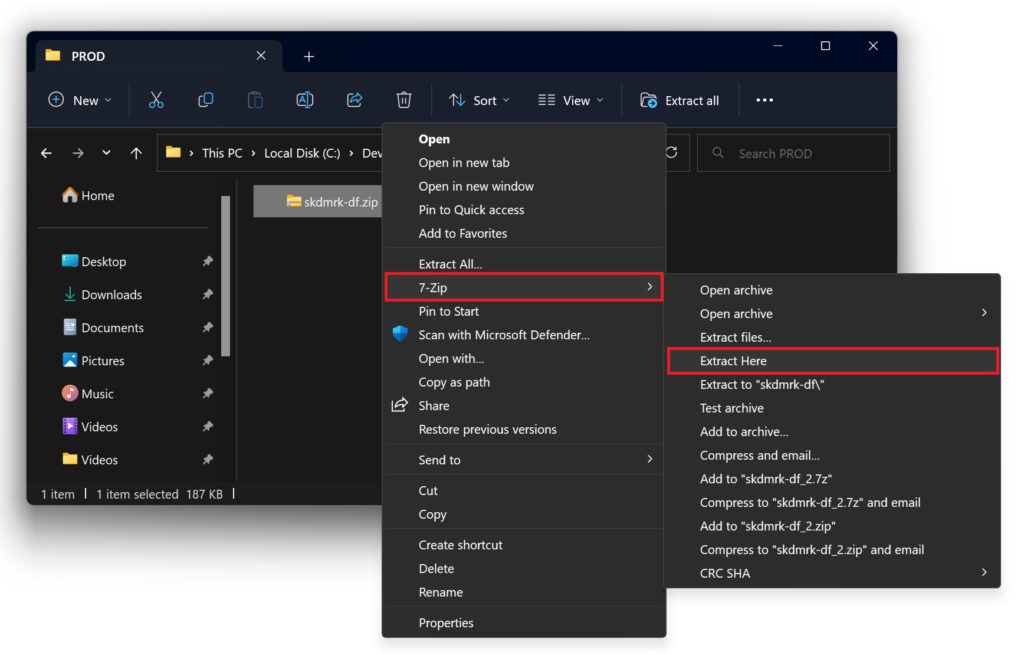
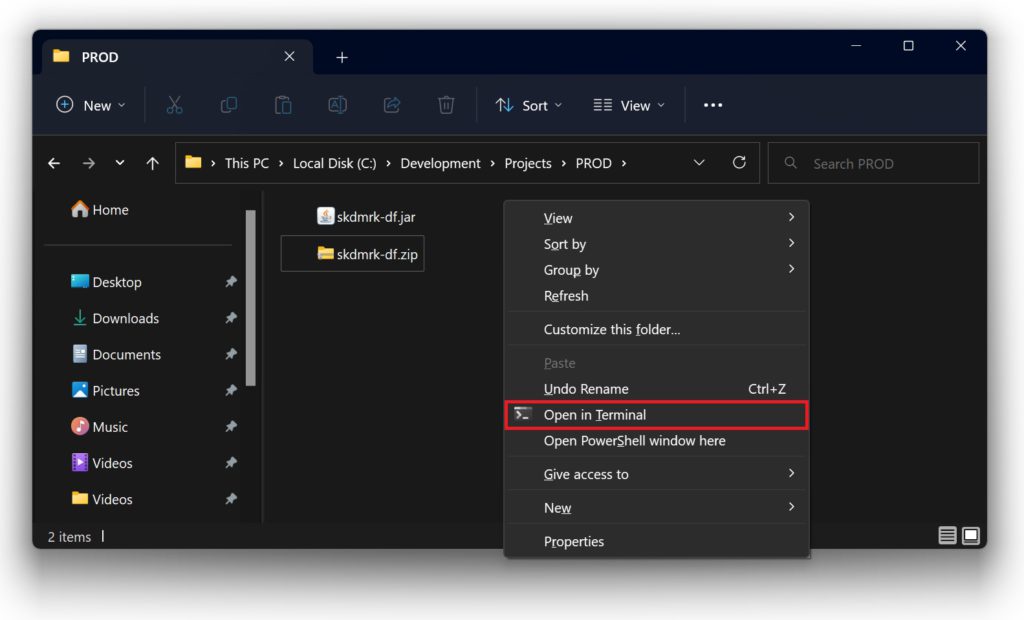
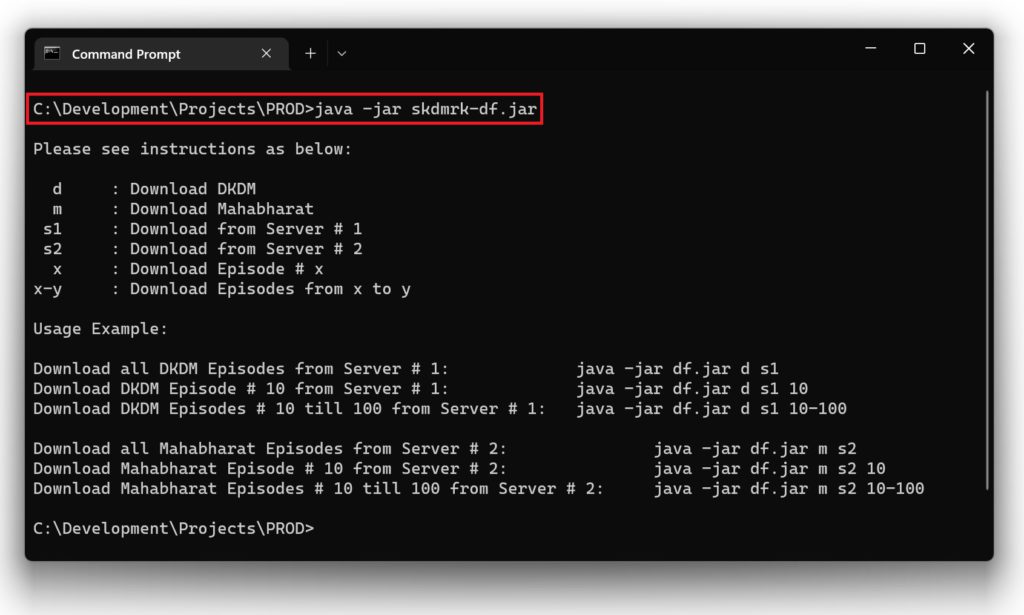
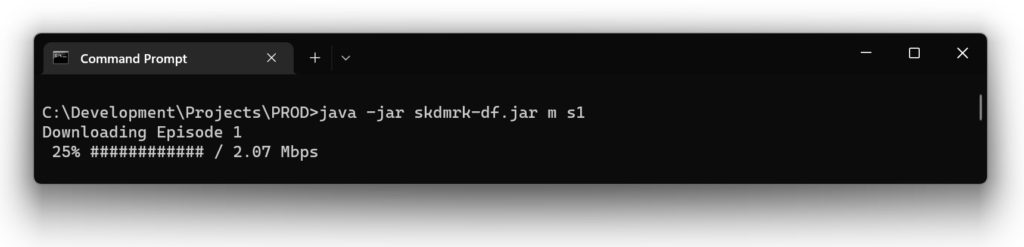
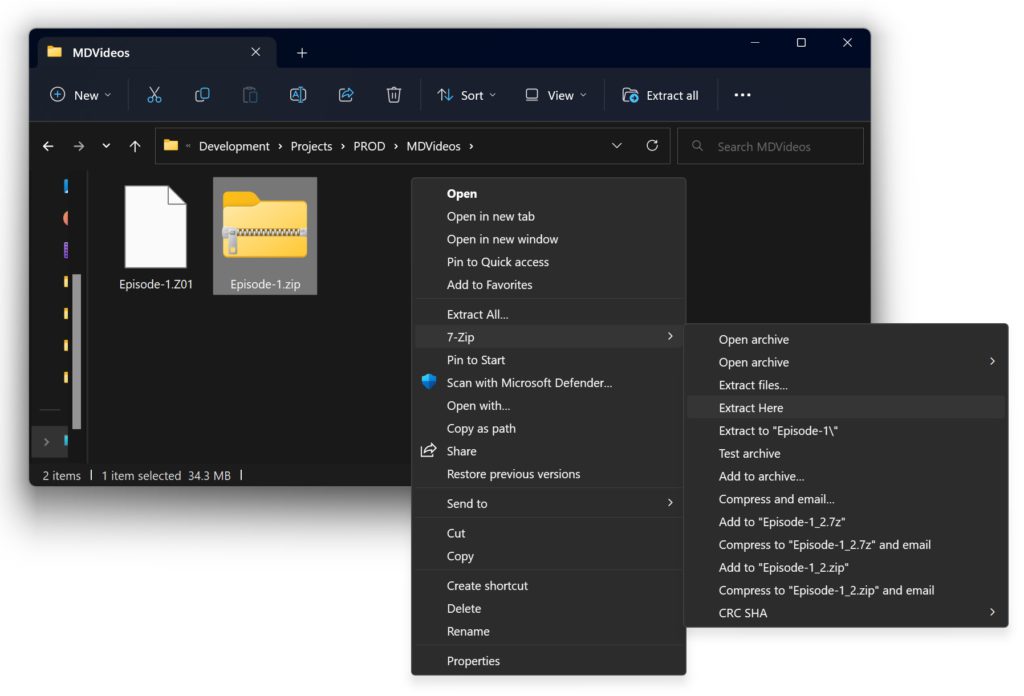
I tried but failed Please help me
PS C:\Users\showr\Downloads\Compressed\df_MAHABHARAT_v2.0> java -jar df.jar MAHABHARAT.txt C:\Users\showr\Downloads\Maha
barat
java : The term ‘java’ is not recognized as the name of a cmdlet, function, script file, or operable program. Check
the spelling of the name, or if a path was included, verify that the path is correct and try again.
At line:1 char:1
+ java -jar df.jar MAHABHARAT.txt C:\Users\showr\Downloads\Mahabarat
+ ~~~~
+ CategoryInfo : ObjectNotFound: (java:String) [], CommandNotFoundException
+ FullyQualifiedErrorId : CommandNotFoundException
Hi Showrav,
Try updating your JAVA to the latest edition and try again.
Sir,
I have successfully run command D:\java -jar df.jar MAHABHARAT.txt D:\
but i want to download in range 60-70 form so plz send command for this range with refrence to
above command….
thanks…….
Hi Ravindra,
Use your original command and add 60-70 at the end after a blank space.
Your comment is awaiting moderation.
Sir,
I have successfully run command D:\java -jar df.jar MAHABHARAT.txt D:\
but i want to download in range 60-70 form so plz send command for this range with refrence to
above command….
thanks…….
Hi Priyanka,
Use the original command and add 60-70 at the end after a blank space.
hi sir,
i did executed the command java -jar df.jar MAHABHARAT.txt home/anu/MAHABHARAT
it shows download started and error downloading file…
what to do?
Hi Kalyani,
There can be multiple issues:
1. Your ISP is blocking the download (don’t use office network or BSNL)
2. You have reached your daily limit to download from HotStar
I can download only first 28 episodes please suggest for other episode how to download
I followed all instructions
Hi Dhaval,
There can be multiple issues:
1. Your ISP is blocking the download (don’t use office network or BSNL)
2. You have reached your daily limit to download from HotStar
My suggestion is to try again after 24 hours!
hello Please 49 to 192 and 228 to 240 plase provide mahabharat link
Hi Prashant,
Follow the blog instructions and you will be able to download required episodes.
sir i am not able to download as in cmd it is showing java is not recognised is external or internal command
Hi Sandesh,
You will need to install JAVA first, check out the video for instructions.
Hello Sir,
I was trying to download Mahabharat by following the steps but I got following error if you could help me out with error. Thank you
Exception in thread “main” java.lang.NoClassDefFoundError: javax/xml/bind/DatatypeConverter
at com.dimtoo.download.FileCrypt.encodeHexString(FileCrypt.java:346)
at com.dimtoo.download.FileCrypt.mpi_to_int(FileCrypt.java:213)
at com.dimtoo.download.FileHandler.initialization_process(FileHandler.java:117)
at com.dimtoo.download.FileHandler.initialize(FileHandler.java:77)
at com.dimtoo.download.HttpDownloadUtility.downloadFile(HttpDownloadUtility.java:33)
at com.dimtoo.download.Download.main(Download.java:50)
Caused by: java.lang.ClassNotFoundException: javax.xml.bind.DatatypeConverter
at java.base/jdk.internal.loader.BuiltinClassLoader.loadClass(Unknown Source)
at java.base/jdk.internal.loader.ClassLoaders$AppClassLoader.loadClass(Unknown Source)
at java.base/java.lang.ClassLoader.loadClass(Unknown Source)
… 6 more
Hello Akhil
I really love you for this Mahabharat. Do you episode links for serial ek hasina thi? I am really looking for it.
This is the one I am talking about. https://en.wikipedia.org/wiki/Ek_Hasina_Thi_(TV_series)
Thanks in advance..!
Hi Harry,
Sorry, i dont have it 🙁
after download some videos it is saying that “ERROR FILE DOWNLOADING”…..Why?????
Note:i am downloading it in my home network….Then why is this happening?
Hi Bisan,
I have no control on the files. Are you still facing the same issue?
episode 92 is not downloading 100% only part file is being downloaded, any solution???
Hi Ramesh,
I have no control on the files, i would suggest to try again.
Hi SIr,
I lost episode no 49 to 72 ,97 to 120 & 0169 to 180
can you share me the link for download.
thanks
sainath
Hi Sainath,
I have no control on the files unfortunately. I would suggest to try again.
Hi Akhil
Thanks for the JAVA CMD files. Try to download and partially successful. The episodes till 28 has downloaded and Episodes 29 to 267 has “Zero – KB” file size except 89 which has 87,232KB. Try to download from Rp-29 onwards again with no luck as ERROR Downloading file… message displayed. Do you know why and how to get passed this issue??
Thnaks
Shashi
Hi Shashi,
Seems like you hit the download limit for the day. Try after 24 hours and let me know if you still face the issue!
Hi Akhil, thanks for sharing this. It doesn’t have English subtitle.. is there any easy way for me to get the subtitle? Thank you!
Hi Mei,
Sorry but no subtitles 🙁
hey ,
I am using my home network and all episodes till 14 are downloaded …
after 14th episode it is showing error downloading 0% please help I AM USING HOUSE NETWORK NOT OFFICE!!!!!
Hi Aryan,
Wherever the episodes are hosting, they allow a fixed download limit per 24 hrs i guess. You must have hit your limit for the day!
INSTEAD OF OPEN COMMAND WINDOW MINE IS SHOWING WINDOWS POWERSHELL.
I M NOT GETTING HOW TO DOWNLOAD.
Hi Pragya,
You can use Power Shell as well, same commands.
Hi
I am facing this issue. Please help to download
C:\>Maha>java -jar MAHABHARAT.txt C:\Maha\Mahabharat
Access is denied.
Shobit,
Make sure you launched the CMD prompt with administration access.
Hello Sir
It Gives Runtime Exception
D:\NEW>java -jar df.jar MAHABHARAT.txt “d:\MAHA”
Exception in thread “main” java.lang.NoClassDefFoundError: javax/xml/bind/DatatypeConverter
at com.dimtoo.download.FileCrypt.encodeHexString(FileCrypt.java:346)
at com.dimtoo.download.FileCrypt.mpi_to_int(FileCrypt.java:213)
at com.dimtoo.download.FileHandler.initialization_process(FileHandler.java:117)
at com.dimtoo.download.FileHandler.initialize(FileHandler.java:77)
at com.dimtoo.download.HttpDownloadUtility.downloadFile(HttpDownloadUtility.java:33)
at com.dimtoo.download.Download.main(Download.java:54)
Caused by: java.lang.ClassNotFoundException: javax.xml.bind.DatatypeConverter
at java.base/jdk.internal.loader.BuiltinClassLoader.loadClass(Unknown Source)
at java.base/jdk.internal.loader.ClassLoaders$AppClassLoader.loadClass(Unknown Source)
at java.base/java.lang.ClassLoader.loadClass(Unknown Source)
… 6 more
Hi Anil,
Share a screenshot with me on our FB Page and will try to help you. Also include the following information:
1. Location where you extracted the ZIP file
2. Folder where you are trying to save the videos
3. Command you are trying to execute
Hi, Akhil
First of all very big THANK YOU.
I have started downloading the Mahadev, but after 28 part i am getting error for rest of the past.
Downloading Episode 29
Download started
0% / ERROR DOWNLOADING FILE…
Getting above error for each and every part even getting the same error for Mahabharat. hope you have solution for this 🙂
Thank you
Hi Vrajesh,
Seems like you exhausted your download limit for the day. I would suggest trying another network or try again after 24 hours!
provide “siya ke ram” star plus srial
Hi Naresh,
Sorry bro, cannot help with it 🙁
sir i am not able to download as in cmd it is showing java is not recognised is external or internal command
Hi Akash,
Seems like JAVA is not installed in your system. Follow the video and first install JAVA and then run the command.
HI
I will not able to download mahabharat error comes as below,
PS F:\jar> java -jar df.jar MAHABHARAT.txt F:\MAHABHARAT
Download started
0% / ERROR DOWNLOADING FILE…
Kindly help plz
Hi Hiren,
Please make sure you are executing the command as an administrator. Also, make sure the location where you are saving the file has enough memory.
i am not able to download individual episode.
E:\MAHABHARAT\jar>java -jar df.jar MAHABHARAT.txt “E:\MAHABHARAT\MAHABHARAT ALL 2”
Download started
ERROR DOWNLOADING FILE…
Download started
ERROR DOWNLOADING FILE…
Download started
ERROR DOWNLOADING FILE…
Download started
plz help me sirrr.
Hi Sandy,
Your command looks ok to me. Please share the following details:
1. Location where you extracted the ZIP file
2. Location where you are going to save the files
Bro i am unable to download any episode whenever i try to download a message appear ERROR DOWNLOADING FILE and i am using my personal internet connection for this…. please help
Hi Najam,
Ping me on FB (HumDono Page) and I will try remote logging in your machine.
I am unable to download episode of mahabharat from episode 27 onwards. it is showing as error as error downloading file.
Hi Yash,
Seems like you hit your limit for the day. Many people have reported the same issue, and it happens when you have exceeded your download limit on HotStar.
Hi Akhil,
On extracting the files, they are named as df (not df.jar) and MAHABHARAT (not MAHABHARAT.txt). Is that alright?
Also in the cmd box when i type java, the command appears in yellow! Is there some error that I am commiting?
Hi Suchi,
That is fine because your extension names are hidden. Are you running it from PowerShell? Because command window would be just B/W! Send me a snapshot on HumDono FB page.
Respected Sir,
Please Send Me link Mahabharat Download Link Full Hd 1-267 Full Episode .My Faverate Serial .
Send ME My Mail ID : Prashantksingh54@gmail.com
Hi Prashant,
All instructions are explained in the video, please have a look.
Hi Akhil,
Unable to access JAR FILES
Hi Hemant,
Please share the following information with me (on facebook page for faster response):
1. Complete path of the folder where you have extracted the zip file
2. Complete path of the folder where you are going to save the videos
3. Command you are trying to execute
Hi Akhil,
How to find link of any hotstar video as you find and list in .txt file.
Hi Rajan,
I have no clue how to do it. I got this list online but it is not possible to download directly from the list anymore so please use the utility as shared.
Hi there, can you please help me download this on MacBook via step by step please or is there a video available for that as well?
Regards,
Jasman
Hi Jasman,
Same instructions should work on MAC as well. Let me know.
E:\Newfolder>java -jar df.jar MAHABHARAT.txt E:\MAHA
Exception in thread “main” java.lang.NoClassDefFoundError: javax/xml/bind/DatatypeConverter
at com.dimtoo.download.FileCrypt.encodeHexString(FileCrypt.java:346)
at com.dimtoo.download.FileCrypt.mpi_to_int(FileCrypt.java:213)
at com.dimtoo.download.FileHandler.initialization_process(FileHandler.java:117)
at com.dimtoo.download.FileHandler.initialize(FileHandler.java:77)
at com.dimtoo.download.HttpDownloadUtility.downloadFile(HttpDownloadUtility.java:33)
at com.dimtoo.download.Download.main(Download.java:54)
Caused by: java.lang.ClassNotFoundException: javax.xml.bind.DatatypeConverter
at java.base/jdk.internal.loader.BuiltinClassLoader.loadClass(Unknown Source)
at java.base/jdk.internal.loader.ClassLoaders$AppClassLoader.loadClass(Unknown Source)
at java.base/java.lang.ClassLoader.loadClass(Unknown Source)
… 6 more
E:\Newfolder>
This types of msg comes during download through cmd
Hi Keshab,
Please share the following information with me (on facebook page for faster response):
1. Complete path of the folder where you have extracted the zip file
2. Complete path of the folder where you are going to save the videos
3. Command you are trying to execute
hi mr. akil pathania i got manage to downloaded mahabharat 1-28 afterward download has stooped , im trying for 29-267 but its showing , started download then error file downloading , advice pls
Hi Hosen,
Sometimes the download server would limit your download beyond 10 or 20 GB’s. Please try again after 24 hours or using a different ISP. Let me know.
Hi ankhil,
i am running command on powershell. C:\Users\Shruti Amin\Downloads\df_MAHABHARAT_v2.0>1
1
it is not downloading anything. Can you please help me?
Thanks
Hi Shuti,
Please share the following information with me (on facebook page for faster response):
1. Complete path of the folder where you have extracted the zip file
2. Complete path of the folder where you are going to save the videos
3. Command you are trying to execute
I download some video but after 108 it give me an error “unable to access jar file df.jar “
Hi Vishal,
Start the command from the folder where you extracted the JAR file.
hello i am unable to download episode. when i fire java command it first display message : download started then afetr it display error downloading file. same for all episoeds.
can you help me what i am missing ?
i tried command : java -jar df.jar MAHABHARAT.txt D:\maha
i also tried command firing by java. it displays all jaava command.
Hi Amit,
Sometimes the download server would limit your download beyond 10 or 20 GB’s. Please try again after 24 hours or using a different ISP. Let me know.
Error downloading file?
Hi Bidhya,
Please share the following information with me (on facebook page for faster response):
1. Complete path of the folder where you have extracted the zip file
2. Complete path of the folder where you are going to save the videos
3. Command you are trying to execute
Hello Akhil,
I’ve been facing error while downloading files. What can I do?
Hi Amogh,
Please share the following information with me (on facebook page for faster response):
1. Complete path of the folder where you have extracted the zip file
2. Complete path of the folder where you are going to save the videos
3. Command you are trying to execute
Hi Akhil, I could download only first 28 episodes and post that all downloads failed.
Are the files no longer available? please let me know if there is any alternative. Thanks!
Hi Amit,
Sometimes the download server would limit your download beyond 10 or 20 GB’s. Please try again after 24 hours or using a different ISP. Let me know.
I appreciate your work & thankful to you.God Bless You
Thank you for your kind words Pratik. God bless you as well.
Dear Brother why this show that either just enter episode no i,e 10 or episode range i.e no 10-20
Hi Sanwar,
Please share the following information with me (on facebook page for faster response):
1. Complete path of the folder where you have extracted the zip file
2. Complete path of the folder where you are going to save the videos
3. Command you are trying to execute
error downloading from episode 23
Hi Raju,
Sometimes the download server would limit your download beyond 10 or 20 GB’s. Please try again after 24 hours or using a different ISP. Let me know.
Service to man is service to god. And this is also A service. Great job sir. God bless you.
Appreciate your kind words Mike. God bless you as well 🙂
I am not able to download the videos. In command prompt I am getting this error-
“E:\df_MAHABHARAT_v2.0>java -jar df.jar Mahabharat.txt “E:\Mahabharata”
‘java’ is not recognized as an internal or external command,
operable program or batch file.”
How to deal with it?
Hi Joey,
You do not have JAVA installed in your machine. Please watch the video and follow instructions to install JAVA first.
Mr. Akhil
Have a Good Day….
thanks a lot for this post..
i have some issue while downloading episodes..
i put download Episode 1 to 10. its all downloaded, next i put to download episode 11 to 20, it shows this type of error
Download Started
ERROR DOWNLOADING FILE…
Please help Me For this error.
i edited Mahabharat.TXT File For Download 11 to 20 Episode
Hi Bhavik,
Please do not edit the TXT file, instead use the instruction on how to download episodes within a range. Also sometimes the download server would limit your download beyond 10 or 20 GB’s. Please try again after 24 hours or using a different ISP. Let me know.
Episode 49-60
Episode 61-72
Episode 97-108
Episode 109-120
are not downloading
please provide any solution..
Hi Sujeet,
What ERROR are you getting, and are you getting ERROR for only these files?
An error occurred while processing your request.
Reference #199.b5fa3f7b.1531067656.34
It’s showing when I am trying to download from direct link
Hi Suvajit,
Direct links will not work.
hi sir i dont selet the right path can you help me
Hi Shyam,
Please share the following information with me (on facebook page for faster response):
1. Complete path of the folder where you have extracted the zip file
2. Complete path of the folder where you are going to save the videos
3. Command you are trying to execute
I appreciate ur work……but on downloading episodes from 24 onwards……there is an “error in downloading” being shown up …..plz help me out of this so that I can successfully download all the episodes…
Hi Gaurav,
Sometimes the download server would limit your download beyond 10 or 20 GB’s. Please try again after 24 hours or using a different ISP. Let me know.
Hi What is the resolution of these episodes?
Are all the episodes of same resolution or they are mixed?
Hi Rahul,
They are 480p.
can i still download the full episodes?
Hi Priya,
Yes, you still can. Let me know if you face any issues 🙂