Mahabharat (Star Plus) – All Episodes [1 – 267]
[UPDATE] New Download Utility skdmrk-df.jar v1.0 Dated: 07/01/2023
I have added 2 (two) set of links now, please try s1 first and if you see error then try s2
We have been watching the latest rendition of Mahabharat by Start Plus as well, and it’s pretty impressive to say the least. Finding HD links and downloading all the episodes was a not-so-simple process and knowing how beneficial it can be watching and learning from Mahabharat too, I thought of finding an easy way to track them and collate them. There are links available all over the internet for the episodes, I have updated my Java program to dynamically track these URL’s and allow you to access them 😉
You will need couple of tools to run this Java program:
- 7Zip – Please see the video below to see how you can download and install it. Click here to download the software.
- Java – Please see the video below to see how you can download and install it. Click here to download the software.
Process is pretty straight forward but if you need some guidance then you can use the steps below:
Step 1: Download skdmrk-df.zip file (Right Click on the Link and select “Save Link As”) from here or above. Once downloaded extract it to get single skdmrk-df.jar file.
Step 2: Open CMD window to run the Java program. Enter DOS prompt from START MENU or in Windows (SHIFT + Right Mouse Click) (see snapshot below), if on Linux/Mac (CTRL + ALT + T) then start Terminal.
Step 3: Once in the CMD window, execute the program based on the instructions as below:
Please see instructions as below: d : Download DKDM m : Download Mahabharat s1 : Download from Server # 1 s2 : Download from Server # 2 x : Download Episode # x x-y : Download Episodes from x to y Usage Example: Download all MB Episodes from Server # 1: java -jar df.jar m s1 Download all MB Episodes from Server # 2: java -jar df.jar m s2 Download MB Episode # 10 from Server # 1: java -jar df.jar m s1 10 Download MB Episode # 10 from Server # 2: java -jar df.jar m s2 10 Download MB Episodes # 10 till 100 from Server # 1: java -jar df.jar m s1 10-100 Below you see the output if you don't specify any parameters:Below command will download all episodes for MB from Server # 1. If you get an error, please try couple of times before switching to Server # 2.
Also, you may see the video below for step-by-step guide.
If you see any downloaded file with extension as .Z01, .Z02 and so on, then don’t worry, look for a file with same name but ending with .zip extension. Right click on it and select “Extract Here”, as below:
Download Size ~ 50+ GB

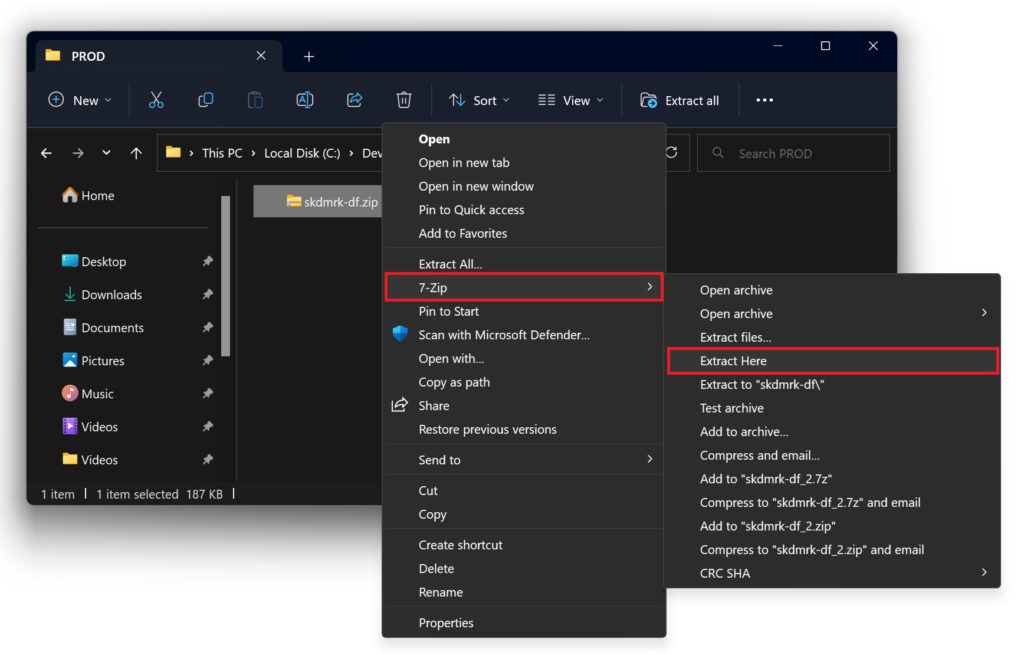
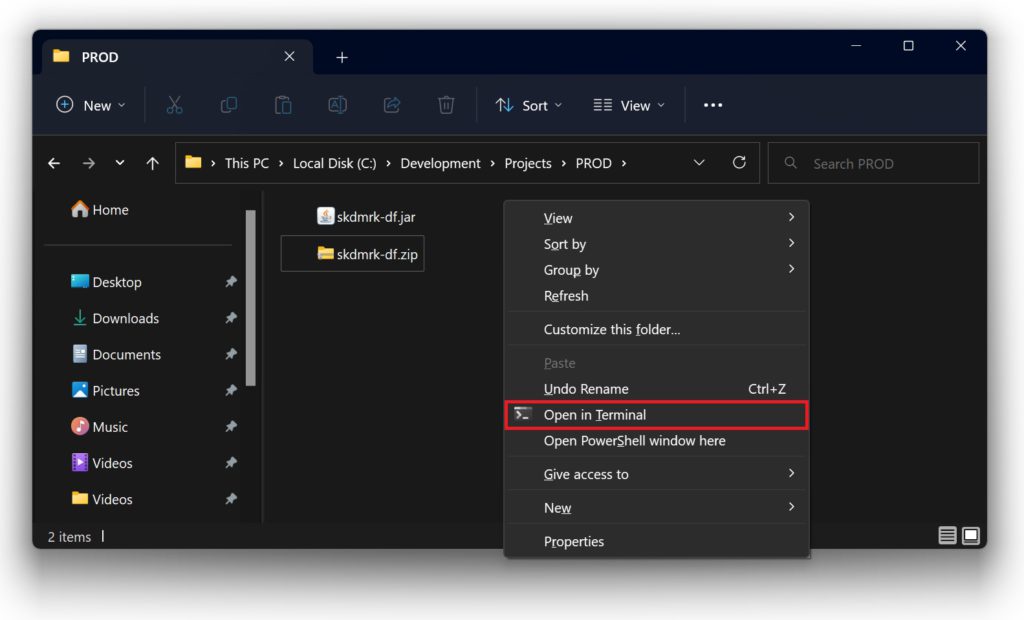
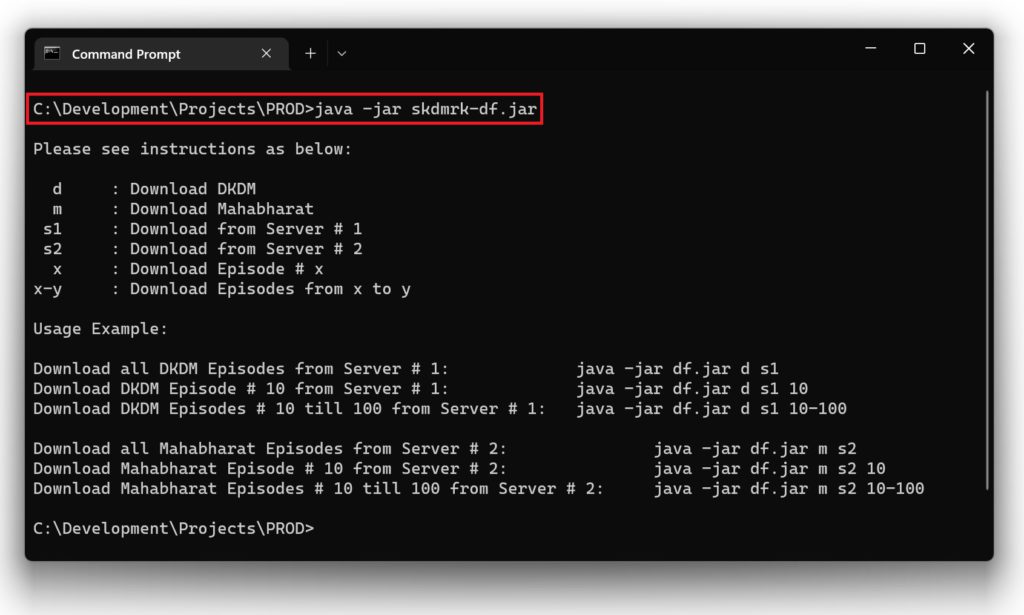
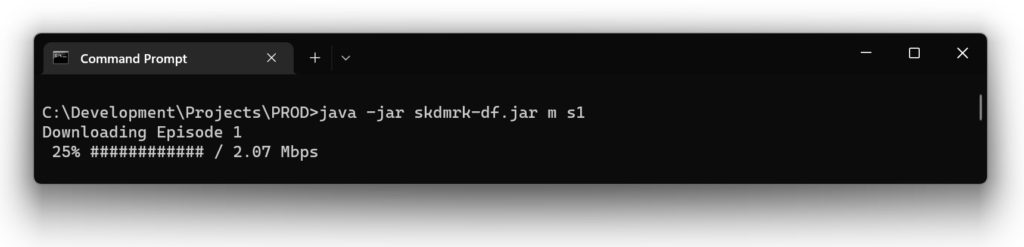
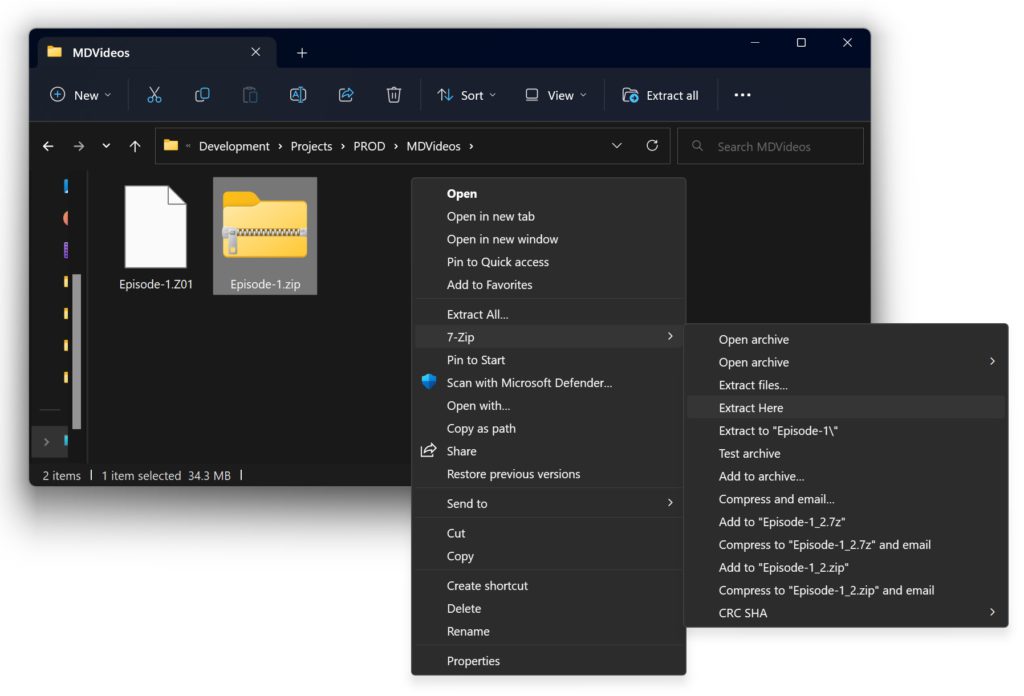
hii sir it is important to downlode java
Yes
Why you are not upload all episode to google drive and share link here ..
It’s better way so all are download easily from drive.
Sorry i cannot as i do not have access to the files and only can guide you on how to download them using a script 🙁
Hi.
I am unable to download any episodes. Please see following errors.
D:\Mahabharat\df_MAHABHARAT_v2.0>java -jar df.jar mahabharat.txt d:\mahabharat
org.json.JSONException: A JSONObject text must begin with ‘{‘ at 1 [character 2 line 1]
at org.json.JSONTokener.syntaxError(JSONTokener.java:432)
at org.json.JSONObject.(JSONObject.java:184)
at org.json.JSONObject.(JSONObject.java:310)
at com.dimtoo.download.FileHandler.initialize(FileHandler.java:77)
at com.dimtoo.download.HttpDownloadUtility.downloadFile(HttpDownloadUtility.java:33)
at com.dimtoo.download.Download.main(Download.java:54)
I have updated the ZIP file to v3.0, please download it and follow instructions 🙂
I am not able to download. Can you solve the issue? The following flashes on my screen.
java.net.ConnectException: Connection timed out: connect
at java.net.DualStackPlainSocketImpl.connect0(Native Method)
at java.net.DualStackPlainSocketImpl.socketConnect(Unknown Source)
at java.net.AbstractPlainSocketImpl.doConnect(Unknown Source)
at java.net.AbstractPlainSocketImpl.connectToAddress(Unknown Source)
at java.net.AbstractPlainSocketImpl.connect(Unknown Source)
at java.net.PlainSocketImpl.connect(Unknown Source)
at java.net.SocksSocketImpl.connect(Unknown Source)
at java.net.Socket.connect(Unknown Source)
at sun.security.ssl.SSLSocketImpl.connect(Unknown Source)
at sun.security.ssl.BaseSSLSocketImpl.connect(Unknown Source)
at sun.net.NetworkClient.doConnect(Unknown Source)
at sun.net.www.http.HttpClient.openServer(Unknown Source)
at sun.net.www.http.HttpClient.openServer(Unknown Source)
at sun.net.www.protocol.https.HttpsClient.(Unknown Source)
at sun.net.www.protocol.https.HttpsClient.New(Unknown Source)
at sun.net.www.protocol.https.AbstractDelegateHttpsURLConnection.getNewHttpClient(Unknown Source)
at sun.net.www.protocol.http.HttpURLConnection.plainConnect0(Unknown Source)
at sun.net.www.protocol.http.HttpURLConnection.plainConnect(Unknown Source)
at sun.net.www.protocol.https.AbstractDelegateHttpsURLConnection.connect(Unknown Source)
at sun.net.www.protocol.http.HttpURLConnection.getOutputStream0(Unknown Source)
at sun.net.www.protocol.http.HttpURLConnection.getOutputStream(Unknown Source)
at sun.net.www.protocol.https.HttpsURLConnectionImpl.getOutputStream(Unknown Source)
at com.dimtoo.download.FileHandler.api_request(FileHandler.java:398)
at com.dimtoo.download.FileHandler.initialize(FileHandler.java:71)
at com.dimtoo.download.HttpDownloadUtility.downloadFile(HttpDownloadUtility.java:33)
at com.dimtoo.download.Download.main(Download.java:54)
org.json.JSONException: A JSONObject text must begin with ‘{‘ at 1 [character 2 line 1]
at org.json.JSONTokener.syntaxError(JSONTokener.java:432)
at org.json.JSONObject.(JSONObject.java:184)
at org.json.JSONObject.(JSONObject.java:310)
at com.dimtoo.download.FileHandler.initialize(FileHandler.java:77)
at com.dimtoo.download.HttpDownloadUtility.downloadFile(HttpDownloadUtility.java:33)
at com.dimtoo.download.Download.main(Download.java:54)
I have updated the ZIP file to v3.0, please download it and follow instructions 🙂
C:\Users\ronak\Downloads\New folder\df_MAHABHARAT_v2.0\Maha
Getting error
Kindly share what error you are getting?
Dear Akhil
Kudos for such a good work. It is a boon for SHRADDHALU PERSONS.
Please help dear. I gave the following command after downloading your df and MAHABHARAT files in c:\users\prabhat\download\df folder :-
C:\Users\Prabhat\Downloads\df> java -jar df.jar MAHABHARAT.txt “C:\users\prabhat\downloads\df”
The following error is coming :-
org.json.JSONException: A JSONObject text must begin with ‘{‘ at 1 [character 2 line 1]
at org.json.JSONTokener.syntaxError(JSONTokener.java:432)
at org.json.JSONObject.(JSONObject.java:184)
at org.json.JSONObject.(JSONObject.java:310)
at com.dimtoo.download.FileHandler.initialize(FileHandler.java:77)
at com.dimtoo.download.HttpDownloadUtility.downloadFile(HttpDownloadUtility.java:33)
at com.dimtoo.download.Download.main(Download.java:54)
org.json.JSONException: A JSONObject text must begin with ‘{‘ at 1 [character 2 line 1]
at org.json.JSONTokener.syntaxError(JSONTokener.java:432)
at org.json.JSONObject.(JSONObject.java:184)
at org.json.JSONObject.(JSONObject.java:310)
at com.dimtoo.download.FileHandler.initialize(FileHandler.java:77)
at com.dimtoo.download.HttpDownloadUtility.downloadFile(HttpDownloadUtility.java:33)
at com.dimtoo.download.Download.main(Download.java:54)
I have updated the ZIP file to v3.0, please download it and follow instructions 🙂
ERROR! Cannot Access MAHABHARAT.txt File…
THIS ERROR IS OCCURING
Please see the video and follow instructions on the page..
Hi Akhil
is this method still working, because i am getting error from java
D:\Salim\df_MAHABHARAT_v2.0>java -jar df.jar MAHABHARAT.txt d:\maha2
org.json.JSONException: A JSONObject text must begin with ‘{‘ at 1 [character 2 line 1]
at org.json.JSONTokener.syntaxError(JSONTokener.java:432)
at org.json.JSONObject.(JSONObject.java:184)
at org.json.JSONObject.(JSONObject.java:310)
at com.dimtoo.download.FileHandler.initialize(FileHandler.java:77)
at com.dimtoo.download.HttpDownloadUtility.downloadFile(HttpDownloadUtility.java:33)
at com.dimtoo.download.Download.main(Download.java:54)
I have updated the ZIP file to v3.0, please download it and follow instructions 🙂
Hi akhil i mhaving a problemin downloading the drama please help me. After following the steps instead of starting download this happens?
C:\WINDOWS\system32>java -jar df.jar MAHABHARAT.txt C:\Users\hamza\Downloads\MAHABHARAT
‘java’ is not recognized as an internal or external command,
operable program or batch file.
Please download JAVA and follow instructions on the page.
SHOWING JSON ERROR WITH THE JAR FILE
I have updated the ZIP file to v3.0, please download it and follow instructions 🙂
hi akhil sir i download 1st episode but second coming error
Hello Are you still able to download ? i feel Starplus removed the content from the server
I have updated the ZIP file to v3.0, please download it and follow instructions 🙂
I have downloaded 1 to 50 episodes but now i am getting this error dont know why i am on my home netwoek and have unlimited data allowance. i have the latest java installed as well can you help
org.json.JSONException: A JSONObject text must begin with ‘{‘ at 1 [character 2 line 1]
at org.json.JSONTokener.syntaxError(JSONTokener.java:432)
at org.json.JSONObject.(JSONObject.java:184)
at org.json.JSONObject.(JSONObject.java:310)
at com.dimtoo.download.FileHandler.initialize(FileHandler.java:77)
at com.dimtoo.download.HttpDownloadUtility.downloadFile(HttpDownloadUtility.java:33)
at com.dimtoo.download.Download.main(Download.java:50)
I have updated the ZIP file to v3.0, please download it and follow instructions 🙂
Please visit this link https://drive.google.com/open?id=1ARKgVrdgguGD3LX_zHSAJdxAtW7G7Ypz
you can see a screenshot of the command prompt ……..I faced this problem again and again……when I try to download then it’s not downloading…..you can understand after watching the screenshot…..pls check the link and give me any solution.
I have updated the ZIP file to v3.0, please download it and follow instructions 🙂
Hi Akhil, when I tried to download, I get following error in command prompt:
org.json.JSONException: A JSONObject text must begin with ‘{‘ at 1 [character 2 line 1]
at org.json.JSONTokener.syntaxError(JSONTokener.java:432)
appreciate your help.
Hash
I have updated the ZIP file to v3.0, please download it and follow instructions 🙂
how can i download MAHABHARAT Episodes with windows powershell
Follow instruction as for CMD Window.
I am getting the error as “Java” is not recognized as an internal external command.
My command was: E:\Mahajava>java -jar df.jar MAHABHARAT.txt “E:\Mahabharat” 143
Please install JAVA and try again.
Hey I am looking for “mahabharatham tv show – all episodes 198 mp4 files [telugu]”..
Sorry dont have it in Telegu 🙁
hi it says some files are missing so it does not work ????????
I have updated the ZIP file to v3.0, please download it and follow instructions 🙂
Hello Akhil SIr, After downloading 1 episode getting below Error:
org.json.JSONException: A JSONObject text must begin with ‘{‘ at 1 [character 2 line 1]
at org.json.JSONTokener.syntaxError(JSONTokener.java:432)
at org.json.JSONObject.(JSONObject.java:184)
at org.json.JSONObject.(JSONObject.java:310)
at com.dimtoo.download.FileHandler.initialize(FileHandler.java:77)
at com.dimtoo.download.HttpDownloadUtility.downloadFile(HttpDownloadUtility.java:33)
at com.dimtoo.download.Download.main(Download.java:54)
I have updated the ZIP file to v3.0, please download it and follow instructions 🙂
Is this still available ? I am getting error :
Downloading Episode 1
Download started
ERROR DOWNLOADING FILE…
I have updated the ZIP file to v3.0, please download it and follow instructions 🙂
Hello sir, i tried every steps, but i could not download any episodes, i tried every command but stiil i can’t. it shows this every time…. PS C:\new> java -jar df.jar MAHABHARAT.txt C:\new
java : The term ‘java’ is not recognized as the name of a cmdlet, function, script file, or operable program. Check
the spelling of the name, or if a path was included, verify that the path is correct and try again.
At line:1 char:1
+ java -jar df.jar MAHABHARAT.txt C:\new
+ ~~~~
+ CategoryInfo : ObjectNotFound: (java:String) [], CommandNotFoundException
+ FullyQualifiedErrorId : CommandNotFoundException
PS C:\new>
please help me sir, i cant wait anymore to see Mahabharata once again. and thanks a lot for providing these links.
Please install Java and try again.
HI AKHIL
I AM TRYING TO DOWNLOAD EPISODES BUT GIVES ME ERROR SAYING
JASON FILE SHOULD START WITH {
I have updated the ZIP file to v3.0, please download it and follow instructions 🙂
Dear Sir,
Could you please upload these videos in torrent?
Sorry i cannot as i do not have the files 🙁
Hi – can only download 3 episodes and then it errors
1) C:\New
2) C:\Maha
3) java -jar df.jar MAHABHARAT.txt C:\Maha
4) error message in CMD window
at org.json.JSONTokener.syntaxError(JSONTokener.java:432)
at org.json.JSONObject.(JSONObject.java:184)
at org.json.JSONObject.(JSONObject.java:310)
at com.dimtoo.download.FileHandler.initialize(FileHandler.java:77)
at com.dimtoo.download.HttpDownloadUtility.downloadFile(HttpDownloadUtil
ity.java:33)
at com.dimtoo.download.Download.main(Download.java:54)
org.json.JSONException: A JSONObject text must begin with ‘{‘ at 1 [character 2
line 1]
at org.json.JSONTokener.syntaxError(JSONTokener.java:432)
at org.json.JSONObject.(JSONObject.java:184)
at org.json.JSONObject.(JSONObject.java:310)
at com.dimtoo.download.FileHandler.initialize(FileHandler.java:77)
at com.dimtoo.download.HttpDownloadUtility.downloadFile(HttpDownloadUtil
ity.java:33)
I have updated the ZIP file to v3.0, please download it and follow instructions 🙂
1) C:\New
2) C:\Maha
3) C:\New>java -jar df.jar MAHABHARAT.txt C:\Maha
error i get:
org.json.JSONException: A JSONObject text must begin with ‘{‘ at 1 [character 2
line 1]
at org.json.JSONTokener.syntaxError(JSONTokener.java:432)
at org.json.JSONObject.(JSONObject.java:184)
at org.json.JSONObject.(JSONObject.java:310)
at com.dimtoo.download.FileHandler.initialize(FileHandler.java:77)
at com.dimtoo.download.HttpDownloadUtility.downloadFile(HttpDownloadUtil
ity.java:33)
at com.dimtoo.download.Download.main(Download.java:50)
I have updated the ZIP file to v3.0, please download it and follow instructions 🙂
Getting this error when trying the command
org.json.JSONException: A JSONObject text must begin with ‘{‘ at 1 [character 2 line 1]
at org.json.JSONTokener.syntaxError(JSONTokener.java:432)
at org.json.JSONObject.(JSONObject.java:184)
at org.json.JSONObject.(JSONObject.java:310)
at com.dimtoo.download.FileHandler.initialize(FileHandler.java:77)
at com.dimtoo.download.HttpDownloadUtility.downloadFile(HttpDownloadUtility.java:33)
at com.dimtoo.download.Download.main(Download.java:50)
I have updated the ZIP file to v3.0, please download it and follow instructions 🙂
HI Akhil,
I have been trying to download. However, I am getting an error that says “ERROR DOWNLOADING FILE”
I have updated the ZIP file to v3.0, please download it and follow instructions 🙂
C:\Users\Anirban\Desktop\maha>java -jar df.jar MAHABHARAT.txt C:\Users\Anirban\Downloads
org.json.JSONException: A JSONObject text must begin with ‘{‘ at 1 [character 2 line 1]
at org.json.JSONTokener.syntaxError(JSONTokener.java:432)
at org.json.JSONObject.(JSONObject.java:184)
at org.json.JSONObject.(JSONObject.java:310)
at com.dimtoo.download.FileHandler.initialize(FileHandler.java:77)
at com.dimtoo.download.HttpDownloadUtility.downloadFile(HttpDownloadUtility.java:33)
at com.dimtoo.download.Download.main(Download.java:54)
org.json.JSONException: A JSONObject text must begin with ‘{‘ at 1 [character 2 line 1]
at org.json.JSONTokener.syntaxError(JSONTokener.java:432)
at org.json.JSONObject.(JSONObject.java:184)
at org.json.JSONObject.(JSONObject.java:310)
at com.dimtoo.download.FileHandler.initialize(FileHandler.java:77)
at com.dimtoo.download.HttpDownloadUtility.downloadFile(HttpDownloadUtility.java:33)
at com.dimtoo.download.Download.main(Download.java:54)
I have updated the ZIP file to v3.0, please download it and follow instructions 🙂
java’ is not recognized as an internal or external command,
operable program or batch file.
Please install JAVA and try again, check out the video for instructions.
HI Akhil,
Is there any option to dowload the Mahabhratham telugu version episodes?
Sorry, dont have in any other language.
showing this error what should i do
C:\Users\Sam\Downloads\Compressed>java -jar df.jar MAHABHARAT.txt C:\Users\Sam\Downloads\Compressed\lkv 49-72
org.json.JSONException: A JSONObject text must begin with ‘{‘ at 1 [character 2 line 1]
at org.json.JSONTokener.syntaxError(JSONTokener.java:432)
at org.json.JSONObject.(JSONObject.java:184)
at org.json.JSONObject.(JSONObject.java:310)
at com.dimtoo.download.FileHandler.initialize(FileHandler.java:77)
at com.dimtoo.download.HttpDownloadUtility.downloadFile(HttpDownloadUtility.java:33)
at com.dimtoo.download.Download.main(Download.java:54)
org.json.JSONException: A JSONObject text must begin with ‘{‘ at 1 [character 2 line 1]
at org.json.JSONTokener.syntaxError(JSONTokener.java:432)
at org.json.JSONObject.(JSONObject.java:184)
at org.json.JSONObject.(JSONObject.java:310)
at com.dimtoo.download.FileHandler.initialize(FileHandler.java:77)
at com.dimtoo.download.HttpDownloadUtility.downloadFile(HttpDownloadUtility.java:33)
at com.dimtoo.download.Download.main(Download.java:54)
I have updated the ZIP file to v3.0, please download it and follow instructions 🙂
I am unable to download it.
PS C:\Users\MR VIKAS\Documents\new> java -jar df.jar MAHABHARAT.txt c:\Users\MR VIKAS\Documents\maha 49-50
Either just enter Episode No i.e. 10 or Episode Range i.e. 10-20
This error its showing.
Please help!!!
Please use this command:
C:\Users\MR VIKAS\Documents\new> java -jar df.jar MAHABHARAT.txt “c:\Users\MR VIKAS\Documents\maha” 49-50
hi sir. i m nt able to download it..
it shows
f:\ new>java -jar df.jar mahabharat .txt f:\maha
org.json.jsonexception: a jsonobject text must begin with ‘{‘at 1 [character 2 line 1]
at org.json.JSONTokener.syntaxError(JSNOTokener.java:432)
and it goes on like this.. plz help sir
I have updated the ZIP file to v3.0, please download it and follow instructions 🙂
Showing this
Error: Invalid or corrupt jarfile MAHABHARAT.txt
You must be running the command wrong, please follow instructions
Not working
I have updated the ZIP file to v3.0, please download it and follow instructions 🙂
hello, i have error while downloading these episodes.
org.json.JSONException: A JSONObject text must begin with ‘{‘ at 1 [character 2 line 1]
at org.json.JSONTokener.syntaxError(JSONTokener.java:432)
at org.json.JSONObject.(JSONObject.java:184)
at org.json.JSONObject.(JSONObject.java:310)
at com.dimtoo.download.FileHandler.initialize(FileHandler.java:77)
at com.dimtoo.download.HttpDownloadUtility.downloadFile(HttpDownloadUtility.java:33)
at com.dimtoo.download.Download.main(Download.java:50)
this error comes in repeated manner
I have updated the ZIP file to v3.0, please download it and follow instructions 🙂
Hi Sir,
I am trying to download the episodes now (02/04/2020). I followed your steps given. But I am getting below error:
org.json.JSONException: A JSONObject text must begin with ‘{‘ at 1 [character 2 line 1]
at org.json.JSONTokener.syntaxError(JSONTokener.java:432)
at org.json.JSONObject.(JSONObject.java:184)
at org.json.JSONObject.(JSONObject.java:310)
at com.dimtoo.download.FileHandler.initialize(FileHandler.java:77)
at com.dimtoo.download.HttpDownloadUtility.downloadFile(HttpDownloadUtility.java:33)
at com.dimtoo.download.Download.main(Download.java:54)
Please help…..
I have updated the ZIP file to v3.0, please download it and follow instructions 🙂
This is my error..Please Help
Error: could not open `C:\Program Files\Java\jre1.8.0_144\lib\amd64\jvm.cfg’
Please re-install Java and try again.
Hi Akhil
I have a JAVA API downloaded on my chrome OS. Is there a way to download the mahabharat episodes on my chromebook?
Hi Gorman,
Cannot comment about Chromebook sorry.
hello Akhil,
Is this still working?
I gave this command
java -jar C:\Users\harsh.DESKTOP-T81MNVC\Downloads\df_MAHABHARAT_v2.0\df.jar C:\Users\harsh.DESKTOP-T81MNVC\Downloads\df_MAHABHARAT_v2
.0\MAHABHARAT.txt C:\Users\harsh.DESKTOP-T81MNVC\Downloads\df_MAHABHARAT_v2.0\mahabharat
but I am getting this error,please let me know the solution
org.json.JSONException: A JSONObject text must begin with ‘{‘ at 1 [character 2 line 1]
at org.json.JSONTokener.syntaxError(JSONTokener.java:432)
at org.json.JSONObject.(JSONObject.java:184)
at org.json.JSONObject.(JSONObject.java:310)
at com.dimtoo.download.FileHandler.initialize(FileHandler.java:77)
at com.dimtoo.download.HttpDownloadUtility.downloadFile(HttpDownloadUtility.java:33)
at com.dimtoo.download.Download.main(Download.java:54)
org.json.JSONException: A JSONObject text must begin with ‘{‘ at 1 [character 2 line 1]
at org.json.JSONTokener.syntaxError(JSONTokener.java:432)
at org.json.JSONObject.(JSONObject.java:184)
at org.json.JSONObject.(JSONObject.java:310)
at com.dimtoo.download.FileHandler.initialize(FileHandler.java:77)
at com.dimtoo.download.HttpDownloadUtility.downloadFile(HttpDownloadUtility.java:33)
at com.dimtoo.download.Download.main(Download.java:54)
org.json.JSONException: A JSONObject text must begin with ‘{‘ at 1 [character 2 line 1]
at org.json.JSONTokener.syntaxError(JSONTokener.java:432)
at org.json.JSONObject.(JSONObject.java:184)
at org.json.JSONObject.(JSONObject.java:310)
at com.dimtoo.download.FileHandler.initialize(FileHandler.java:77)
at com.dimtoo.download.HttpDownloadUtility.downloadFile(HttpDownloadUtility.java:33)
at com.dimtoo.download.Download.main(Download.java:54)
I have updated the ZIP file to v3.0, please download it and follow instructions 🙂
hello sir when i write out the same command given above it shows that ‘java’ is not recongnised as internal or external command,operable programme or bach file
Please install Java and try again.
Hi,
Is there anyway to add subtitles to this?
Or is there a version with English Subtitles?
Sorry, no subtitles 🙁
sir i am facing some issues while downloading the episodes…please help me in resolving it..
the output i get after inputting the commands (line 1) are as follows….
PS C:\Users\NILESH KUMAR\Downloads\dfi> java -jar df.jar MAHABHARAT.txt E:\Mahabharat 1
org.json.JSONException: A JSONObject text must begin with ‘{‘ at 1 [character 2 line 1]
at org.json.JSONTokener.syntaxError(JSONTokener.java:432)
at org.json.JSONObject.(JSONObject.java:184)
at org.json.JSONObject.(JSONObject.java:310)
at com.dimtoo.download.FileHandler.initialize(FileHandler.java:77)
at com.dimtoo.download.HttpDownloadUtility.downloadFile(HttpDownloadUtility.java:33)
at com.dimtoo.download.Download.main(Download.java:50)
I have updated the ZIP file to v3.0, please download it and follow instructions 🙂
Akhil – Getting below error…. unable to download
org.json.JSONException: A JSONObject text must begin with ‘{‘ at 1 [character 2 line 1]
at org.json.JSONTokener.syntaxError(JSONTokener.java:432)
at org.json.JSONObject.(JSONObject.java:184)
at org.json.JSONObject.(JSONObject.java:310)
at com.dimtoo.download.FileHandler.initialize(FileHandler.java:77)
at com.dimtoo.download.HttpDownloadUtility.downloadFile(HttpDownloadUtility.java:33)
at com.dimtoo.download.Download.main(Download.java:50)
I have updated the ZIP file to v3.0, please download it and follow instructions 🙂
hi
i was tried but here i got problem
PS C:\Users\niks4\Desktop\vaisu\new> java -jar df.jar MAHABHARAT.txt C:\Users\niks4\Desktop\vaisu\maha 50-72
org.json.JSONException: A JSONObject text must begin with ‘{‘ at 1 [character 2 line 1]
at org.json.JSONTokener.syntaxError(JSONTokener.java:432)
at org.json.JSONObject.(JSONObject.java:184)
at org.json.JSONObject.(JSONObject.java:310)
at com.dimtoo.download.FileHandler.initialize(FileHandler.java:77)
at com.dimtoo.download.HttpDownloadUtility.downloadFile(HttpDownloadUtility.java:33)
at com.dimtoo.download.Download.main(Download.java:54)
….
.
.
.
.
.
.
.
.
.
.
until end
can you please help me.
I have updated the ZIP file to v3.0, please download it and follow instructions 🙂
Hi Akhil,
Are these links still working?
I tried to download following all the steps mentioned above.
I am not able to download anything except episode 1.
If you already have these files downloaded can you share them with me thru wetransfer or google drive share?
Awaiting your kind response.
Regards
Abhisek
I have updated the ZIP file to v3.0, please download it and follow instructions 🙂
hey does this work even now
i tried
getting error as
java is not recognised as internal or external command
operable command or batch file
how i can fix this
Please install Java and try again.
Sir i cannot download single episode . in the COMMAND PROMPT window i followed following :
1.C:\Users\hp\Desktop\NewFolder\new>java -jar df.jar MAHABHARAT.txt C:\Users\hp\Desktop\NewFolder\maha 100
2.Enter
Then continously following text appear in COMMAND PROMPT window for about an hour
org.json.JSONException: A JSONObject text must begin with ‘{‘ at 1 [character 2 line 1]
at org.json.JSONTokener.syntaxError(JSONTokener.java:432)
at org.json.JSONObject.(JSONObject.java:184)
at org.json.JSONObject.(JSONObject.java:310)
at com.dimtoo.download.FileHandler.initialize(FileHandler.java:77)
at com.dimtoo.download.HttpDownloadUtility.downloadFile(HttpDownloadUtility.java:33)
at com.dimtoo.download.Download.main(Download.java:50)
I have updated the ZIP file to v3.0, please download it and follow instructions 🙂
This is what I put: PS C:\Users\aumpa\Downloads\df_MAHABHARAT_v2.0> java -jar df.jar Mahabharat C:\Users\aumpa\Downloads\df_MAHABHARAT_v2.0\Mahabharat
READ THIS:
The term ‘java’ is not recognized as the name of a cmdlet, function, script file, or operable program. Check the spelling of the name, or if a path
was included, verify that the path is correct and try again.
At line:1 char:1
+ java -jar df.jar Mahabharat “C:\Users\aumpa\Downloads\df_MAHABHARAT_v …
+ ~~~~
+ CategoryInfo : ObjectNotFound: (java:String) [], CommandNotFoundException
+ FullyQualifiedErrorId : CommandNotFoundException
I DON’T UNDERSTAND G
Please install Java and then try again.
C:\new>java -jar MAHABHARAT.txt C:\maha 1-7
Error: Invalid or corrupt jarfile MAHABHARAT.txt
C:\new>java -jar MAHABHARAT.txt C:\maha
Error: Invalid or corrupt jarfile MAHABHARAT.txt
please help
You are running the command wrong, please follow instructions.