Zem TV – Free XBMC Add On for Desi Channels
From time immemorial i have been on the lookout for a reliable solution where i could Indian Channels over internet without paying anything from the pocket except the monthly internet charges. I am strong believer of the quote:
The Best Things in Life are for Free
Although i have no clue who gave this statement but this line alone pretty much portrays my tryst with the online/offline world.
Since i have been pretty content with this Add On, it was about time i shared it with my friends and family.
First of all, you will need to install the latest build of XBMC/Kodi on your Windows, Linux or Android Machine.
Secondly, download the REPO zip file from here.
Then follow the below steps to install the Zem TV Add On, provided by Shani (original credits & thanks to him for developing this Add On):
1. Launch Kodi and select Videos > Add-ons
2. Then click on “Video add-ons”
3. Then click on “Get more…”
4. Then click on “..” to go one step up in the navigation structure.
5. Click on “..” to go one more step up.
6. Click on “Install from zip file”.
7. Browse to the folder where you had downloaded the .zip file and select it.
8. There should not be any ERRORS and successful install will look like as below:
9. Then click on “Install from repository”.
10. Now click on “Shanis Addon Repository”.
11. Click on “Video add-ons”.
12. Before you install “Zem TV”, you will need to install “f4mTester” as a pre-requisite.
13. Click on “Install”, to proceed with the installation.
14. Add-on will be downloaded, installed and enabled.
15. Now install “Zem TV”.
16. Click on “Install”, to proceed with the installation.
17. Add-on will be downloaded, installed and enabled as shown in the image below:
18. Click on “ZemTV.com” and then open the Add-on.
19. Zem TV launch screen gives a host of options, and depending on your requirement you can go ahead and explore them. For Desi TV channels, click on “Indian Live Channels”.
20. Since the channel list is updated on a regular basis, you will see a pop-up which will fetch the updated list.
21. Once fetched, channels list are loaded on your machine. You can browse and select the one you want to watch.
22. Once selected, the channel will load.
That’s all, enjoy and don’t forget to say thanks to Shani here 🙂
Do not forget to download all 820 Episodes of Devon ke Dev Mahadev.
Also, do not forget to download all 267 Episodes of Mahabharat.
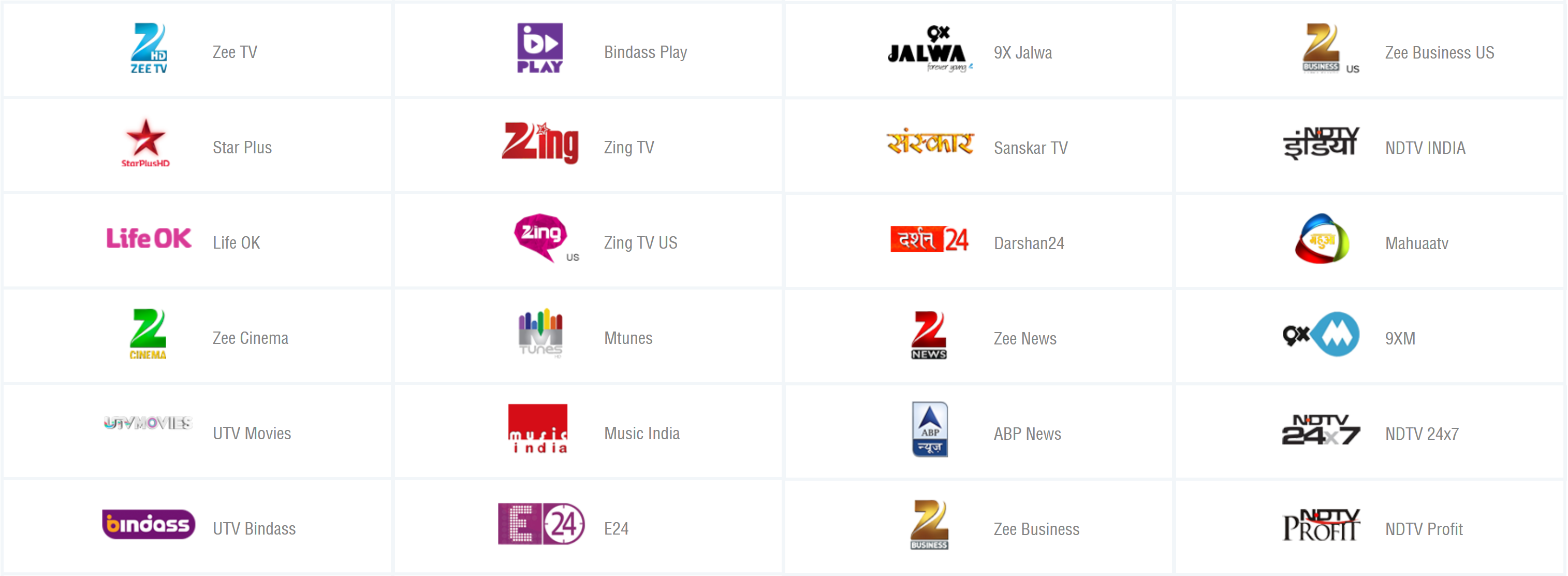
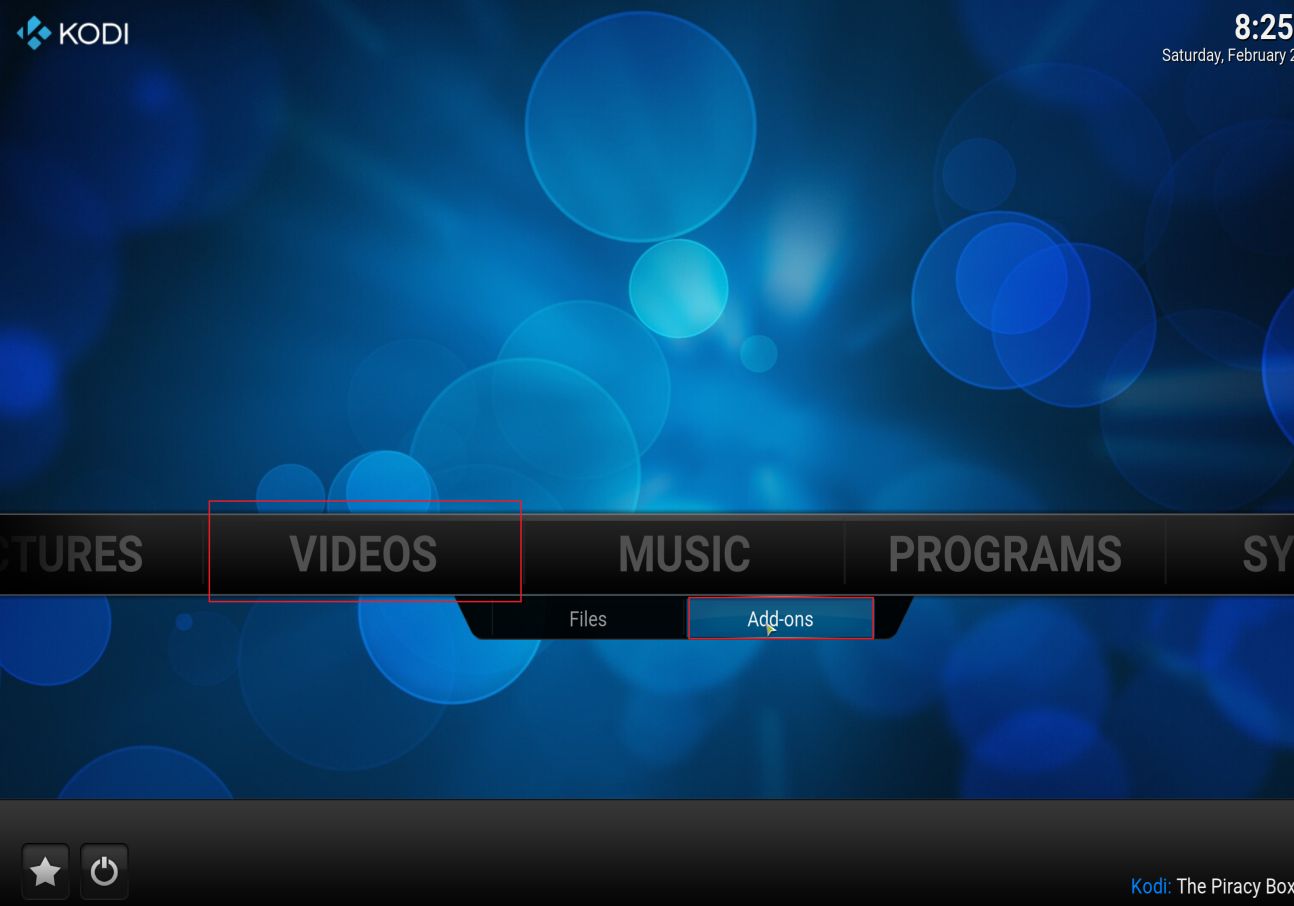
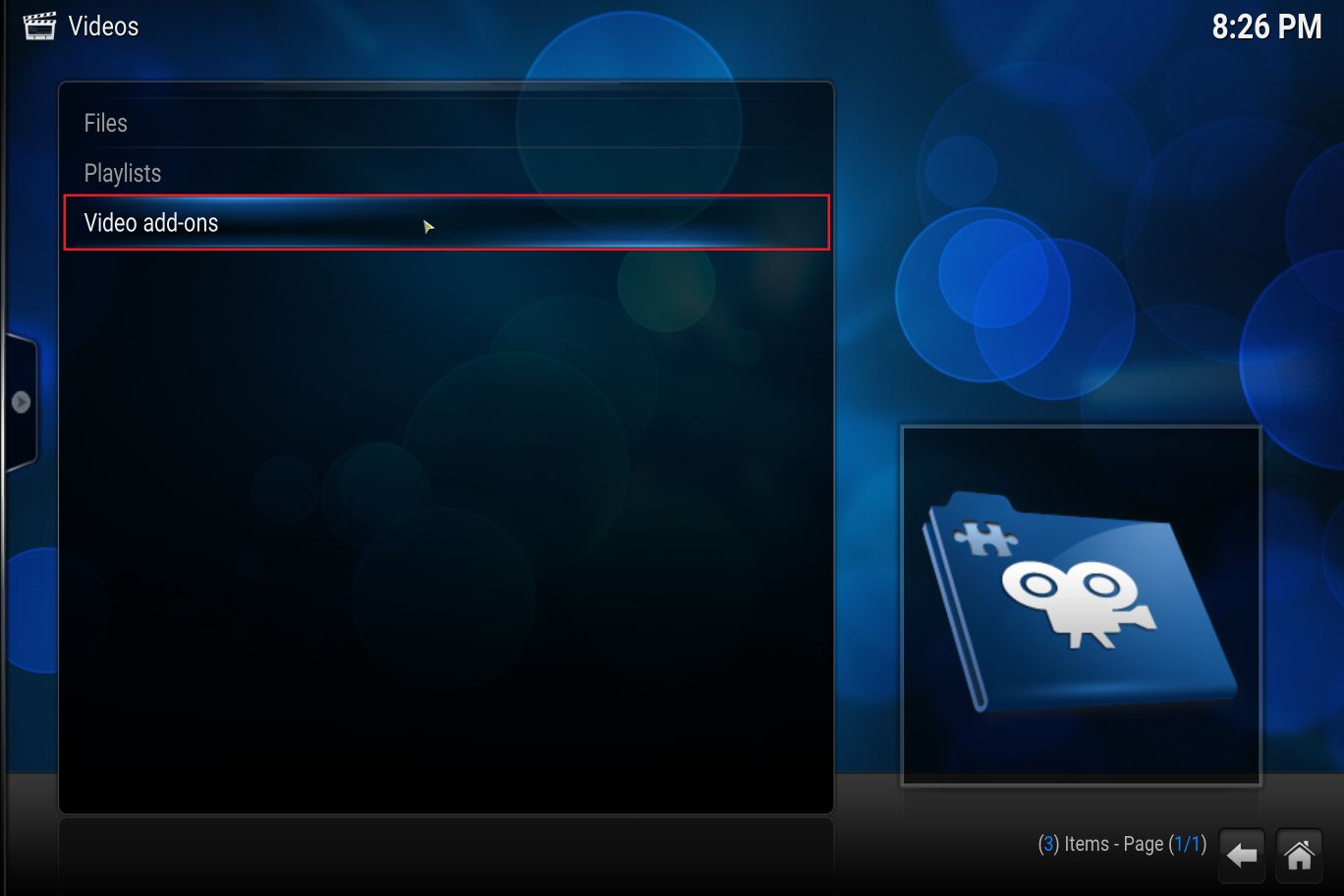
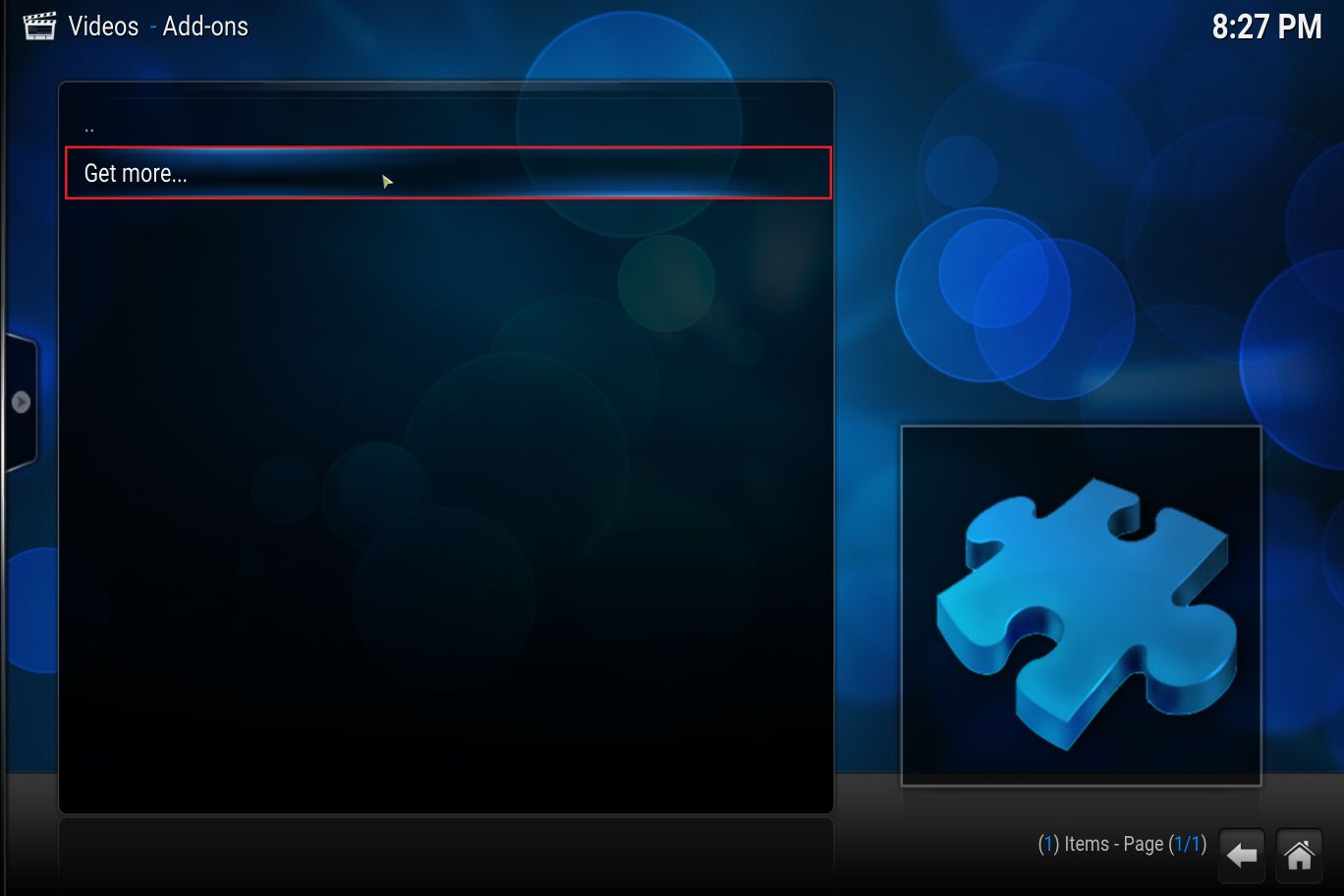
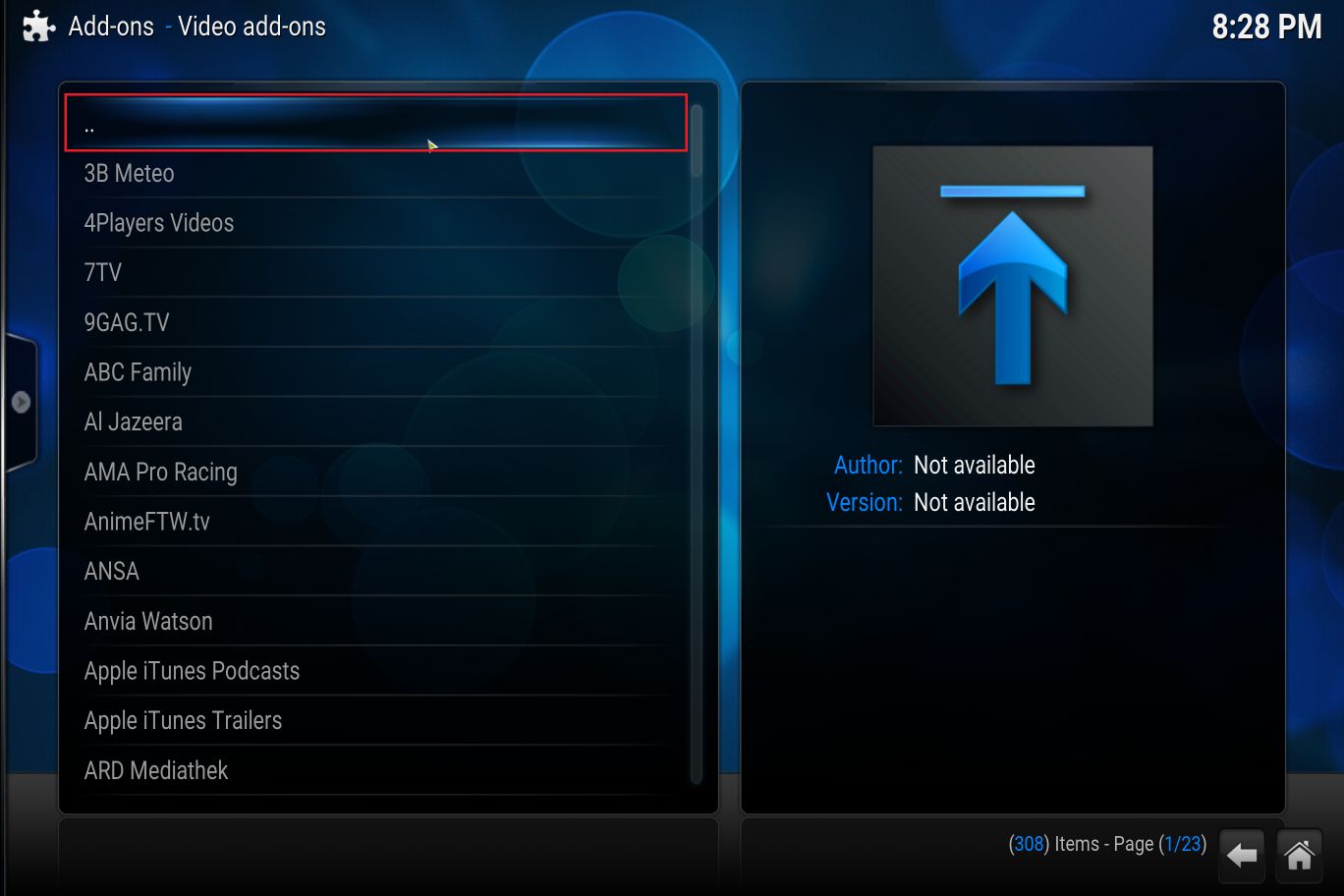
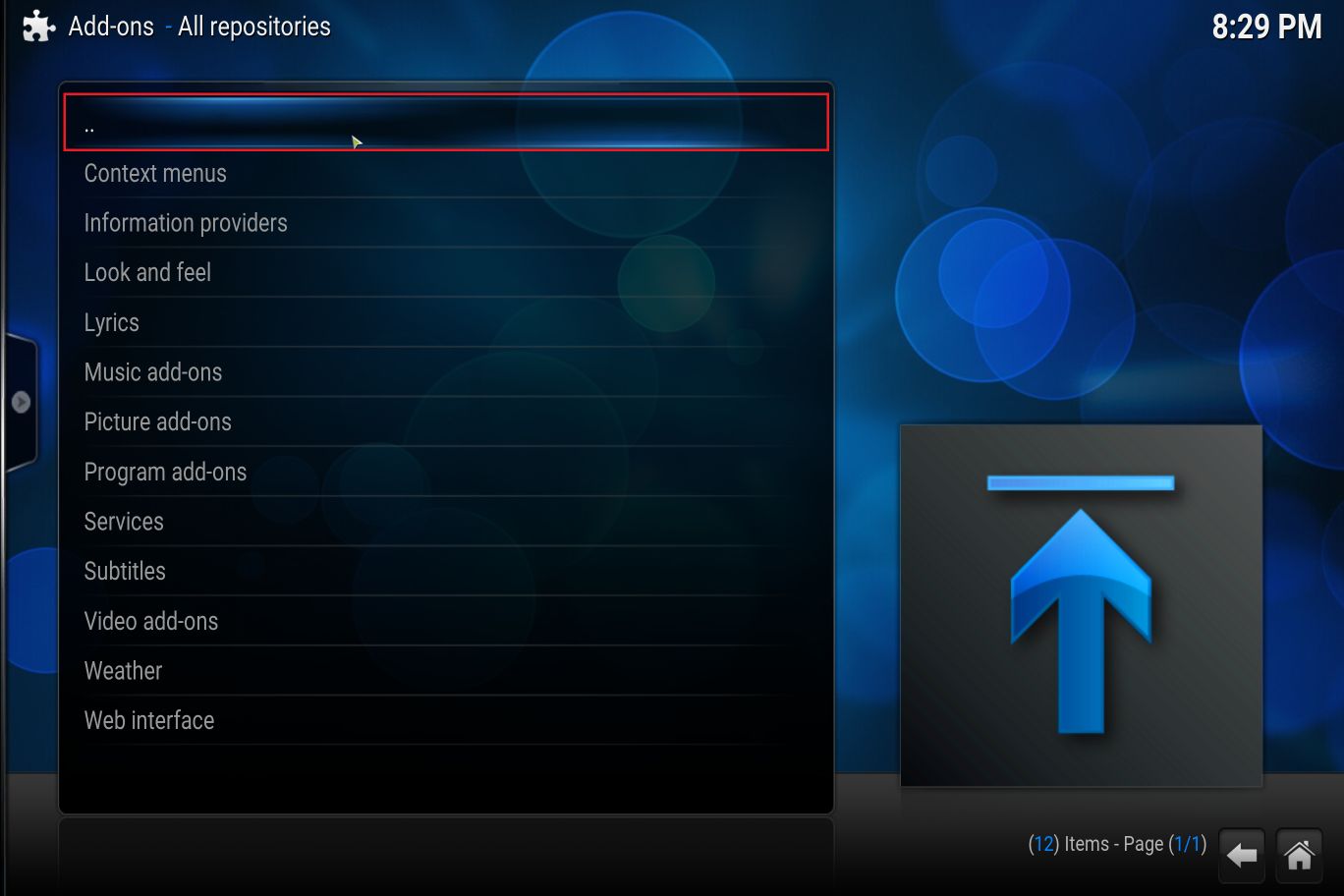
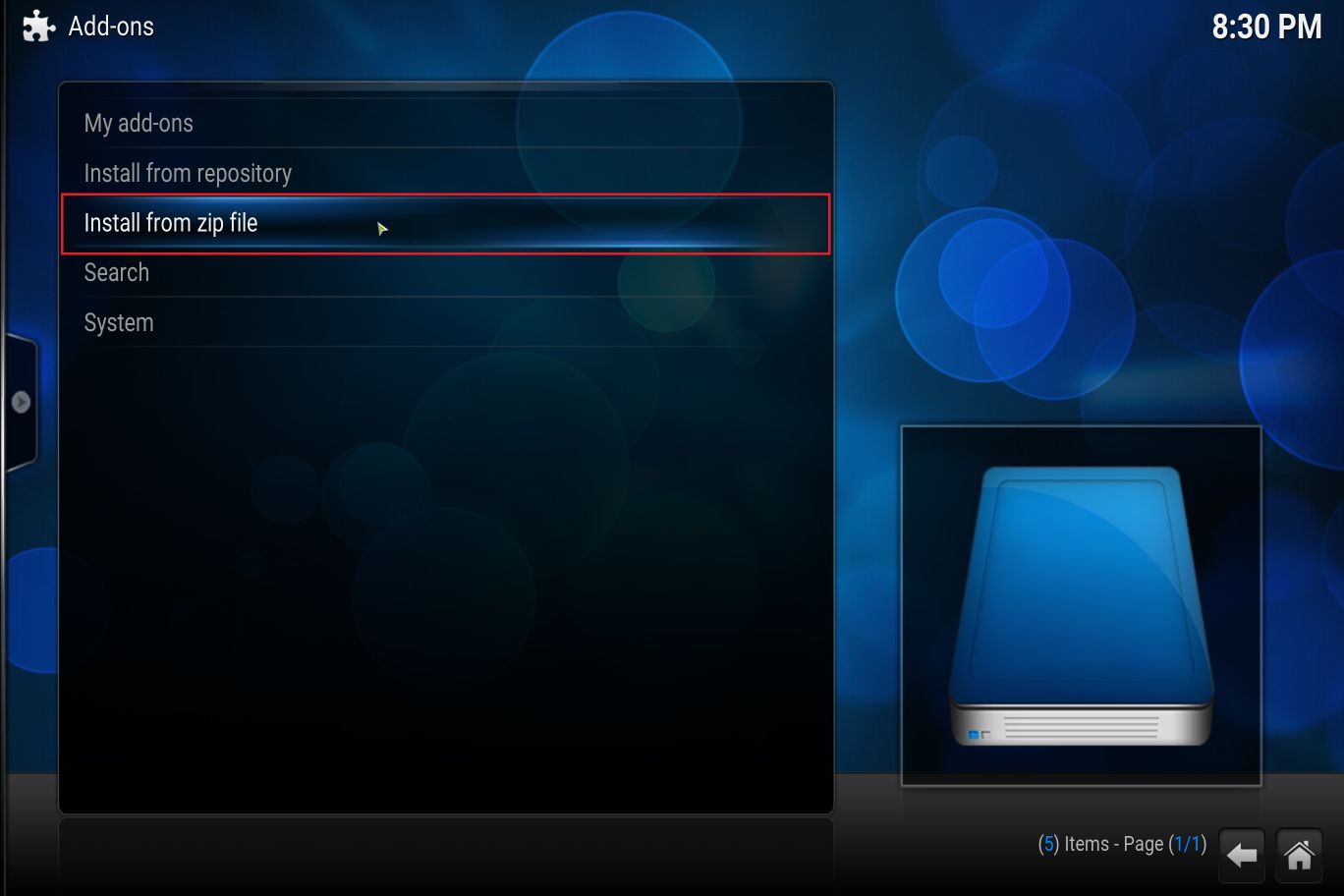
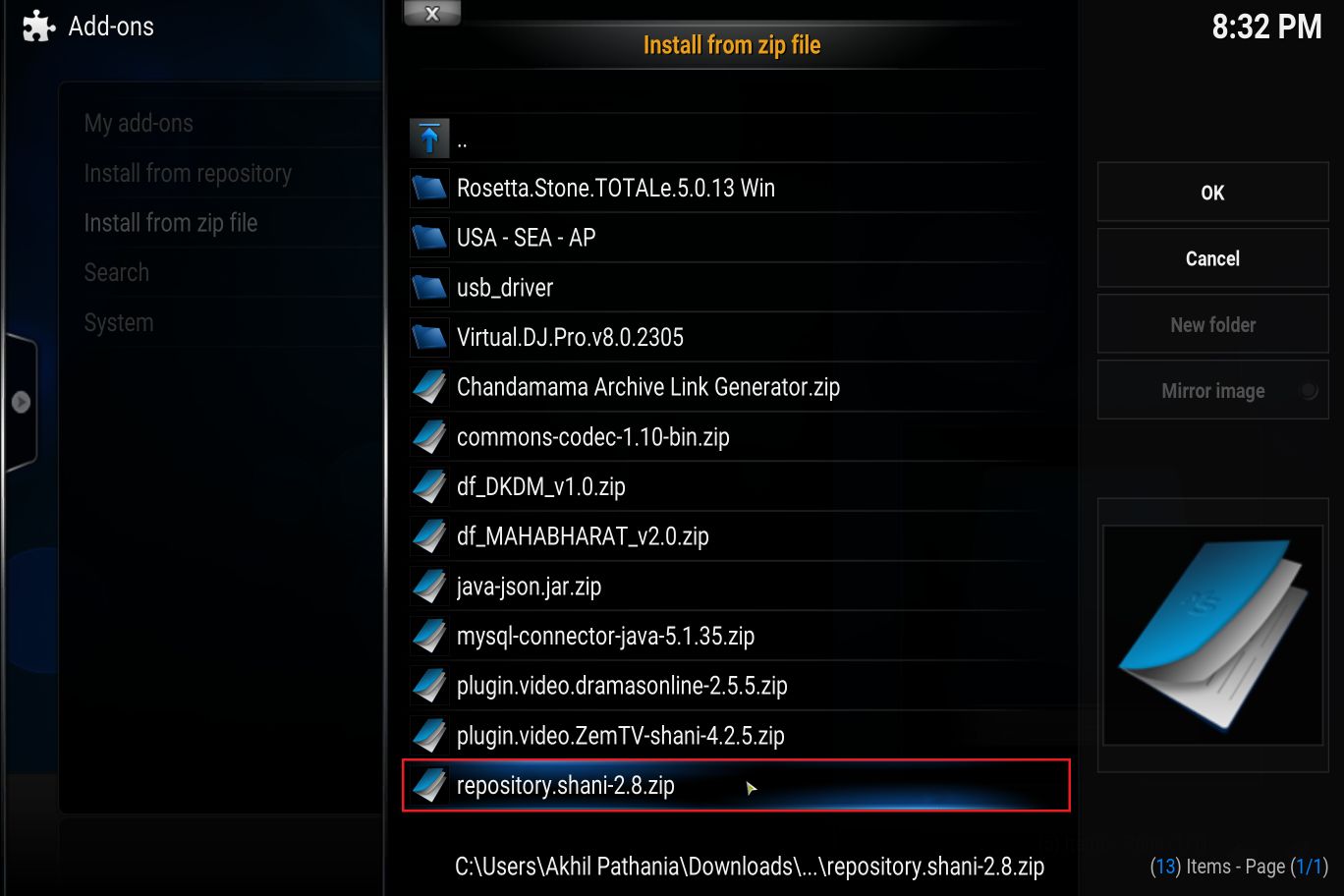
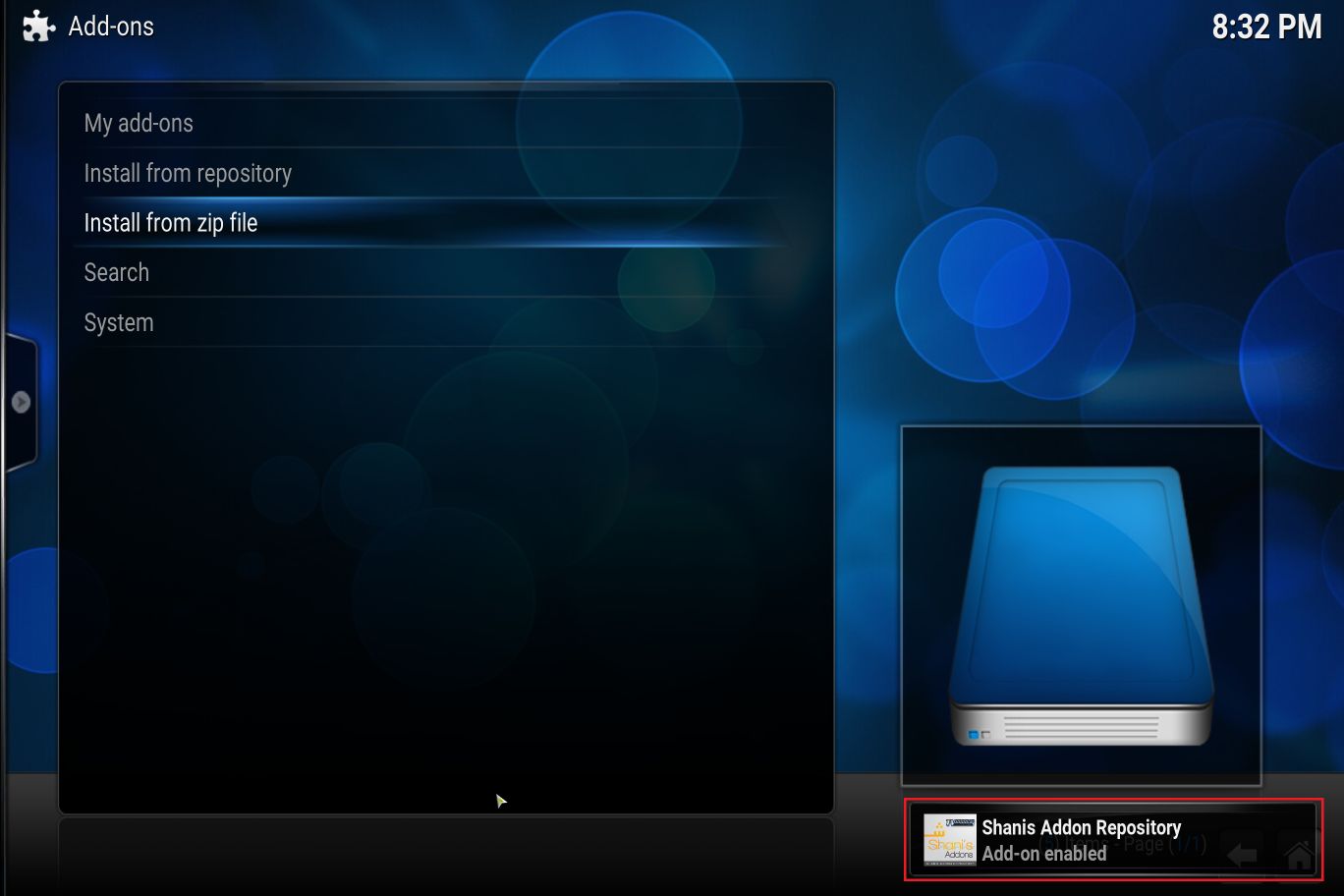
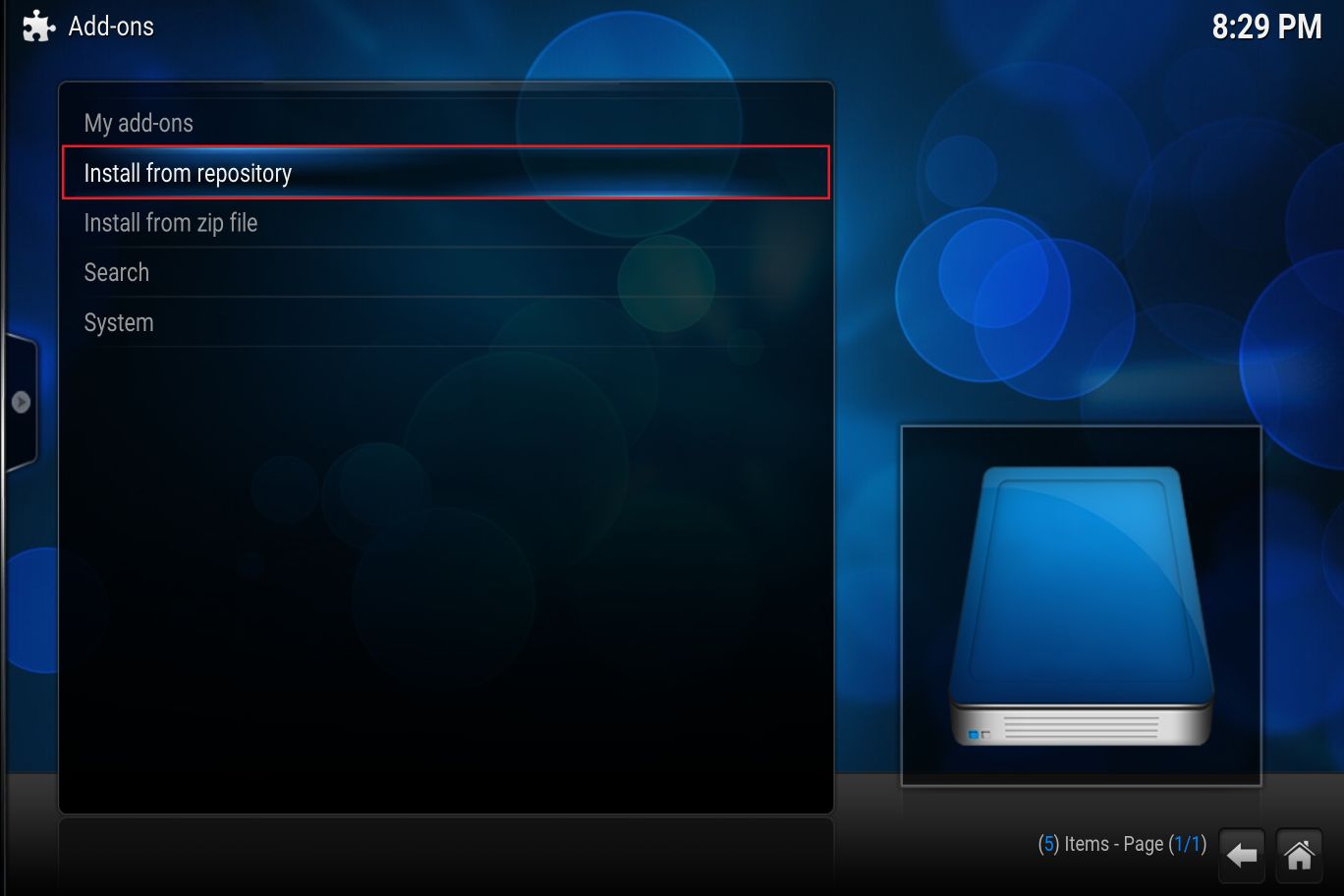
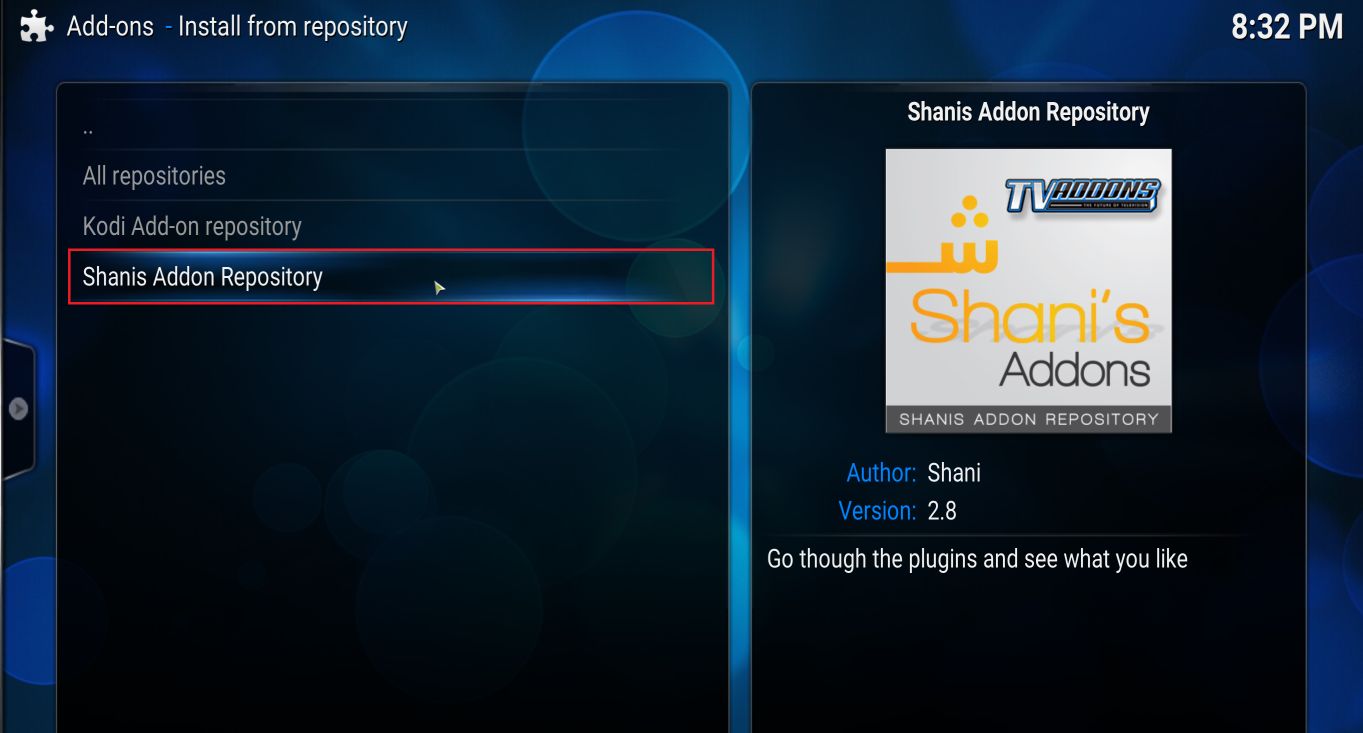
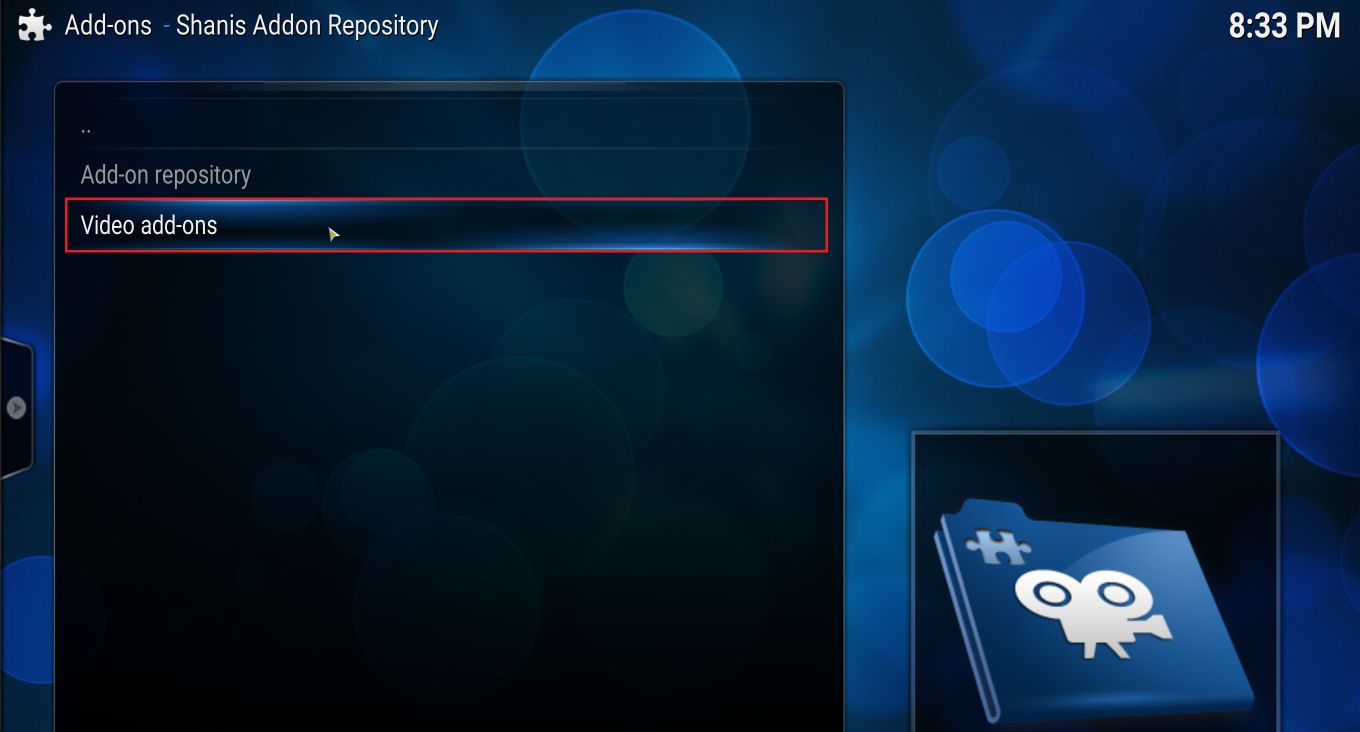
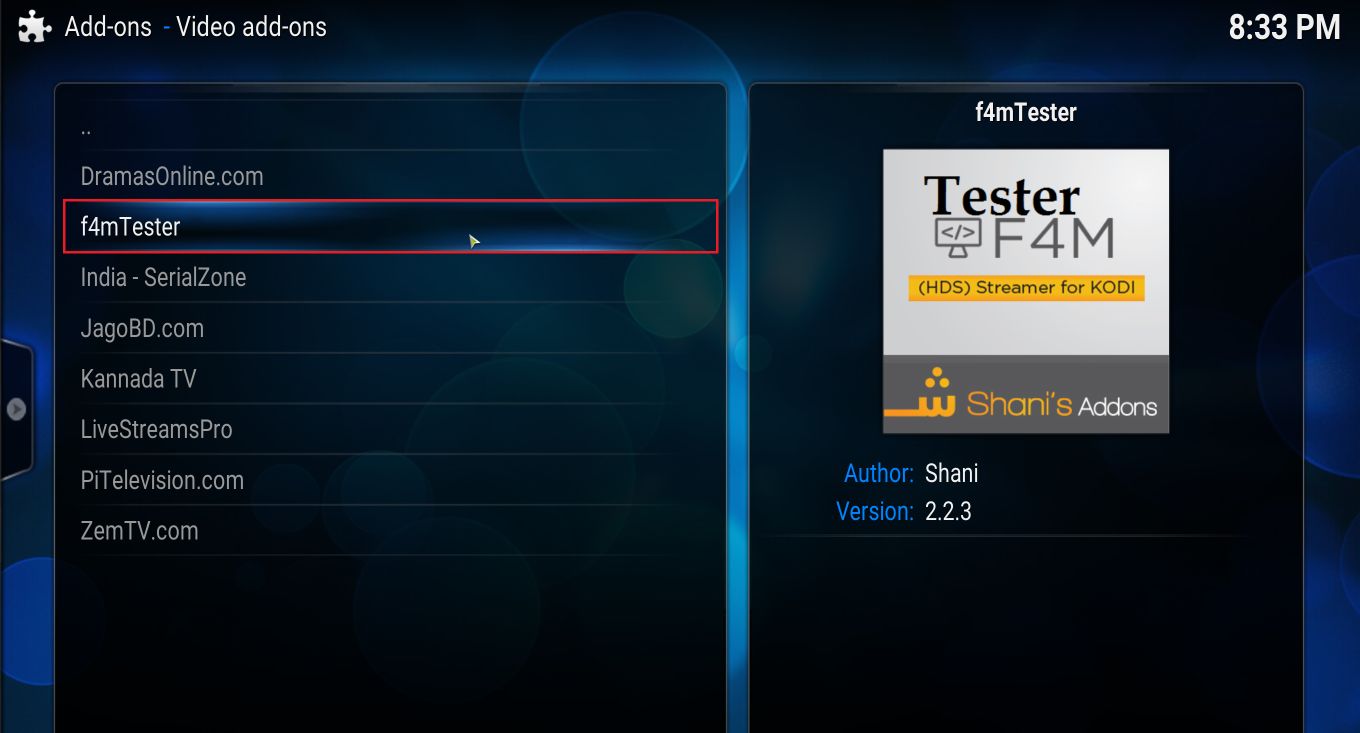
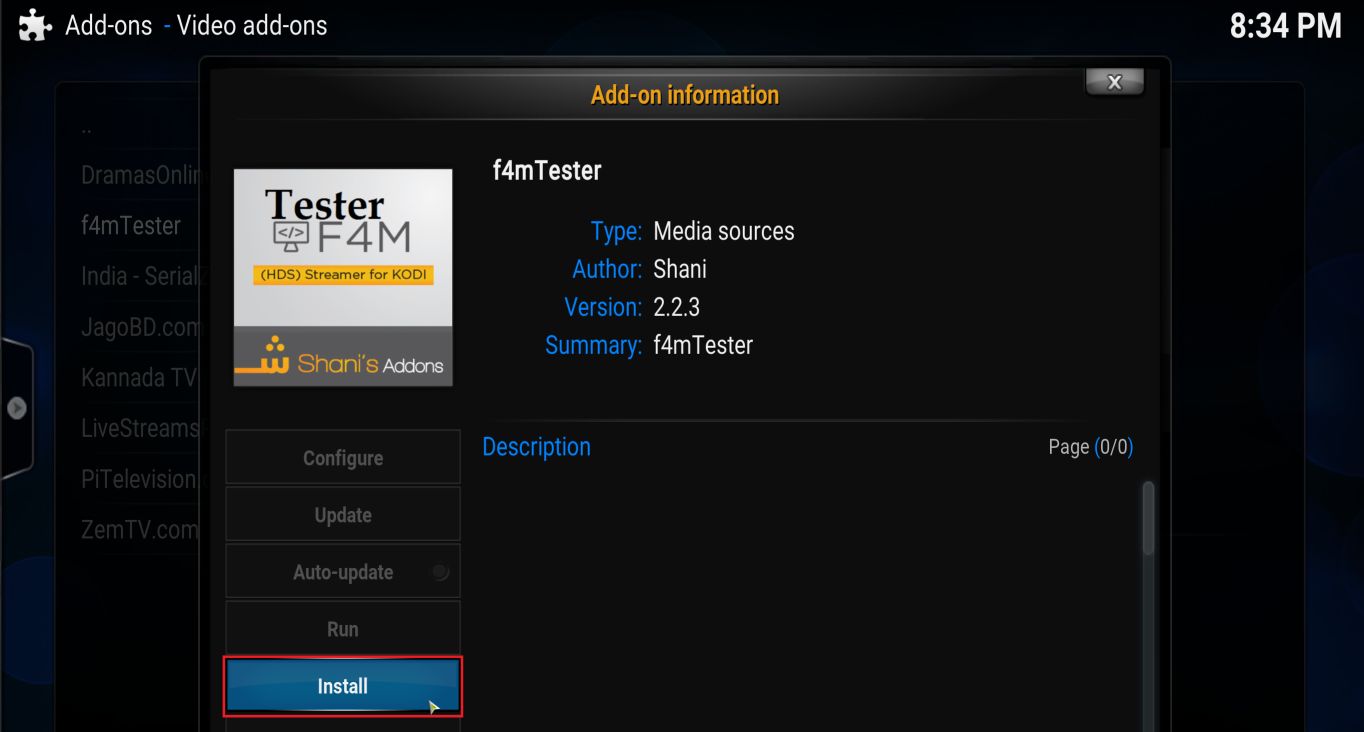
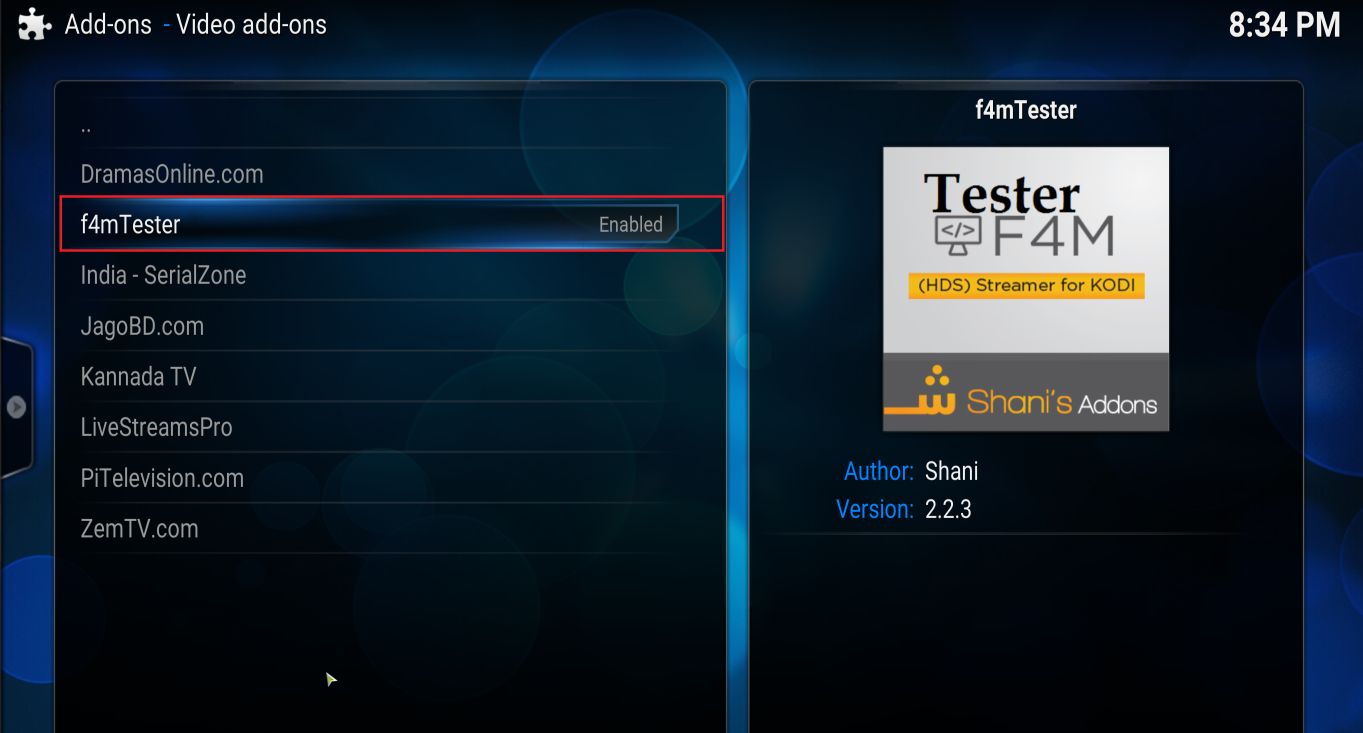
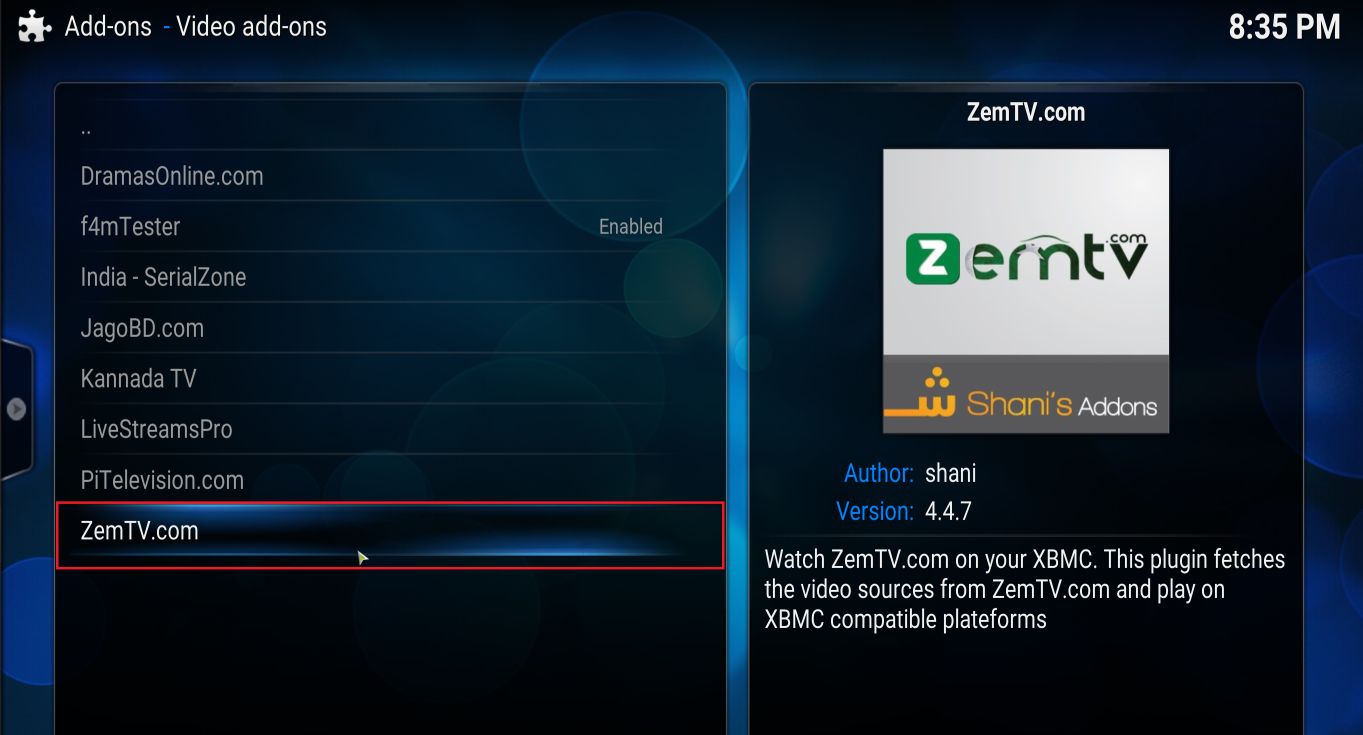
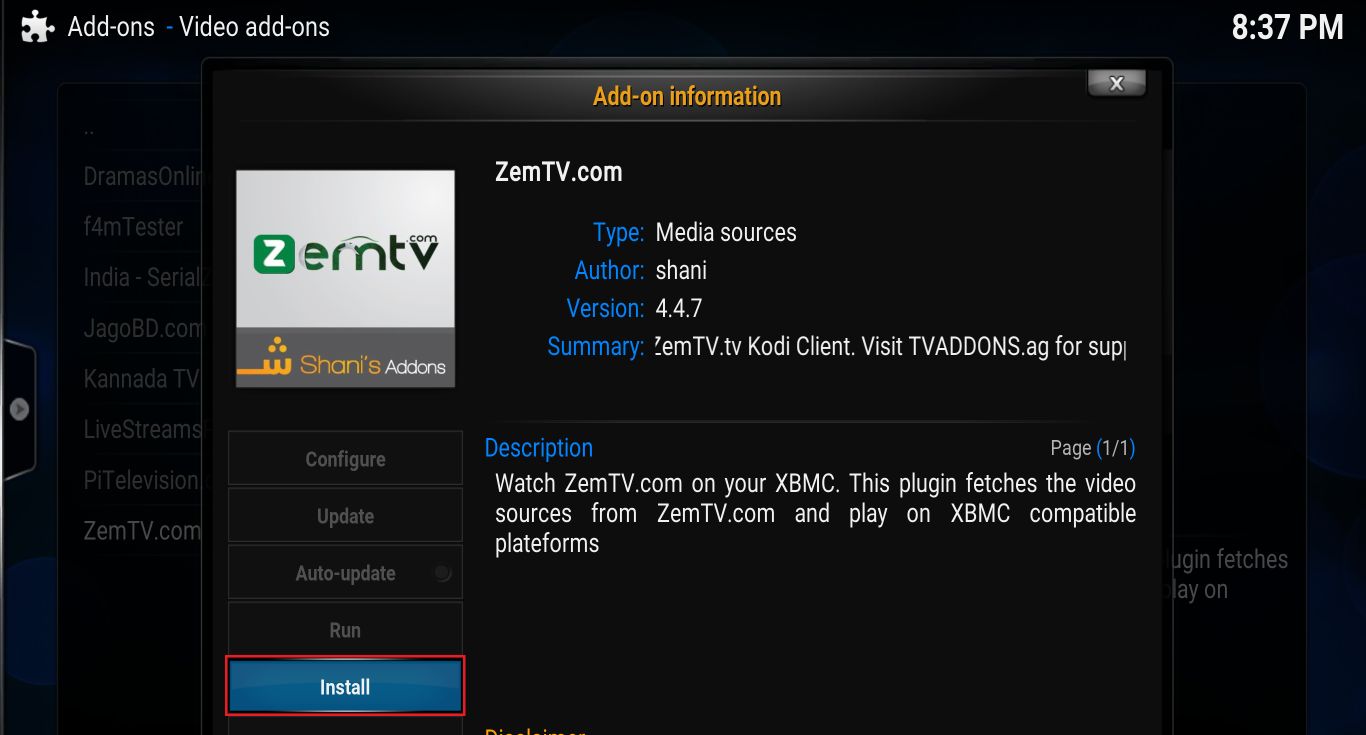
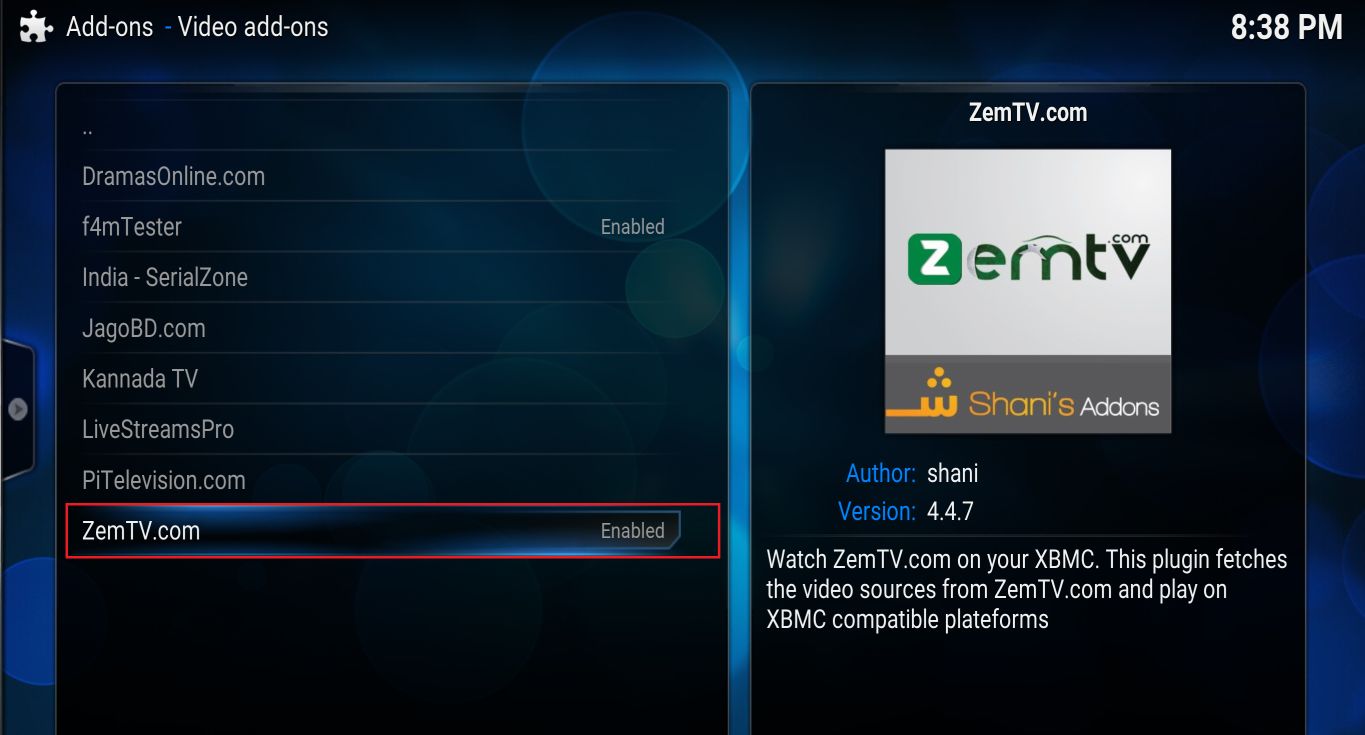
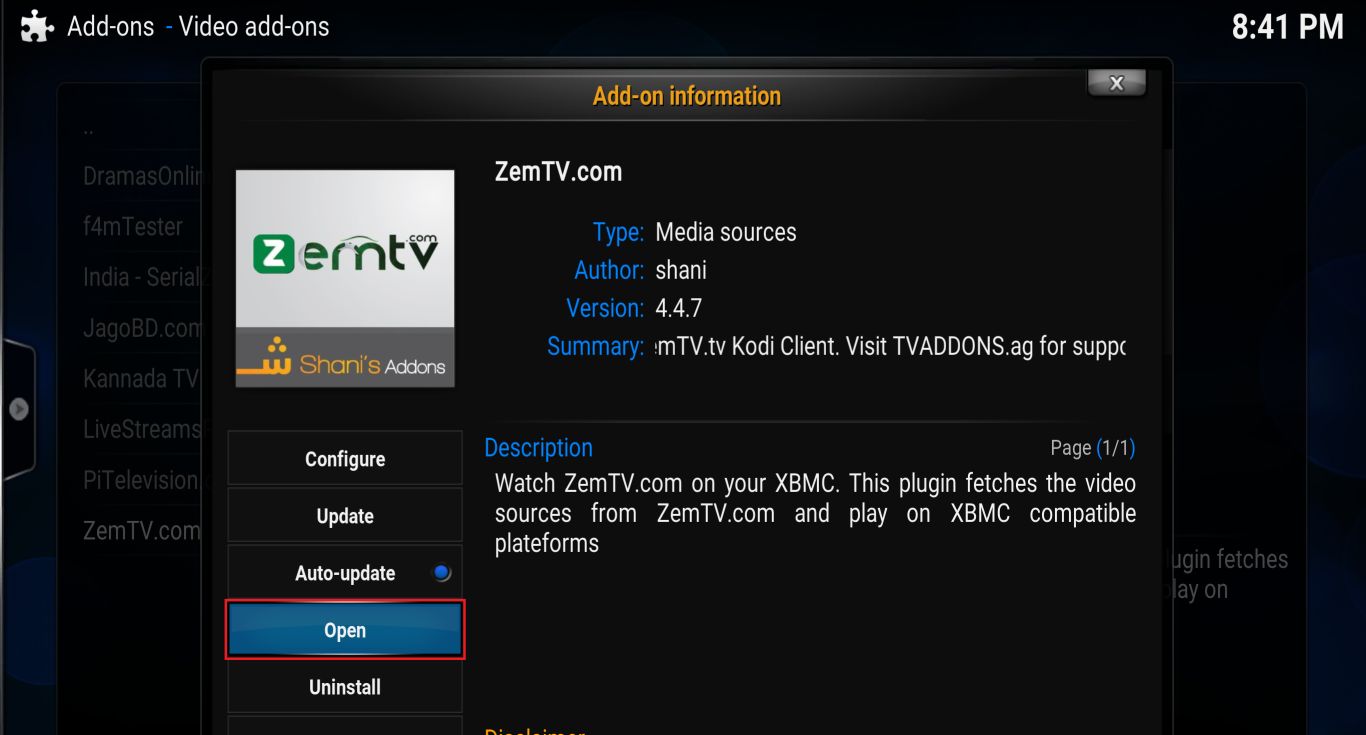
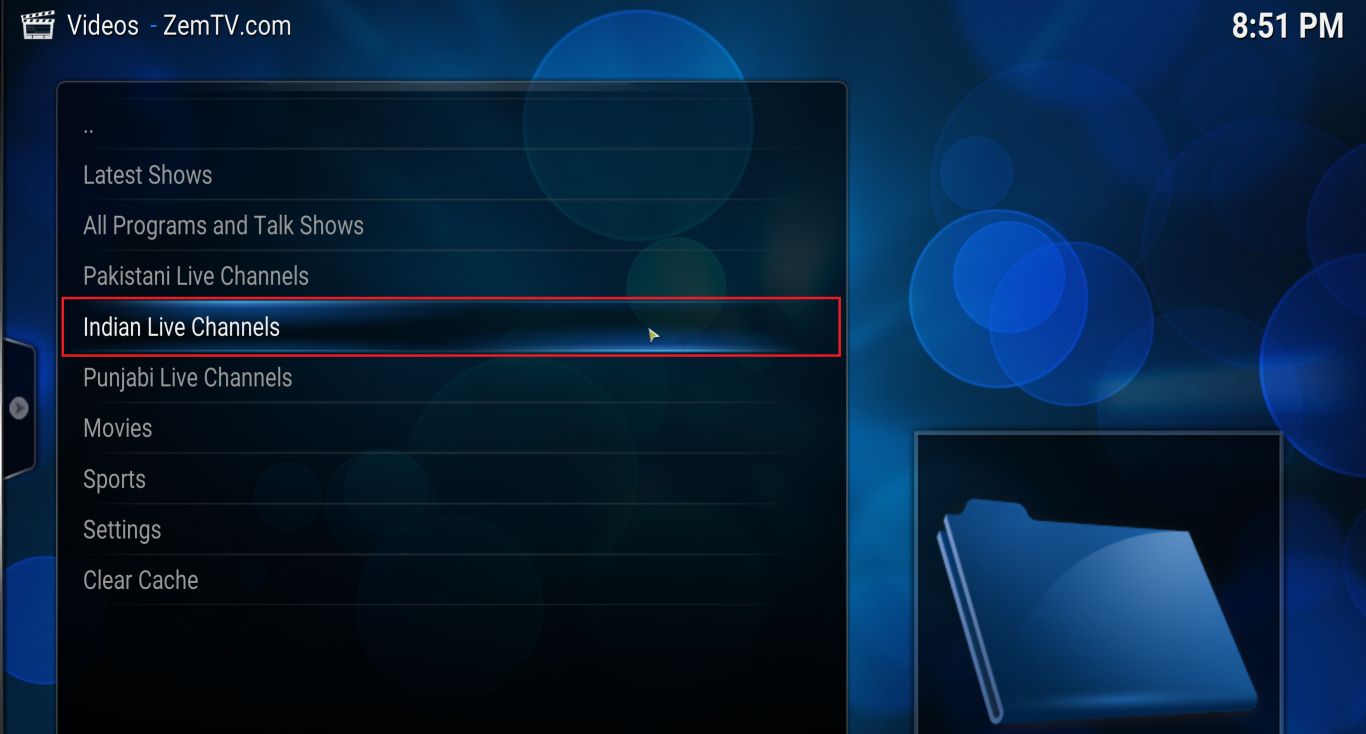
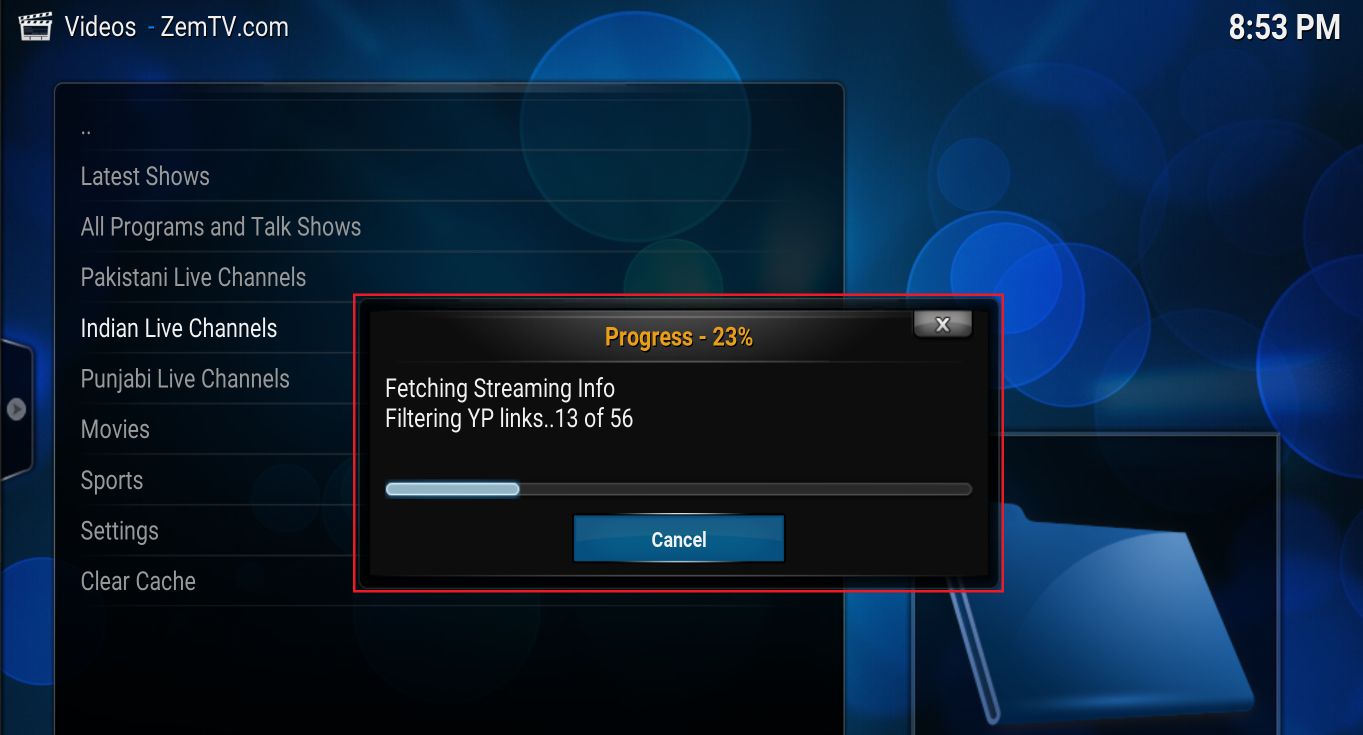


bhai, Trojan horse found in kodi files. are you sure this is safe?
Kya bol raha hai bhai? You mean in Kodi installable from Kodi.tv? I have used both on Linux, Windows and Android .. No Issues et al 🙂
Can you download dharma veer tv show
Let’s see how genius you’re
Thanks
he he .. I am no genius Dlipe 🙂
Hi Akhil, it was nice to read about your profile and about your collection of all episodes of Devon ke dev mahadev. I tried to download but it’s impossible. How can I take all episodes from you, or I can buy one hard drive and send it to you. Please let me know if you have any changes also. Please do reply, best regards.
Hi Rakesh,
I dont have them on my HD as well, i have connected with you on FB so hopefully i will be able to assist you 🙂
Can You upload all The episodes of Siya Ke Ram which used to come on Star Plus.
Hi Nilesh,
Sorry but i cannot help you with that! 🙁